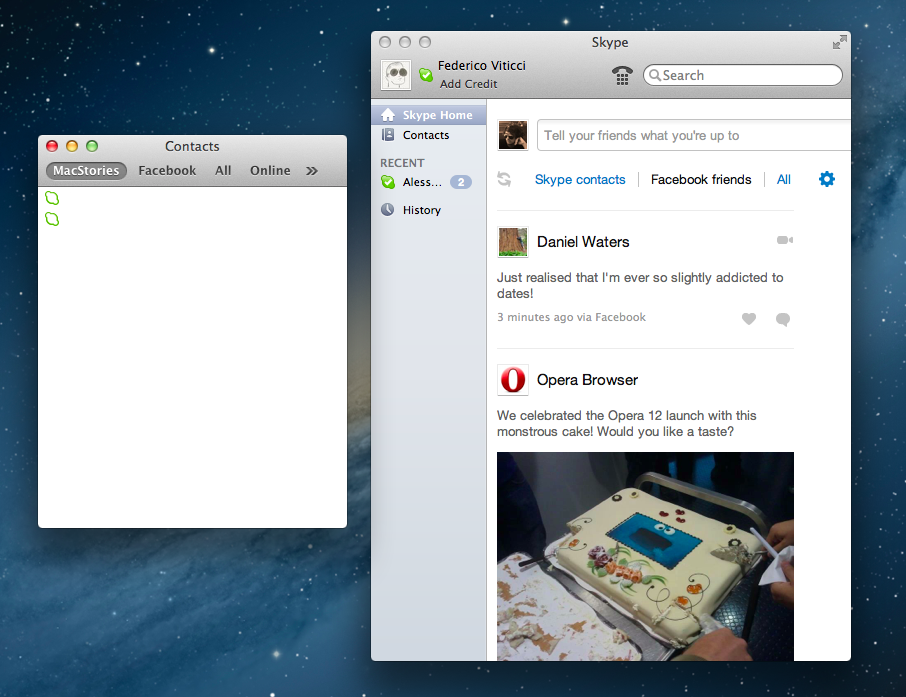Out today, Skype 5.8 for Mac brings a series of changes meant to make the app ready for Apple’s upcoming Mountain Lion, simplify the interface, and improve support for video calls coming from mobile devices. Whereas Skype 5.6, released in March, added support for Lion’s full-screen mode, version 5.8 gets the app ready for Apple’s next major iteration of OS X so you won’t have to “worry about compatibility”. Unfortunately, after an initial test, Skype 5.8 crashed while I was browsing the integrated Facebook feed. The app works on the latest Mountain Lion developer preview, but it seems like Skype will still need to finely tune the software to avoid unexpected quit.
Perhaps more importantly for Mac users, the latest Skype brings back the old Skype’s simplified floating contact list that disappeared after the much criticized transition to version 5.0. Quite ironically, a simplified contact list wasn’t amongst the most shared ideas Skype asked its user base to submit in a contest to propose design ideas; however, the company clearly listened to feedback, and decided to bring back the Contacts Monitor (available from the Window menu through a CMD+3 shortcut) to offer more streamlined access to contacts and groups.
The Contacts Monitor is a resizable floating window listing groups in a toolbar, and contacts with status indicators below them. It provides filters for All, Skype, Facebook, and Address Book contacts, and it allows you to start new chats either via double-click or right-click. The Contacts Monitor is certainly more intuitive and easier to navigate than Skype’s integrated Contacts interface for Skype and Facebook friends. It’s a welcome addition.
In version 5.8, Skype also added better support for video calling from mobile devices. In 5.8, video calls in portrait or landscape mode are automatically adjusted to the right orientation when displayed on a desktop computer. Last, according to Skype, the possibility to open chats in separate windows is “coming soon”.
Skype 5.8 is available as a free download here. You can read the company’s official blog post here.