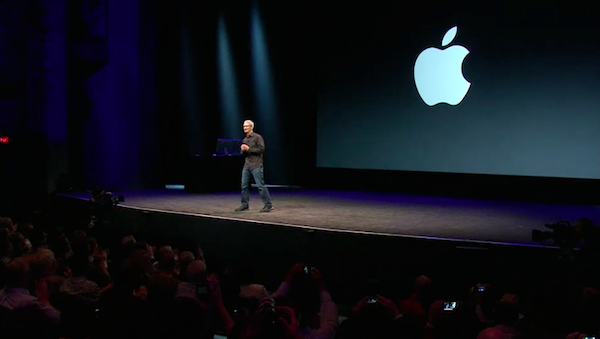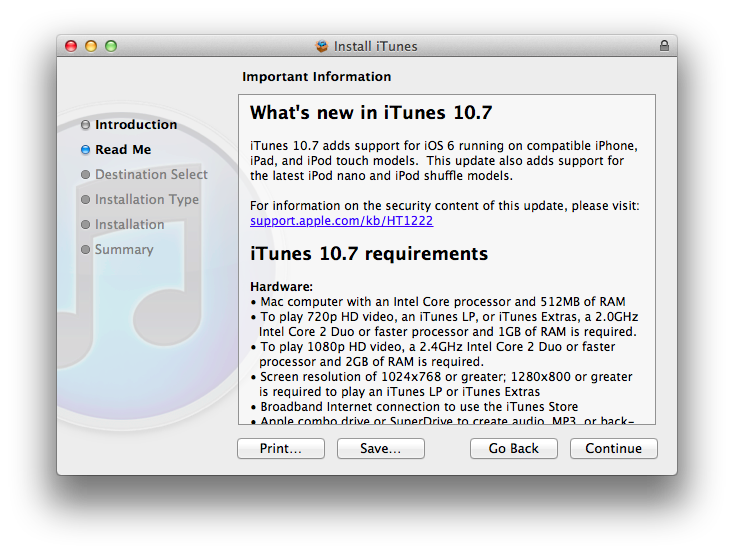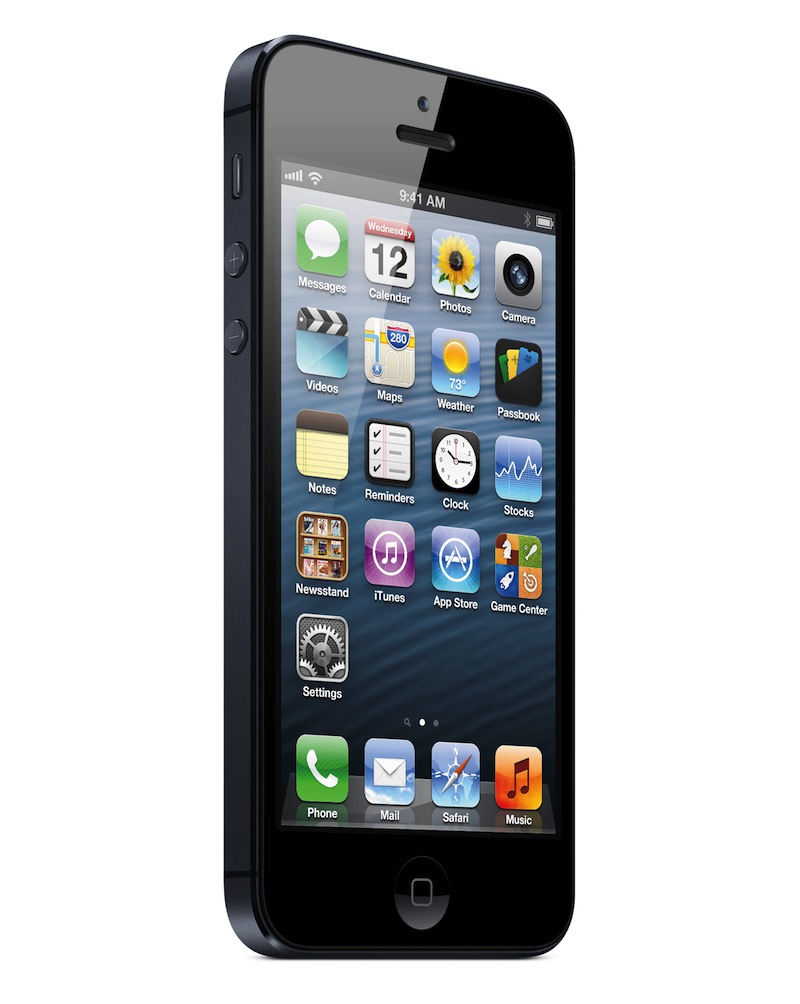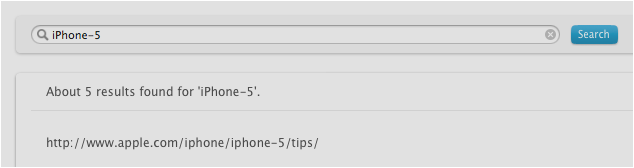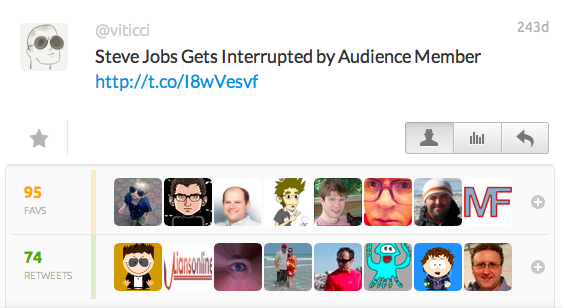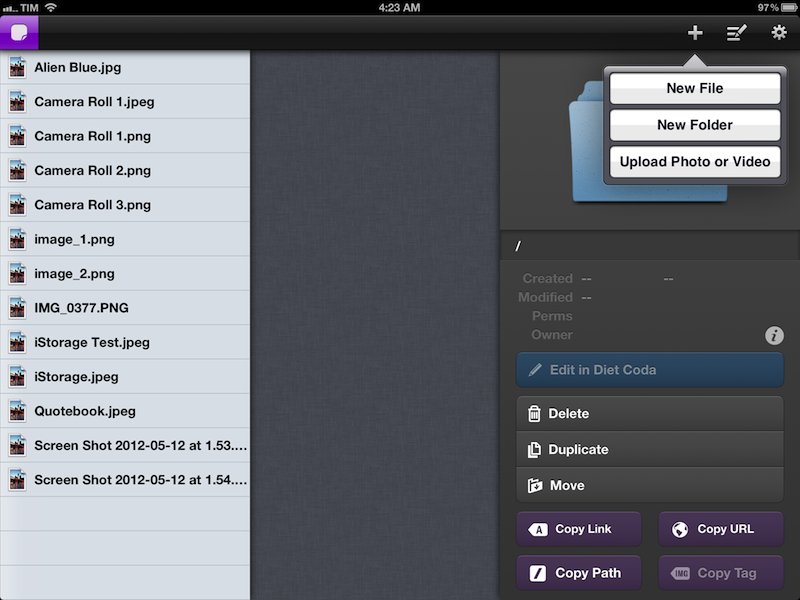Favstar Redesigns
Favstar is one of my favorite web services. Alongside Evernote, Simplenote, Cue, and Dropbox, it has become an essential part of my daily workflow. Today, Favstar has launched a major redesign that will surely come in handy in monitoring tweets from tomorrow’s Apple event.
Favstar works with Twitter. By default, it monitors the “faves” and retweets your tweets receive, by which users, and when. It then provides a clean interface to access these statistics, and, aside from “ego-boosting” purposes, it can actually be a great tool to see the kind of tweets and content your followers like and engage with the most. However, if you decide to unlock the Pro functionalities for $30 every six months, you’ll gain the option to give the “tweet of the day award”, see older tweets in your timeline, see retweet details, tweak your profile, get custom notifications, and a lot more. For me, it’s 30 bucks well spent on a service that has enabled to understand Twitter besides wasting time making fun of Samsung.
Matthew Panzarino has a good overview at The Next Web about today’s redesign:
The tweet view now lets you see the profile pics of those who have retweeted/fav’d you, which is standard, or provides you with a detailed analysis of the first 1k retweets of a tweet, with the account, its followers, a profile pic and text profile for reference. This can be cool as it shows which accounts are ‘first responders’ in retweeting you, allowing you to perhaps reciprocate with a follow of your own.
The old Favstar was feeling a little long in the tooth, and the new version looks great both in terms of design and features. The new Favstar offers more data and simpler navigation; the mobile website has been updated to a new design as well, sporting a panel-based layout that’s a terrific improvement over the old Favstar. I use Favstar’s mobile site every day through Tweetbot (double-tap on the Profile tab), and this is a welcome improvement that doesn’t sacrifice any functionality of the desktop site.
You can sign up for Favstar here.