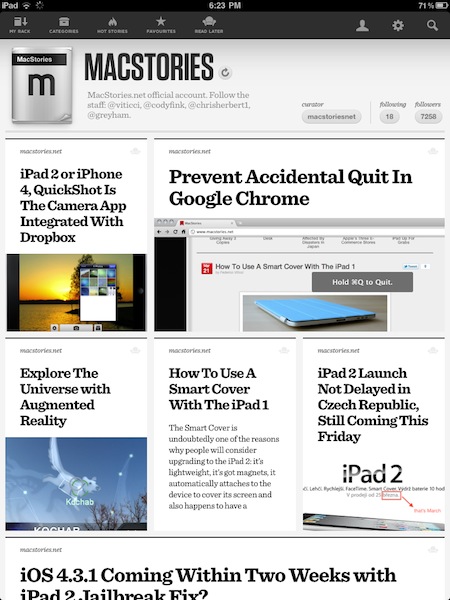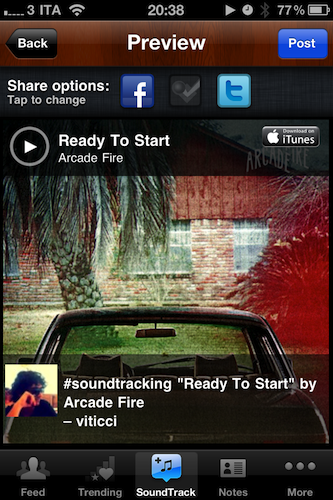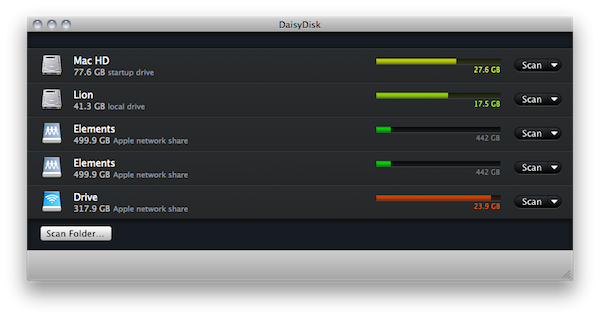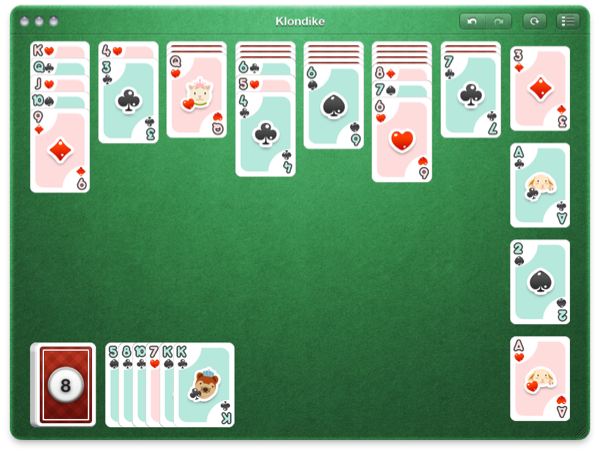When I first reviewed TweetMag back in December, I called it the “most beautiful Twitter app” for the iPad. Lots of things have changed since then, but I stand by my statement: the iPad 2 is now available and Flipboard went under a major update that refined the UI and added Instagram integration, yet TweetMag still holds up as a gorgeous way to consume Twitter as a magazine specifically built for the tablet. There are some similarities with the iPad app of the year 2010, Flipboard, but with the recent 1.1 update TweetMag takes another important step to become the most beautiful alternative Twitter app.
TweetMag 1.1 is faster. The backend was entirely rewritten, and you can immediately tell the difference in speed – especially on an iPad 2. Images load faster, tweets are parsed in seconds, content appears within moments after choosing a magazine from the top “rack”. The speed issues encountered by several users in the first version have been fixed, and rarely did I stumble upon wrong headlines or non-loaded images in TweetMag 1.1. There are still some minor issues here and there (1.1.1 update coming soon?), but this thing is simply faster now. The new system that powers TweetMag definitely shows its capabilities.
Two new features in TweetMag 1.1 allow you to create a magazine out of your favorite tweets (and consequently add tweets to Favorites directly within the app) and link to your Readability account to create a Read Later mag. We’re big fans of Readability here at MacStories, and full integration with the service is more than welcome. You can add articles to your reading queue or simply head over to the rack to check out your Read Later mag – made of articles you have saved in your online Readability account. Instapaper support is gone, but it might be coming back in a future update. We appreciate the developers’ choice to support publishers by adding Readability right into TweetMag – which still grabs links off any Twitter timeline to present articles in a uncluttered layout with great-looking typography.
Other new features in 1.1 include a Featured section with the top publications worth following, and the possibility to add or remove friends from the app. TweetMag is a $2.99 purchase in the App Store for a limited time, and it’s still the most beautiful Twitter app, now with a faster engine. Recommended.