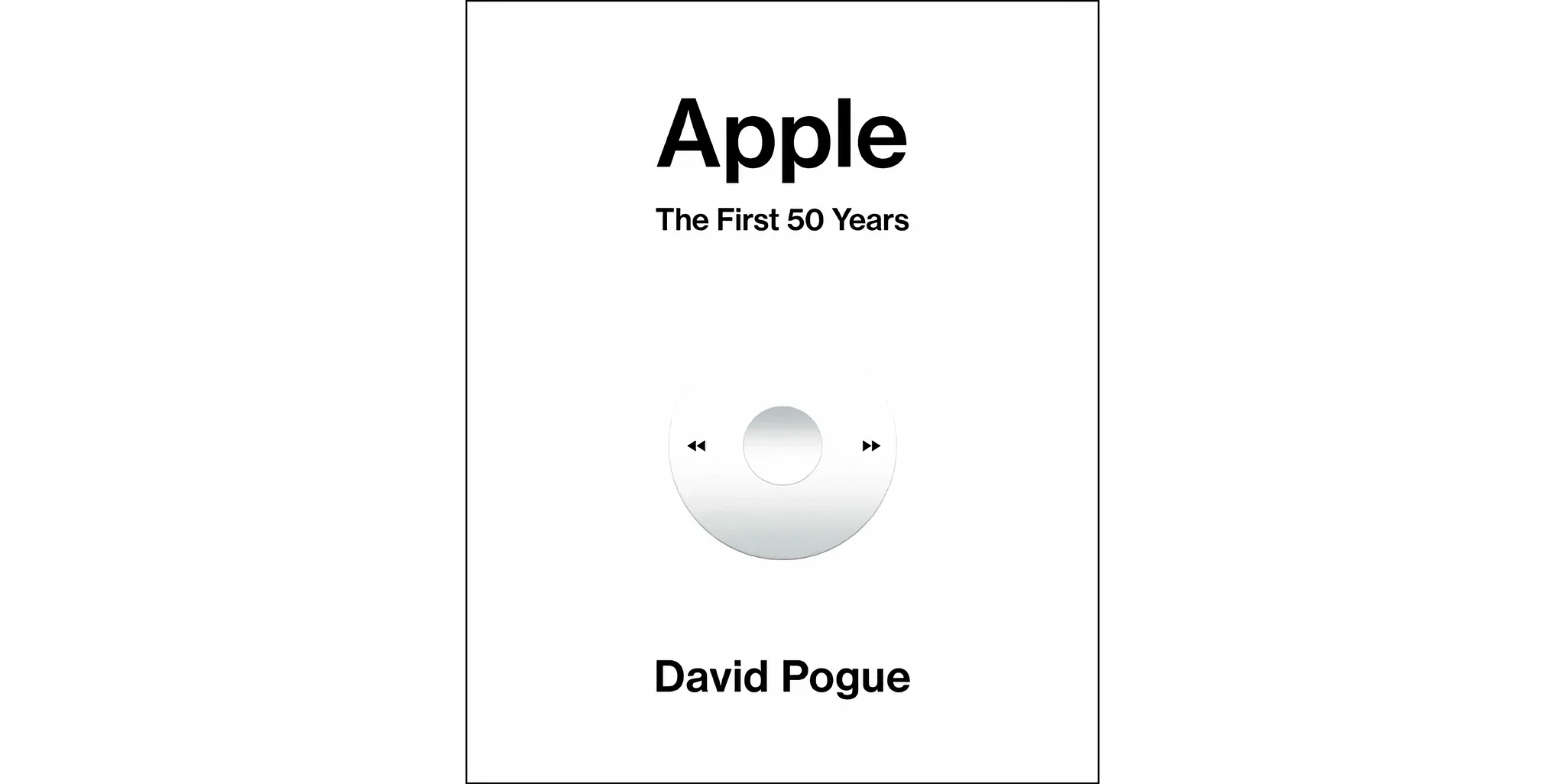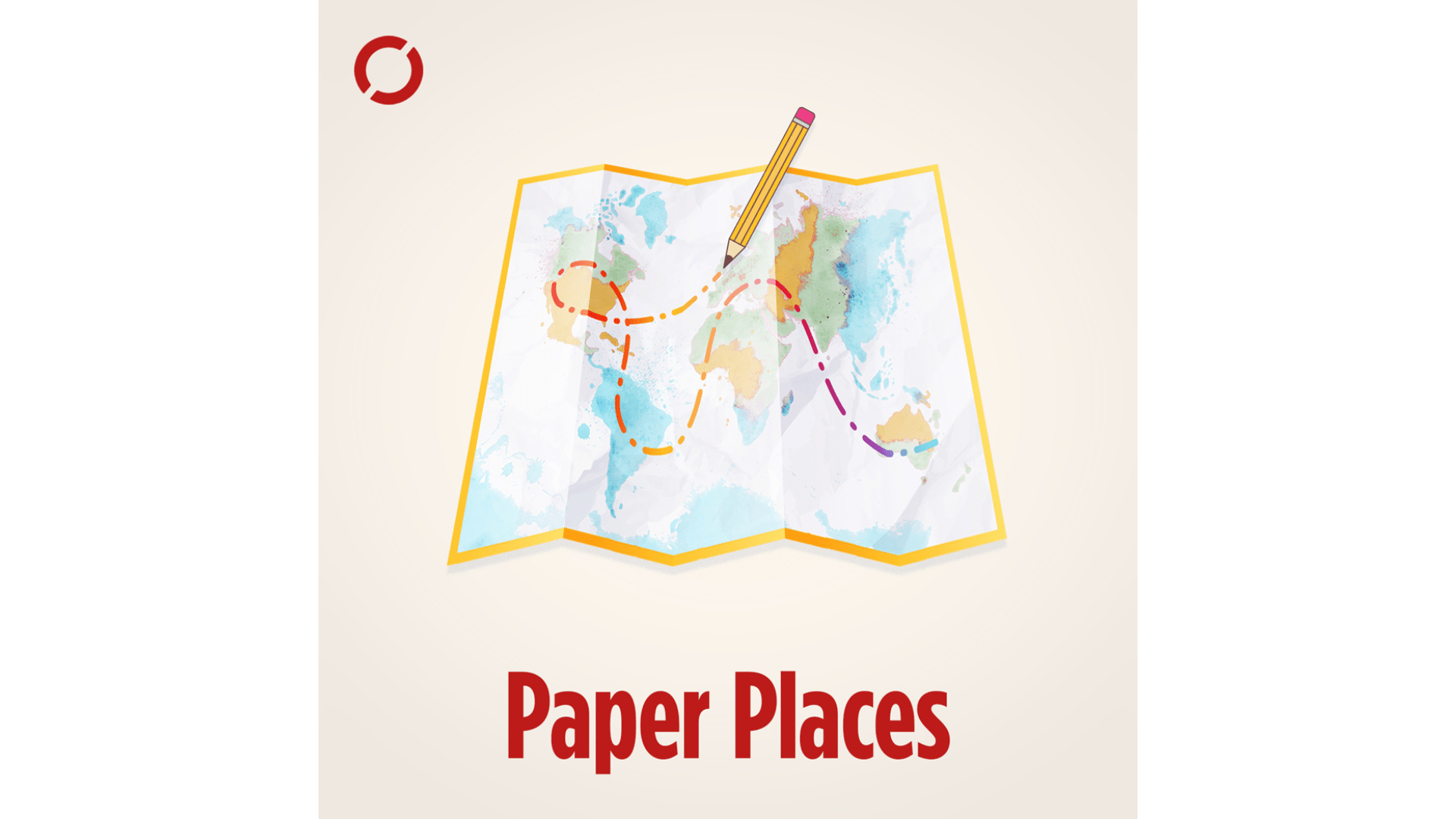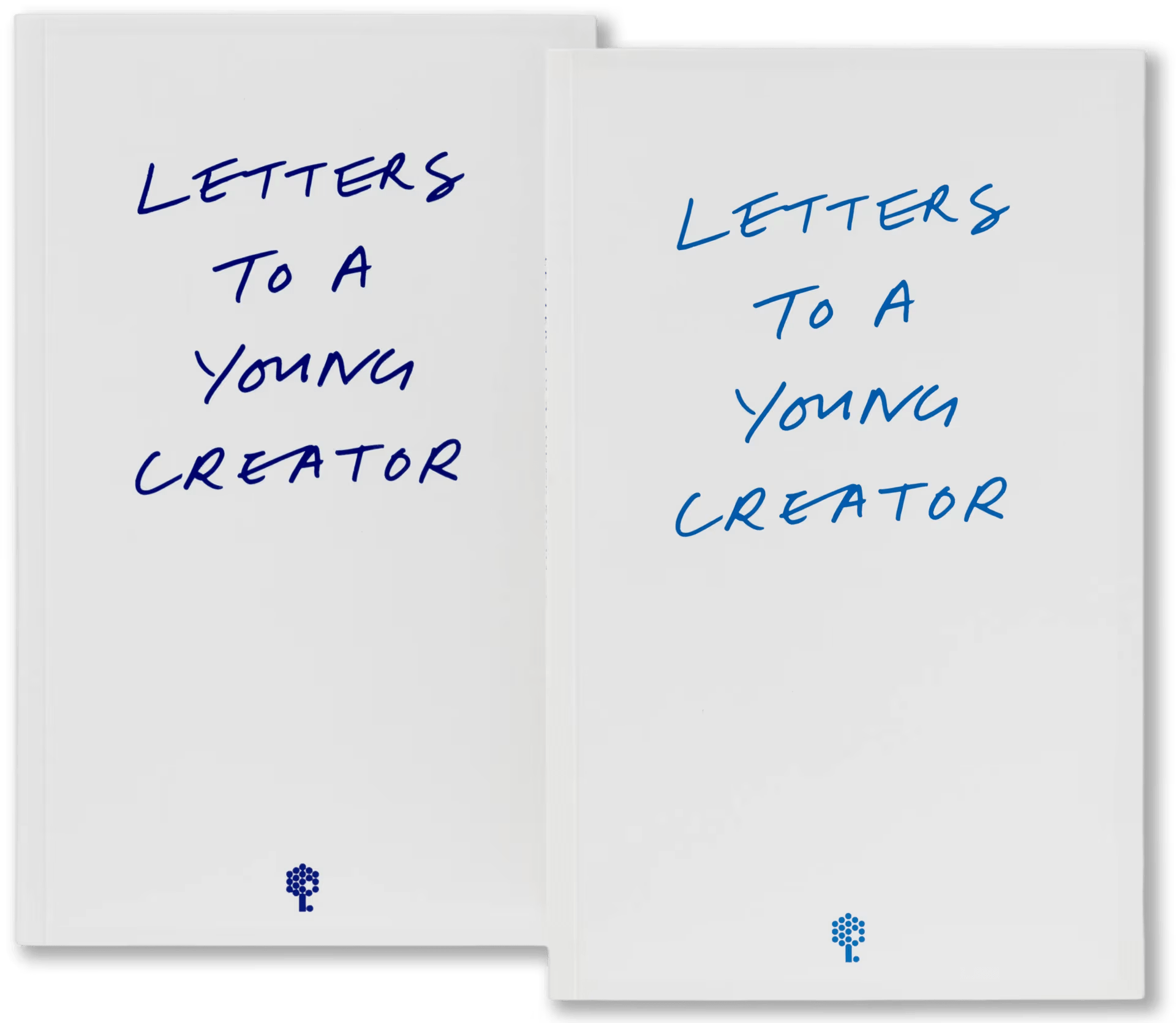David Pogue’s Apple: The First 50 Years is set to be published in a week, but today, Wired has an excerpt about the origins of the iPhone. It’s a fascinating story that I’m sure most readers know, but Pogue’s excerpt contains a wealth of details and quotes from those who were there that does an excellent job of putting the events in context.
One of my favorite parts covers the prototyping of multi-touch years before the iPhone was released:
In late 2003, Apple commissioned FingerWorks to build a bigger version of their multi-touch pad: 12 x 9.5 inches, a better approximation of a computer screen’s size. Kerr’s team set up a test rig in the design studio of Infinite Loop 2. They mounted an LCD projector on a tripod, shining directly down onto the trackpad. They taped a sheet of white paper over it so that the projector’s image—generated by a nearby Power Mac—would be bright and clear. Then the fun began: developing ways to interact with the on-screen elements. You could slide a finger to move an icon in the projected image. You could spread two fingers apart to enlarge a map or a photo. Using both hands, you could tap, move, and stretch objects. It was magical.
If Wired’s excerpt today is any indication of the rest of the 600-page book, it should be a great read.
David Pogue’s Apple: The First 50 Years is set to be released on March 10, but it can be preordered now in the Apple Books app, from Amazon, and from other retailers.