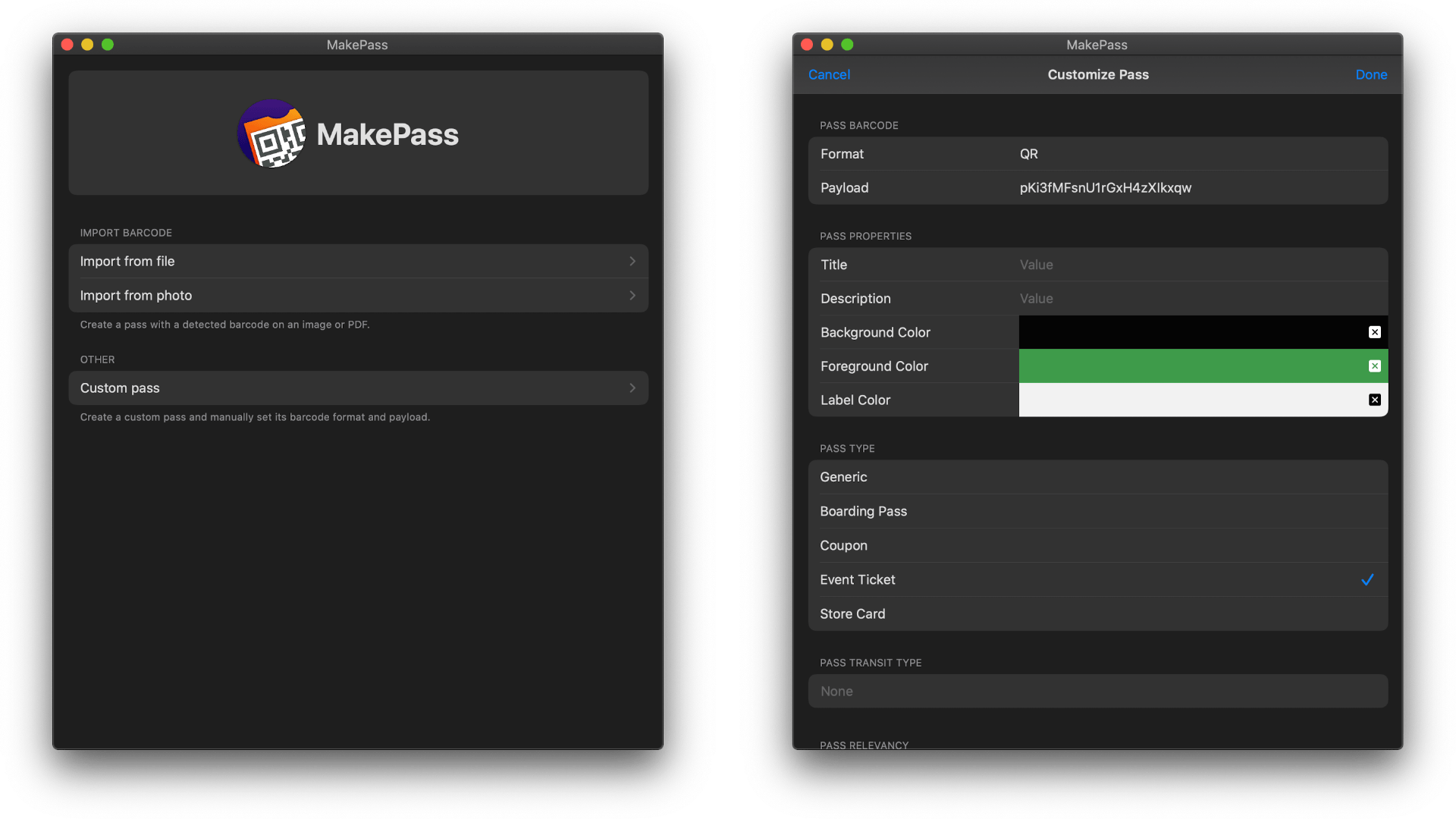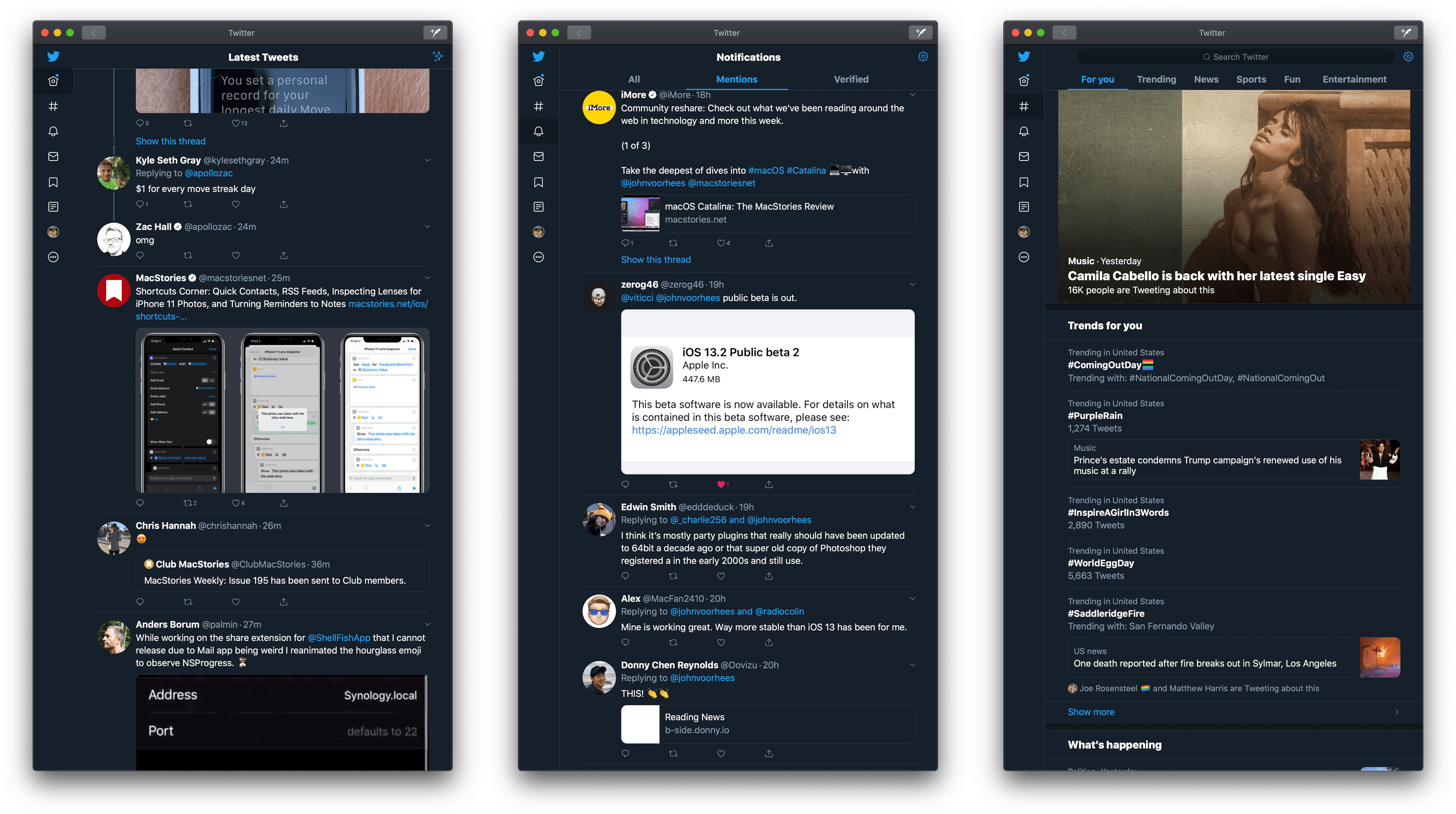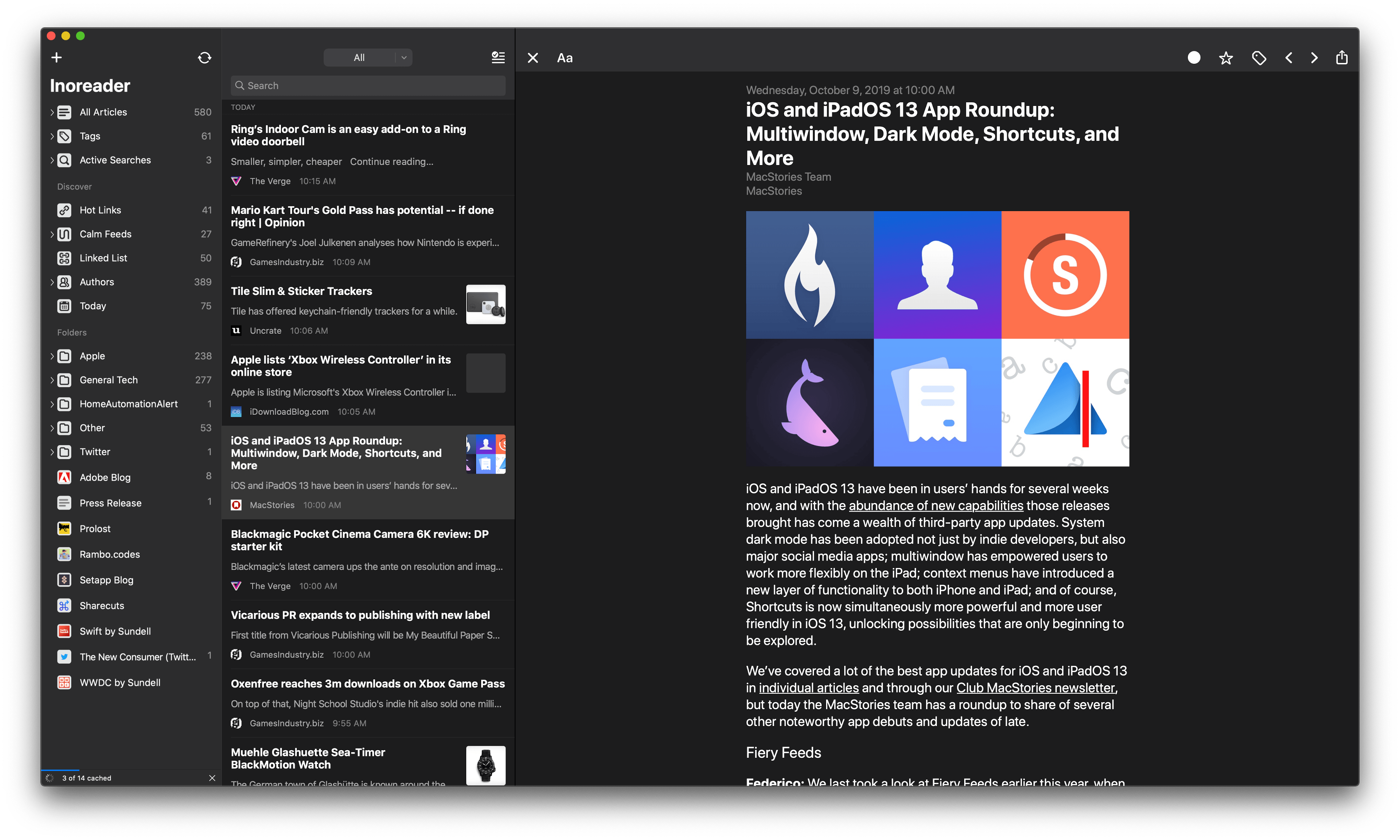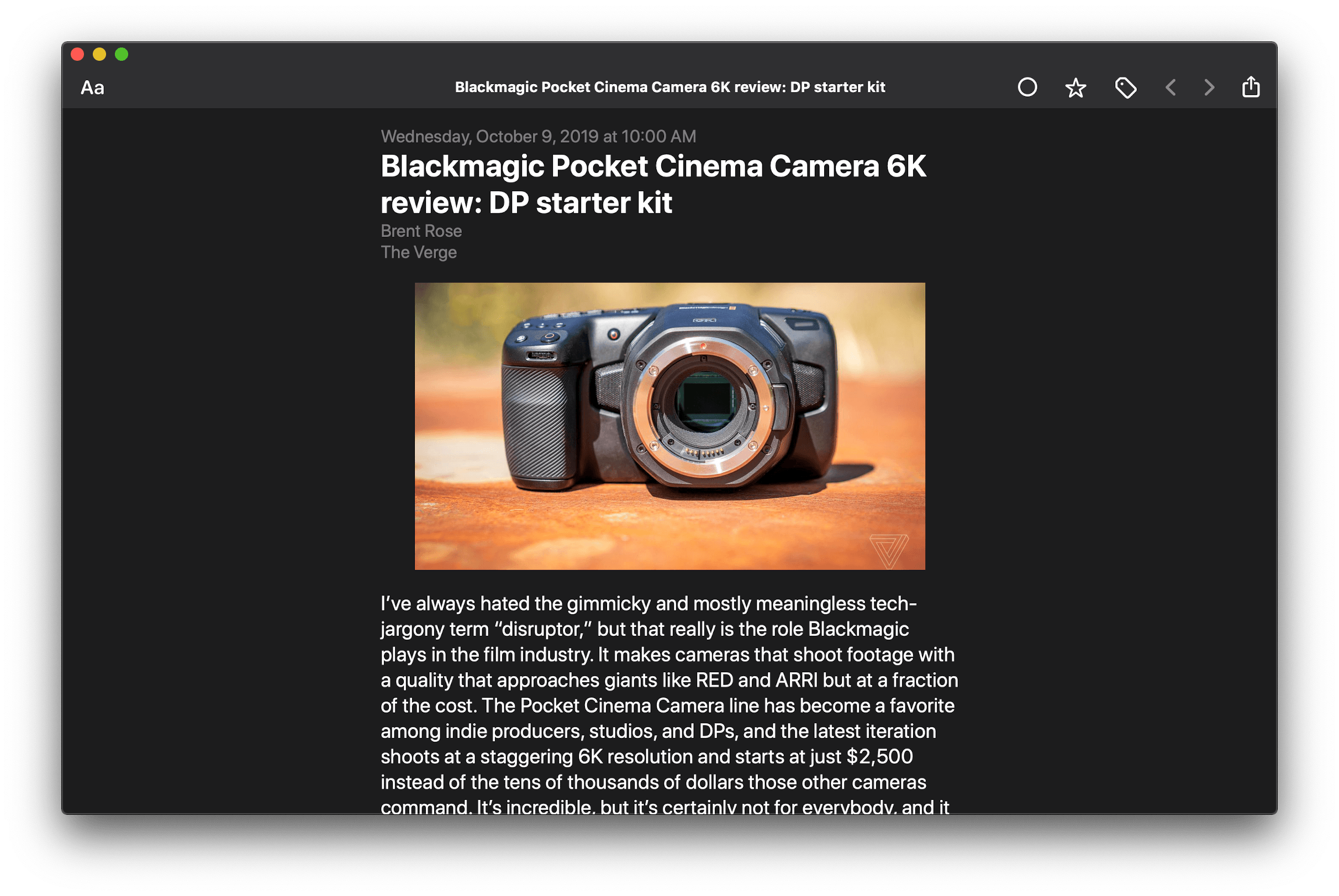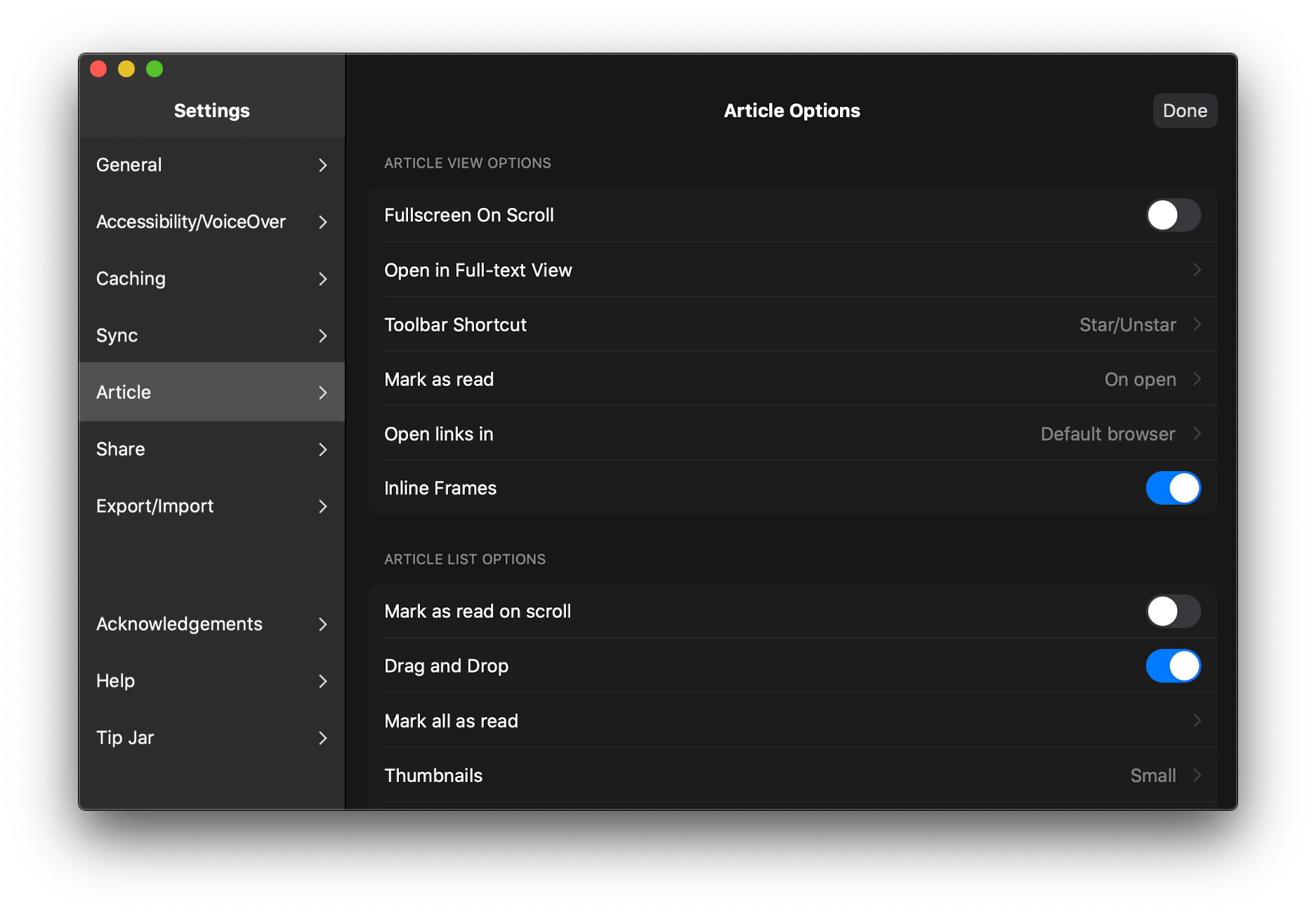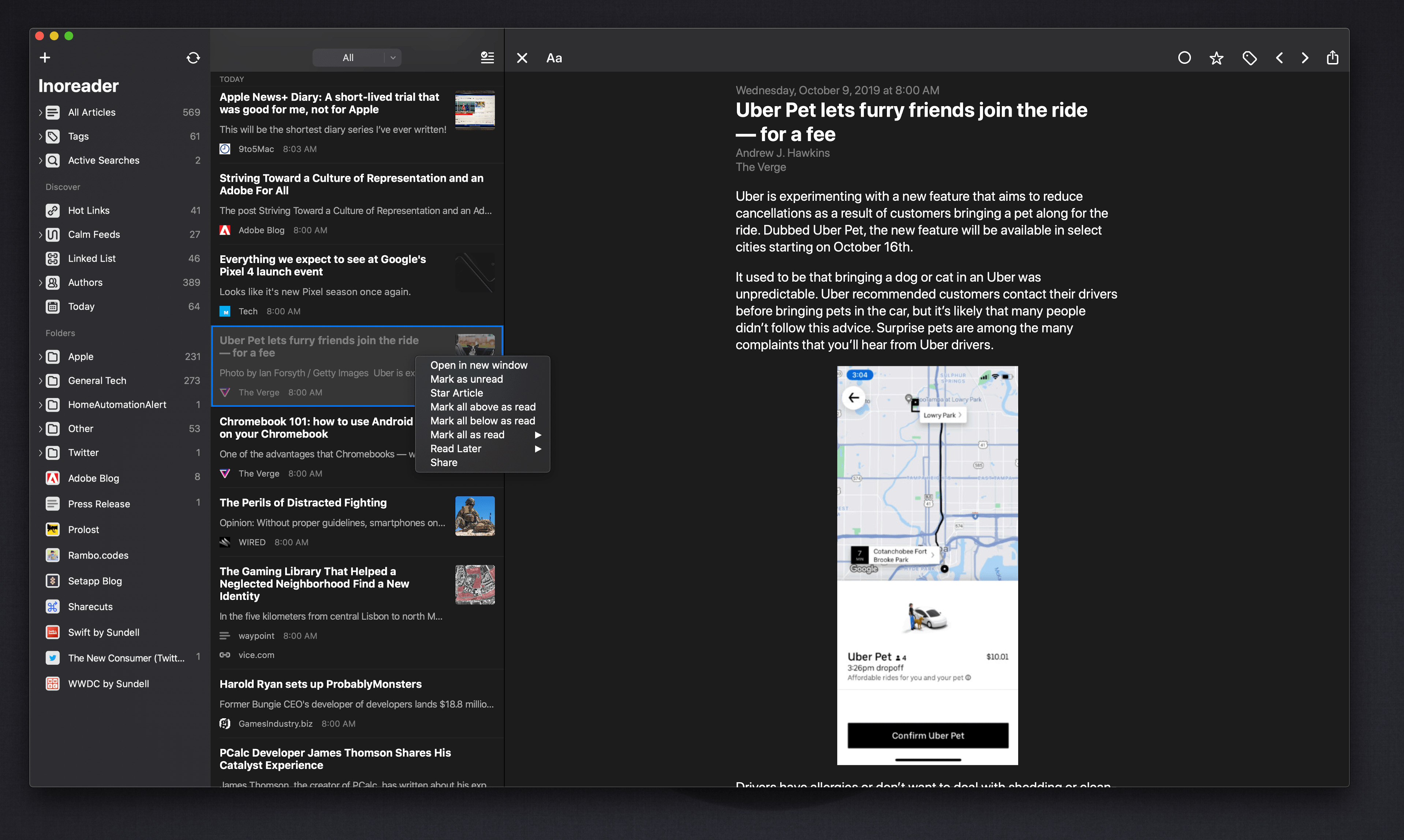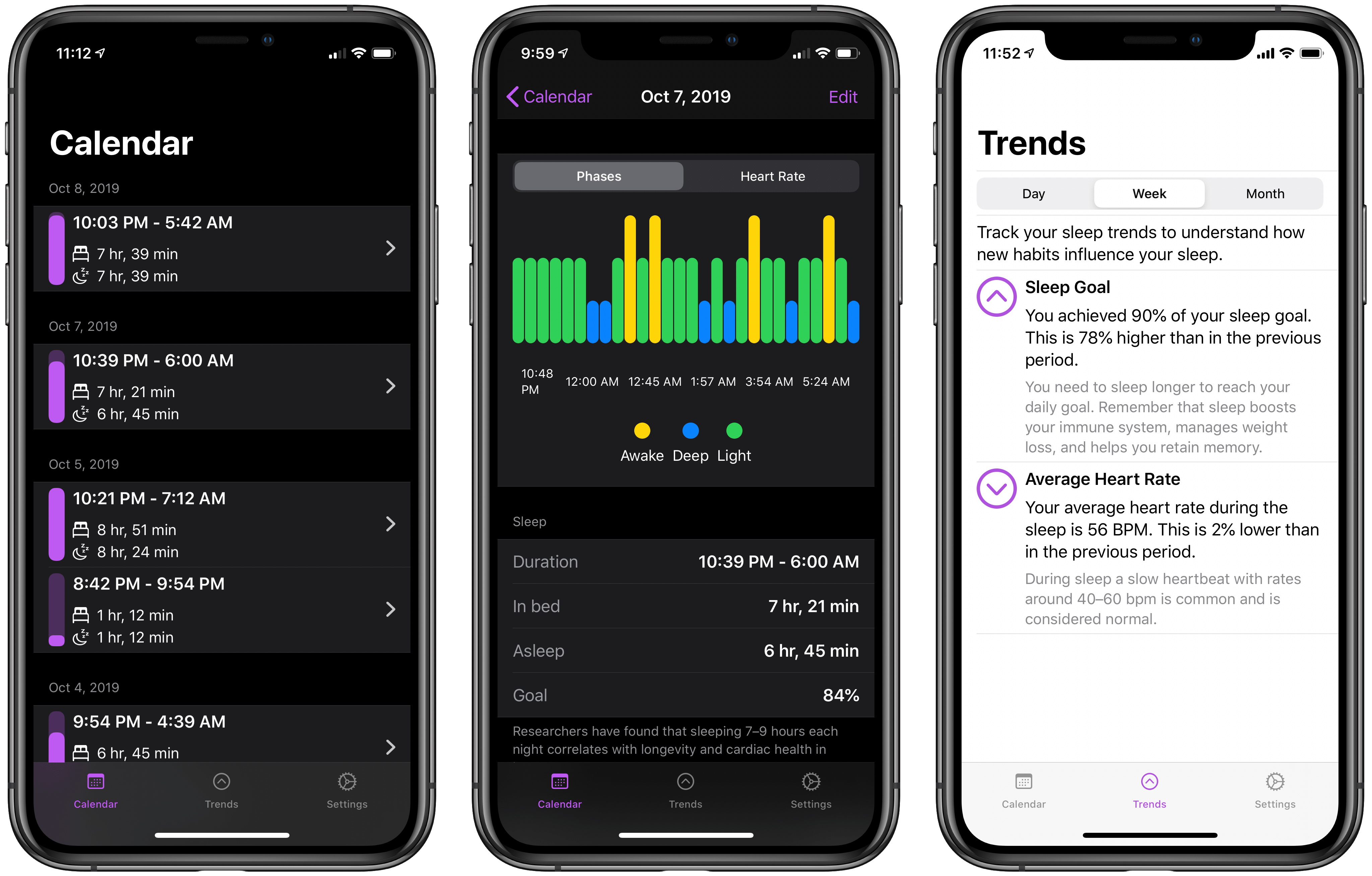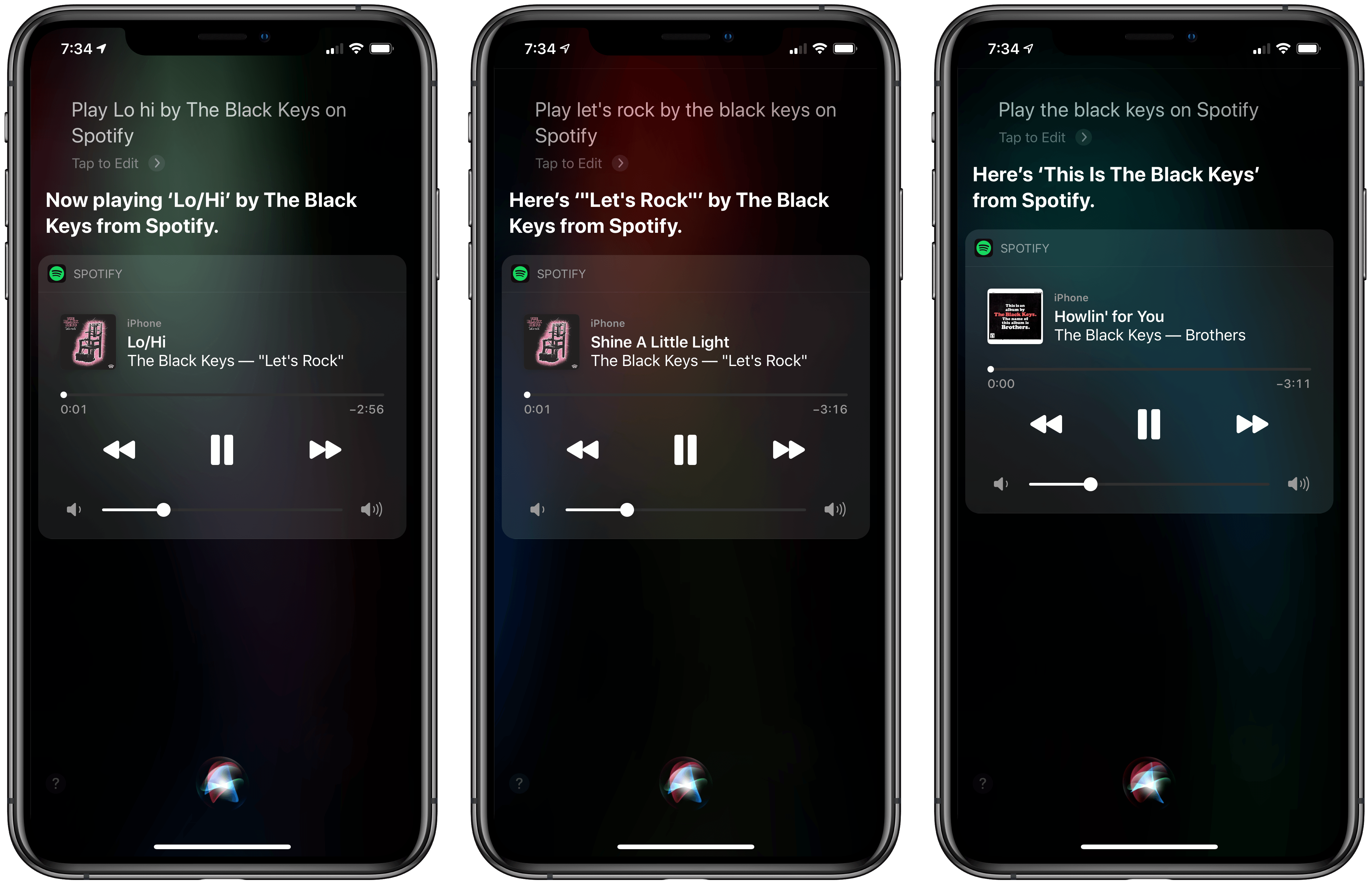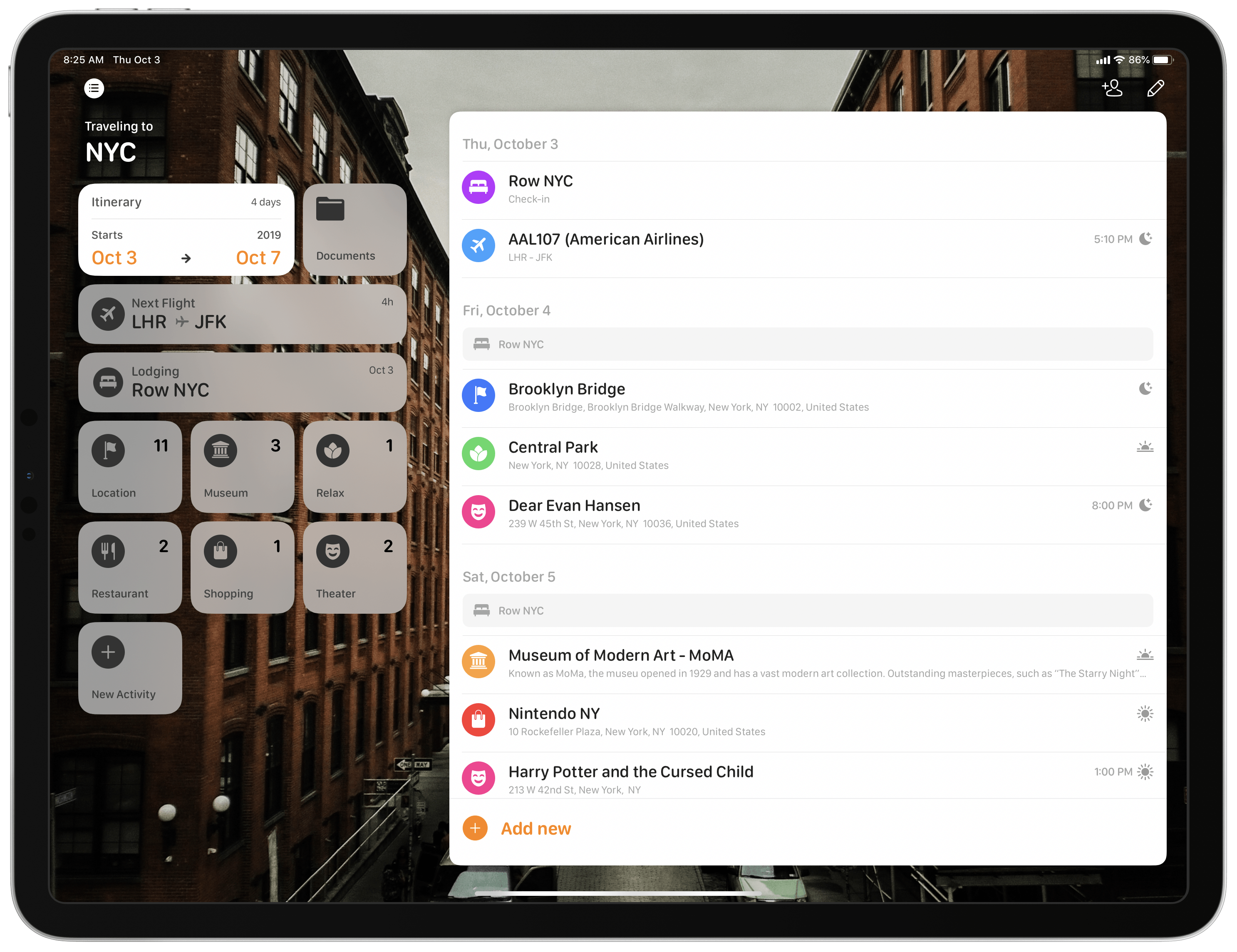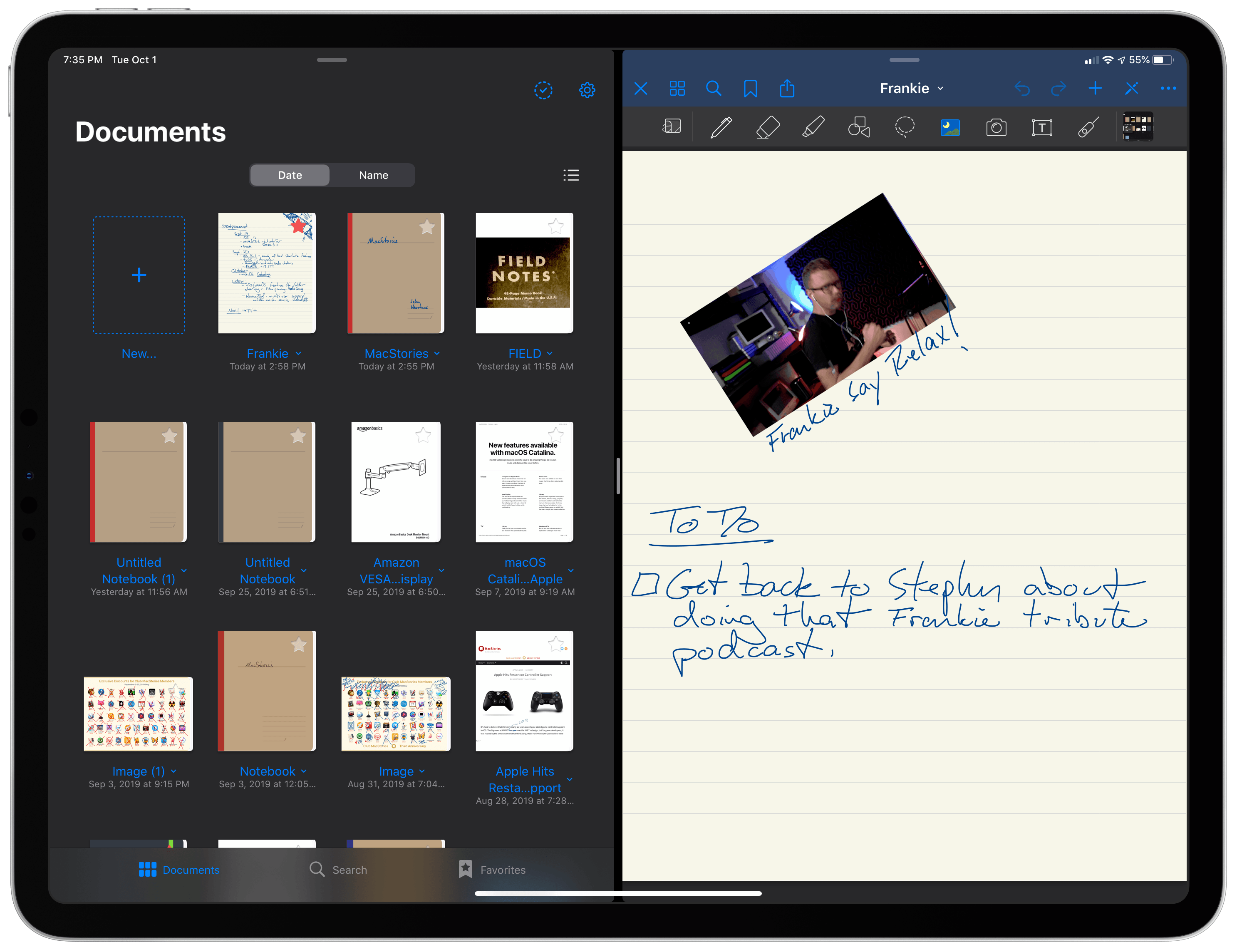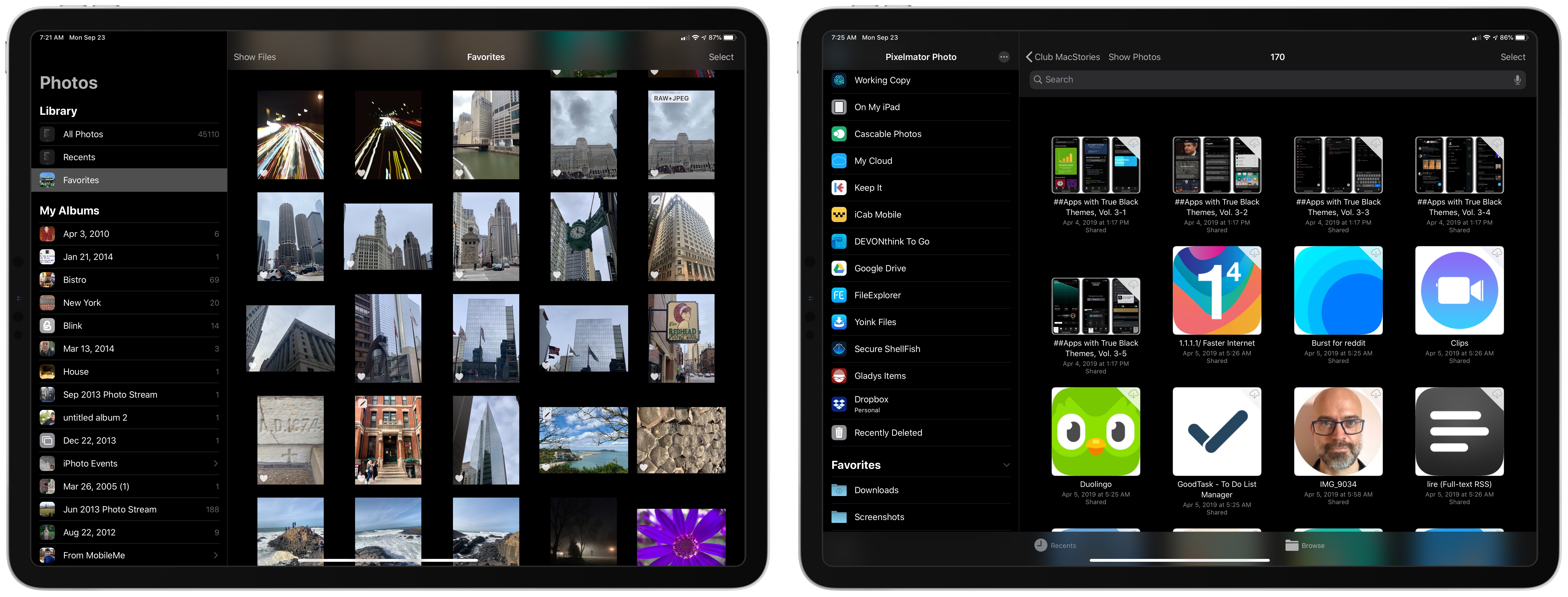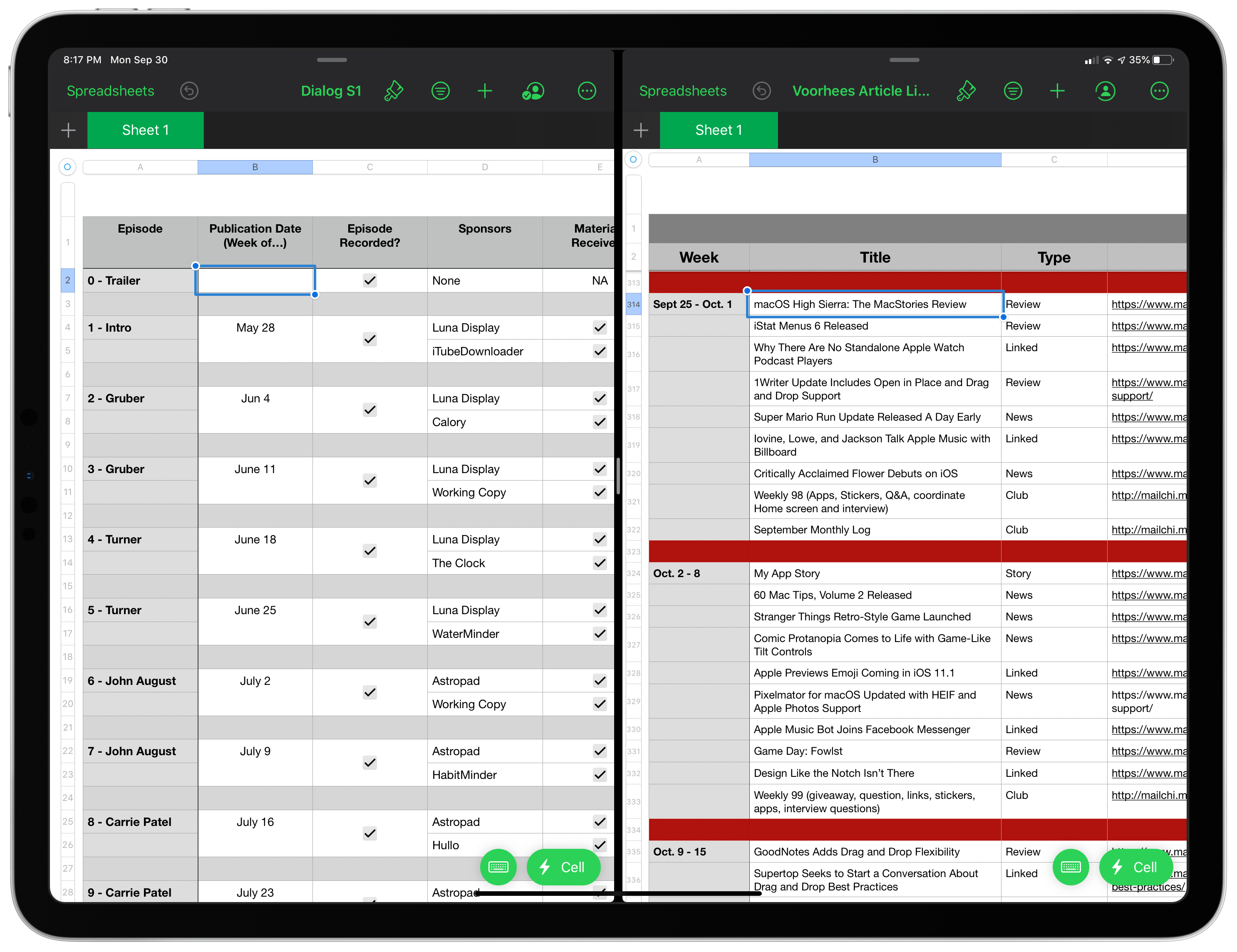In June I wrote about my hopes for Catalyst, the technology that allows iPadOS developers to bring their iPad apps to the Mac. At the time, I said that RSS clients were one of the categories of apps I wanted to see brought from the iPad to the Mac first. That wasn’t because there are no options on the Mac. For instance, I recently reviewed NetNewsWire, which is excellent. However, there are very few options if you want an app that’s available on the Mac, iOS, and iPadOS, supports a rich set of features, and is actively maintained. That’s why I was pleased to see that lire, one of my favorite RSS readers on iOS and iPadOS, was released this week on the Mac using Catalyst.
If you’ve used lire on an iPad, you’ll immediately feel at home when you open the app on the Mac for the first time. The layout is similar to the iPad version, with one notable exception: instead of the two columns you see on the iPad, lire displays three columns on the Mac. This means you can view your list of subscriptions, articles, and a selected article simultaneously. On the iPad, the article view is separate from your subscriptions and article list. It’s a small design change that makes a lot of sense on the Mac, where screens are usually larger than the iPad. I would, however, like to have the option of hiding the first two columns, which is not currently possible, though they can be resized.
If you use lire with an RSS syncing service like I do, once you log in you can browse sources in the first column by subscription and tag. Like the iOS and iPadOS versions, the first column also includes Discover and Folders sections. Discover collects Hot Links, which are URLs that frequently appear among your feeds, Calm Feeds for sites that don’t publish often, linked list articles, posts organized by author, and articles published recently, which you can define in the app’s preferences. As you’d expect, folders are user-defined sets of feeds.
The article list can be filtered in nine different ways, and there’s a toolbar button to mark everything as read. Right-clicking an article summary provides options to open it in a separate window, mark it as read or unread, star it, mark the articles above or below it as read, mark everything as read, send it to a read-later service, or share it via the system share sheet or lire’s custom share options. The many options make the article list a fantastic way to filter and scan through a large number of articles and manage the ones you want to follow up on and share with other apps.
There are separate appearance settings for article view, which is a nice way to manage the amount of information available independently from the subscription and article list. The article view also includes buttons for marking the currently-viewed article as unread, starring and tagging it, navigational arrows, and a share button that includes share options supplied by the macOS share system as well as custom ones like ‘Copy Link,’ ‘Pin Author,’ ‘Download as EPUB,’ and more.
I’ve used a lot of different RSS readers, and lire has always stood out because it can be customized in so many different ways. The app also does a better job than most other RSS clients of pulling the full text of an article from an RSS feed that offers truncated versions of its articles only. Although some features of the iOS and iPadOS apps aren’t available on the Mac yet, such as theming, I’ve been impressed with the level of customization that’s been brought over so far.
However, what makes lire one of the best Catalyst adaptations of an iPad app that I’ve seen so far is its attention to detail on the Mac. It’s a collection of smaller touches that make the app feel more at home on the Mac than most other Catalyst apps. For example, lire includes tooltips when you hover the pointer over the buttons in its toolbar. That’s something that isn’t automatically available to Catalyst apps, so few apps have adopted it so far. Lire has also implemented custom right-click context menus throughout the app to access share, view, mark as read, and other options. The app also makes extensive use of keyboard shortcuts and allows for links to be opened in your default browser in the background, something that far too few AppKit apps offer. I also appreciate that lire uses a separate Preferences window instead of a popup view that hovers over but is still part of the app’s main window, which many Catalyst apps do.
RSS feeds have benefitted from the healthy app competition found on iOS and iPadOS, pushing power user features forward at a rapid pace. The Mac’s RSS scene hasn’t been nearly as active in the past, but with the addition of lire and Fiery Feeds, which also launched on the Mac App Store for the first time this week, my hope is that we’ll see a resurgence of RSS readers on the Mac App Store with innovative new features.
Lire is available on the Mac App Store for $19.99.