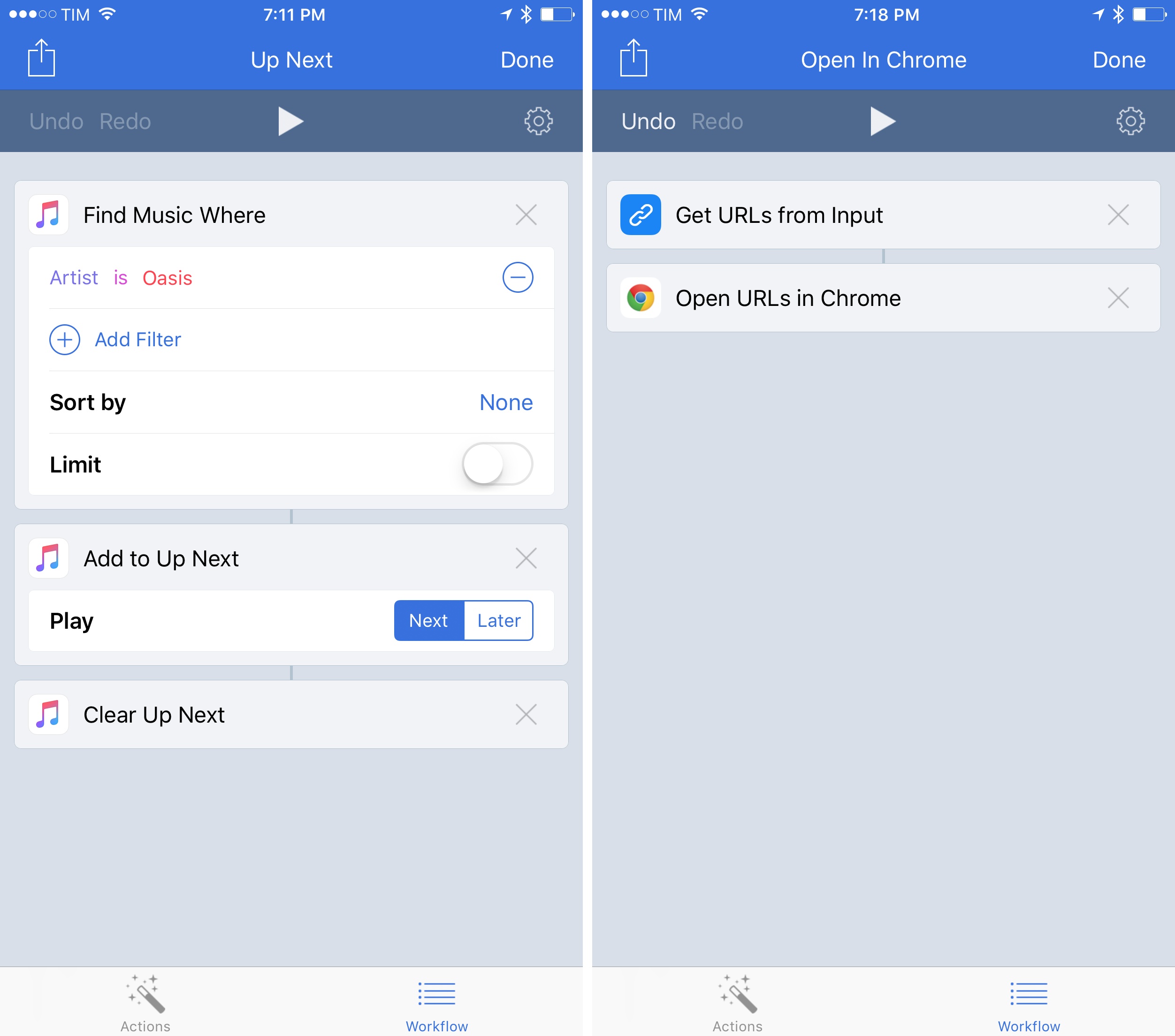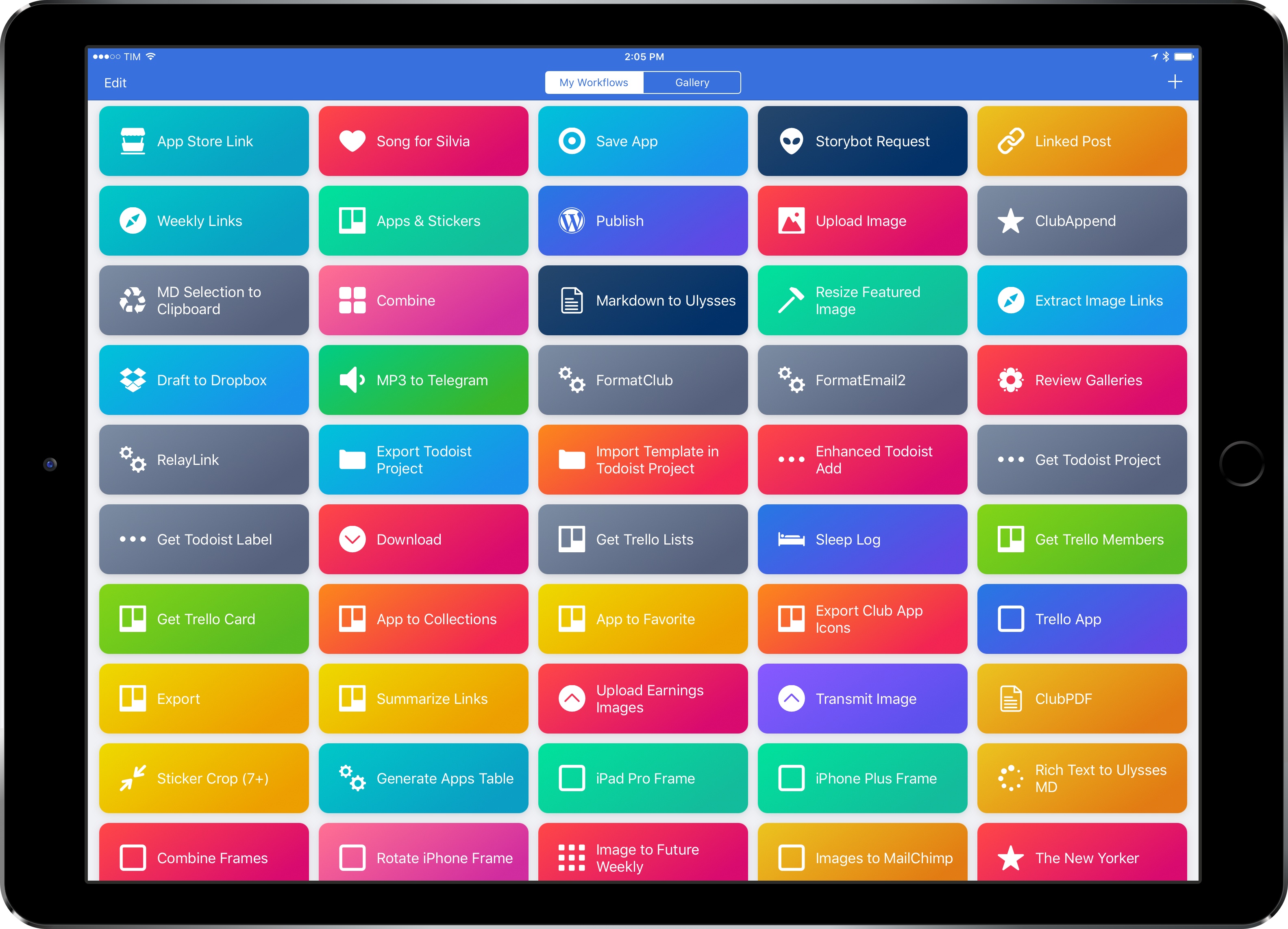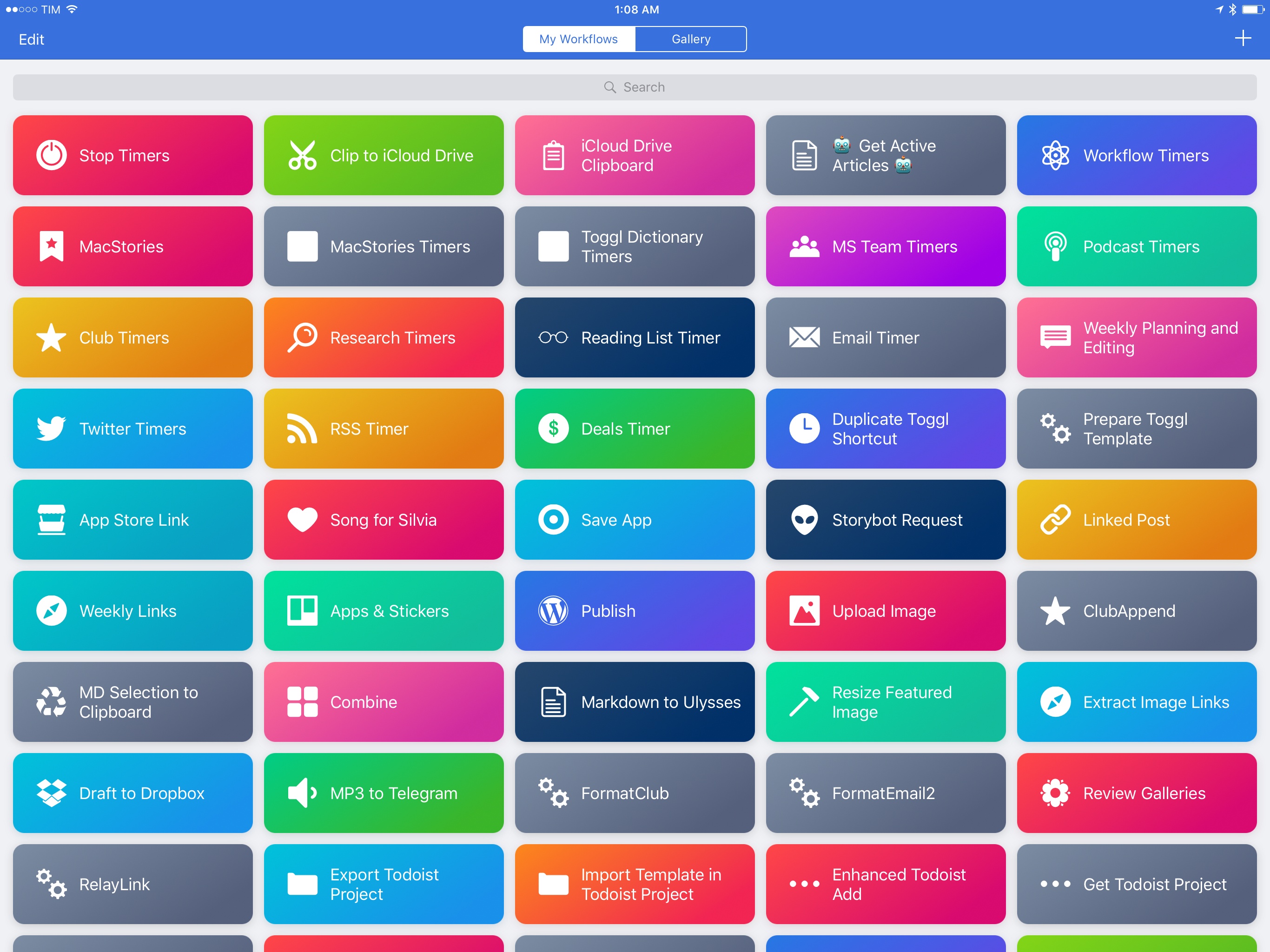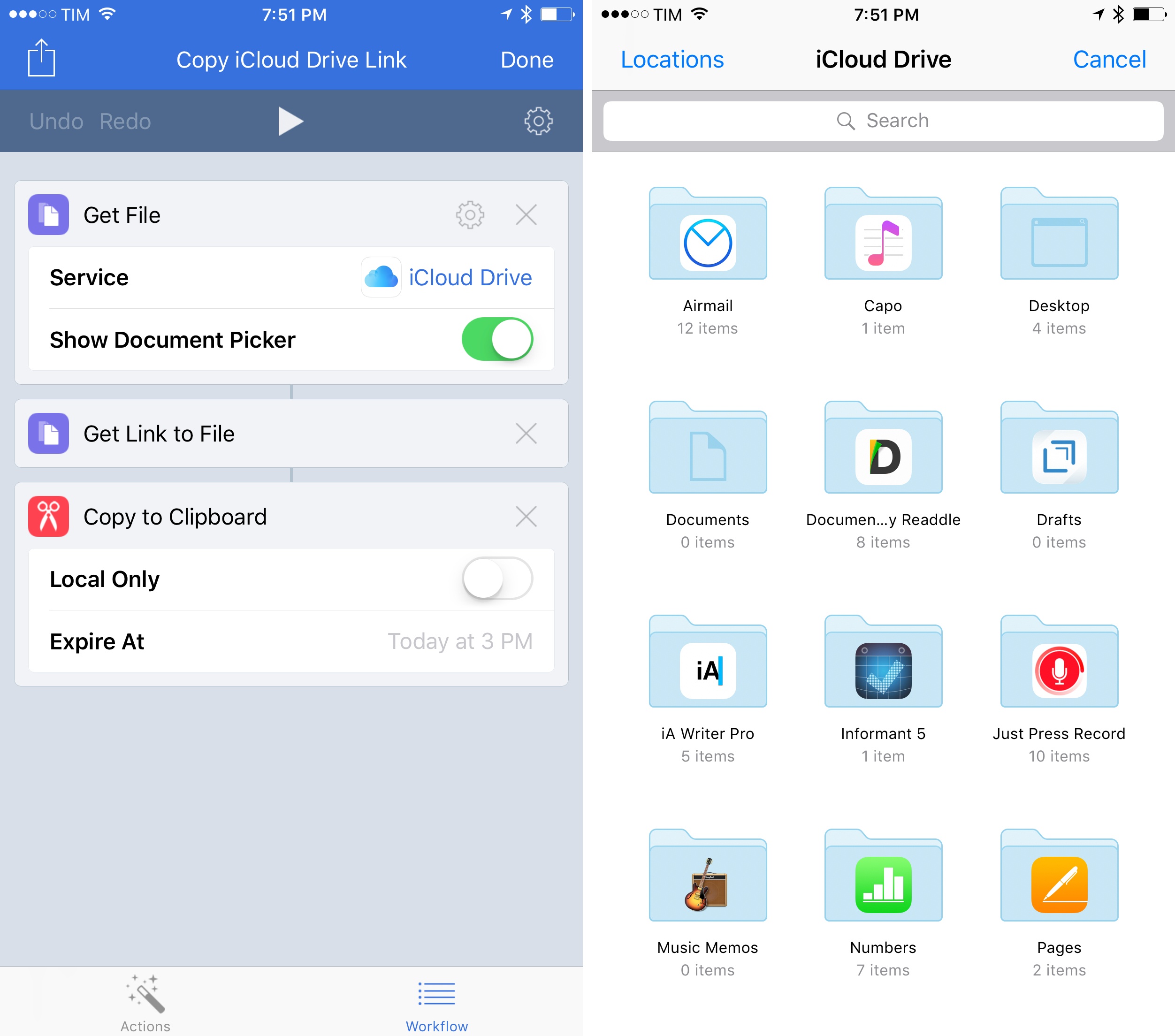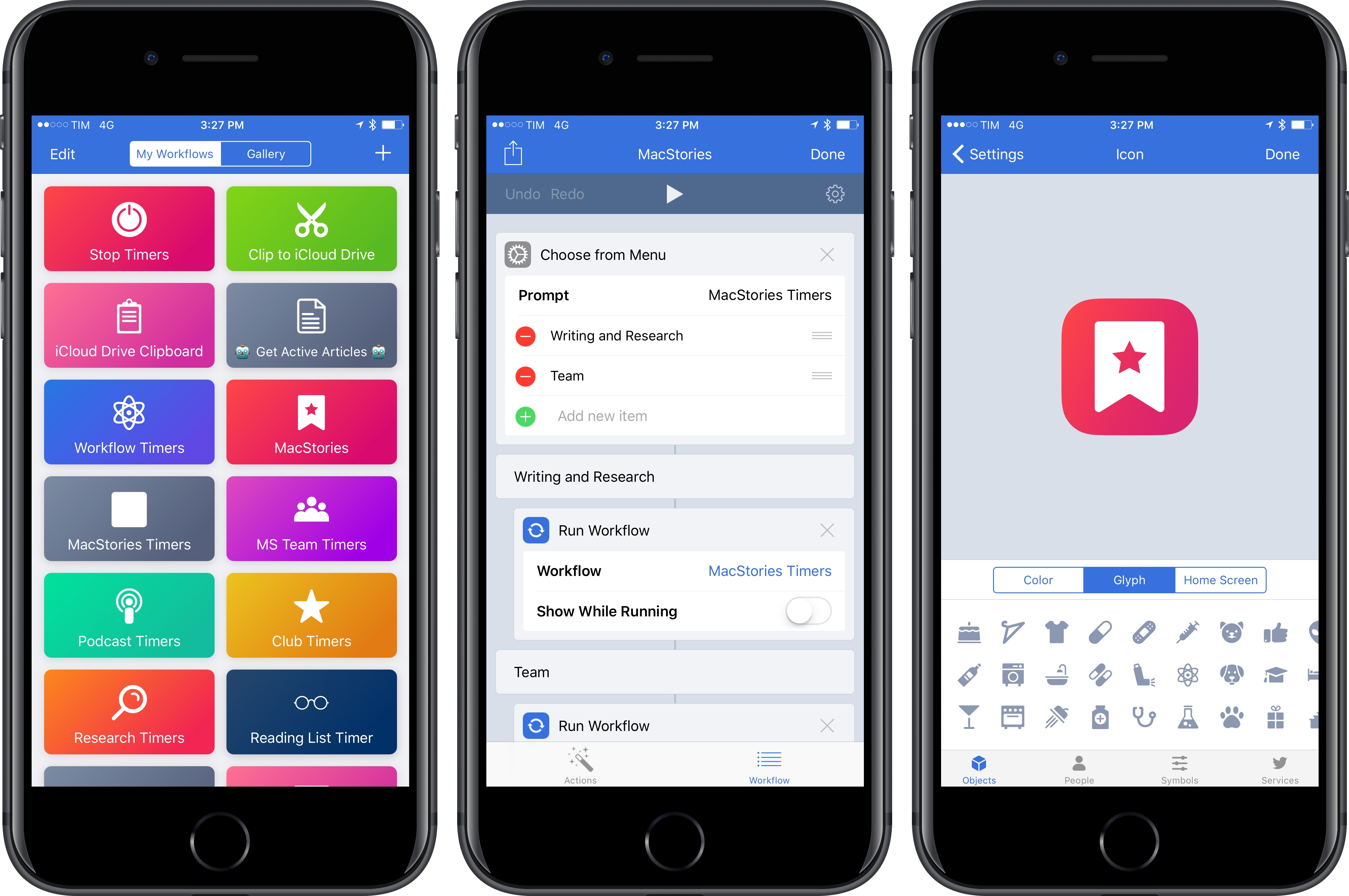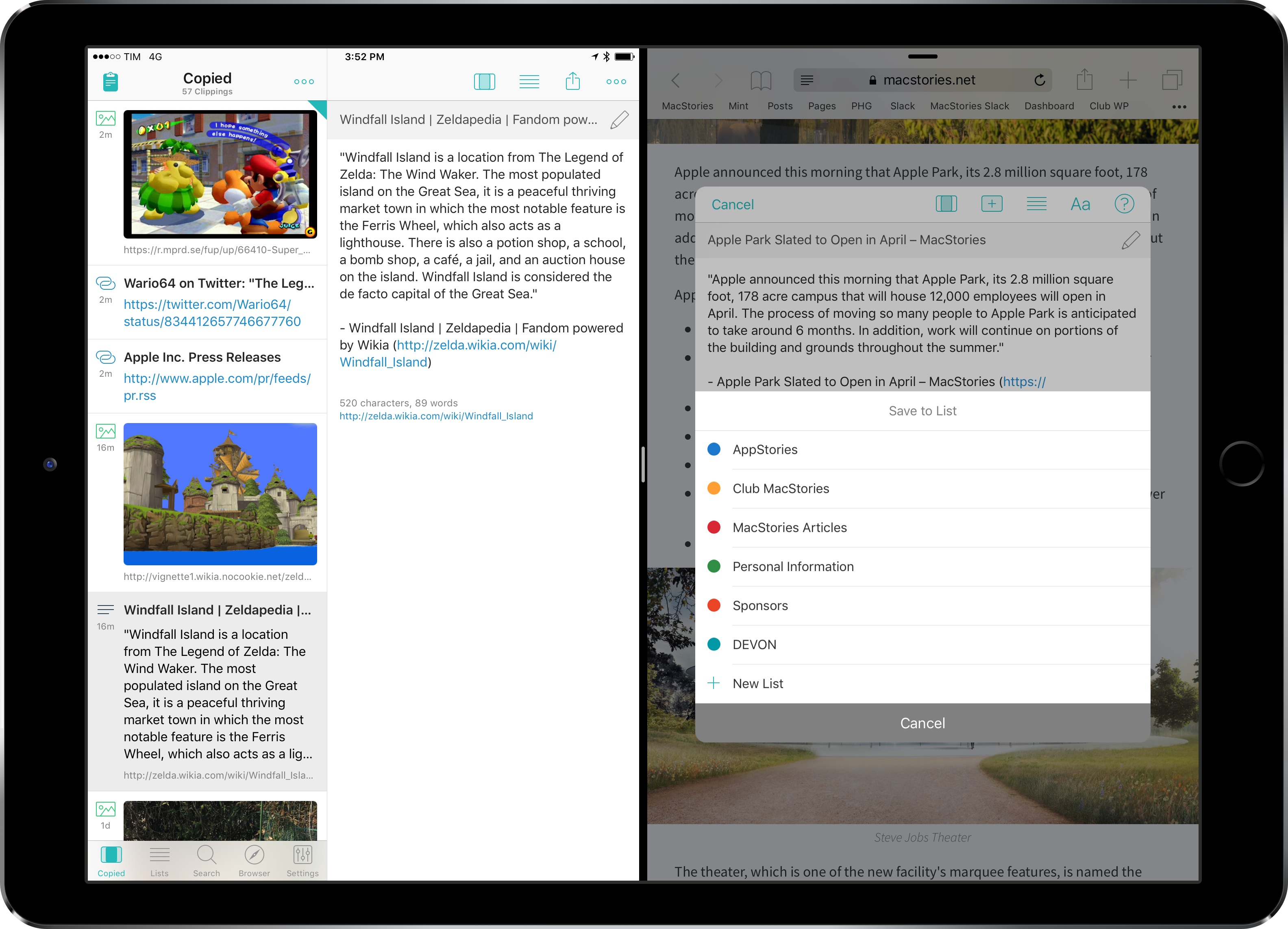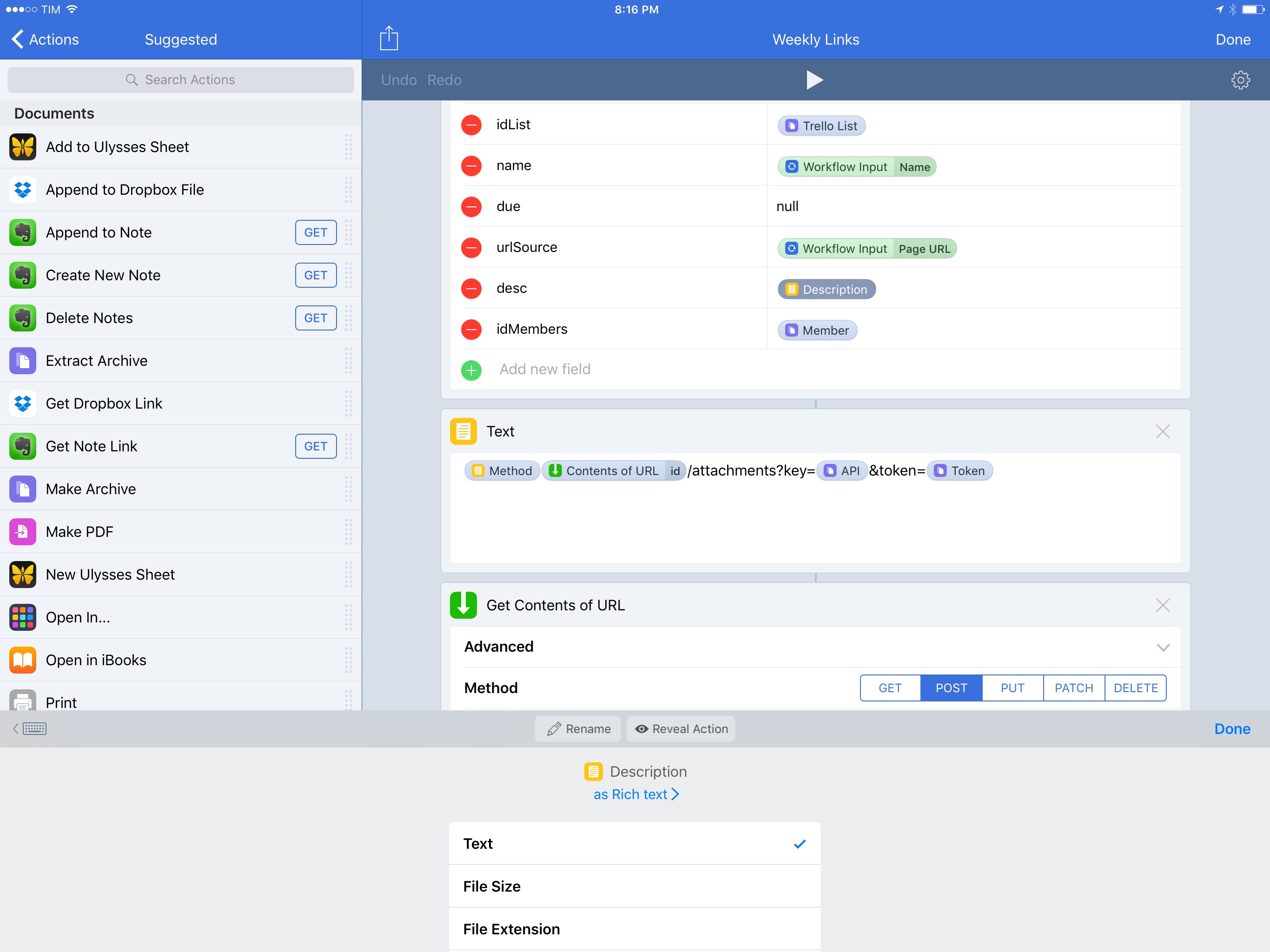In the first update following Apple’s acquisition in late March – and despite rumors that claimed the app would no longer be supported – Workflow has today restored some of the features that were removed in version 1.7.3 of the app (which was released when Apple confirmed the acquisition) and has brought a variety of changes and improvements, including new Apple Music actions.
Search results for "workflow"
Workflow Update Restores Google Chrome and Pocket Actions, Extends Apple Music Integration
The Future of Workflow
I’ve loved Workflow since the first beta I was sent in August 2014. Workflow is my most-used iOS app of all time, and, in many ways, it is the reason my iPad Pro can be my primary computer. I’ve written thousands of words on the app and have created hundreds of workflows for myself and others over the course of two years.
I referred to Workflow as Minecraft for iOS productivity and the modern bicycle for the mind in the past. I stand by those analogies. There’s nothing else on iOS like Workflow, which deftly walked the fine line between absurd innovation and Apple rejections with a bold vision and technical prowess. Workflow embraced the limitations of iOS and turned them into strengths, resulting in a power-user app with no competition. After two years, no app gets remotely close to the automation features shipped by the Workflow team.
And now Workflow and its creators are going to be part of Apple and the company’s bigger (and more secretive) plans.
Somewhere in the back of my mind, I had always kept the possibility that Workflow could eventually be discontinued or acquired. In a somewhat prescient move, Stephen quizzed me on this problem a few weeks ago on Connected. My “worst-case scenario” of Workflow going away became the new reality of iOS automation last week.
Workflow as an app is an incredibly good acquisition for Apple, but there’s a deeper subtext here. Workflow represents a movement from a large number of users who enjoy working from iOS devices so much, they want to optimize the experience as much as possible. Workflow’s goal wasn’t to merely provide a capable alternative to the Mac’s AppleScript and Automator; Workflow wanted to eclipse legacy scripting environments and usher iOS users into a new era of mobile automation. There’s the Workflow app and team – technically impressive and absolutely talented – and there’s the bigger theme behind Workflow.
But what has Apple acquired, exactly? Under Apple’s control, can Workflow continue on its mission to make automation accessible for everyone? If Apple sees a future in iOS automation powered by Workflow, what else can be done with a virtually infinite budget and stronger ties to the platform? And what does this acquisition mean for Apple’s commitment to pro users on iOS?
I’ve been mulling over these questions for the past week. I don’t have any absolute answers at this point, but, after building workflows and following the app’s development for two years, I have some ideas on where Workflow can go next.
Below, you’ll find two possible scenarios for Workflow as an Apple app, as well as some considerations on how Apple could evolve Workflow into a native feature of iOS devices and a new developer platform.
Apple Acquires Workflow
Workflow, the popular automation app for iOS and one of my major areas of focus on MacStories, has been acquired by Apple.
Matthew Panzarino, reporting for TechCrunch:
Apple has finalized a deal to acquire Workflow today — a tool that lets you hook together apps and functions within apps in strings of commands to automate tasks. We’ve been tracking this one for a while but were able to confirm just now that the ink on the deal is drying as we speak.
[…]
Apple confirmed the deal, and has said the following about Workflow:
“The Workflow app was selected for an Apple Design Award in 2015 because of its outstanding use of iOS accessibility features, in particular an outstanding implementation for VoiceOver with clearly labeled items, thoughtful hints, and drag/drop announcements, making the app usable and quickly accessible to those who are blind or low-vision.”
According to Panzarino, Workflow’s Ari Weinstein, Conrad Kramer, Nick Frey, and Ayaka Nonaka are joining Apple; the Workflow app will continue to be available on the App Store, and it’ll become a free download later today.
Workflow doesn’t need an introduction on this website. I’ve been covering the app since its debut in 2014, and have been following every update until the last major version, which brought the fantastic addition of Magic Variables. You can catch up on over two years of Workflow reporting and tutorials here, and access even more advanced workflows in our dedicated section on the Club MacStories newsletter.
At this stage, it’s not clear what Apple’s plans for Workflow in the long term might be. I have a few theories, but this isn’t the time to speculate. I’ll say this, though: Workflow has been the driving force behind my decision to embrace the iPad as my primary computer. Workflow is a shining example of the power of automation combined with user creativity and its underlying mission has always been clear: to allow anyone to improve how iOS can get things done for them in a better, faster, more flexible way. Workflow is the modern bicycle for the mind. There’s nothing else like it.
I want to personally congratulate the Workflow team for building a beautiful product that has enabled thousands of people to be more productive from iOS every day. I hope that Apple will continue to believe in the vision behind Workflow’s automation. If Apple takes Workflow seriously, its automation – now deeply integrated with iOS and private APIs – could fundamentally reinvent iOS for power users, especially on the iPad.
It’s an exciting time for iOS productivity and automation. I can’t wait to see what Apple’s newfound interest in automation is going to produce.
Workflow’s New File and Ulysses Actions
In a seemingly minor 1.7.2 update released over the weekend, the Workflow team brought a few notable file-based changes to the app.
Workflow’s existing support for cloud storage services has been expanded and all file actions have been unified under a single ‘Files’ category. You can now choose files from iCloud Drive, Dropbox, or Box within the same action UI, and there are also updated actions to create folders, delete files, and get links to files. Now you don’t have to switch between different actions for iCloud Drive and Dropbox – there’s only one type of File action, and you simply pick a service.
Interestingly, this means that Workflow can now generate shareable links for iCloud Drive files too; here’s an example of a workflow to choose a file from the iCloud Drive document provider and copy its public link to the clipboard. (Under the hood, Workflow appears to be using the Mail Drop APIs for uploads. These links aren’t pretty, but they work.)
There’s also a noteworthy change for Ulysses users. Workflow now allows you to easily extract details from Ulysses sheets using their ID. After giving Workflow permission to access your Ulysses library (which, unfortunately, still has to be done using a glorified x-callback-url method), you’ll be able to chain Workflow and Ulysses to, say, get the Markdown contents of a document, extract its notes, or copy its title to the clipboard. The new ‘Get Ulysses Sheet-Get Details of Ulysses Sheet’ combo makes Ulysses automation much easier and faster.
If you work with files in Workflow on a daily basis, and especially if you’re an iCloud Drive user, you’ll want to check out the new actions and rethink some of your existing workflows. You can get the latest version of Workflow here.
Workflow 1.7.1 Brings New Icon Glyphs, ‘Run Workflow’ Action
Following the release of Workflow 1.7 earlier this month, the Workflow team is debuting a set of tweaks and additions this week that further simplify the creation and management of workflows for both beginners and advanced users.
iPad Diaries: Clipboard Management with Copied and Workflow
One of the common challenges involving a switch from macOS to an iPad is the lack of desktop-like clipboard managers on iOS.
By nature of the platform1 and technical restrictions imposed by Apple, apps like Pastebot or Alfred wouldn’t be able to adapt their Mac capabilities to the iPad. Third-party iOS apps can’t constantly monitor changes to the system clipboard in the background; similarly, it isn’t possible for an iPad app to register as the handler of a keyboard shortcut at a system-wide level. An app would have to at least be currently in use via Split View to listen for clipboard changes, but, even in that case, it would have to be active to receive external keyboard commands.
With these limitations, it’s no surprise that clipboard managers aren’t a flourishing category on the iPad App Store. However, once we accept the intrinsic differences between the Mac and iPad and if we look at the problem from a different perspective, there’s plenty we can do – either with apps or automation – to go beyond Apple’s modest clipboard offerings on iOS.
After years of testing iPad clipboard managers and automation/scripting strategies, this is what I’ve come up with.
Canvas, Episode 29: Workflow – Magic Variables→
In this episode, Fraser and Federico update the Workflow series for the major new feature that debuted in Workflow 1.7 - Magic Variables.
On the latest episode of Canvas, we decided to release an extra show for our Workflow series all about Magic Variables and why they’re a fundamental change to the app. You can listen here.
If you haven’t listened to the previous episodes of the Workflow series yet, now’s a great time to catch up.
- Workflow - The Basics
- Workflow - Variables and Built-in Actions
- Workflow - Third-Party Applications
- Workflow - Web APIs
- Workflow - Advanced Workflow Programming
- Workflow - Advanced Workflow Programming, Part 2
- Workflow – Magic Variables
Sponsored by:
- Ministry of Supply: Dress smarter. Work smarter. Get 15% off your first purchase.
Workflow 1.7 Introduces Magic Variables for Easier, More Powerful Visual Automation
At its core, Workflow is a visual programming app that deals with variables. Data flows through actions and is altered by the user until it has to be stored in a variable – a local reference that can be recalled in subsequent steps.
Since the app’s original release, the Workflow team has done a commendable job at abstracting the complexity behind variable creation and management, but the feature itself is a vestige of traditional programming languages. The manually-saved variable is fundamentally ill-suited for Workflow’s visual approach predicated on direct manipulation of actions. Workflow revolutionized several automation concepts, yet it was always anchored in the common practice of declaring variables between actions.
For the past year, I’ve been lamenting the sluggishness involved with setting variables and extracting additional details from them. Anyone who’s ever created complex workflows has likely come across the same problem:
- There’s a “master variable” that contains rich metadata (such as an iTunes song or an App Store app);
- You want to extract details from the master variable – e.g. an app’s name, icon, or price;
- Each of the variable’s sub-items has to be extracted by repeating a combination of ‘Get Variable-Get Details of Variable-Set Variable’ over and over.
Not only did this limitation make workflows slower to create – it also made variables difficult to explain and workflows harder to read for people who aren’t proficient in iOS automation.
As someone who writes about iOS workflows on a weekly basis, I’ve been thinking about this issue for a while. Every time I had to explain the inner workings and shortcomings of variables, I kept going back to the same idea: Workflow needed to get rid of its clunky variable management altogether.
Here’s what I proposed when Workflow 1.5 launched in May 2016:
“Instant Variables” to get details of a macro variable without doing the Get Variable-Get Details-Set Variable dance every time. You could save a lot of time if instead of fetching details of a variable multiple times you could use a single master variable and only specify where necessary which sub-details to use;
With today’s 1.7 update, the Workflow team isn’t introducing Instant Variables. Instead, they’ve rebuilt the engine behind variables on a new system called Magic Variables, which completely reimagines how you can create workflows and connect actions for even more powerful automations.
More than a mere tweak for power users, Magic Variables are the next step in Workflow’s goal to enable everyone to automate their iOS devices. By making workflows easier to create and read, Magic Variables are the app’s most important transformation to date, and the result far exceeds my expectations.
Canvas, Episode 27: Advanced Workflow Programming, Part 2→
This week Fraser and Federico close out the Workflow programming series with some of the more advanced techniques in Workflow programming.
With today’s episode of Canvas, we finalize the Workflow series with one last round of advanced topics. You can listen here.
If you haven’t listened to the previous episodes of the Workflow series yet, now’s a good time to start.
- Workflow - The Basics
- Workflow - Variables and Built-in Actions
- Workflow - Third-Party Applications
- Workflow - Web APIs
- Workflow - Advanced Workflow Programming
- Workflow - Advanced Workflow Programming, Part 2
Sponsored by:
- Pingdom: Start monitoring your websites and servers today. Use offer CANVAS to get 20% off.