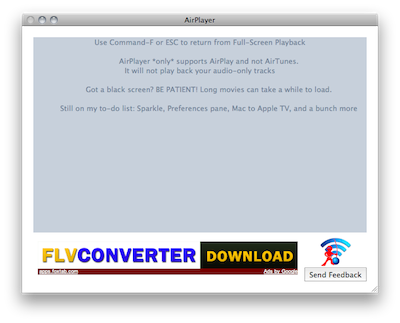In 2010 we saw some amazing videos of songs played and, at best, created using only iOS devices. Does the new Gorillaz album sound familiar to you? That’s because it was entirely created with an iPad and some apps. iOS devices, also thanks to full-featured MIDI support introduced in iOS 4.2, now provide a feasible alternative to portable, digital music making and mixing.
Ellen Hilton wanted to show her friends and family that it was possible to do music with an iPad and a MIDI external device. So she took two of her favorite songs – “Hey Soul Sister” and “New Soul” – mashed them up and played along with her iPad. She filmed the performance using Pro Camera on the iPhone, edited the video using iMovie ‘11. The session was recorded by running everything into Cubase. The result is fun and definitely worth a look.
The apps used in the video include Pianist Pro, NanoStudio, Percussions and BeBot. If there’s anything Steve Jobs should feature on stage at the next iPad keynote, that should be about people using the iPad to make music. Read more