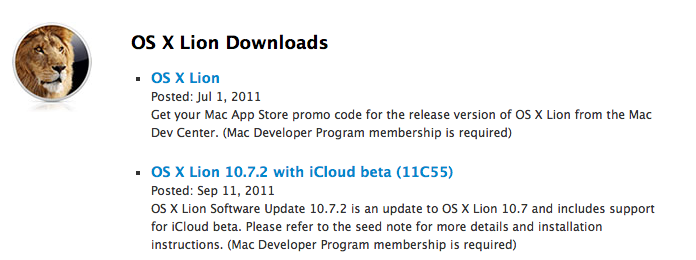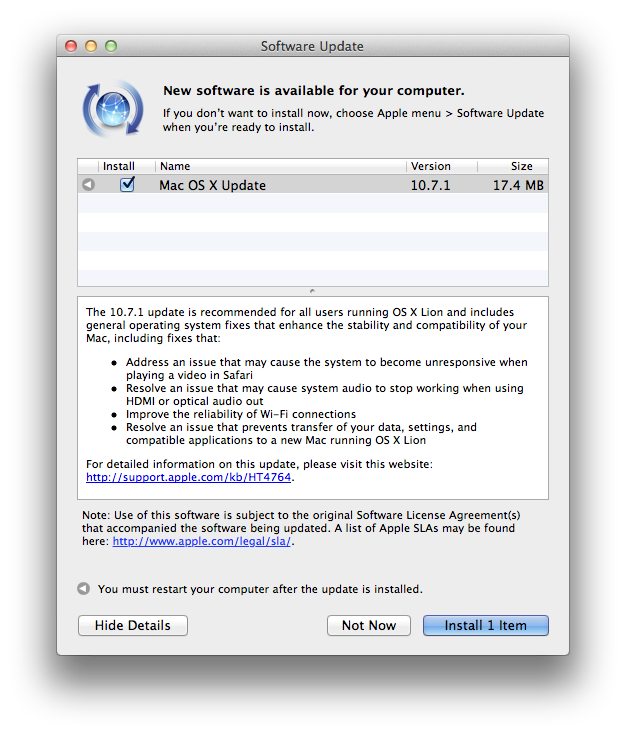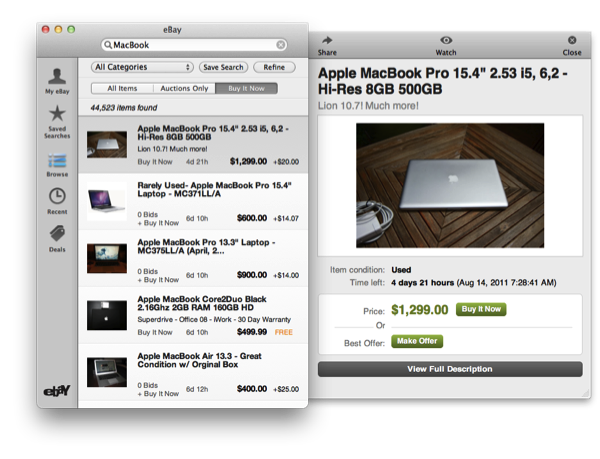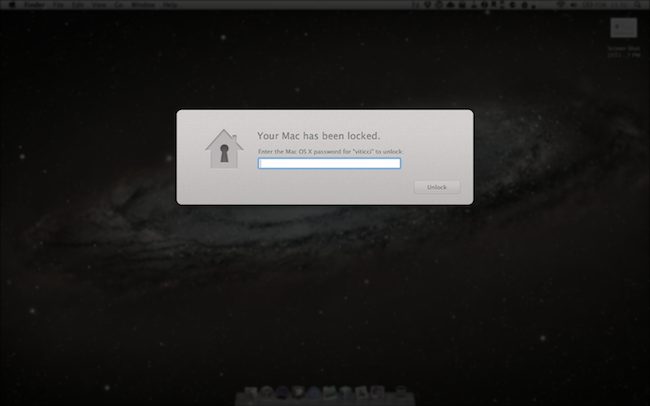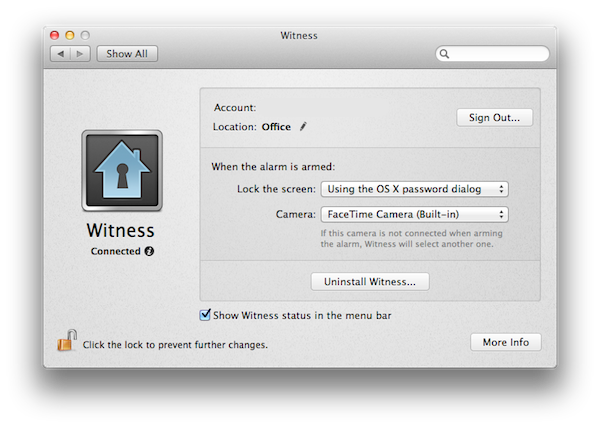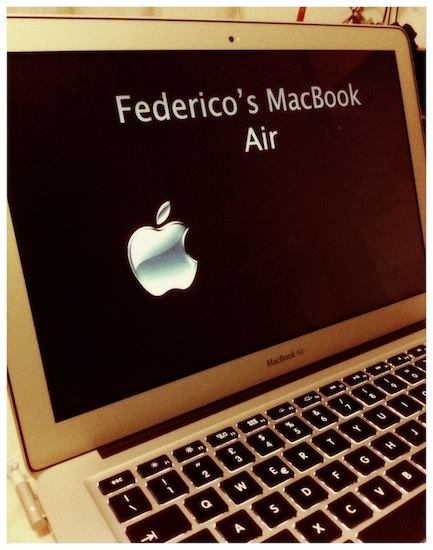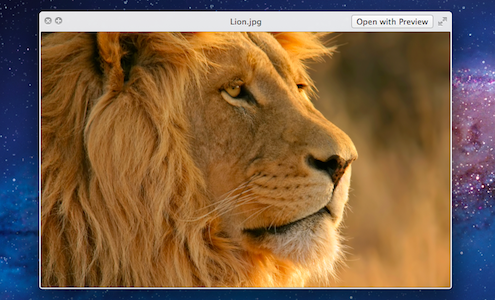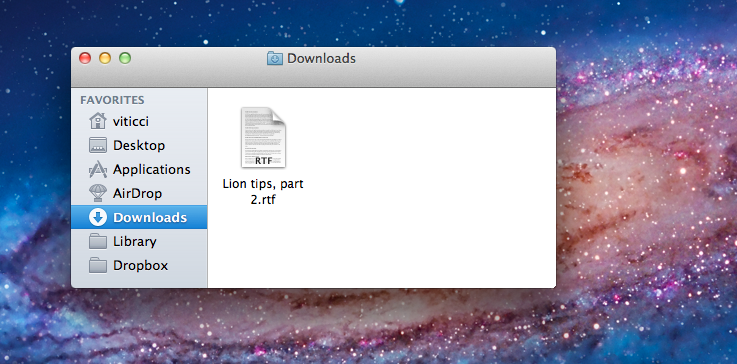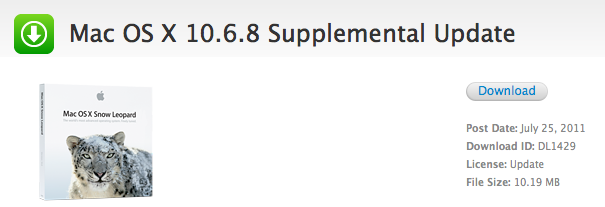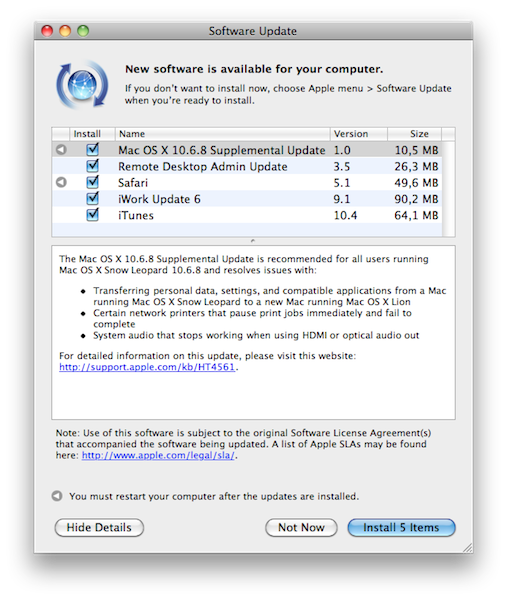A few minutes ago, Apple released the first update to OS X Lion, which reaches version 10.7.1 and adds a number of fixes to the operating system. These fixes address video unresponsiveness in Safari, WiFi reliability, as well as audio issues with HDMI and migration of old data to a new Lion installation. The update is only 17.4 MB from Software Update, and we’ll post direct links as soon as Apple makes them available. The new version is currently available on Software Update, with the Mac App Store reporting the original OS X 10.7 that was released last month.
The 10.7.1 update is recommended for all users running OS X Lion and includes general operating system fixes that enhance the stability and compatibility of your Mac, including fixes that:
- Address an issue that may cause the system to become unresponsive when playing a video in Safari
- Resolve an issue that may cause system audio to stop working when using HDMI or optical audio out
- Improve the reliability of Wi-Fi connections
- Resolve an issue that prevents transfer of your data, settings, and compatible applications to a new Mac running OS X Lion
For detailed information on this update, please visit this website: http://support.apple.com/kb/HT4764.
OS X 10.7.1 is the first update to OS X Lion, which was released on the Mac App Store on July 20. Earlier today Apple also released the official OS X Lion Thumb Drive, allowing users without a broadband connection to buy the new OS from Apple as a USB key. Apple is already working on OS X 10.7.2, which has been seeded to developers and will be released this fall to add iCloud compatibility on OS X.
Meanwhile, Apple has posted the following direct links for the MacBook Air and Mac mini 2011:
- OS X Lion 10.7.1 Update for MacBook Air and Mac mini 2011 (Client)
- OS X Lion 10.7.1 Update for Mac mini 2011 (Server)
The Mac mini and MacBook Air 10.7.1 update includes a few more fixes:
- Resolve an issue where MacBook Air may boot up when MagSafe Adapter is attached
- Resolve an issue causing intermittent display flickering on MacBook Air
- Resolve an issue that causes the SD card slot in Mac mini to run at reduced speed with SD and SDHC media
Furthermore, Lion Server 10.7.1 has also been posted:
- Improves reliability of the Apple File Service.
- All other improvements delivered in the client OS X Lion v10.7.1 Update.
Update: OS X 10.7.1 direct links below.
- OS X Lion Update 10.7.1 (Client)
- OS X Lion Update 10.7.1 (Server)