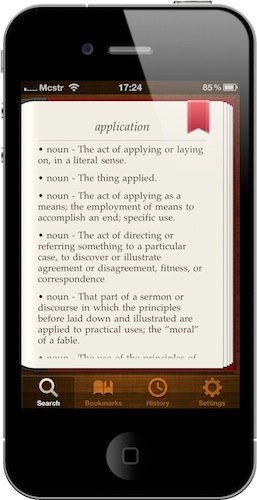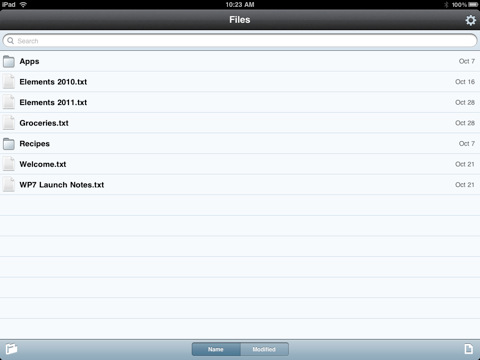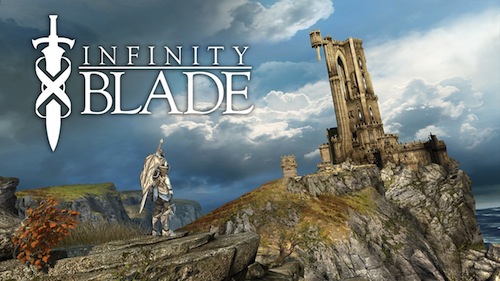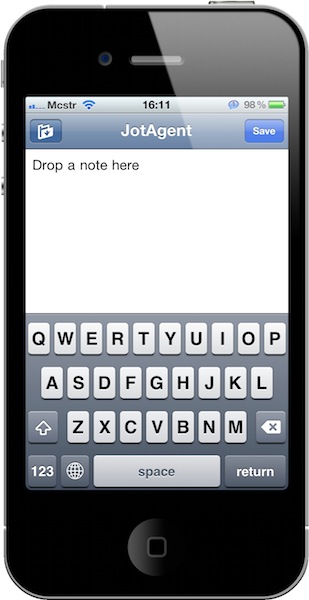I haven’t been a huge fan of custom iPhone ringtones until I found out that Apple revised its policy about apps that allow you to edit songs on-device (the revision apparently came with the public release of the Review Guidelines) and directly export them to iTunes. When I did, I downloaded Ringtone Designer Pro for iPhone and started rolling with it.
Last week, though, I also discovered a neat app in the Cydia Store called AnyRing (BigBoss repository, $3.99) that, in a very ugly interface, lets you set any song on your iPhone as your default ringtone. Read more