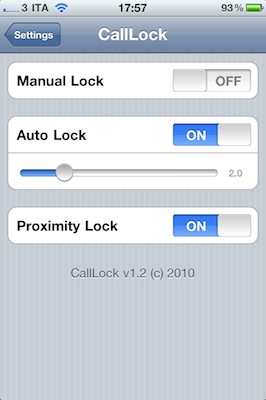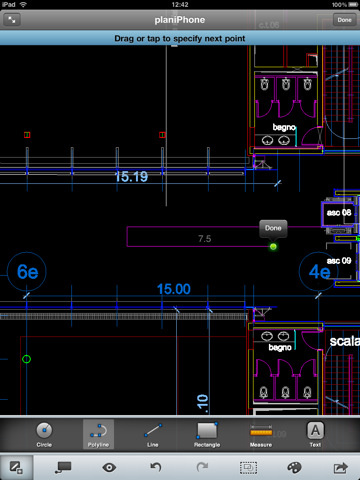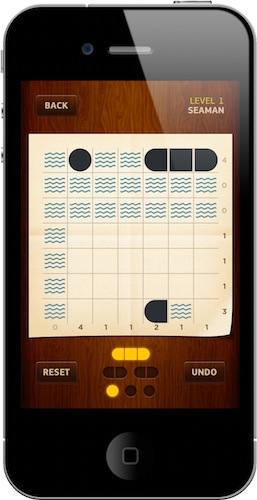Either a persistent iOS bug that hasn’t been fixed on iOS 4.2.1 or a real issue on my device, the proximity sensor isn’t working well on my iPhone 4. I accidentally drop and / or mute calls every once in a while, but not because or low signal or a bad interface scheme I don’t understand: when I bring the iPhone to my ear during a call, the proximity sensor doesn’t dim the screen and prevent skin contact on phone’s buttons as it should. It doesn’t happen all the time but when it does – it’s pretty annoying.
A new tweak available in the Cydia Store at $0.99, CallLock, changes the behavior of the power button during an outgoing / incoming call to make sure that the phone is actually locked, so that the faulty proximity sensor won’t get in the way and no accidental taps will be registered. CallLock locks the iPhone during a call, simple as that.
CallLock comes with two activation methods: manual and auto-lock. The auto mode will lock the iPhone’s screen as soon as a call is connect, manual will override iOS’ default settings to make the power button lock a call, and not end it.
I found CallLock to be a good compromise when it comes to avoiding calls to be dropped and muted, even though you’ll have to unlock your iPhone after each call. If you can accept the trade-off, CallLock is available at $0.99 in the Big Boss’ repository.