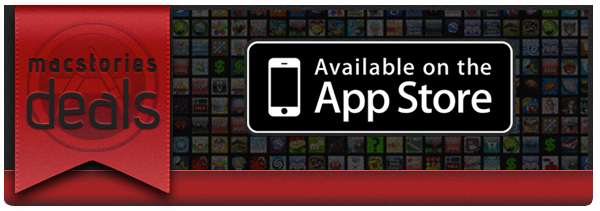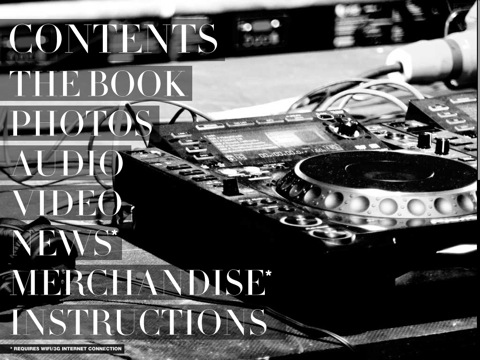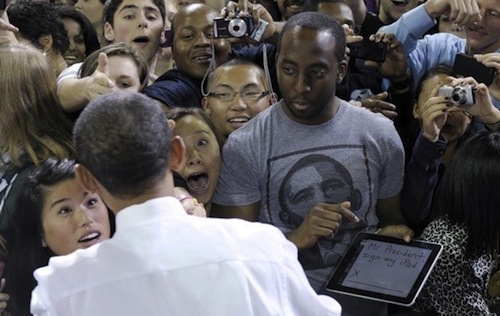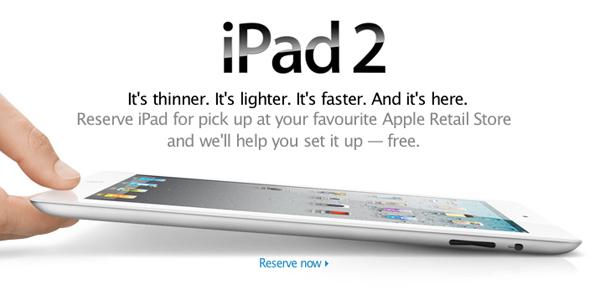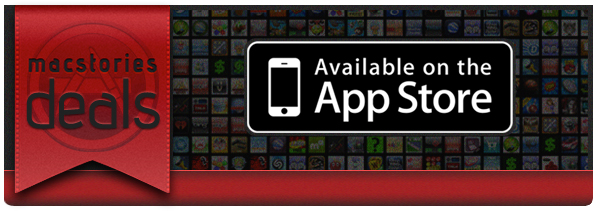If you didn’t already know, we’ve set up a new twitter account for Deals, it’s @MacStoriesDeals. We’ll tweet the daily deals there as well as exclusive weekend deals too. Help spread the word! Here are today’s deals on iOS, Mac, and Mac App Store apps that are on sale for a limited time, so get ‘em while they’re hot!
Posts tagged with "iPad"
#MacStoriesDeals - Exclusive Wednesday
Music Labels Bringing “Enhanced Albums” To The iPad
Remember iTunes LP? It’s an experiment from Apple that never really took off in popularity (although Apple doesn’t disclose iTunes Store sales numbers) that aimed at offering a richer experience for consuming music by adding graphic elements to albums like artworks, lyrics, photos and videos. For a few dollars more than the usual iTunes price, the LP version of an album comes with additional content – but the big problem is, aside from desktop computers this content can’t be viewed anywhere else. Not on the iPhone, not on the iPad or Apple TV. It’s a locked format that, in spite of Steve Jobs’s promises, failed at catching on among iOS users and consumers overall. Still, is the idea of a “rich music experience” dead among music labels? Not at all.
The New York Times reports Universal and EMI have been experimenting with music albums sold as apps for the iPad at a higher price. The obvious trick is, these apps have extra content and visuals to justify the expense: once again, it’s all about photos, videos, lyrics, and so forth. Released by the EMI music group last week at $9.99, “Until One” for iPad gives you access to Swedish House Mafia’s latest album, including a photo gallery, documentaries and written accounts from the band. The whole package is touted as “highly interactive” and meant for multitouch. On top of that, the app also includes 2 full-length music videos and links to the band’s Twitter and Facebook profiles. So for 10 bucks and a 659 MB download, you get a music album with lots of videos, photos, and other stuff. Not a bad deal if you’re a fan of the band, but something most users in the App Store will likely ignore. That’s why EMI and others are looking to extend this concept to a wider catalogue of artists and albums.
The Universal Music Group has teamed up with a video company, Eagle Rock Entertainment, to create iPad versions of films about classic albums like Nirvana’s “Nevermind,” with social networking features that allow fan commentary. This month, Bjork announced that her next project, “Biophilia,” will encompass “music, apps, Internet, installations and live shows.
“This is very much a test of a really new and exciting technology platform that will push the boundaries of what you can do on a tablet,” said Cosmo Lush, the company’s vice president for digital business development.
I can’t stress enough how much I believe this is one of the paths to follow to deliver music content in this new mobile era, especially to owners of new devices like the iPad. The coffee table + music + photo gallery concept has always intrigued me as one of the most interesting ways to add real value to an audio-only product – that sense of “owning your music” that got lost somewhere during the CD-to-MP3 transition years ago. Perhaps these music labels will fail hard at reinventing the genre on the iPad because “it’s too little, too late”, but I’m still one of those waiting for Apple to show us that iTunes LP and Extras can make a lot of sense on iOS devices, and especially on the iPad.
Gamer Develops Homebrew iControl App For A-10 Flight Simulator
In succession of the wireless hack we found this morning, this afternoon brings us another case of the iPad being modified for new and awesome things. Flight simulator DCS A-10C is virtual combat simulator for the A-10C Warthog, giving wannabe pilots the opportunity to take to the air in the one world’s most advanced (and vicious looking) combat fighters. Use of Multi Function Control Displays (MFCDs) in the game (those fancy on-screen controls in the cockpit) would traditionally take the eyes of the pilot off of their environment in-game, but an iPad mod utilizing the game’s API brings the MFCDs to the iPad’s display, giving the pilot an additional monitor to work with alongside the joystick and throttle. The iPad provides a way to tap into different displays and control sets in the cockpit, all the while the gamer can continue to control the plane and move the pilot to check the wings and and surrounding environment. It’s incredibly impressive, and Electronista notes that a final version of the controls may make its way to the App Store so everyone can have access to the digital overlay. You can check out video of the DCS iControl in use after the break.
[Shacknews via Electronista]
Amazon Cloud Player Doesn’t Work On iOS — But It’s Not A Flash Issue→
Amazon Cloud Player Doesn’t Work On iOS — But It’s Not A Flash Issue
On Android devices, Cloud Player works by way of the Amazon MP3 app. This app does not exist on the iOS platform because it would compete with Apple’s iTunes Store. Presumably, Amazon could make another stand-alone app for Cloud Player or include it in one of their other Amazon iOS apps, but Apple new platform rules on subscriptions make this a bit murky (Amazon’s Cloud Drive is free for 5 GB but costs a yearly fee for more storage).
You’d think the alternative would be to simply launch an HTML based web-app at this point. @GlennF points out that Safari can support background audio with iPhone 3 software as well, though Siegler reminds us the audio player simply doesn’t work. I worry that the lack of support for iOS devices at launch is a huge missed opportunity, especially when you could have directly insulted Apple by playing on their own turf. Now, the talk won’t be about that Amazon launched cloud based storage and streaming, but that they aren’t on the most popular media devices at launch. I’m under the presumption that Amazon wants a native app in the App Store (but can’t), but then again we’re talking about the same company that requires Android owners to install the Amazon Appstore in eight steps. Thankfully for the Amazon MP3 app, it only takes one.
On the upside, 5 GB (then 20 GB for a year if you simply buy an album) of free cloud storage is incredibly generous, and I suspect John Gruber might be right about the development of a tablet or phone to coexist with a new media ecosystem (see the 8-Steps link above).
Obama Has An iPad→
Obama Has An iPad
Sure the President knows how to sign iPads, but how about owning one? Even if it’s been called “a distraction” in the past? MarketWatch reports, indeed, President Obama has an iPad:
Do you have an iPad?” asked Ramos next.
I do have an iPad,” Obama replied, joking later about also having his own computer.
I mean, Jorge, I’m the president of the United States,” Obama said. “You think I’ve got to go borrow somebody’s computer?” said Obama to laughter. “Hey, man, can I borrow your computer? How about you? You’ve got one?
Obama also says he uses a BlackBerry phone. Perhaps RIM could trust him to have a preview unit of the PlayBook? There shouldn’t be problems with “leaks” at the White House anyway.
#MacStoriesDeals - Monday
If you didn’t already know, we’ve set up a new twitter account for Deals, it’s @MacStoriesDeals. We’ll tweet the daily deals there as well as exclusive weekend deals too. Help spread the word! Here are today’s deals on iOS, Mac, and Mac App Store apps that are on sale for a limited time, so get ‘em while they’re hot!
Apple Australia Lets You Reserve An iPad 2 For Pickup
If you’re on the hunt for an iPad 2 and live in Australia you might just have a good chance of snapping one up from an Apple Store by reserving one online. That’s right, Apple Australia is letting customers reserve iPad 2’s for pick-up at an Apple Store and the next day no less!
There is however a (large) caveat in that you can only reserve an iPad 2 if that particular store has them in stock – and after going live only 3 hours ago I’ve looked through most of the Australian Apple Stores and none have stock of any of the 12 models. Apple Stores do however receive stock fairly frequently, at least a few times a week so keep checking if you’ve missed out in this first batch of reservable iPad 2’s.
If you live close enough to an Australian Apple retail store and want to reserve an iPad 2 for pickup, jump over to the Apple retail site. At this stage it seems that Apple isn’t offering to do reserve iPad 2’s in any other country but one would suspect they may transition this system internationally and hopefully soon as it sure beats going to an Apple store everyday to ask if they have the model you want in stock.
[Via MacTalk]
Kickstarter Project - The Cosmonaut: A Wide-Grip Stylus for Touch Screens
Last year before everyone was using Kickstarter, a new iPhone accessory showed up on the site and was a phenomenal success. It was “The Glif” - a tripod mount / stand. We’ve covered it’s rise to popularity here on MacStories. The creators of The Glif, Dan Provost and Thomas Gerhardt, are back with a new project, named The Cosmonaut.
The Cosmonaut is a minimal, wide-grip capacitive stylus for touch screen devices (not just the iPad). They modeled this new product after a dry-erase marker since it makes more sense on an iPad than a small stylus that people use on smartphones.
Video after the break. Read more
#MacStoriesDeals - Friday
If you didn’t already know, we’ve set up a new twitter account for Deals, it’s @MacStoriesDeals. We’ll tweet the daily deals there as well as exclusive weekend deals too. Help spread the word! Here are today’s deals on iOS, Mac, and Mac App Store apps that are on sale for a limited time, so get ‘em while they’re hot!