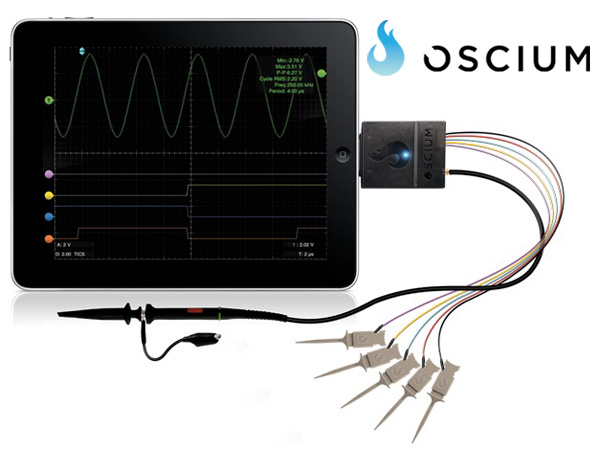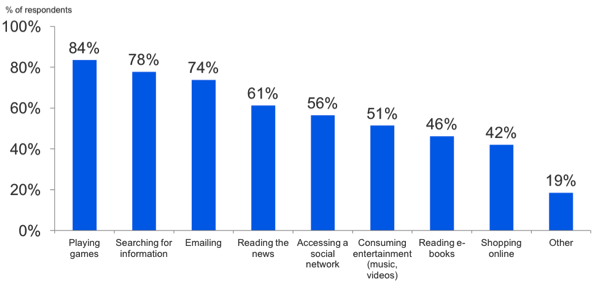We’ll tweet the daily deals at @MacStoriesDeals as well as exclusive weekend deals too, so please follow! Here are today’s deals on iOS, Mac, and Mac App Store apps that are on sale for a limited time, so get ‘em while they’re hot!
Posts tagged with "iPad"
#MacStoriesDeals - Thursday
World of Goo Now Available for iPhone, Now Universal
2D Boy’s mega hit World of Goo set records for iPad sales and just last week we told you that a universal update was awaiting approval. The universal update is now available with support for iPad, iPhone and iPod Touch. So instead of walking around in circles waiting for Tweetbot (and our review), why not grab the universal update to World of Goo HD? It’s only $4.99 and you can get your gooey hands on it right here.
An iPhone/iPod Touch only version is also available for only $.99, you can get it here.
Teardown: What’s Inside Apple’s Big New iPad 2 Dock (+ iPad 1 Dock)→
Teardown: What’s Inside Apple’s Big New iPad 2 Dock (+ iPad 1 Dock)
First, if you’ve ever wondered how Apple gets those docks to feel substantial, the answer’s not tiny sandbags. Each version of the Dock actually has a huge, heavy metal plate inside molded with a “Zinc-3” legend on its undercarriage.
That explains why the iPad 2 Dock is so heavy. iLounge also goes as far to show the comparisons between the first iPad dock with newer model. What’s interesting is that the dock appears as one solid piece from the outside, but is divided into an outer shell and a base on which the components sit. It’s an interesting design, and one that competitors probably wouldn’t mimic: they wouldn’t hide the fact that their docks are just cheap plastic or are built & glued in multiple pieces, whereas Apple goes out of their way to make their products presentable. Even in accessories, Apple does a substantial job paying attention to solid unibody designs. TUAW writes:
In terms of actual computer hardware, as you might guess, there’s not a lot – just a few chips for functionality like authentication and of course iPad synching. In fact, the iPad 2 dock, says iLounge, has more empty space than the first dock, even though the actual design is a little more compact than before.
Also of note: the weight shown in the pictures looks heavier than it feels. If I was to perceive how the iPad 2 Dock felt by looking at the picture above, I would think it’d be as heavy as the iPad 2 itself.
Sketch The Next Killer iPad App on a Dry Erase Board
Quickly prototyping iPad designs doesn’t have to be done on a chalkboard, in Keynote wireframes, or via an iPad app. To get things down quickly without leaving a mess, whiteboards are perfect with your favorite dry erase markers for easy swiping and wiping across Design Commission’s iPad Dry Erase Board. Give your design a project title and screen name, and quickly mark down your favorite interface with your choice of black and red dry erase markers, topped with foam erasers to quickly undo mistakes. Not only is the board gridded and marked so you can quickly get the right perspective on your navigation headers and tab bars, but the back of the dry erase bar features a legend (an interaction key) chock full of iPad symbols, terminology, and descriptors for common iPad symbols and icons. You’ll find lots of subtle additions such as guides for positioning the sidebar in the right the place, and other additional alignment tools in conjunction with the dotted grid that helps you sketch pixel (erm, marker) perfect designs. Being able to collaborate on a whiteboard (or five) and pass around designs in the office can be a huge benefit for those not attracted to the iPad screen, and it’s made from the same folks who’ve delivered various other iPhone, iPad, and browser stencils. Available on UI Stencils for $24.95, you can pick yourself up a whiteboard for designing the next great iPad app.
[UI Stencils via TUAW, Swissmiss]
#MacStoriesDeals - Wednesday
We’ll tweet the daily deals at @MacStoriesDeals as well as exclusive weekend deals too, so please follow! Here are today’s deals on iOS, Mac, and Mac App Store apps that are on sale for a limited time, so get ‘em while they’re hot!
Oscium’s $300 Kit Turns iPad into Oscilloscope
For anyone that doesn’t know, an oscilloscope, or O-scope, is an electronic measuring instrument that creates a visible two-dimensional graph, on a screen, of one or more continuously varying voltages or currents. Oscium has revealed the iMSO-104, a combination of a free universal iOS app and a $300 hardware kit that attaches via the iDevice’s dock connector. Read more
Tablets are changing the way consumers engage with content→
Tablets are changing the way consumers engage with content
With more than 165 million tablets expected to ship over the next two years, tablets are growing in popularity and changing the way that we consume content. People are spending considerable time with tablet devices and using them to play games, browse the web and search for information.
I’m not terribly surprised that tablets are becoming a hub for personal entertainment, but I am surprised at what people are using their tablets for (I figured news and reading would be on top). 28% of 1430 respondents (BGR) said the tablet has become their primary computer in the household, with 43% spending more time with their tablets than their laptops or desktops. 84% of those surveyed play games on their tablets, compared to lesser 61% who use their tablets to consume the news. Only 46% of those surveyed use their tablets to read e-books which is astounding.
Assuming that the majority of those surveyed owned an iPad, does this mean that less than 50% of iPad owners download, purchase, or read books from the iBookstore? What about Kindle and Amazon? With the amount of interactive content available on the iPad, it’s understandable people are seeking apps like Flipboard and are consuming media via their usual outlets, though I’m surprised e-books don’t have a bigger market or aren’t generating more attention.
The initial blog post doesn’t reveal too much, but the included PDF details a lot of interesting numerics for the small March survey.
#MacStoriesDeals - Tuesday
We’ll tweet the daily deals at @MacStoriesDeals as well as exclusive weekend deals too, so please follow! Here are today’s deals on iOS, Mac, and Mac App Store apps that are on sale for a limited time, so get ‘em while they’re hot!
The iPhone Goes Where No Mac Has Gone Before→
The iPhone Goes Where No Mac Has Gone Before
Francois Fortier shares his experience with using Macs and iOS devices in a corporate environment:
However, the iPhones and iPads seemed to have crept into most Enterprise class companies from the top floor boardrooms as well as the server rooms in the basements. Not only does the current version of iOS 4.3.1 play nicer with Exchange Activesync than Windows Phone 7 and even Android but its extra management features provide comparable security to BlackBerry Enterprise Server managed BlackBerry’s. In fact, the iPhone comes out tops on this fight too since it doesn’t require a Client Access License for it to be managed. Apple has even released a free tool to allow Exchange Admins to lock out other iPhone features if the need be. Here is a table explaining the current state of the mobile OS landscape.
It is no secret that Apple has managed to capture the heart of corporate America with the latest Enterprise additions to iOS for iPhones and iPads. As several Fortune 500 companies deploy or pilot iOS devices instead of BlackBerrys, there’s a trend among IT departments and employees: why would you need to use a separate “corporate device” when you can just activate the enterprise features and switch between your personal and business-related apps on a single iPhone or iPad? Sure BlackBerrys still have a couple more functionalities than iPhones or iPads, but the 400,000+ apps available in Apple’s App Store are the key factor here. Employees don’t want to swap devices anymore.
Fortier also writes:
So there I was in between floors checking the location of the next meeting while lugging my colleague asked me to review the notes from the last for one of the action items, and this is when it occurred to me. No one was looking at me weird because I wasn’t using a BlackBerry or trying to wake a HP EliteBook from Vista Sleep of death mode. In fact it seemed perfectly acceptable for me to checking my iDevices, getting the info out quickly and move along
You know something has changed when people are writing books on how to use the iPad in corporate with apps available from the App Store. Macs might as well be growing fast in enterprise, but iOS devices have done in 36 months what OS X couldn’t in 35 years. [via Forkbombr]