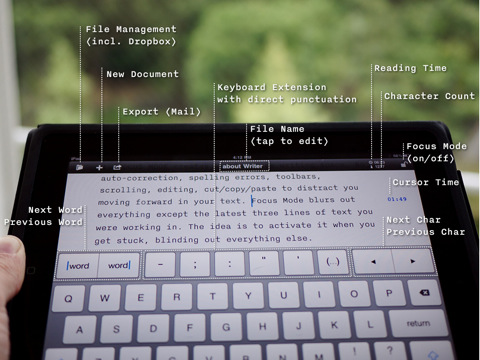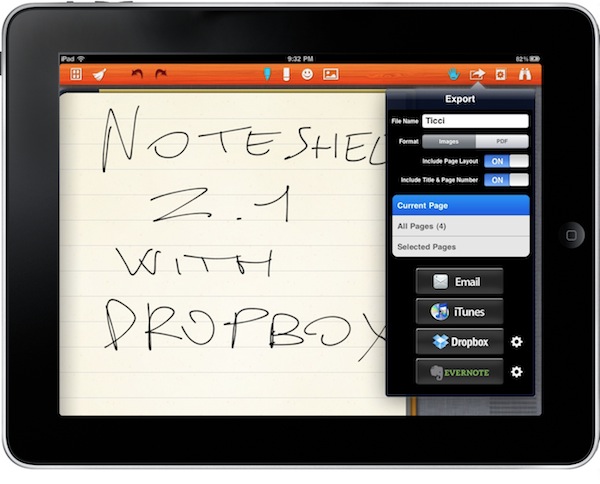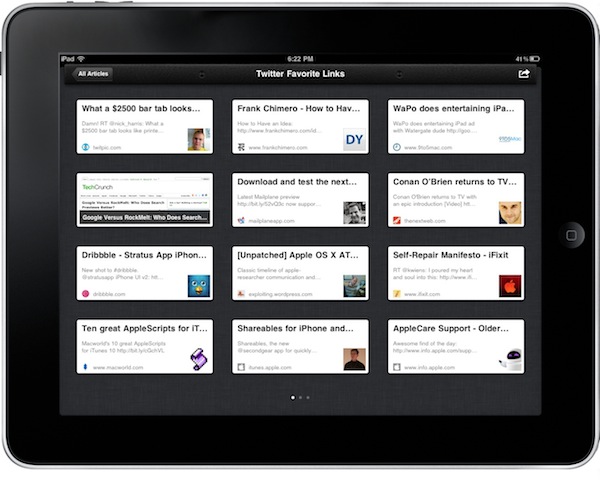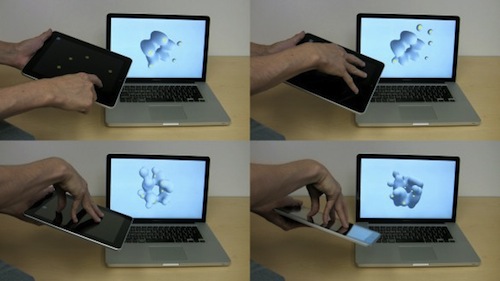I’ve been waiting for this update: when IA Writer first came out, I couldn’t use it. I was already running iOS 4.2 beta on my iPad, and the app had a few bugs with the new operating system. The focus mode wasn’t working (and that feature is possibly the most important one in the app), custom keys didn’t match.
With the latest 1.0.2 that showed up a few minutes ago in iTunes, the app is finally ready for the elusive OS. Subfolders and auto-sync aren’t included yet, but they’re coming soon.
Finally, I can use IA Writer. Go get it, as it seems totally worth it.