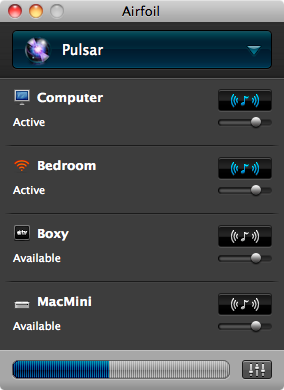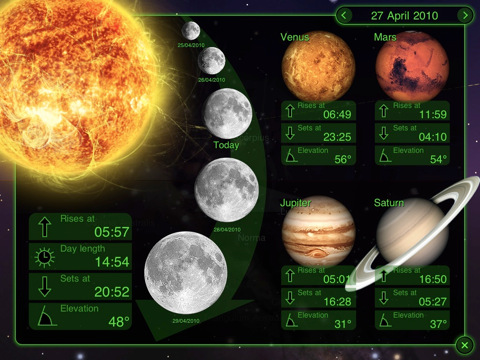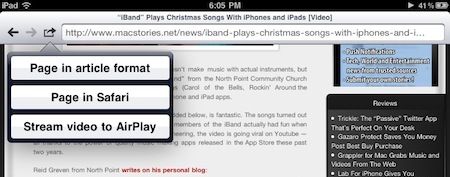Apple may have introduced AirPlay, but that doesn’t mean Rogue Amoeba is out of the game. In fact, AirPlay is rather limited unless you enjoy hacking your way out of a paper bag, and by no means can it expand its territory outside of iTunes. If you ever wanted to sit back on the couch and watch CNET TV on your 27” Cinema Display through your iPod’s headphones, you’re out of luck. But with Airfoil, streaming audio anywhere allows one to achieve a state of wireless bliss.
Posts tagged with "iPad"
Airfoil 4 Streamlines Audio, Video Experience
The iPad: 50,000 Apps In 8 Months
The iPad was released on April 3rd in the United States. That was 257 days ago. The iPad App Store, launched on the same day, now has over 50,000 apps. It’s got 51,295 apps to be exact, at the moment of writing this. It only took 8 months for Apple to reach this milestone, but it’s been kind of an unstoppable growth.
In the past months, in fact, we have seen how the iPad App Store was growing to accommodate more apps every month. 10,000 apps in June. 20,000 apps in August. Then, more than 40,000 apps only 24 days ago, when iOS 4.2 was released to the public. We can argue that the App Store (for iPad and iPhone) is increasingly becoming a place for games, rather than standard “apps”, but still – these are the numbers. And even if using and getting a device to fit in our daily lives has really nothing to do with numbers, this is an achievement Apple is going to rely on for months to come.
50,000 apps available for the iPad isn’t cool. You know what’s cool? Thinking about the Mac apps ready to go on sale in another App Store.
#MacStoriesDeals - HUGE Thursday
Here’s some great deals for today on iOS & Mac apps that are on sale for a limited time, so get ‘em while they’re hot!
Acapella Group Rocks Out Madonna With iPads [Video]
Finnish acapella group Viisi got their hands (literally) on some iPads and thought it’d be nice to rock out some tunes with the tablets. After all, it’s not that the Internet hasn’t seen examples of Apple’s iDevices music before. The result, as you can guess, it’s pretty sweet.
The group made a cover of Madonna’s Material Girl using their voices to create harmonies (the main concept behind acapella performances) and ran a bunch of iPads as background instruments. I can spot a few pianos apps in there.
Check out the video below. [via TUAW]
The Onion Chooses The iPad As One Of The Most Influential People Of 2010→
The Onion Chooses The iPad As One Of The Most Influential People Of 2010
We easily could have written about Steve Jobs, the iconic CEO of Apple, and adequately described the iPad in that predictable context. But instead, we made the radically unorthodox decision to grant this product—a one-and-a-half-pound wafer of aluminum and glass, mind you—the same status accorded to members of the human race. You’ve already read through a number of stories constructed around people, but just when you expected to encounter another, we pulled the rug right out from under you.
This year, we are choosing a computer as one of the most influential people of 2010.
Also:
Anyway, not to brag, but we’re pretty fucking proud of ourselves.
Yes, you should be. At least you didn’t realize Mark Zuckerberg was worth a price in 2010.
Multi-User iPad Concept
If the iPad feels like a communal device to you (it sure does for me), then I guess multi-user login is something you’re hoping for Apple to add in iOS 5. Think about it: every member of your family, or one of your friends, could grab the iPad, and log in with his credentials. That means he’s going to have his apps, settings, photos and music in there. He or she won’t have to see your secret Facebook messages in Mobile Safari anymore.
While multi-user browsing could be easily accomplished with an app such as Switch, what we have here is a concept showcasing a built-in multi-account feature for the iPad. Yes, it’s got 4 unlock menus in the lockscreen. Yes, we do think it could be implemented a lot better.
But hey, it’s a concept. The idea is cool, the overall design could use some refinements. Still, this is exactly what I need. [via Kottke]
Star Walk Updated: AirPrint, Christmas Edition
Star Walk, the award-winning app by Vito Technology, was updated yesterday to include lots of new features…and a Christmas edition. That’s right folks, you have to find the hidden Santa in the night sky. I’m not kidding:
As you would assume, he is somewhere in the sky. Find out exactly where Santa is right now.
I’m sure he is somewhere, but I thought he was somewhere on Earth. Still, the 5.1 version (both for iPhone and iPad) also comes with AirPrint support to let you print stars and constellations wirelessly. That’s pretty cool, better than Santa support on my opinion. Or maybe I’m wrong and I’ll spend 3 hours tonight trying to find the man in red. New stars have been added to the app’s catalog – we’re talking about exoplanets and big stars with more info about spectral class and distance from Earth. Last, additional satellites info and tons of big fixes.
Star Walk for iPad is available at $4.99 in the App Store. The iPhone version is available at $1.99 here.
#MacStoriesDeals - Wednesday
Here’s some great deals for today on iOS & Mac apps that are on sale for a limited time, so get ‘em while they’re hot!
Webout Enables AirPlay Video Streaming From The Browser
We don’t know what’s the secret behind webout, a universal app for iPhone and iPad, and we don’t know if Apple is going to remove this soon from the App Store – but it works. As you may know, you can’t stream video using AirPlay to the Apple TV with Mobile Safari. Only native Apple apps have the video functionality enabled, and if you try to open Youtube.com in the browser you’ll notice that the AirPlay icon doesn’t show up. Read more