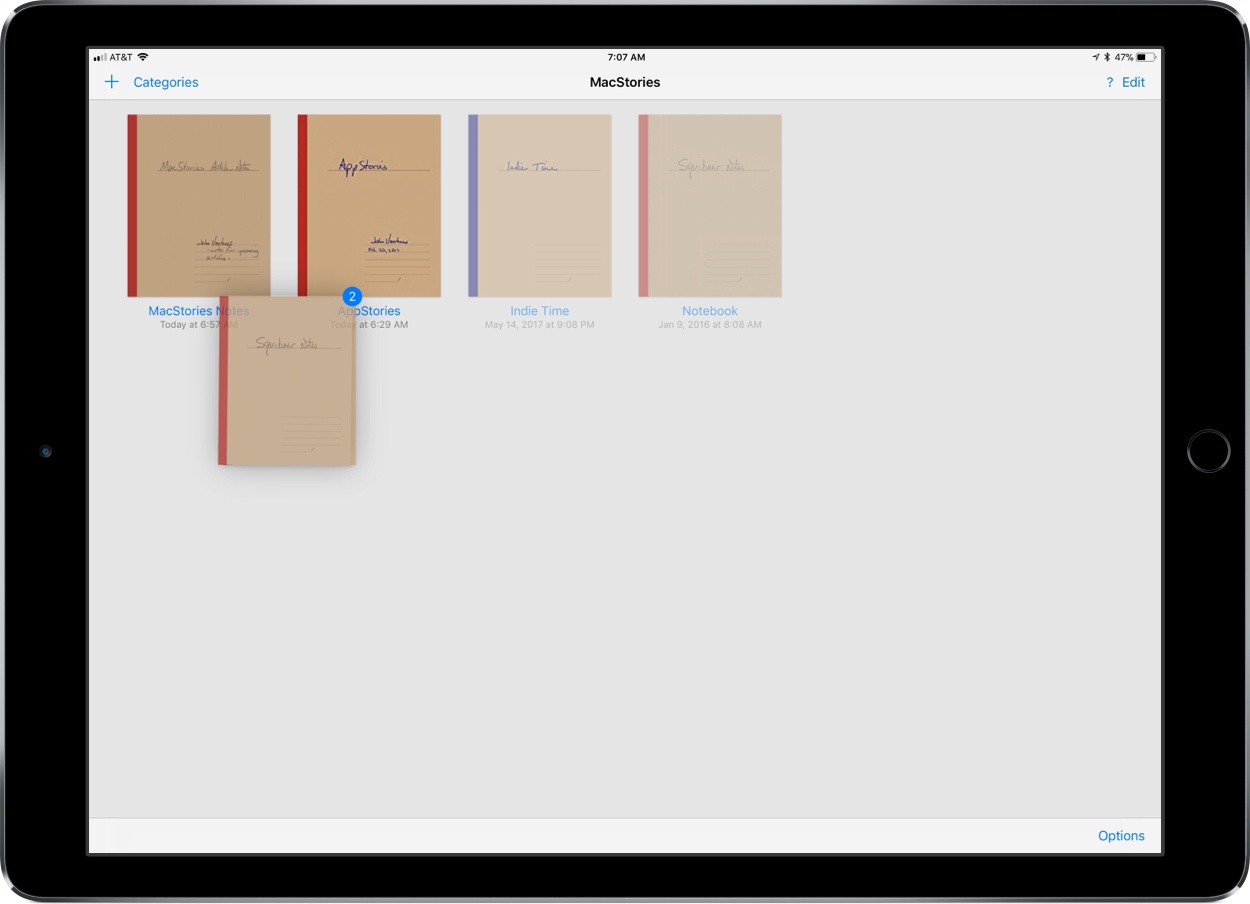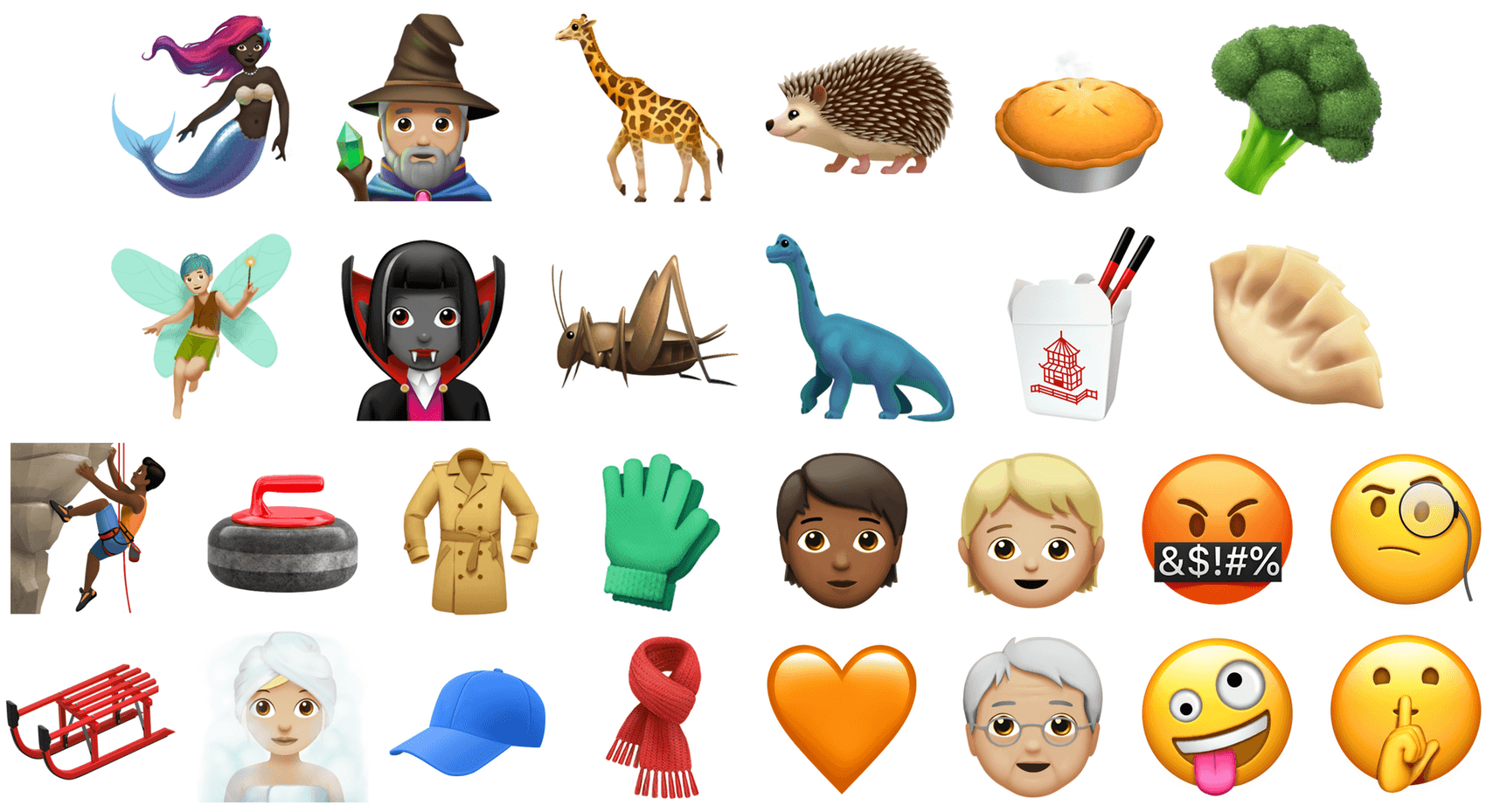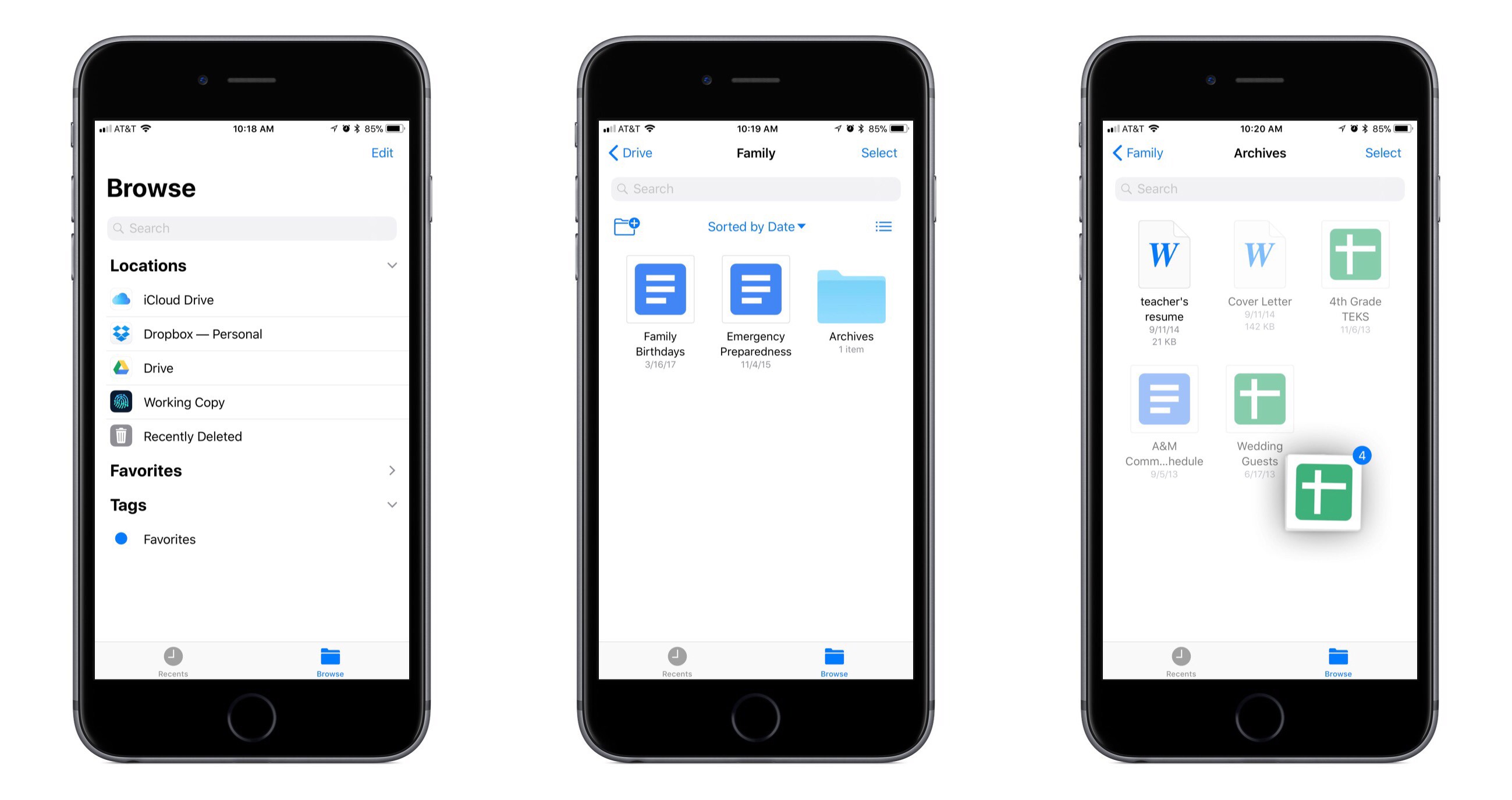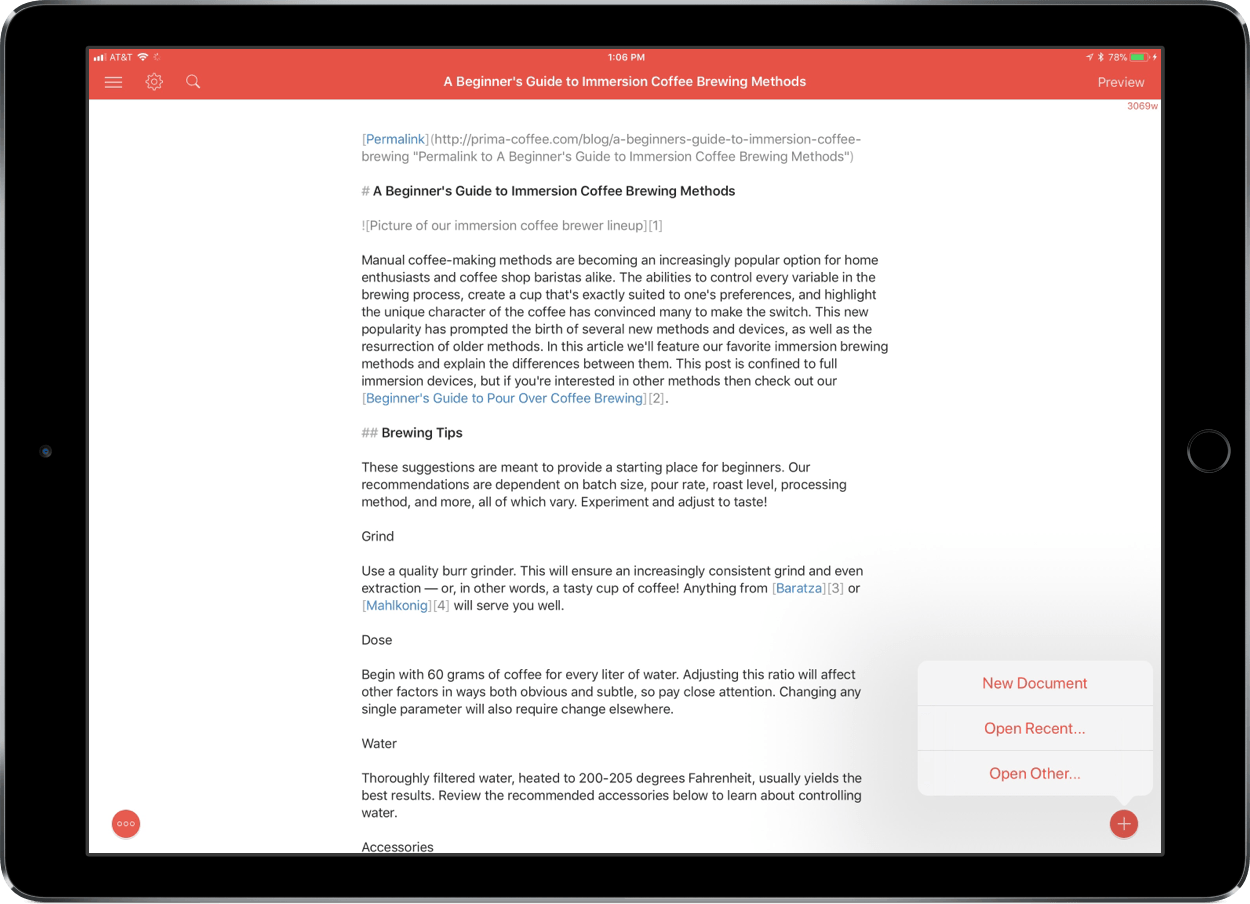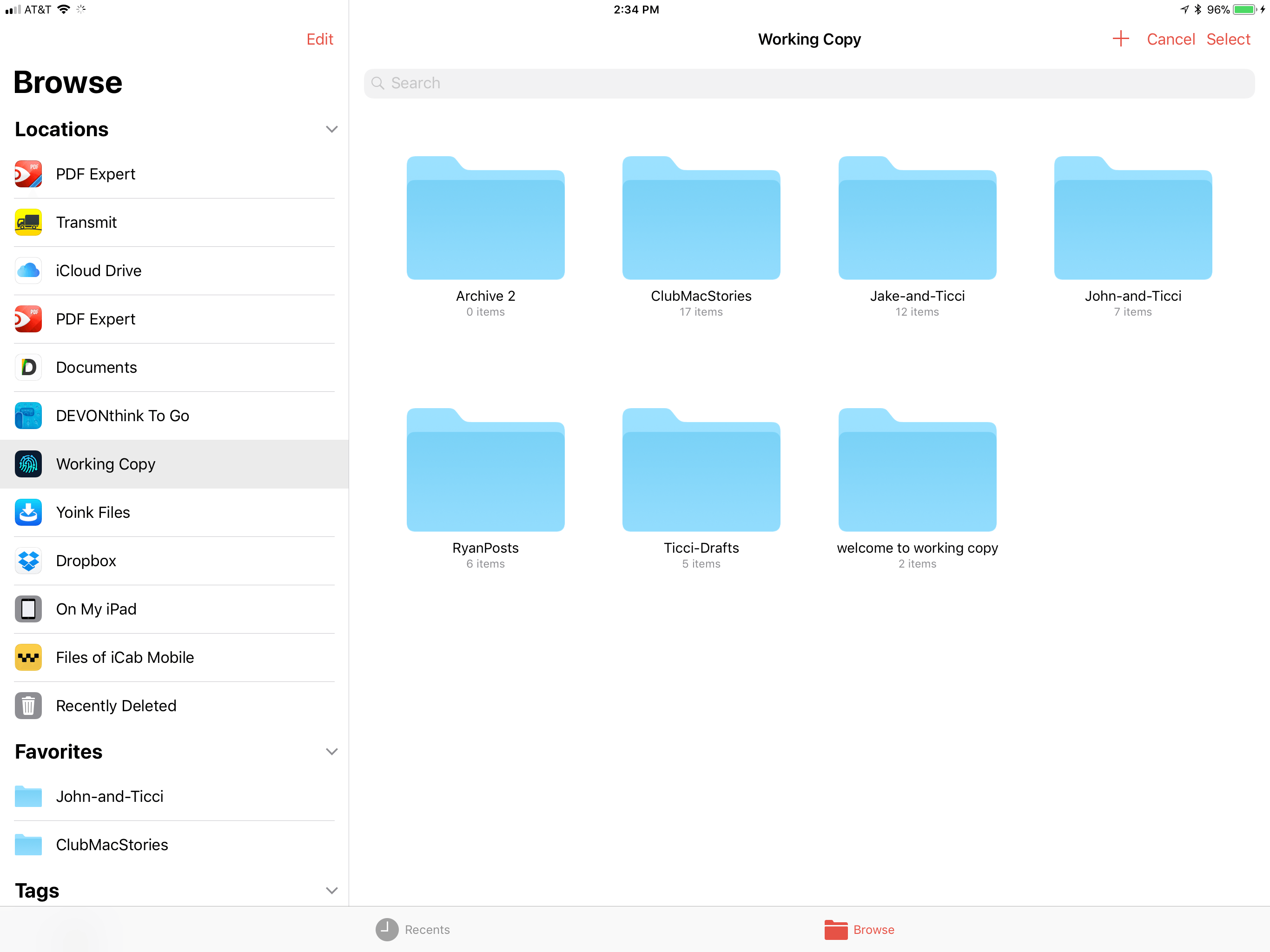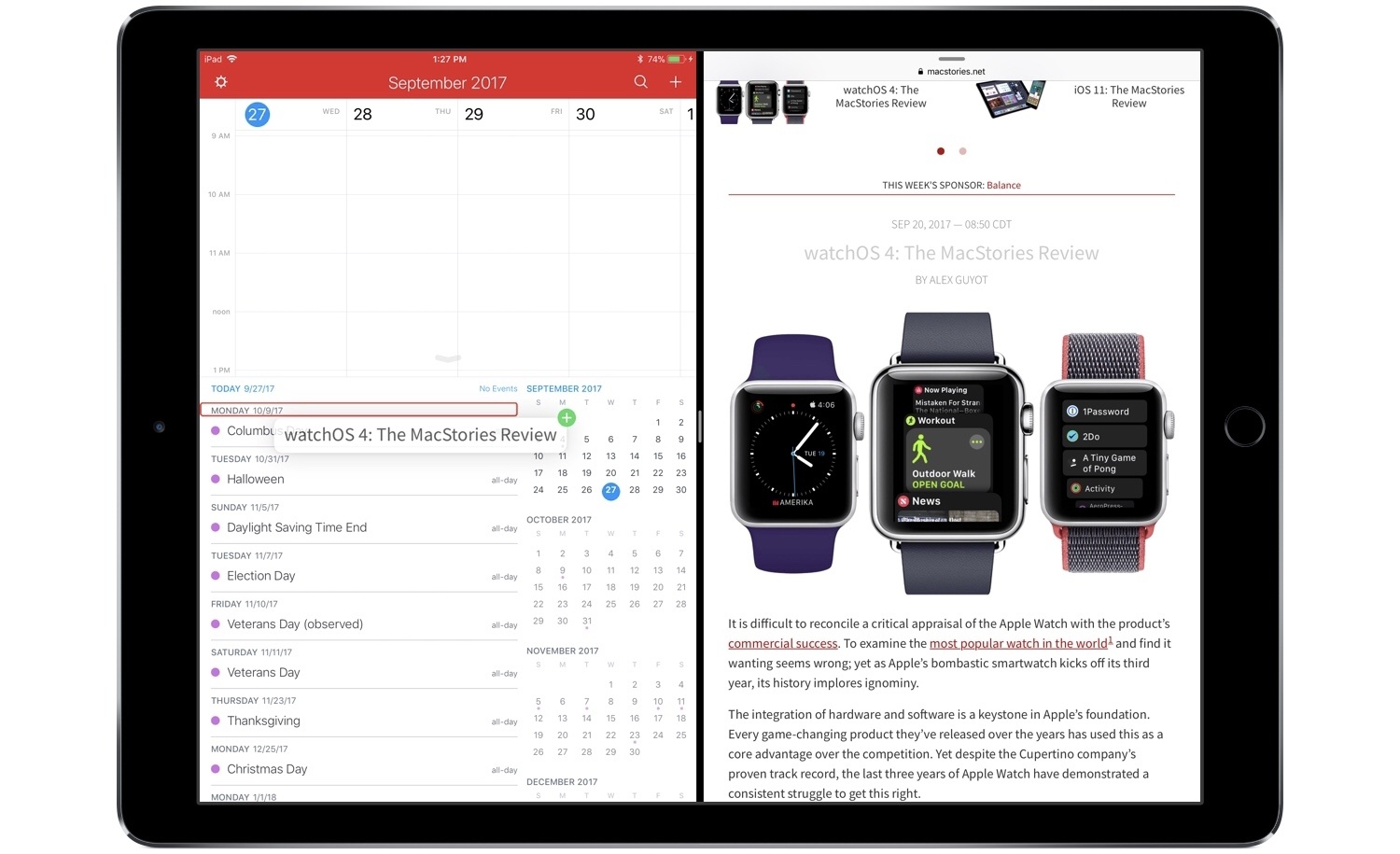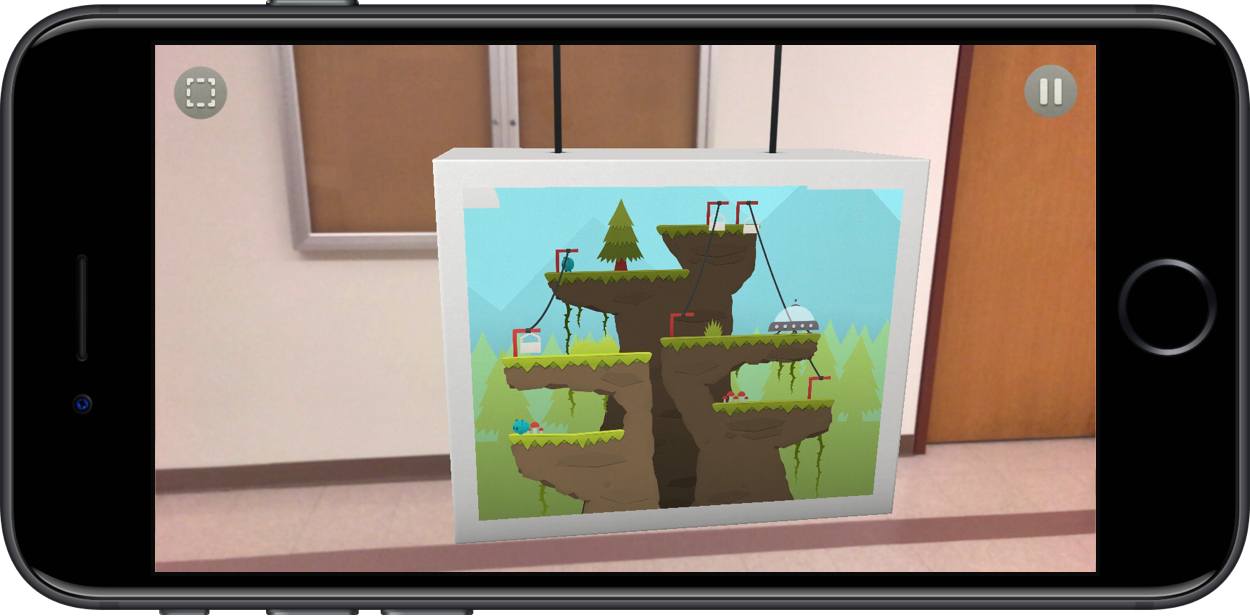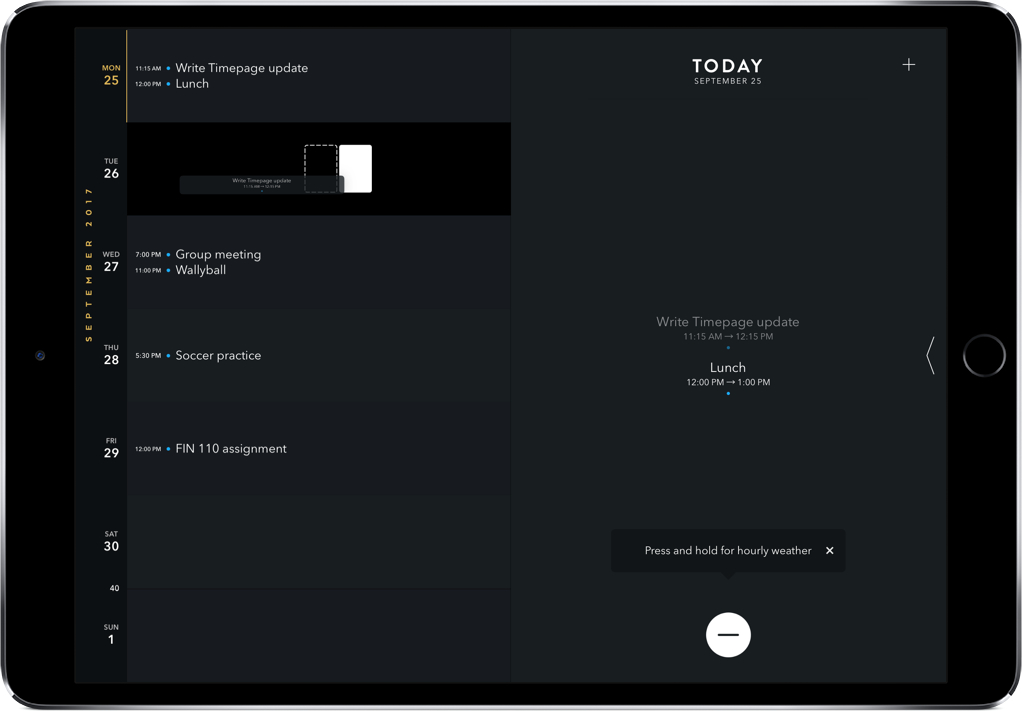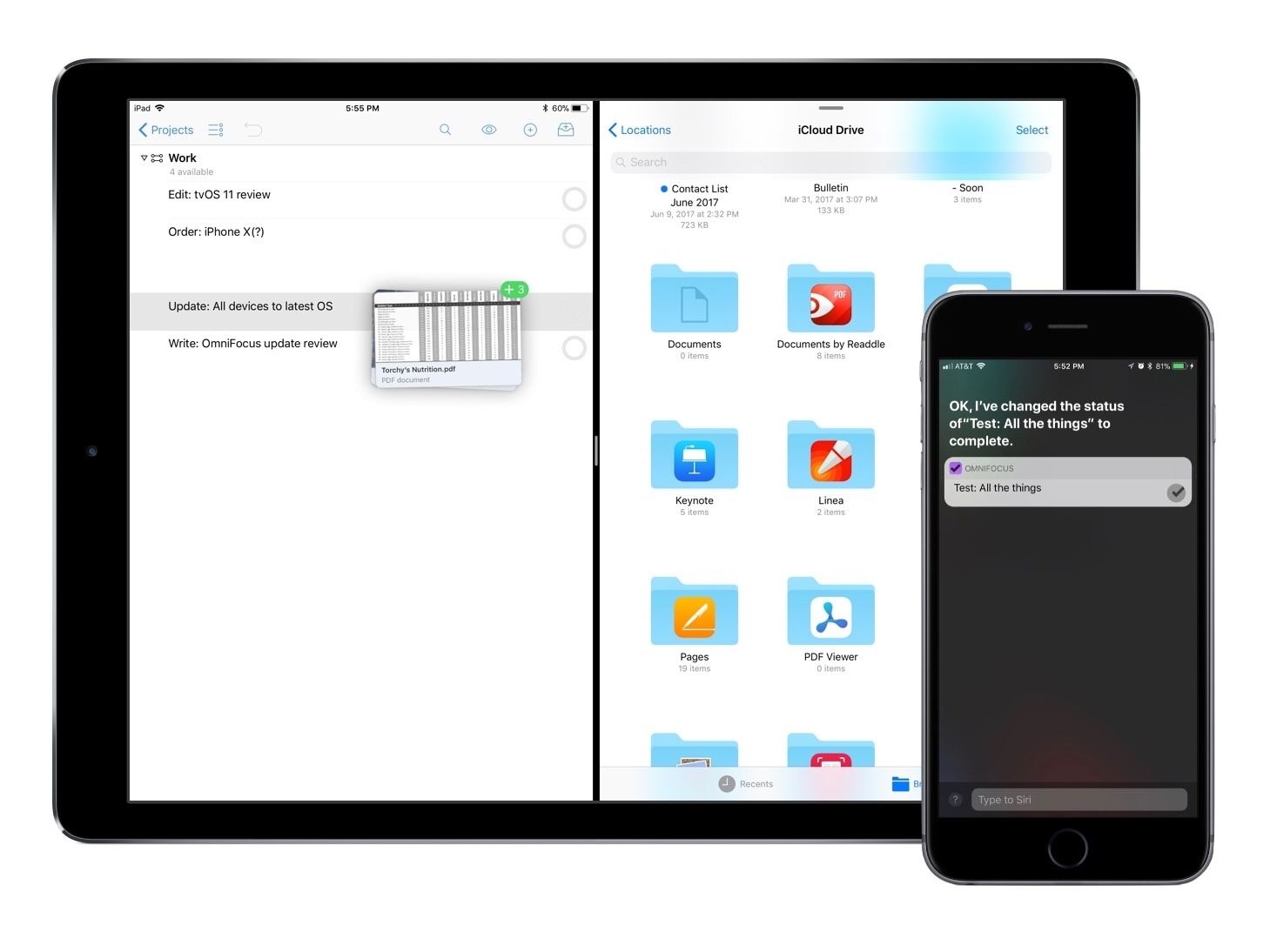Before I moved to Ulysses for most of my writing, I used 1Writer. At first, it was how I accessed my large collection of NVAlt notes when I wasn’t at my Mac because its search is exceptionally fast. Over time though, it became my primary text editor because it syncs with iCloud and Dropbox, works with Markdown files, has excellent export options, is highly customizable, and supports URL schemes and JavaScript actions. I don’t use 1Writer as often these days, but it remains one of my favorite text editors, so I was glad to see it has been updated to take advantage of new iOS 11 features.
The latest version of 1Writer supports Open in Place via iOS 11’s new document browser. Tap the omnipresent plus button in the lower right-hand corner of 1Writer and choose ‘Open Other…’ to launch iOS 11’s document browser. 1Writer has tinted the navigation elements of the document browser, which helps remind users that they are still in 1Writer, which is a nice touch that not all apps bother to support. With Open in Place, 1Writer can edit the Markdown or plain-text files of any file provider. For example, that allows me to grab a draft from one of our MacStories GitHub repos via the Working Copy file provider to make edits to the original document without creating a local 1Writer copy of the file.
1Writer also supports two-way drag and drop. I can drag any document from 1Writer’s document browser and drop it into another compatible app that accepts text like iA Writer, Byword, or Notes. I was also able to attach a 1Writer file to a message using Apple Mail.
Dragging into 1Writer works too. 1Writer can handle text and URLs, so it disregards images included in something like a note from the Notes app, but will set up Markdown syntax for an image if you drag in just a photo. If you drag into an existing 1Writer document, the text and links are appended to the end of the document.
1Writer has also added support for smart punctuation, which, for example, replaces straight quotes with the curly variety, and is iPhone X-ready.
1Writer is one of the most versatile text editors available. The addition of Open in Place means the app can be used with a wider variety of apps than ever before and drag and drop eliminates the number of steps needed to get text into and out of 1Writer. If you’re looking for a text editor that is at the forefront of iOS 11 technologies, 1Writer is an excellent choice.
1Writer is available on the App Store.