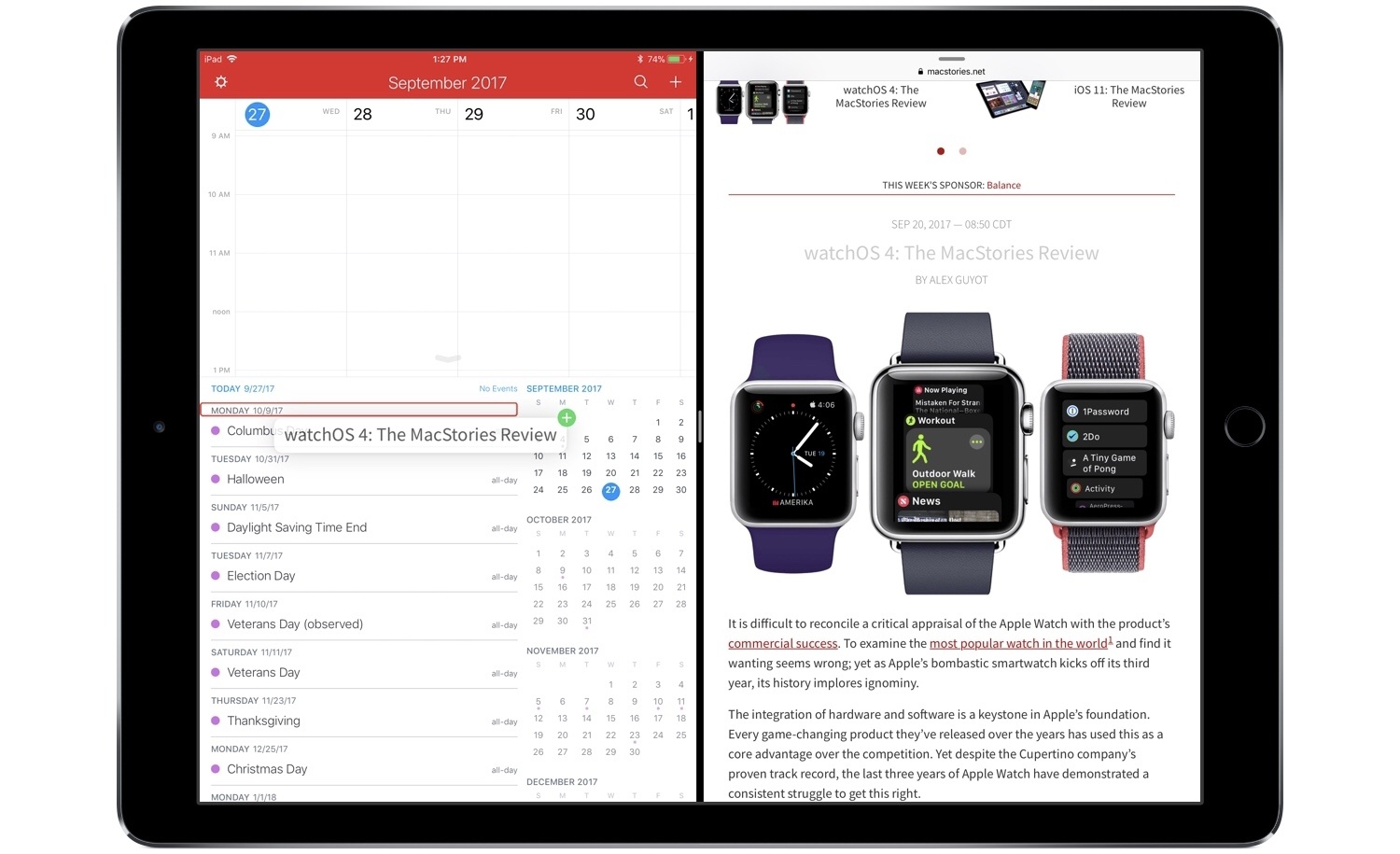One of the most valuable advantages of digital calendars over physical ones is how much easier they are to manage. For example, the concept of a recurring event is easy for calendar apps to grasp, while adding the same event to a physical calendar can be both a time drain and a literal pain in your dominant hand. After recurring events, I’d guess that rescheduling is the next greatest pain point for physical calendar users. There’s erasing and re-writing involved when dealing with something physical, whereas with calendar apps you simply scroll the little date spinner to adjust a rescheduled event. Or if you’re using Fantastical, then thanks to the addition of drag and drop you can simply pick a task up and drop it on the new date.
On both iPhone and iPad, drag and drop in Fantastical empowers easy event rescheduling, and it also enables you to drag and drop reminders to set new due dates for them. The drag and drop support on iPad is more extensive, of course, allowing you to bring events and reminders out of Fantastical and into the app of your choice. Drag events into a Mail.app compose field and they’ll send as ICS files. Add them to a text editor and they’ll expand to include all attached information, such as location data, notes, and more. Similarly, reminders dropped elsewhere include their additional metadata as well. You can also drop text from other apps into Fantastical to create new events: simply hold the text over the day you want to create an event on, and drop. The text will be pre-filled in a new event creation dialogue, letting you add additional details then and there, or hit the Add button to complete it.
The pace of new apps adding support for drag and drop on iOS has been encouraging. There’s still plenty of work to be done by third-party developers, but we’re moving quickly toward the day when all of the main apps we use on a daily basis will be able to send and receive information in the most natural way possible.
Fantastical is available on the App Store for iPhone and iPad.