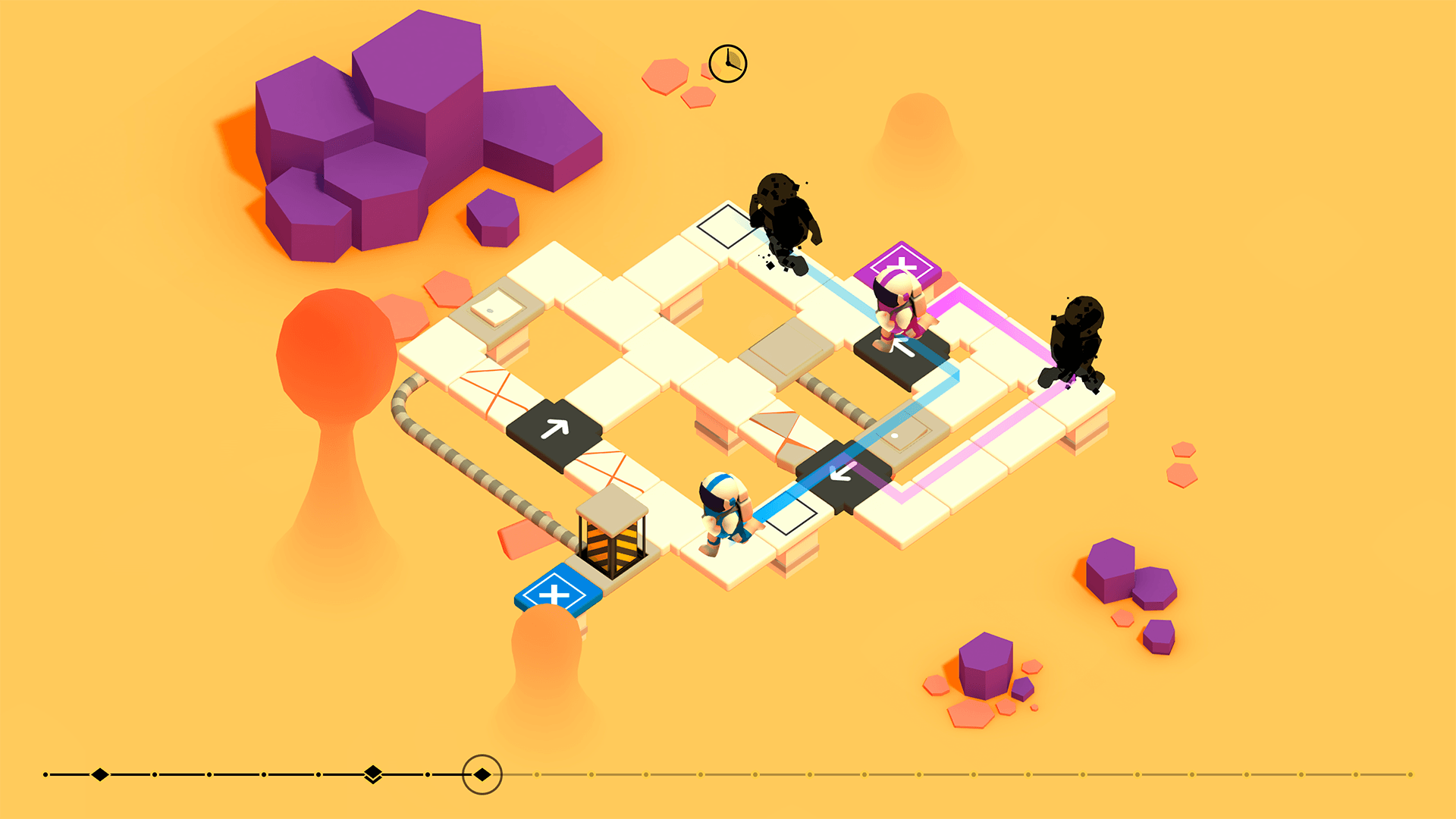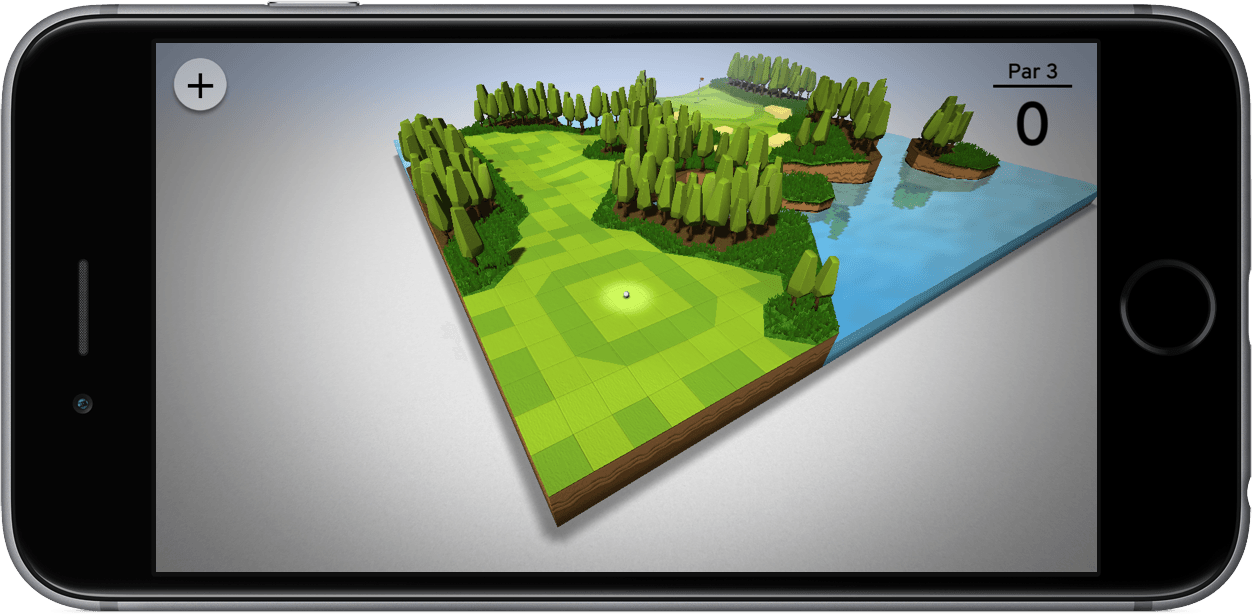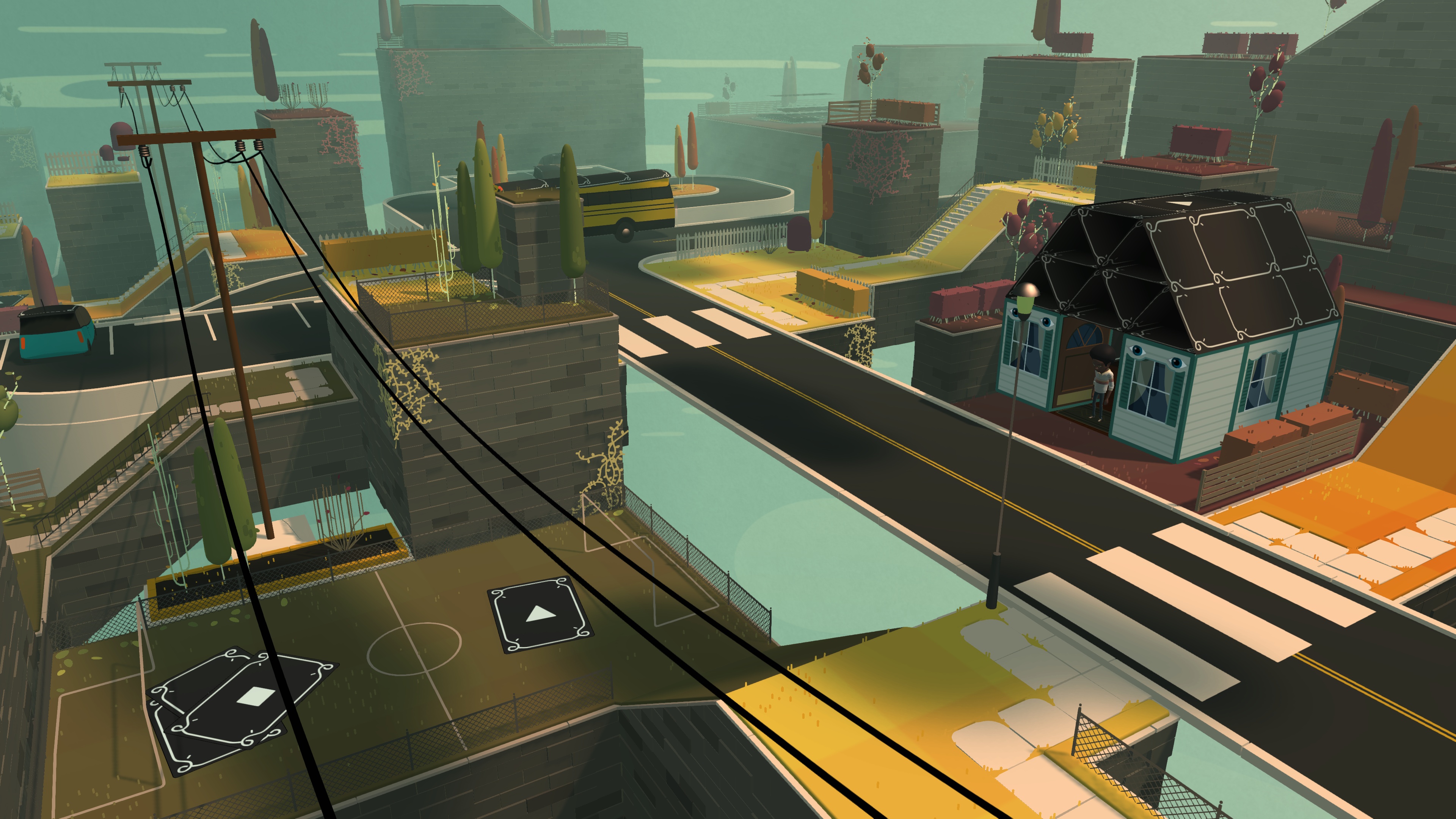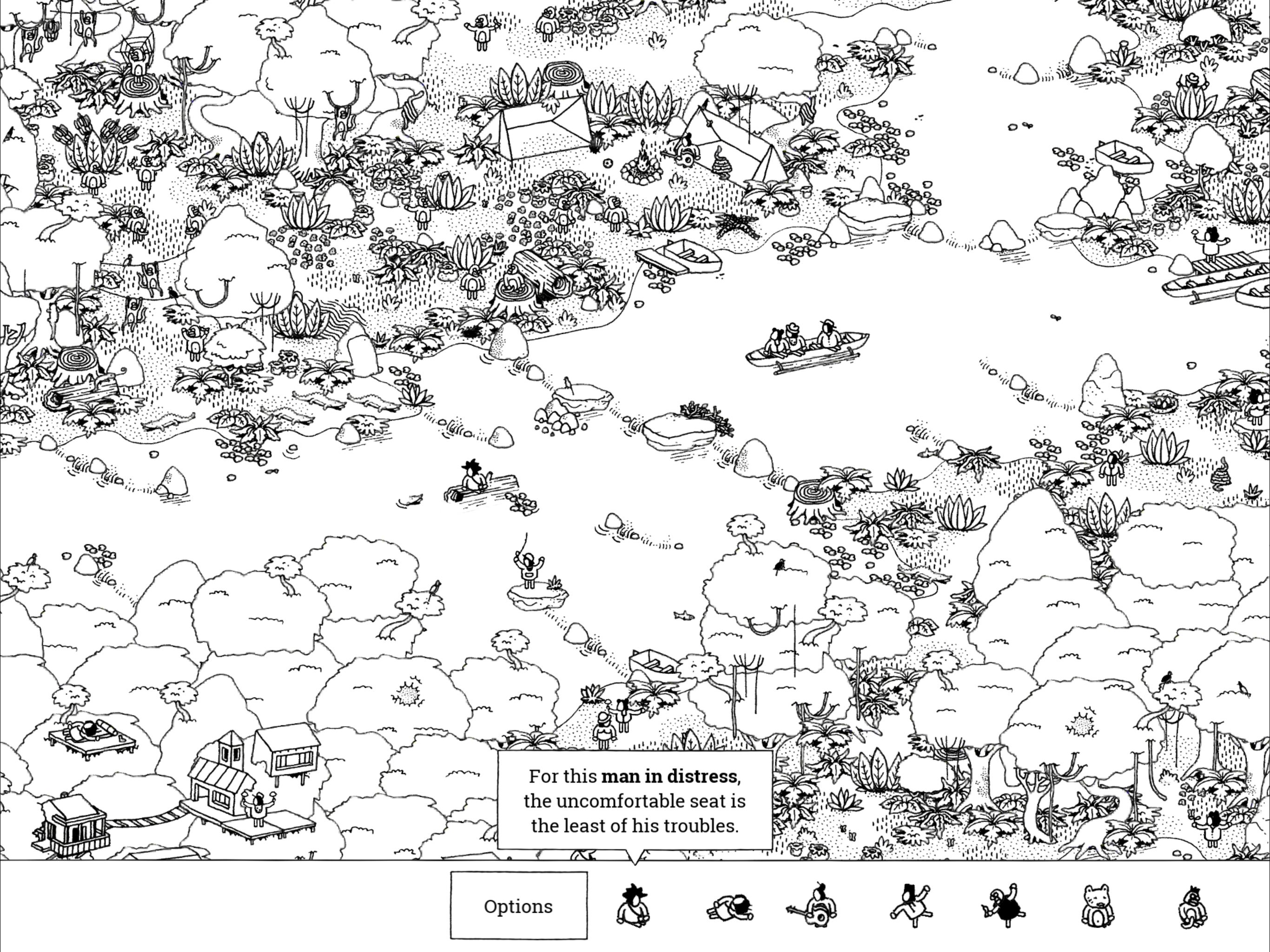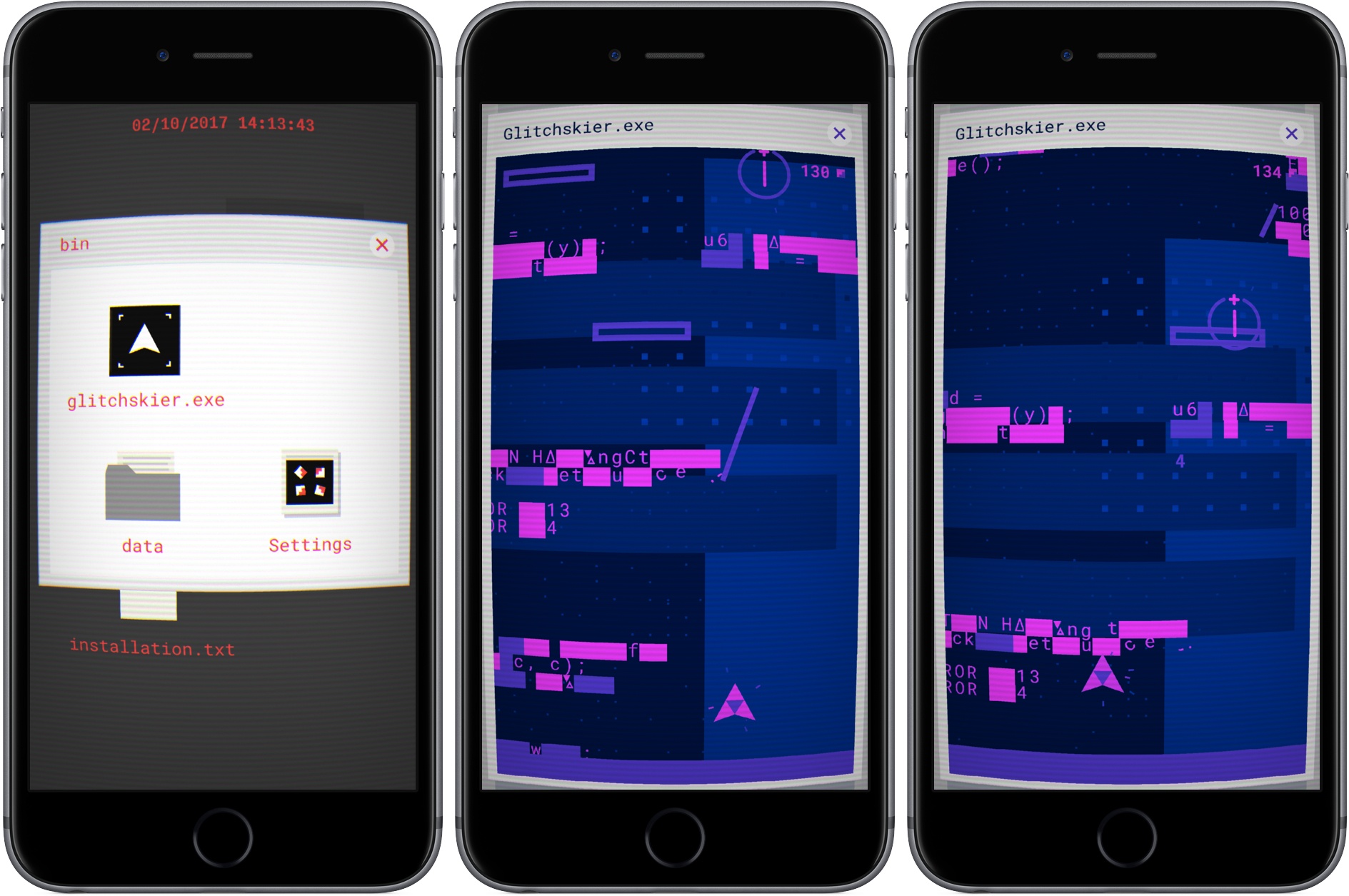The Escapists is an award-winning indie title from Mouldy Toof Studios and Team17 that has been available on consoles and PCs since 2015. This week marked the title’s first appearance on mobile systems, though, with simultaneous releases on iOS and Android. The goal of the game is straightforward – escape from a series of prisons with varying levels of security – but there are so many complex variables at play that The Escapists is good for many hours of exploration.
Posts tagged with "game"
Game Day: The Escapists
Game Day: Evergrow
Many of the best games I’ve played on iOS recently remix elements of existing genres in new and unexpected ways. Evergrow by Imagility does just that, mixing puzzle, action, and tower defense elements into a fun, colorful game that keeps things interesting by throwing new details at you throughout the game.
Alto’s Odyssey Trailer and Release Date Announced→
Today on their blog, to commemorate the second anniversary of Alto’s Adventure, Snowman published the first trailer for the game’s sequel, Alto’s Odyssey. They also revealed that the game will launch this summer.
From the brief glimpse of gameplay in the trailer, the game appears very similar to its predecessor, with the most significant visible change being the setting: Alto’s Odyssey takes place in the desert.
Today’s news follows last week’s announcement that another of Snowman’s upcoming titles, Where Cards Fall, will launch this fall. We now know that Alto’s Odyssey will precede that game’s release.
As part of celebrating Alto’s Adventure’s anniversary, Snowman has put the game on sale for a short time. It is now available on the App Store for $1.99, down from its regular $4.99 price.
Game Day: Causality
There is a certain amount of ‘trust me, just play this game’ involved with recommending Causality by UK-based Loju because it’s such a brain-meltingly complex puzzle game that it’s hard to explain in writing. In many respects, this game has to be experienced to understand it.
Causality blends time manipulation with a familiar grid-based puzzle game in a way that transcends other games in the puzzle genre. The result is a fresh, compelling game that stands out from the pack.
Take to the Course with OK Golf
I’ve never had much interest in real golf, a sport that requires more money, patience, and dedication than I will allocate to anything besides my significant other and Apple products. I have to admit, though, that I’m a sucker for anything on the videogame golf spectrum, from the ultra-simplistic Desert Golfing to Wii Sports’ golf.
Much of what I enjoy about golf videogames appears in OK Golf, a zen, bite-sized take on the genre. It’s no mini-golf simulator, though, and its distinction will leave you immersed in a tiny world of varying terrain and challenging gameplay.
Release Details Unveiled for Where Cards Fall, a Game from the Publishers of Alto’s Adventure→
Where Cards Fall is the newest title coming from Snowman, publishers of the beloved Alto’s Adventure. Today the company announced a fall 2017 release date for the game and confirmed its release platforms: iPhone, iPad, Apple TV, Mac, and PC.
Snowman also shared a new trailer today that contains the most revealing look at the game so far.
A blog post from Snowman breaks down the trailer and provides additional details about the core of the game:
In Where Cards Fall, you’ll build houses of cards to form and shape the world around you. These houses not only help you move through imaginative puzzles, but also bring to life vivid memories of adolescence.
This particular memory [from the trailer] is of teenagehood in the suburbs. Filled with far more cacophonous uncertainty than the playful magic of the forests, the suburbs are home to a crucial question: who will you become? Would you rather remain comfortable at home, or venture into the world outside?
At its core, Where Cards Fall is an exploration [of] these questions, and a look at the way our most fragile memories of the past can become the strongest foundations of our future.
On the heels of the success Snowman found with Alto’s Adventure, it’s exciting to see the company continue to push themselves to explore new and unique ideas in their next game. Where Cards Fall looks like it will be a highlight of the gaming scene when it hits later this year.
Hidden Folks: A Whimsical Game of Exploration
Hidden Folks, by game developer Adriaan de Jongh and illustrator Sylvain Tegroeg, is a relaxing diversion into beautifully-detailed, hand-drawn worlds. The object of the game is simple: find people, animals, and objects in huge illustrated landscapes. After you’ve found enough items in each area, the next one is unlocked and ready to explore.
The comparison that comes to mind immediately is the Where’s Waldo book series for kids. But there’s a lot more going on here than that suggests, and this is not a game that’s just for children. Hidden Folks comes alive with whimsical animations and over 960 silly mouth-generated sound effects. Each of the fourteen hand-drawn, black-and-white scenes is vast and full of minute details that make finding each item challenging.
Game Day: Glitchskier
I love puzzle games and have seen some great ones debut on the App Store recently, but now and then, I want to play something different. This week, different meant Glitchskier, an endless runner-style arcade shooter by Shelly Alon. It has an off-kilter video game glitch aesthetic and challenging gameplay that together, hooked me immediately.
From the get-go, Glitchskier takes you back to early PC hardware. The screen is distorted to look like you’re playing on a curved, low-resolution CRT monitor. If the CRT look is too much for you, it can be turned off in settings. In the background, a dull hum and whir of electronics and fan blades add to the atmosphere. It’s an opinionated design that goes all-in with the retro PC look, which may turn off some people initially, but drew me in as soon as I started playing.
To start Glitchskier, you double tap a Windows-style folder and then glitchskier.exe. The gameplay is reminiscent of spaceship shooter games like Galaga. You maneuver your spaceship by dragging your finger around the screen. At the same time, the environment advances down the screen, endless runner-style. That, and the enemies that descend from the top of the screen, make avoiding your ship’s destruction difficult.
Your guns shoot automatically as long as your finger is on the screen. The more things you destroy, the higher your score climbs. As you move through the landscape, there are also weapons to collect that help you defeat enemies and bosses. Make it far enough, and you begin to unlock different colored themes too.
Part of the novelty of Glitchskier is the environment through which you fly your spaceship. The screen is littered with computer glitch obstacles like random characters that form barriers. The chaotic universe and enemies relentlessly descending on you is disorienting at first, but quickly becomes familiar and comfortable when you figure out what can be blasted to bits and what you need to avoid.
The unforgiving onslaught of enemies keeps you on your toes and requires split-second decisions. The sense of urgency is heightened by a synth soundtrack that fits perfectly with the game’s aesthetic and reminds me a little of the excellent Stranger Things soundtrack. But Glitchskier is more than just an homage to 80s arcade games. Beneath its carefully-crafted design is a fun game that’s easy to learn and extremely hard to master. The combination of the two sucks you into Glitchskier’s crazy world in a thoroughly entertaining way.
Glitchskier is available on the App Store for $1.99.
Stagehand Review: Living Platforms
One of my first memories of a portable platform game takes place in the summer of 1996 and it involves Super Mario Land 2 for the original Game Boy. I was 8, and until that point, my only console experience had been with a Super Nintendo my parents bought me for Christmas. I could play with it a few hours each week, which didn’t satiate my infinite curiosity for videogames. When I saw Super Mario Land 2 on a friend’s Game Boy, I was taken aback by two distinct aspects: the contagious fun of a platformer (my only SNES game was Stunt Race FX – don’t ask) and its ubiquitous availability – provided you had enough daylight and 4 AA batteries.
Later that year, I convinced my mom to buy me a Game Boy. A couple of years later, I got a Game Boy Color. For the past 20 years, portable consoles and Nintendo’s Mario games have shaped my taste in videogames and defined my moments of quiet downtime. From Super Mario Advance 1 and 3 (both remakes of games I had never played) to New Super Mario Bros and, to an extent, the recent Super Mario Run for iOS, all my favorite 2D platform games agreed on a basic idea: you control a surprisingly athletic plumber who runs and jumps from left to right.
Conversely, Stagehand, the latest creation by Big Bucket (makers of The Incident and Space Age), upends decades of platformer conventions by turning the genre on its head. You don’t maneuver a character with meticulously timed jumps across retro-styled stages filled with floating platforms and spikes; rather, you sloppily modify the stage itself with touch, dragging platforms to accomodate the hero’s run and making sure he doesn’t run headfirst into cliffs, fall into pits, or get eaten by the inexorable advance of the left side of the stage.
Stagehand is an endless runner combined with a dynamic platform game, only you don’t control the character – you facilitate his run by reshaping the stage around him.