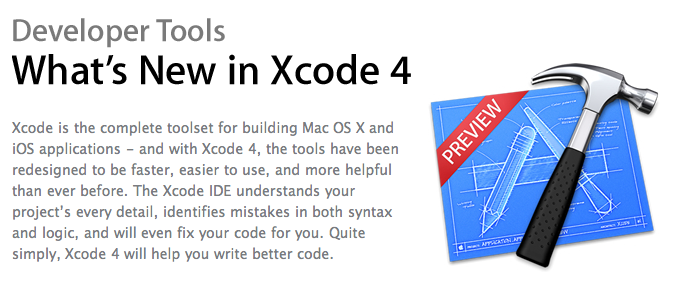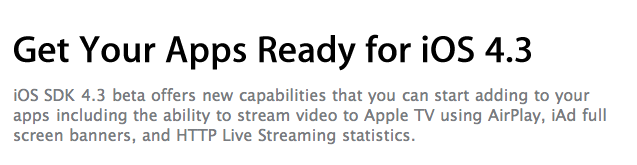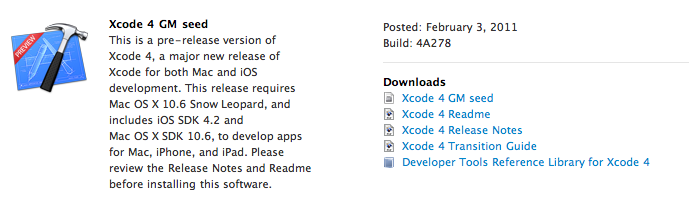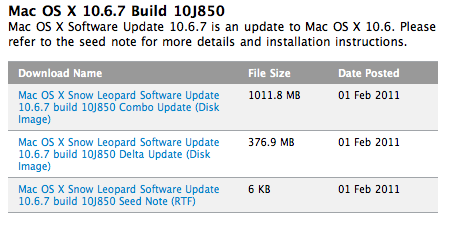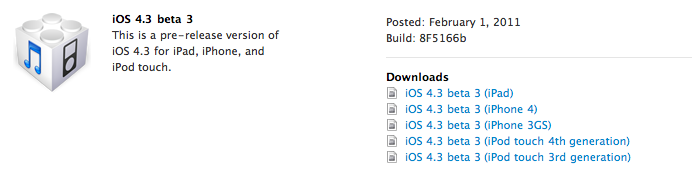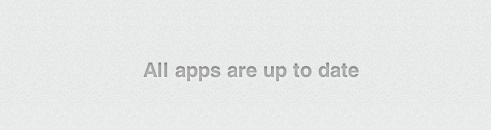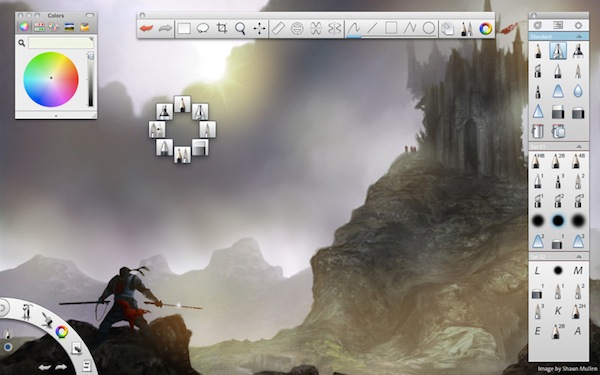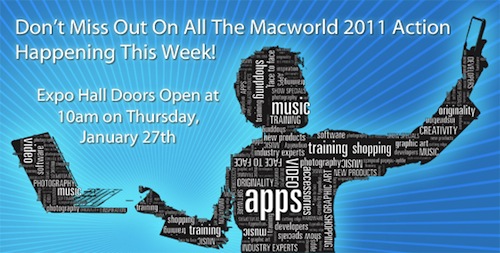A notable change in the Xcode 4 GM seed Apple released last week is the lack of support for OS X 10.5 SDK, Leopard. Several developers on Twitter and Apple’s Discussion Boards have noted that the latest release doesn’t come with the 10.5 SDK installed by default, and even though it appears that it can be enabled with a Terminal hack, an Apple engineer confirmed on Apple Discussions that Xcode 4 final won’t support building apps for 10.5:
Xcode 4 does not support building for Mac OS X 10.5. If you want to build for Mac OS X 10.5 (obviously a valid thing to want to do), you need to keep a copy of Xcode 3 around. For example installing a copy of the latest version of Xcode 3 into “/Xcode3”.
The 10.5 SDK is still included in the Xcode 4 Preview 6 Apple seeded in January. Many developers who still need to build apps for 10.5 Leopard will likely keep Preview 6 or Xcode 3 on their computers in a different location, but admittedly Apple’s move to drop the 10.5 SDK within Xcode makes sense considering we’ll soon move forward to OS X Lion.
Xcode 4 development seems to be moving steadily with new developer builds released every few weeks, so we guess it’s possible that we’ll see the suite becoming available before the WWDC in June.