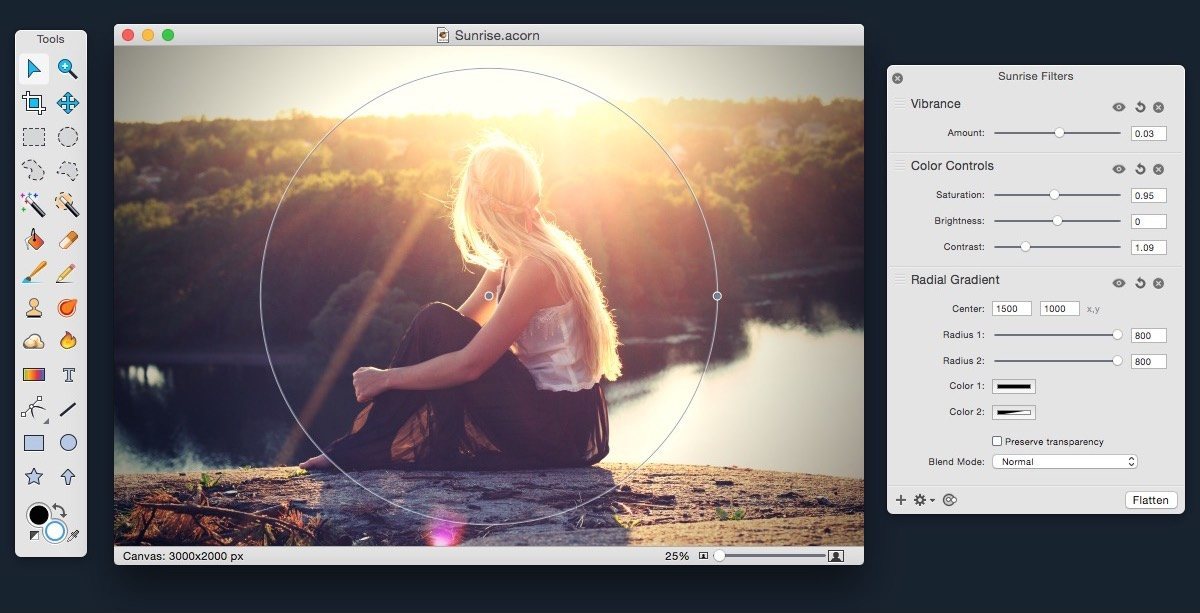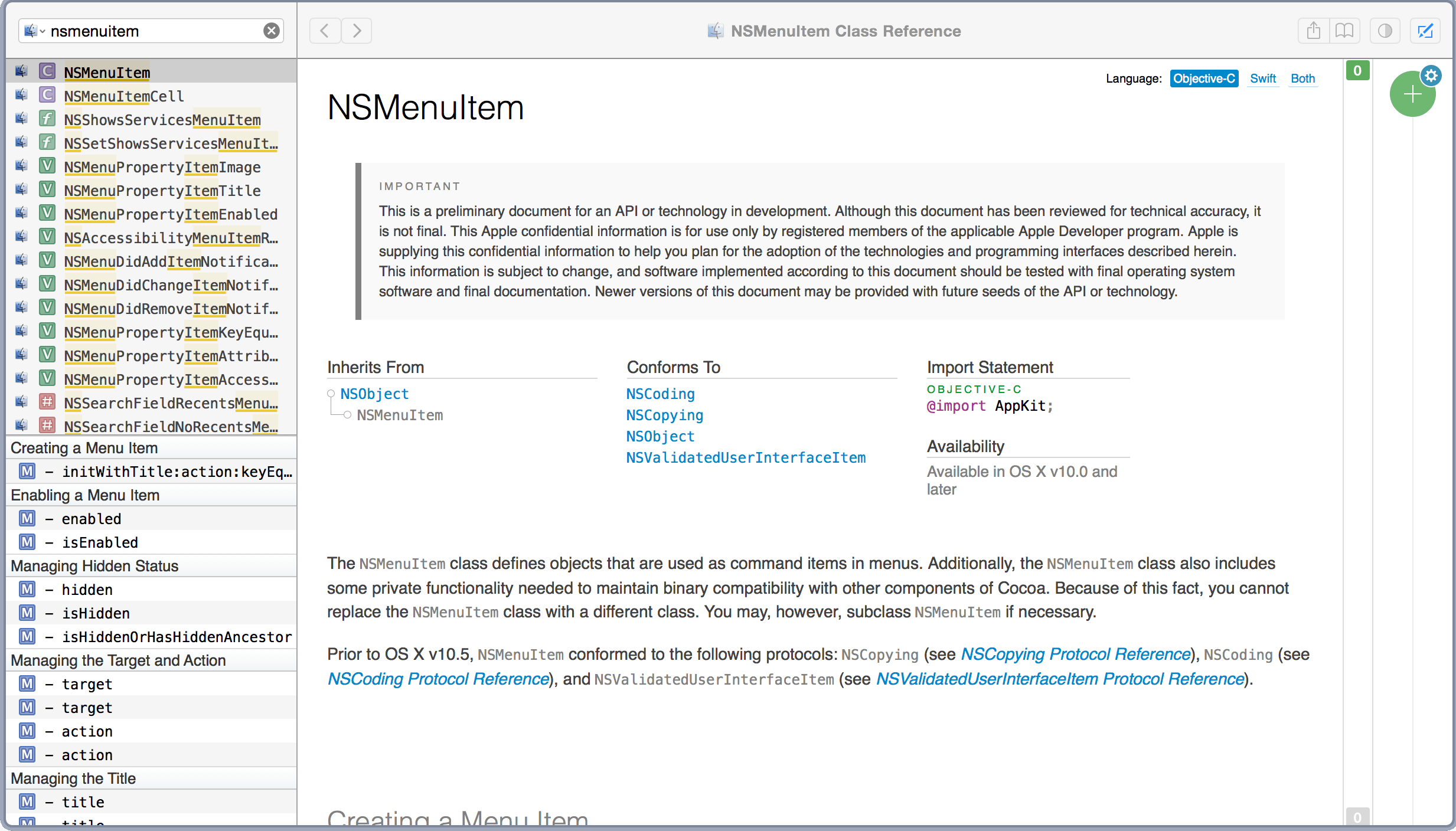Rogue Amoeba’s Paul Kafasis, writing on the latest version of their audio recording app, Piezo, and their decision to exit the Mac App Store:
A major reason for the initial creation of Piezo was our desire to allow recording from other applications on the Mac within the limits of what Apple’s Mac App Store rules allowed. We were pleased to provide audio capture to customers of the Mac App Store, and for a time, things worked just fine. However, Apple eventually changed the rules, requiring that all applications distributed through the Mac App Store be sandboxed. This was a problem. Piezo’s need to capture audio from other applications precludes the possibility of it being sandboxed. This new requirement effectively stopped our ability to upgrade Piezo in any meaningful way.
[…]
We’d like to provide customers with the option of buying Piezo through the Mac App Store, but it’s more important to us that we provide a quality product with full functionality. In the case of Piezo, that now means exclusively distributing the application via our site. Users have always had the option of downloading and buying Piezo direct, so this didn’t involve much in the way of additional work. The biggest issue was simply choosing to remove Piezo from the Mac App Store. Ultimately, we feel the decision was made for us by both technical and bureaucratic factors outside of our control.
It says a lot about the Mac App Store that, whenever another app exits it, our reaction isn’t “why” but “of course”.