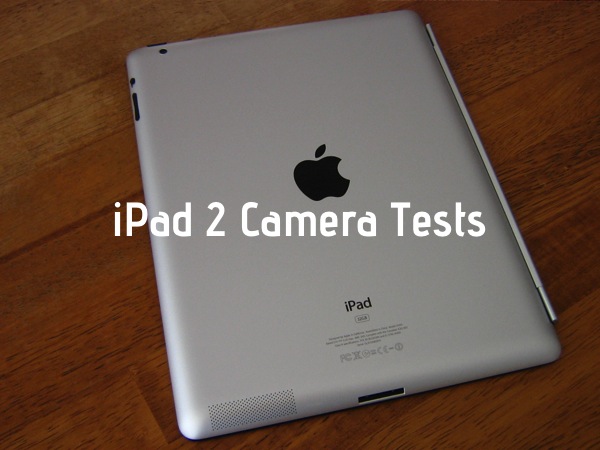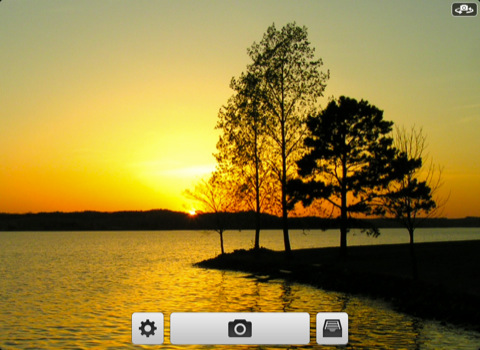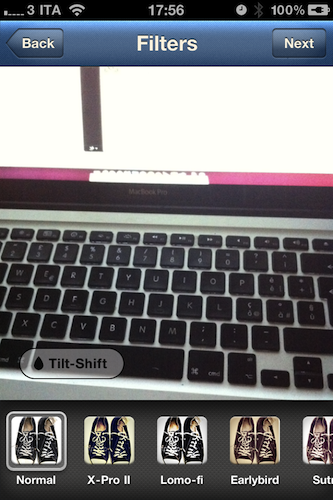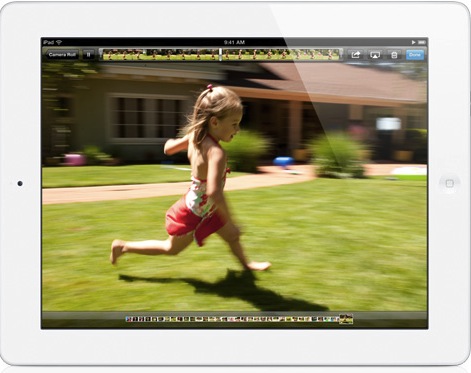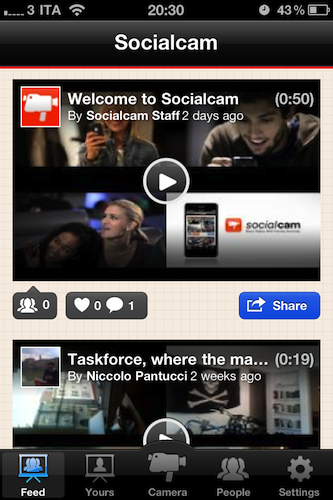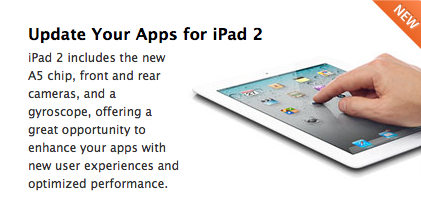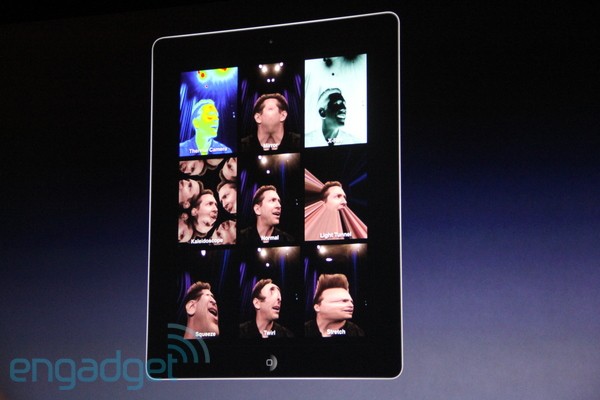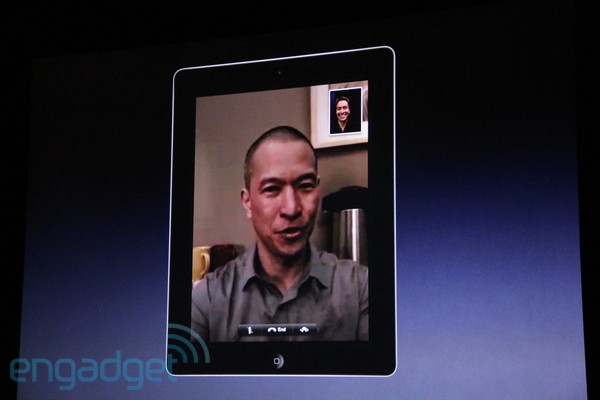With two cameras on board, it’s no surprise that developers are considering the possibility of photography and video apps for the tablet – in spite of its form factor that’s not exactly meant for quick picture taking or video shooting. Still, as Apple has proved at its March 2 event, there’s plenty of room for iPad apps that use the camera without forcing you to hold the device upright – such as FaceTime or Photo Booth, two pieces of software that use the iPad’s cameras to create unique (and funny) experiences. So while it’s likely that we won’t see a Camera+ for iPad in the near future, I believe several developers are playing around with the idea of alternative applications for the iPad that revolve around the use of the camera.
Self-portrait photography and video-mirroring apps sounds pretty obvious right now, and augmented-reality software for the iPad looks more promising in my opinion. As reported by All Things Digital, developers Total Immersion have announced AR Magic Mirror, an augmented-reality app that’s based on the camera to let users virtually try out different “hairstyles, outfits and accessories”. It sounds very similar to the French app for iPhone that let you try virtual glasses using a face-tracking technology, and indeed Total Immersion will use a technique to recognize a user’s face in order for this to work.
With the portability, processing power and broad consumer adoption of the iPad 2, a simple face tracking app today could soon become an essential makeover tool with beauty products at retail. Likewise a traditional game of online chess could become a massive, multiplayer game in the real world playing alongside vivid 3D characters and environments.
AR Magic Mirror will be a free download in the App Store, and it will be among the first augmented reality apps for the iPad – a trend that will evolve and proliferate in the next months. Check out the video below. Read more