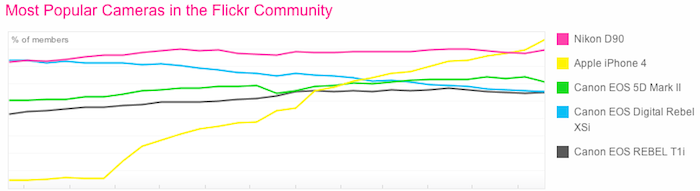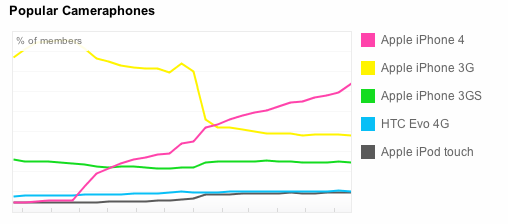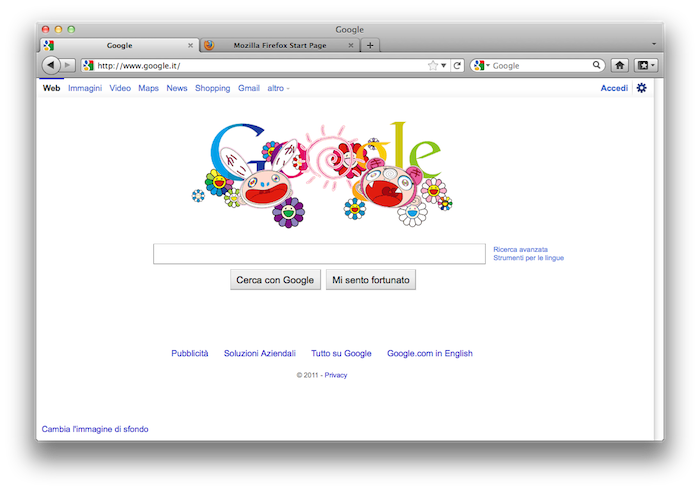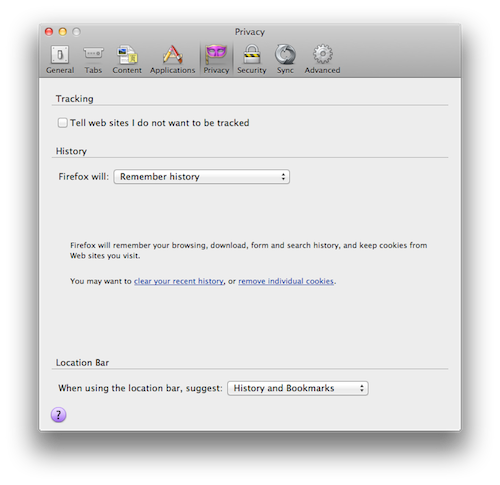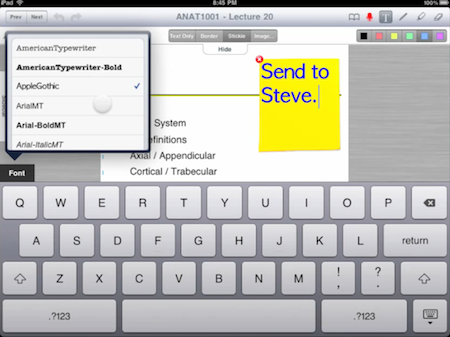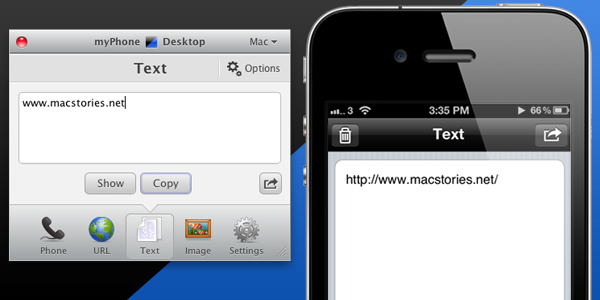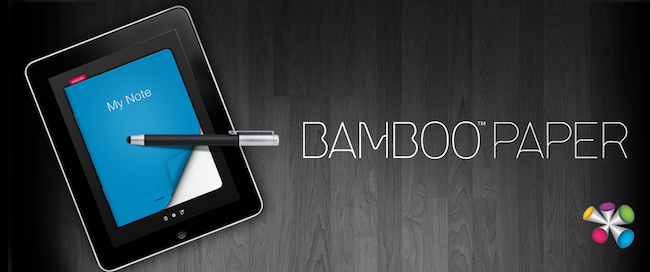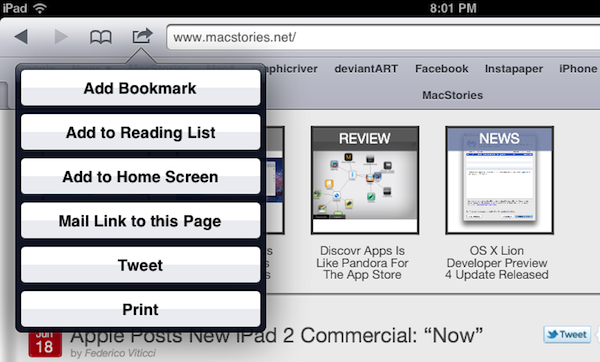Over the past few months a couple of Apple retail stores have begun to go under renovation, including the flagship Fifth Avenue Store in New York. Two reports today are saying that the Hawaii Ala Moana store and the Miami Lincoln Road store are set to undergo renovations sometime in the near future.
ifoAppleStore is reporting that the Hawaii store, whilst it is being renovated, will be moved to a temporary location just a few doors down. That temporary store will open sometime this week but will be much smaller than the current store – which is already quite busy. It isn’t known what the exact renovation plans are but the expected cost is $250,000.
Meanwhile MacNN notes that Apple recently had to retract a proposal to demolish their Lincoln Road Apple Store and move into another nearby building after the Historic Preservation Board rejected Apple’s plans. The Historic Preservation board had wanted the new building to match more closely to the architecture of the surrounding region as well as being smaller. It’s unlikely that this means Apple will give up on Miami renovation plans, instead they will probably rethink their design plans or find a more appropriate location.
[ifoAppleStore and MacNN via TUAW]