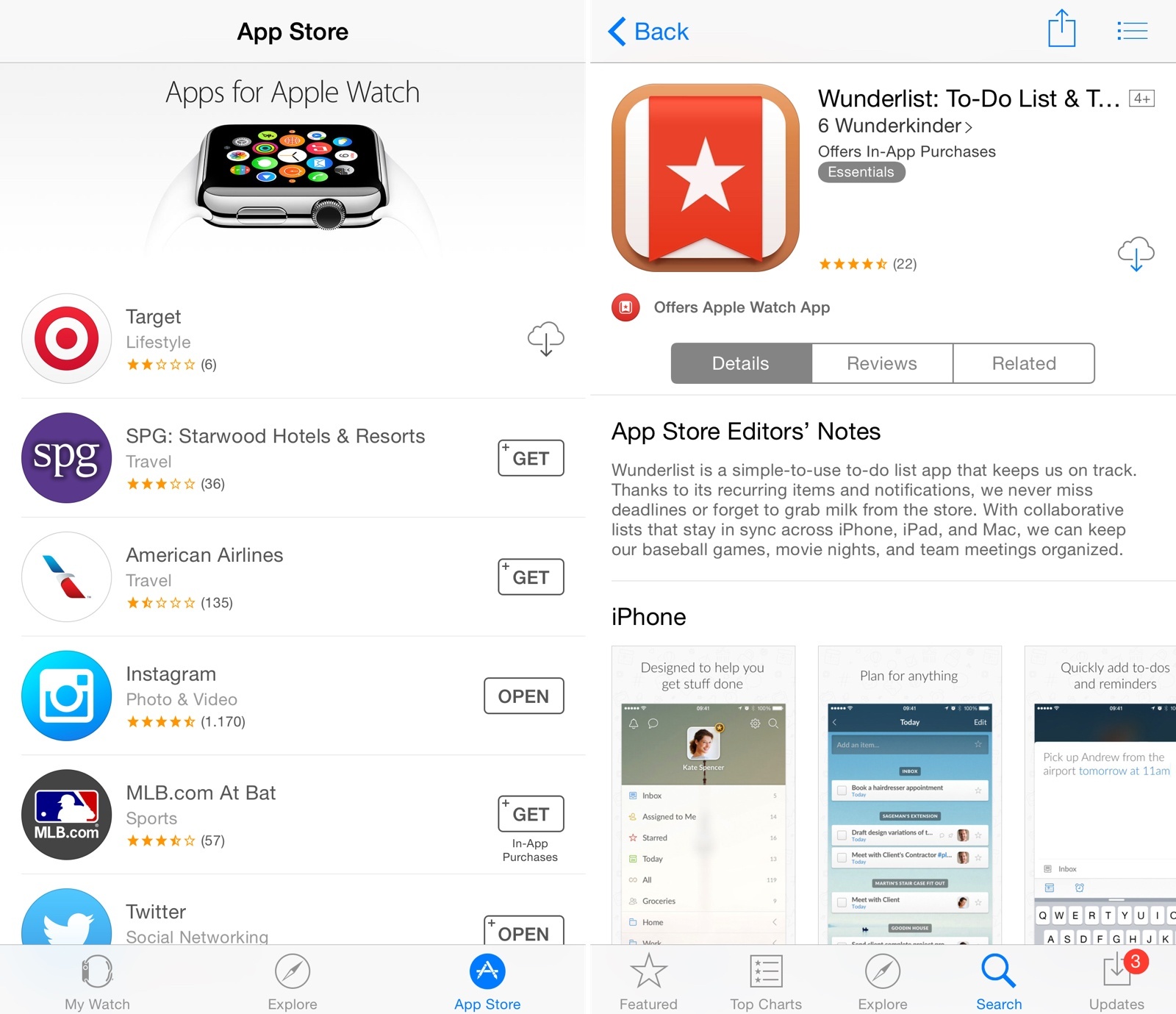Perhaps unsurprisingly, Apple updated their App Store Review Guidelines to state that Watch apps built primarily to tell time will be rejected.
Got our first Watch App Review guideline: 10.7: Watch Apps whose primary function is telling time will be rejected https://t.co/EbsKqsuCJN
— David Smith (@_DavidSmith) April 28, 2015
In the past few weeks, I’ve heard about a few timezone apps primarily designed to show world clocks that were rejected for unknown reasons, with developers annoyed about the lack of official guidelines. Today’s change is better than approving and then rejecting an app, I guess, but maybe Apple could have shared this piece of information sooner. I don’t know if those timezone apps ended up being approved or not, and there could be other developers with a different experience from the ones I talked to.
From Apple’s standpoint, however, I can see why it makes sense to avoid confusion with apps that replicate a watch face UI – at least initially. It’s not too dissimilar from Apple’s stance on third-party apps that replicated native functionalities with the original iPhone App Store.