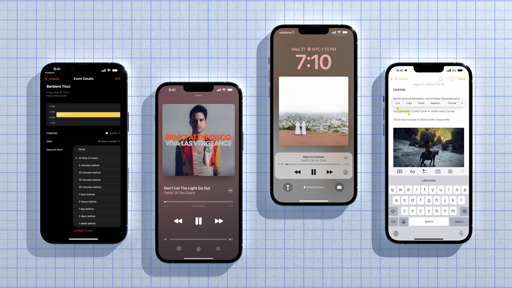Conclusion
As a reviewer and user, iOS 16 is some of the most fun I’ve had with my iPhone in a while. Perhaps even more so than two years ago with Home Screen widgets. After three months spent testing iOS 16, I think the reason is obvious. This time around, customization isn’t a happy accident: with iOS 16, Apple is embracing personalization as a feature, and they’re letting us go wild with how much we can customize and tinker with the Lock Screen, Focus modes, Home Screen pages, widgets, and more. On iPhone 14 Pro, the ability to always see the Lock Screen is a feature of the product itself.
If you’re into customizing how your iPhone looks and works for you, iOS 16 is a fun and reliable update. It’s as simple as that. Millions of people will update to iOS 16 because they’ll want to play around with their Lock Screen aesthetic, and in doing that they’ll discover two things: that Apple has really thought this through with an extensive set of wallpapers and customization options; and second, that the third-party iOS developer ecosystem is as vibrant as ever.
There’s never been a better time to be into trying different apps and tinkering with your iPhone than iOS 16.
I have two main complaints about widgets and the Lock Screen in this year’s update.
First, I find it odd that we still cannot customize the camera and flashlight buttons on the Lock Screen. The time is right for Apple to finally let us swap those launchers for something else; I hope that’s in store for iOS 17.
Second – and I find this somewhat ironic – my issue with Lock Screen widgets is that I want to use them more. iOS 16 doesn’t let me install enough of them at the same time. I constantly feel hamstrung by the limit of a single row of widgets underneath the clock; I wish I could install more widgets there and get even more value out of them. I have a large iPhone 13 Pro Max, so why shouldn’t I be able to decide how much information I want to show on my Lock Screen? If I want to have more clutter than other people, well, I should be able to decide that for myself – just like I can on the Home Screen.
For this reason, looking ahead at next year’s iOS release, I hope Apple adds, at the very least, a second row for circular and rectangular widgets. I love the idea of glanceable Lock Screen widgets much more than Home Screen widgets, and I have too many options to choose from in iOS 16. This is a good problem to have for Apple. I think the company can achieve a better balance here between Lock Screen design and the number of widgets allowed at the same time.
I also want to share a thought about Focus before I wrap up this annual review. Apple seems to be investing heavily into Focus as a cross-platform technology that can control apps, people who can contact us, and the screens we see on our devices.
Last year, when Focus was introduced, it seemed like an extension of Apple’s “digital well-being” initiative from a couple years prior, but I think it’s evolving into something different and vastly more exciting. In iOS 16, between its integration with the Lock Screen, Home Screen, and watch faces, Focus filters for apps, and existing support for automations, Focus is turning into a system-wide customization mode. If you ask me, it shouldn’t even be called ‘Focus’ anymore: it goes well beyond a fancier version of Do Not Disturb at this point. Apple’s Focus system has turned into a pervasive context layer that can change how our devices look, what kind of notifications we get, and what type of content our favorite apps show us.
I can’t help but wonder: what’s Apple’s angle for a dedicated AR device and Focus here? It’ll be interesting to follow the breadcrumbs left by iOS 16 a few years from now.
So let me ask you again:
When is the last time your iPhone truly surprised you? Now that we’re here, I’ll tell you my answer.
It was a few weeks ago earlier this summer, when I realized I’d just spent a couple hours doing…nothing, really, with my iPhone.
I wasn’t doom-scrolling Twitter, perusing other people’s stories on Instagram, pretending to catch up on my read-later queue, or compulsively buying games I’ll never play on Steam.19 Instead, I realized I’d just spent a couple hours tinkering around with my iPhone, trying different Lock Screens, going through my photo library to find great wallpaper-worthy shots, and testing all kinds of new widgets from third-party apps across multiple Lock Screens. It felt fun. And in that moment I realized that, although briefly, I was back to a decade ago, when without a worry in the world, I could just enjoy the simple act of playing around with my pocket computer, discover its new features, and download all the apps I could get.
So that is the last time my iPhone surprised me: when I realized that, for some of us, its software can still be a form of digital escapism – a source of genuine, geeky fun that’s become something of a lost art these days. Something that I’d perhaps forgotten to appreciate over the past few years. A feeling that, at least for me, is returning – with style – in iOS 16.
With iOS 16, customization is truly back. And this time, Apple’s along for the ride with us from the start.
- Let's face it: I'm still playing Elden Ring. At least until Pokémon Scarlet and Violet come out. ↩︎