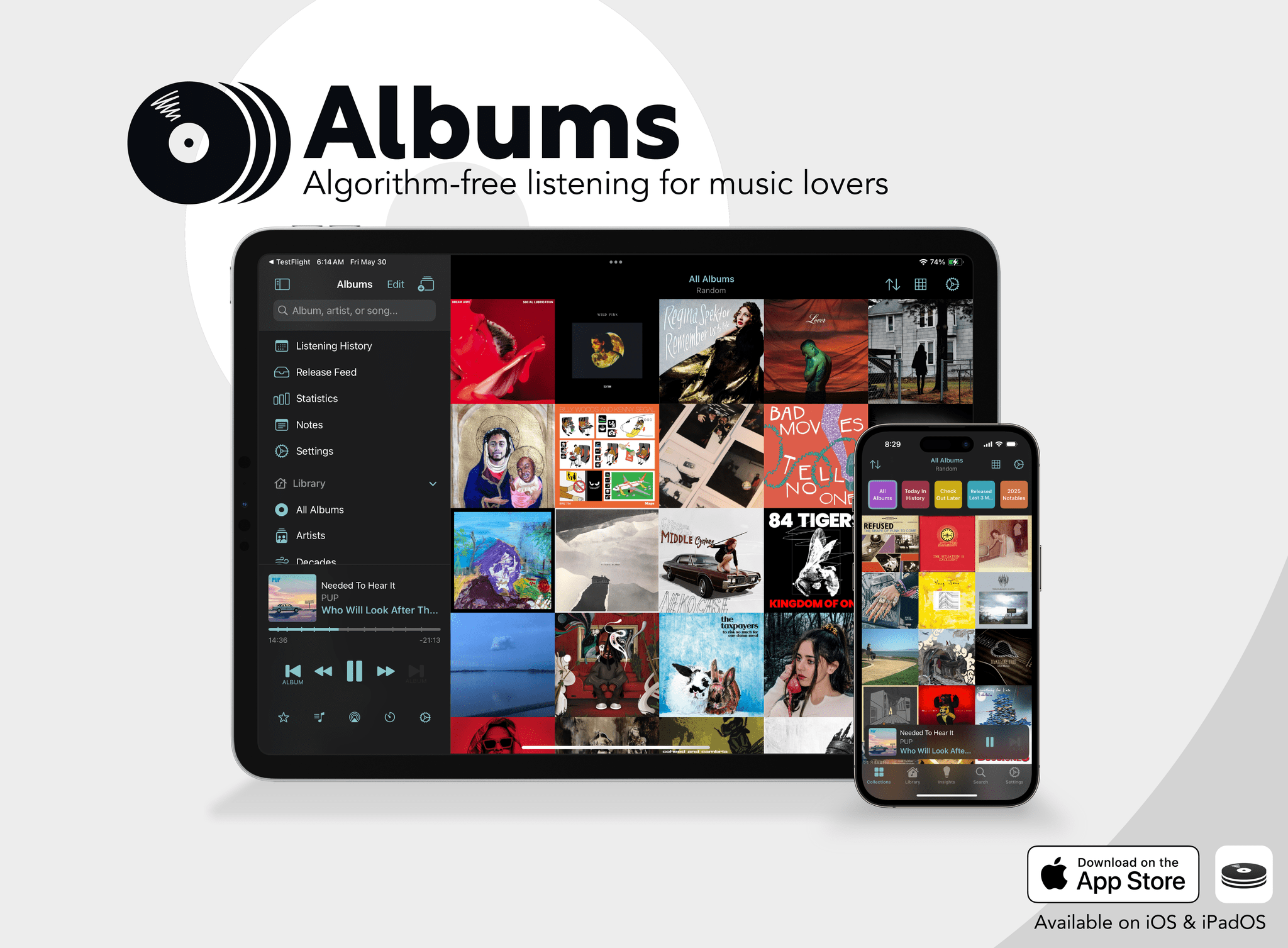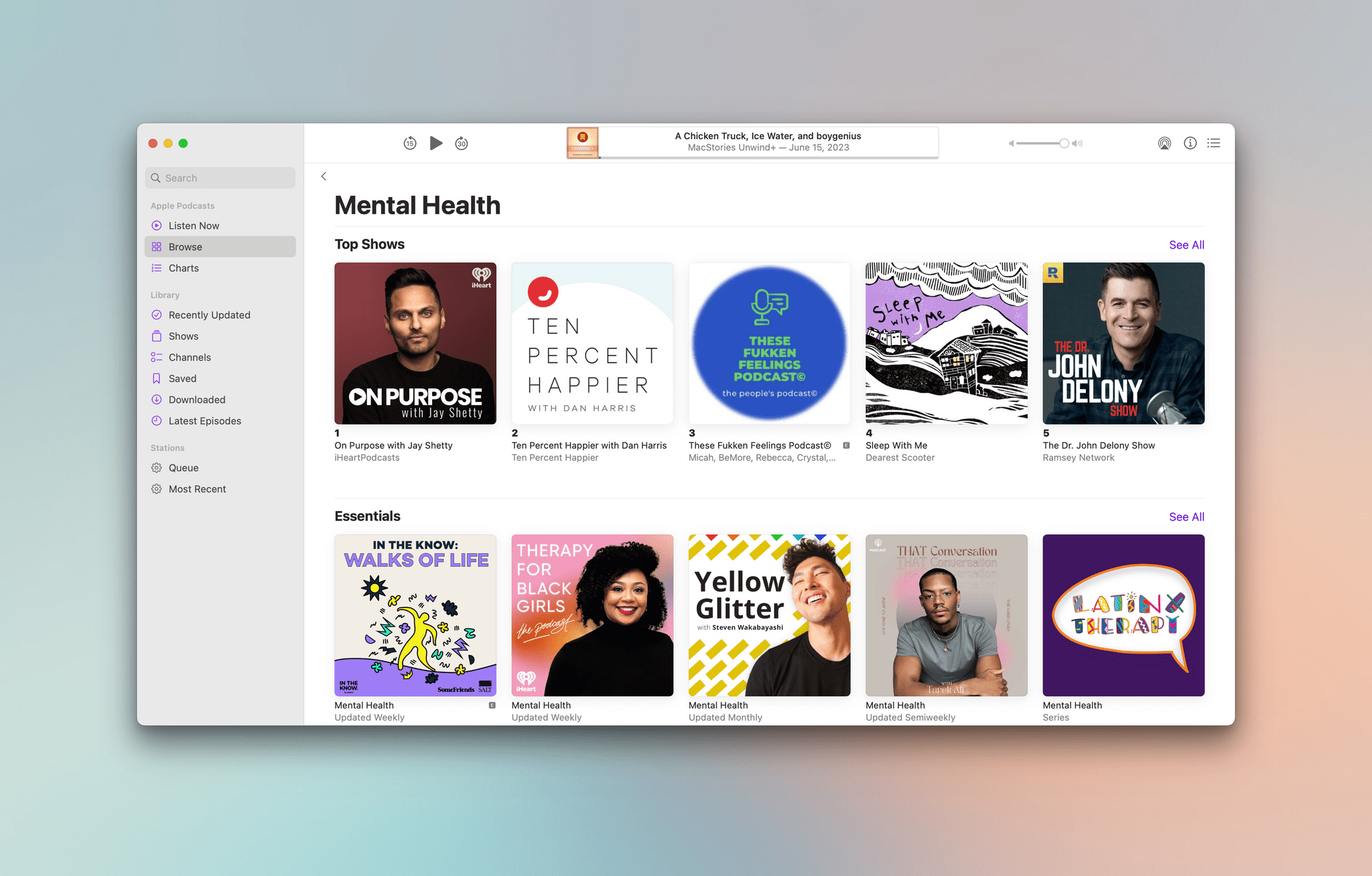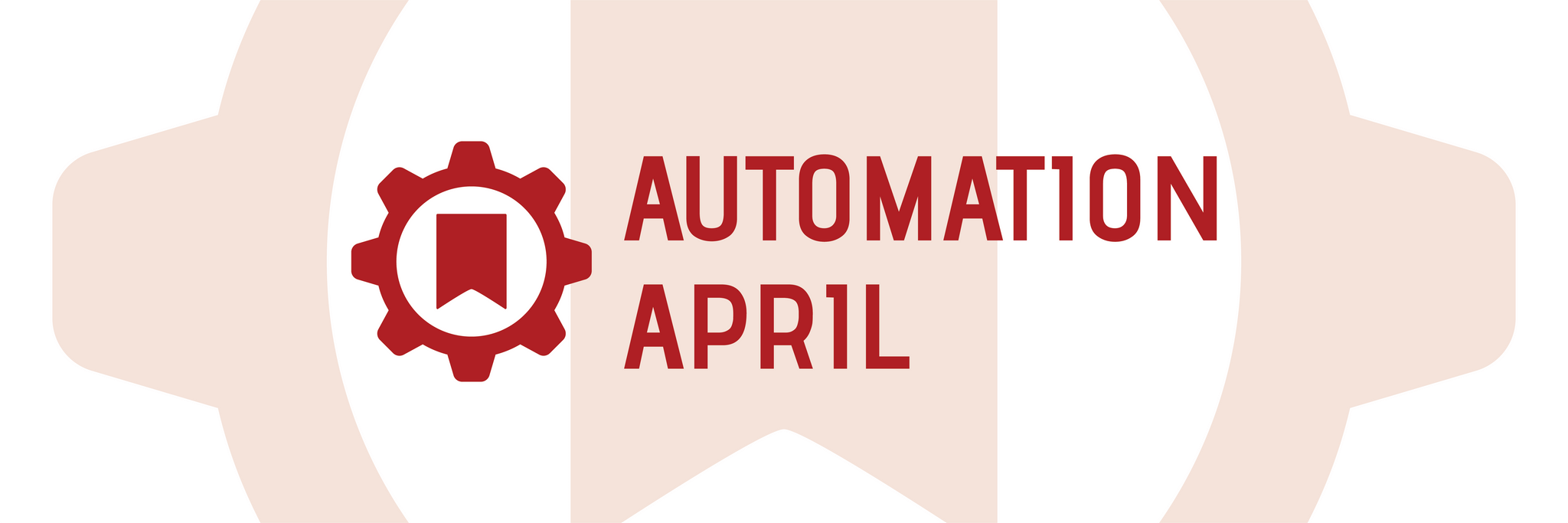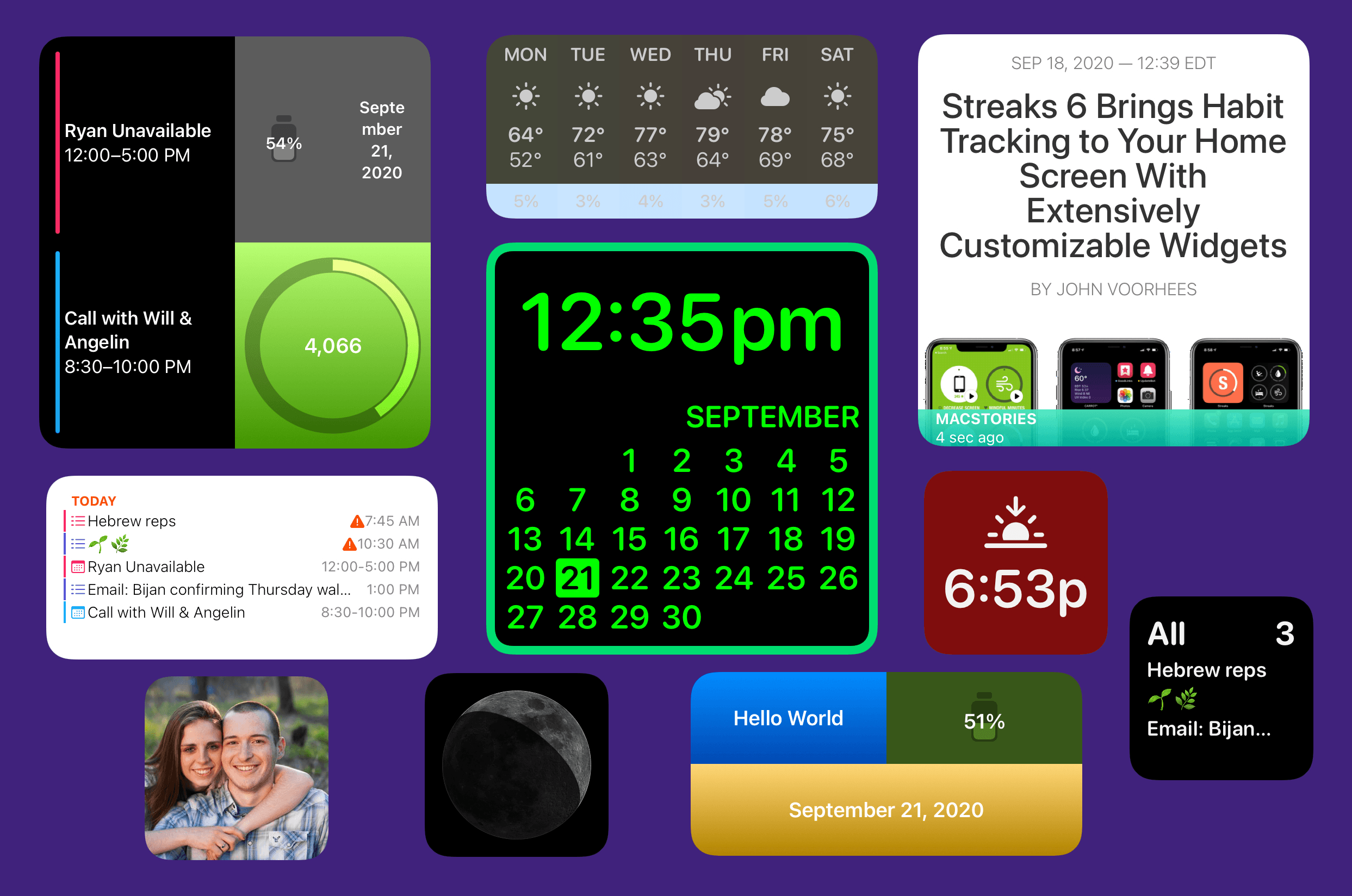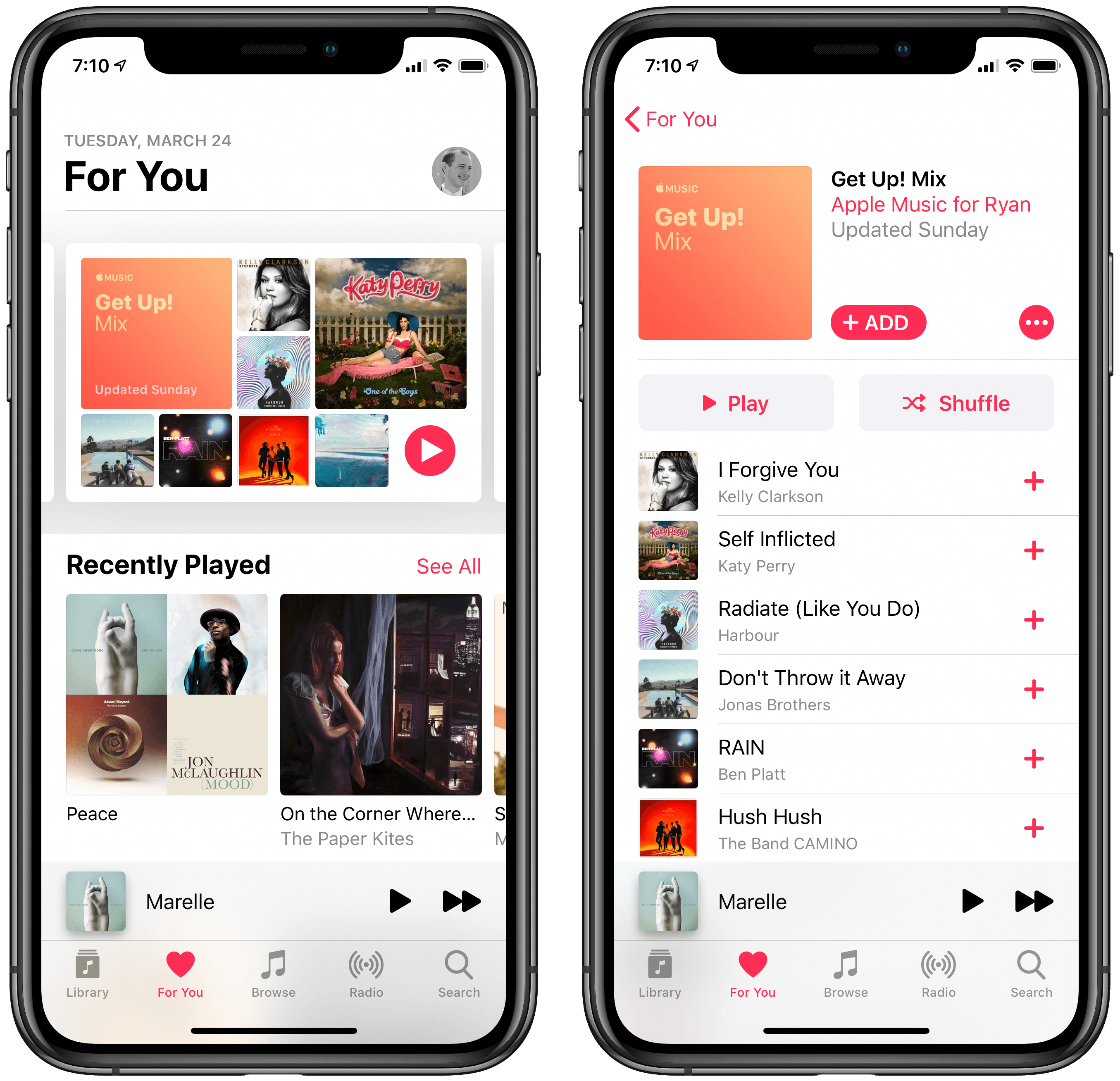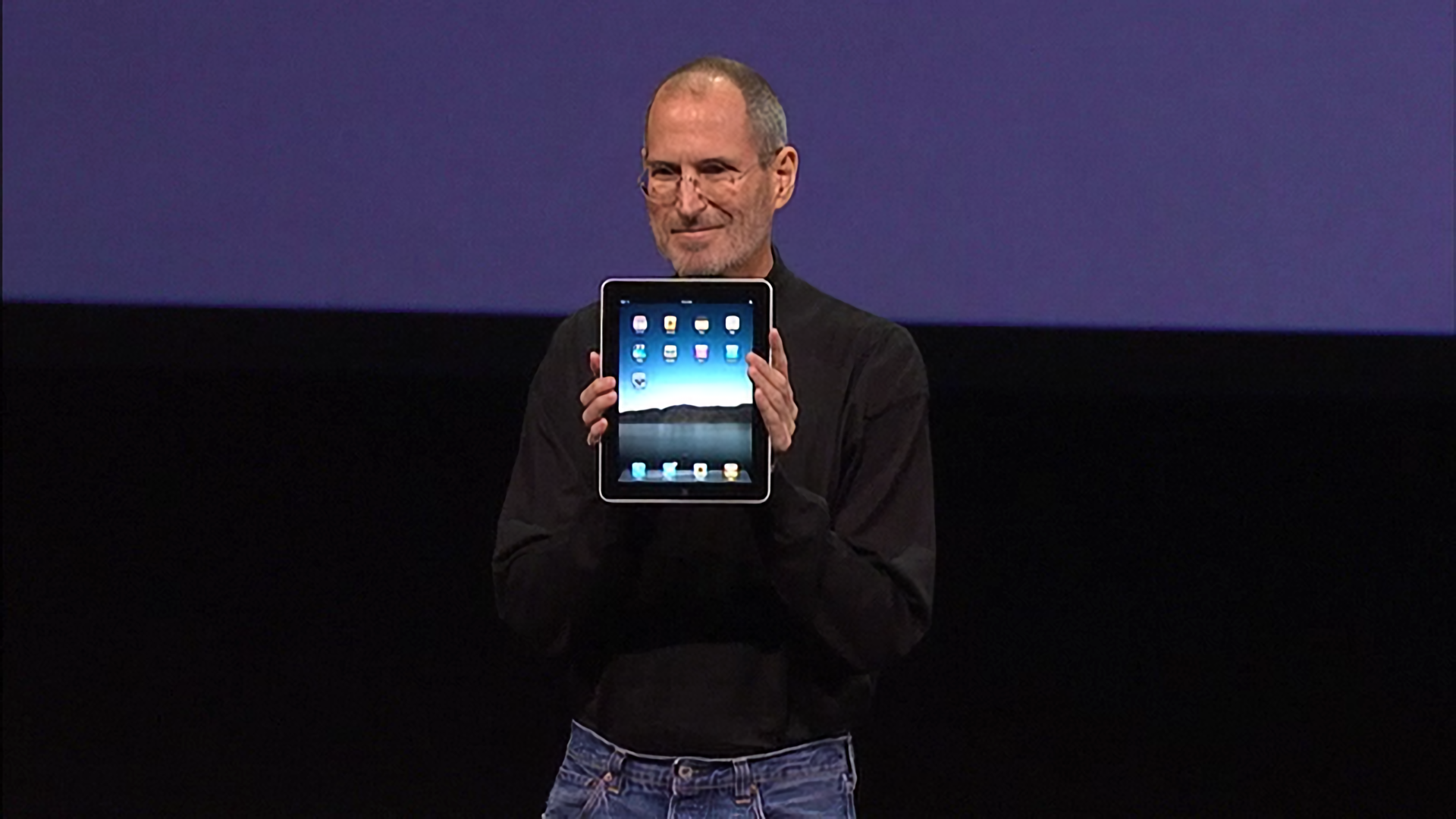Albums is the player that cares as much about your music library as you do. Made by music-obsessed solo developer Adam Linder, Albums provides the best alternative to the built-in Music app for true music lovers.
MacStories readers can redeem an extra-long two-week free trial of Albums Premium.
Albums is the infinite, high-tech CD binder or vinyl crate you wish you’d had in high school. Relive the glory days of the iPod with album shuffle, and use robust tagging and filtering options to build the album collections of your dreams—you can even tag music not in your library to check out later.
Beyond playback and organization, Albums is packed with features to enrich your musical life; the Release Feed keeps track of new and upcoming music from artists and record labels in your library; the app tracks your play history and generates regular listening reports; and the Insights tab offers dozens of personalized collections to help you experience your library in a new way.
Albums is deeply integrated with iOS system features, including comprehensive Shortcuts support, a first-class CarPlay app, and interactive widgets. It is available for iOS and iPadOS, with a macOS app on the horizon. Coming up on six years of iterative improvement on the App Store, the app is the best it’s ever been—and only getting better.
When you’re ready to level up your music-listening experience, redeem your two-week trial of Albums Premium. If you’re looking for something a little different, you can also check out Adam’s chaotic neutral music-discovery app, Univershuffle, which shuffles all of the music on the Apple Music catalog. Seriously!
Our thanks to Albums for supporting MacStories’ WWDC coverage this week.