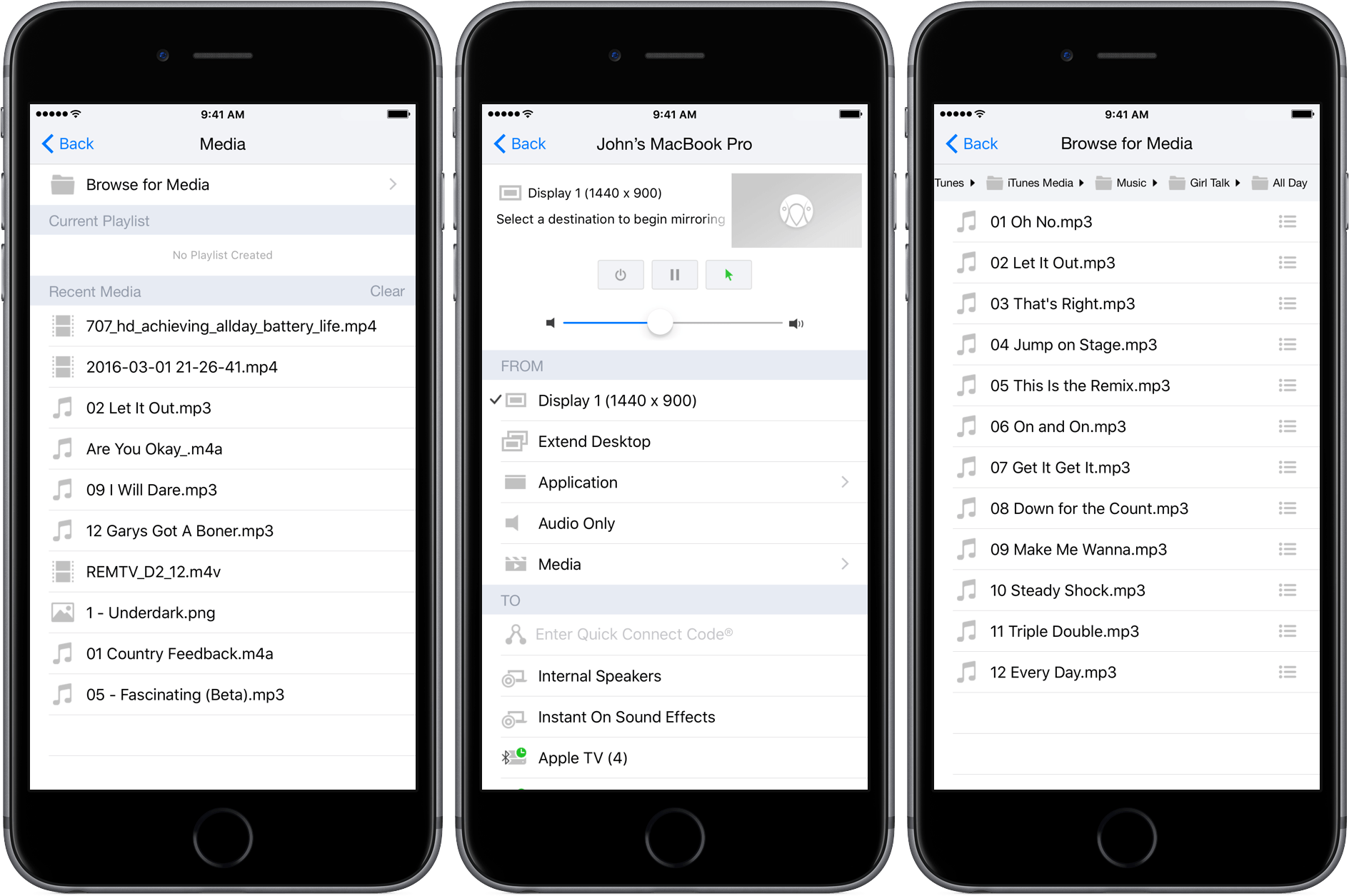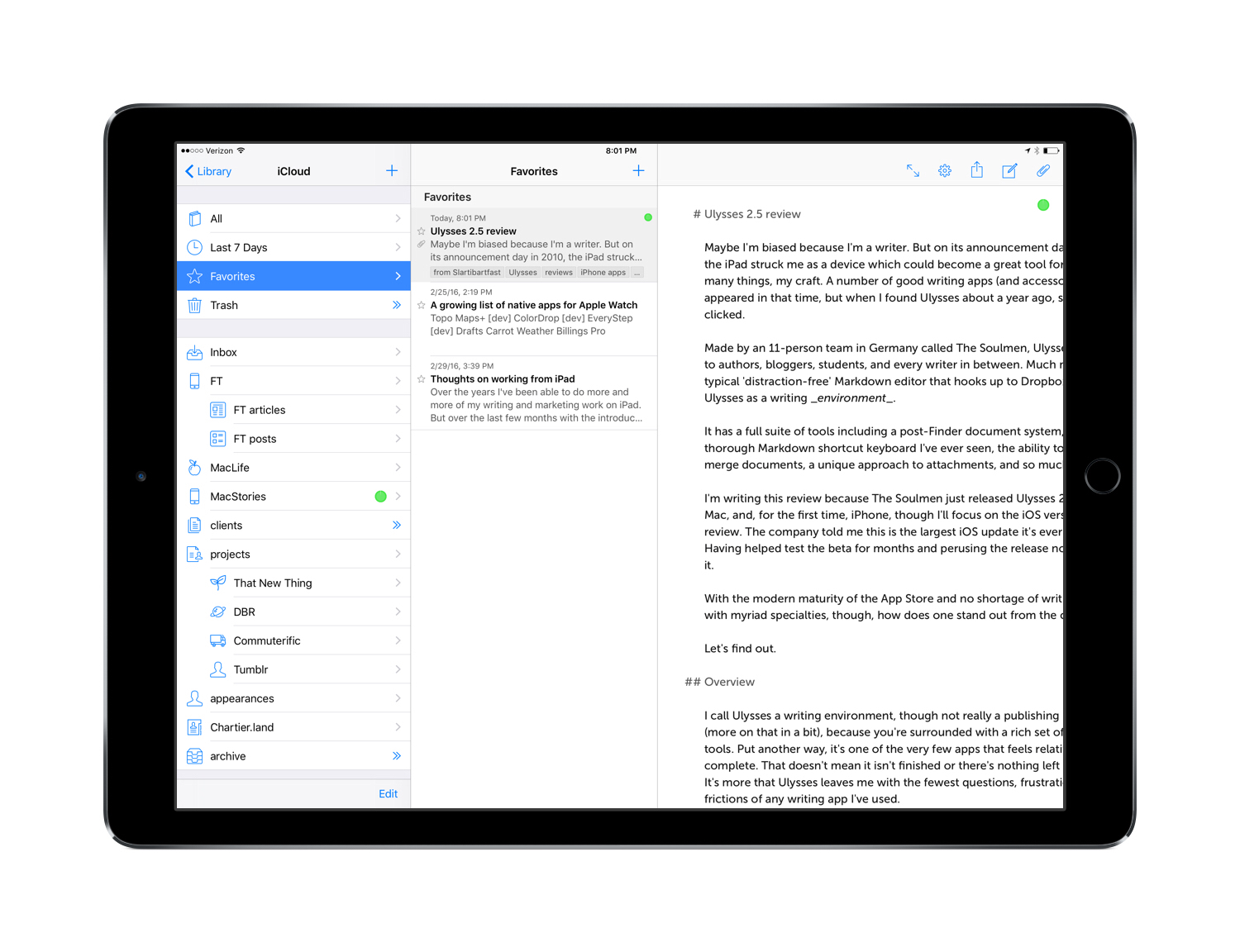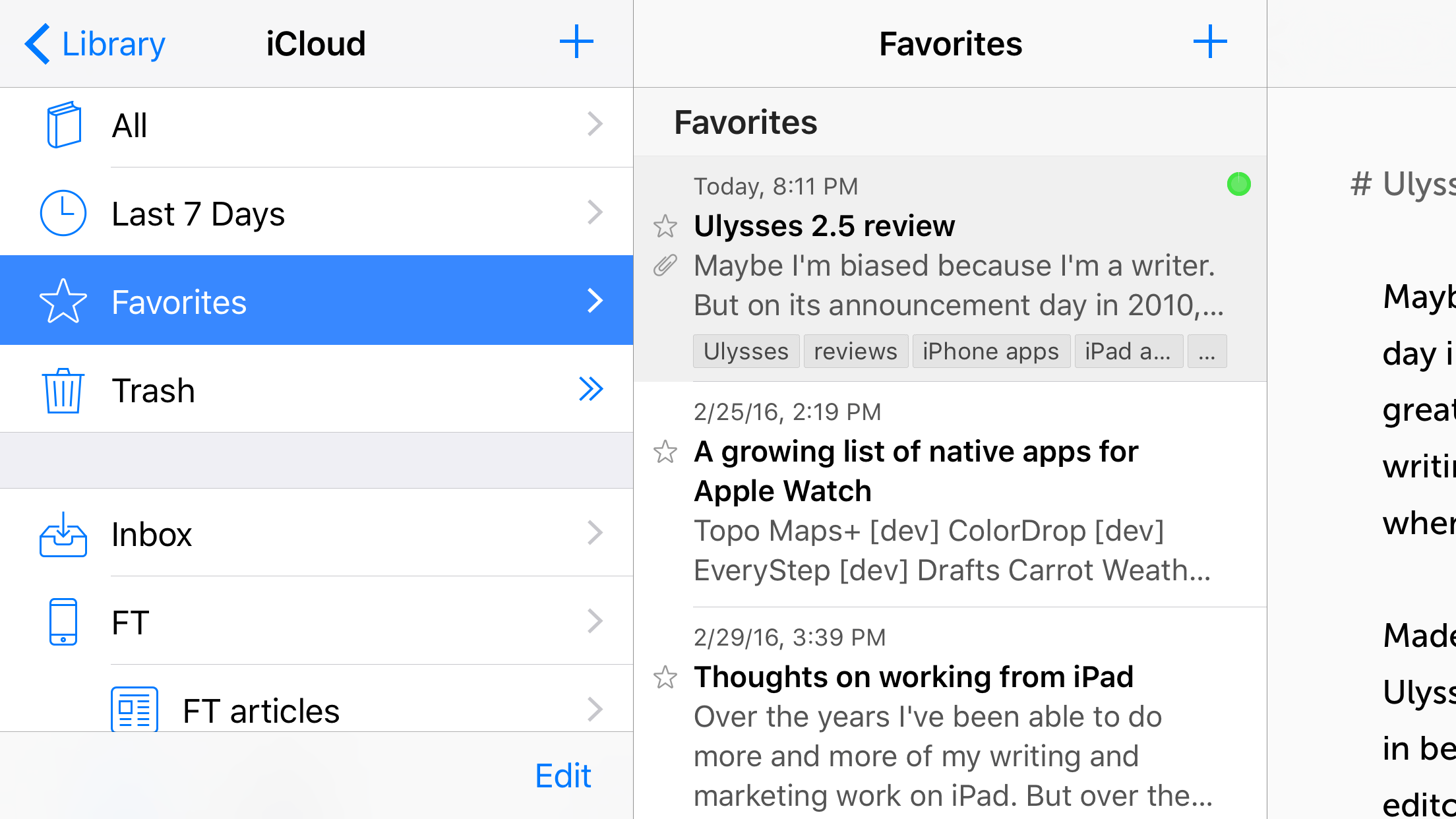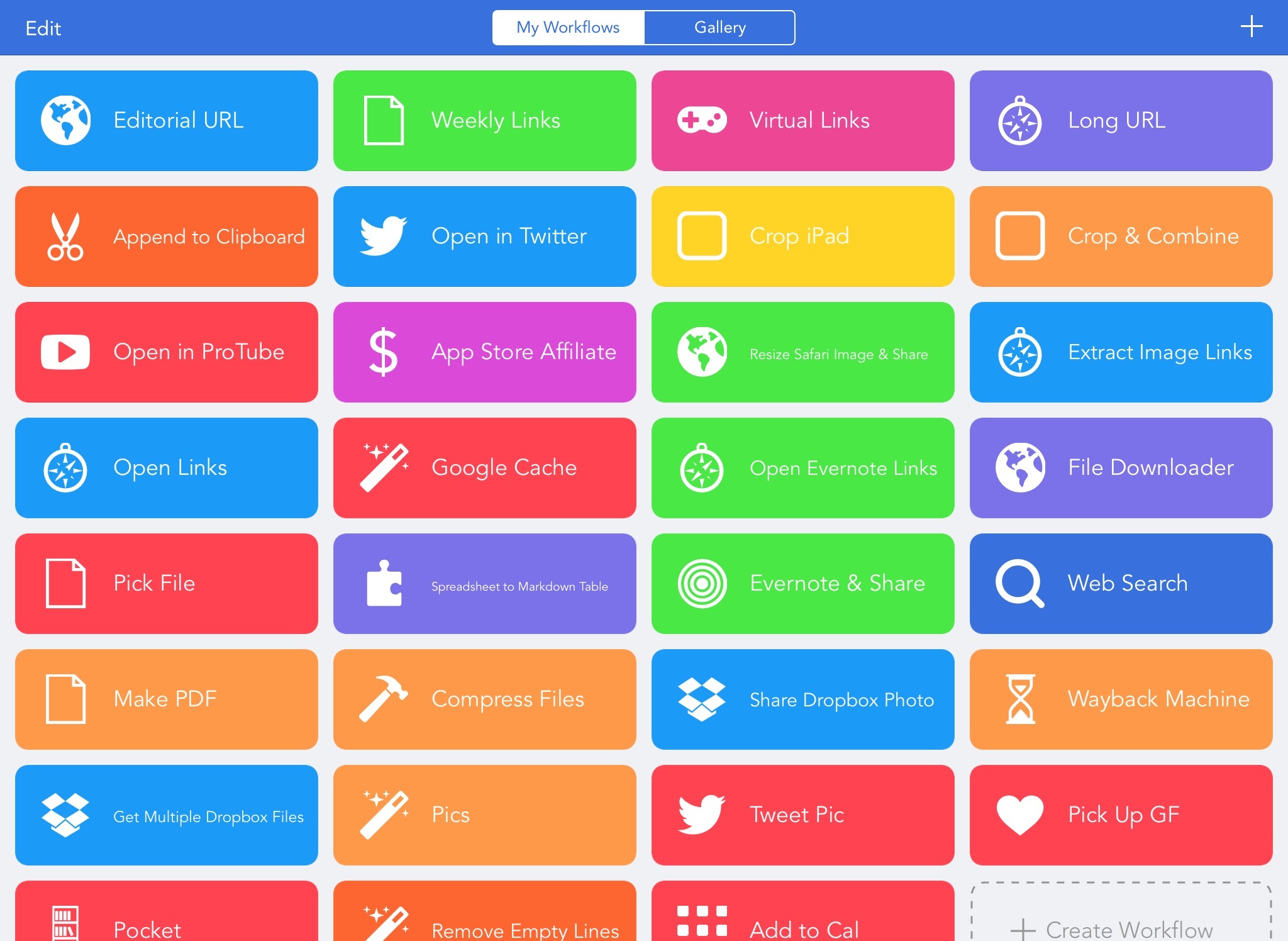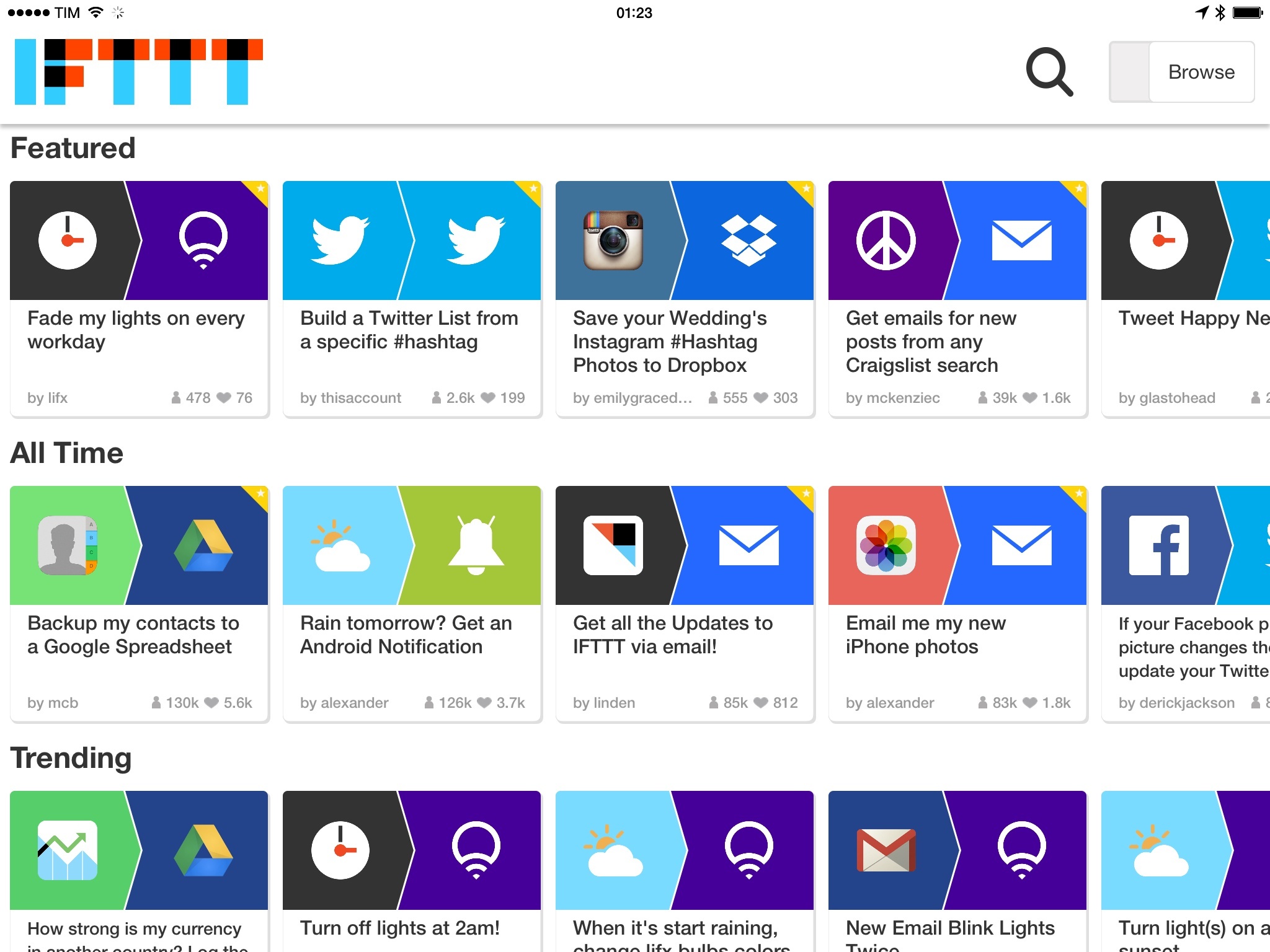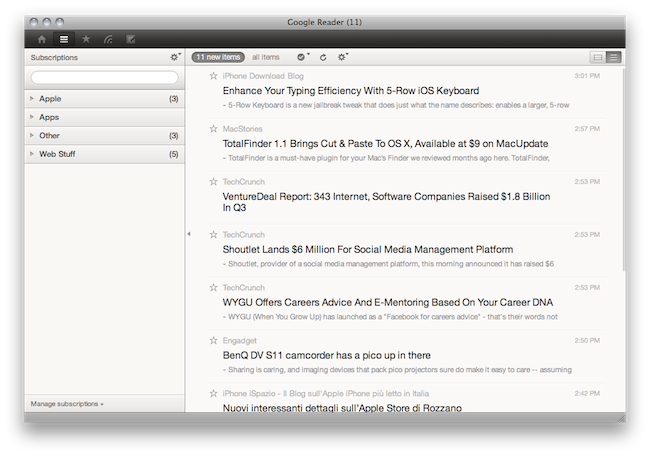Shortly after reviewing AirFoil for Mac, which acts as a hub for routing audio to multiple devices and has an iOS remote control app, I heard that Squirrels was planning something similar for its AirParrot product. AirParrot 2 for Mac acts as a hub for sharing your Mac’s screen, apps, and media to devices like the Apple TV. With an update to AirParrot and the release of AirParrot Remote for iOS, you can now control the streaming of your Mac’s screen, apps, and media remotely from your iPhone or iPad.
Search results for "14575"
Turn Your Mac Into a Media Server With AirParrot 2 and AirParrot Remote
Review: Ulysses 2.5 for iPad and, now, iPhone
Maybe I’m biased because I’m a writer, but when it was announced in 2010, the iPad struck me as a device which could become a great tool for, amongst many things, my craft. A number of good writing apps (and accessories) have appeared in that time, but when I found Ulysses about a year ago, something clicked.
Made by an 11-person team in Germany called The Soulmen, Ulysses is pitched to authors, bloggers, students, and every writer in between. Much more than a typical ‘distraction-free’ Markdown editor that hooks up to Dropbox, I think of Ulysses as a writing environment. It has a full suite of tools including a post-Finder document system, the most thorough Markdown shortcut keyboard I’ve ever seen, the ability to split and merge documents, a unique approach to attachments, and so much more.
I’m writing this review because The Soulmen just released Ulysses 2.5 for iPad, Mac, and, for the first time, iPhone, though I’ll focus on the iOS version for this review. The company told me this is the largest iOS update it’s ever released, and having helped test the beta for the last couple of months and perusing the release notes, I believe it. Surprisingly, not only is this major upgrade that makes the iPad edition universal, it’s free to existing owners.
With the modern maturity of the App Store and no shortage of writing apps with myriad specialties, though, how does a premium app stand out from the crowd?
Let’s find out.
Workflow 1.1: Deeper iOS Automation
Released by a small team of indies in December 2014, Workflow reinvented iOS automation. Combining an interface reminiscent of Apple’s Automator for OS X with easy access to native iOS features such as Safari, the photo library, and iOS 8 extensions, Workflow promised to make automating tasks on an iPhone and iPad a simple and pleasant affair. The results spoke for themselves: Apple selected Workflow as Editor’s Choice, the app trended for weeks in the App Store’s Top Charts, and thousands of users released interesting and useful workflows in various online communities. MacStories readers may remember that Workflow was my iPad app of the year.
Workflow is one of those few apps that have dramatically changed how I work on my iPad. For me, the point of using Workflow isn’t to put together chains of actions to show off the app’s power – I just want to save time I can spend doing something else. While I have fun experimenting with Workflow and understanding its capabilities, ultimately the app just sits there in the background, waiting for me to call a series of actions I need. I love Workflow the most when it’s summoned for those two seconds and it does something magic that would have normally required minutes of manual interaction. Things like appending links to Evernote, converting spreadsheets to Markdown tables, or adding text to the clipboard.
Workflow fits my routine like a glove. I’ve used it every day to automate aspects of my work that speed up how I write and communicate on my iOS devices. And with Workflow 1.1, released today on the App Store, its developers are further expanding the app’s capabilities with powerful new functionality that includes filtering, better conditionals and image manipulation, URL expansion and deeper calendar access, and even the ability to open multiple links at once in a web browser.
Version 1.1 of Workflow includes over 50 new actions and dozens of fixes, improvements, and changes to existing actions. Core parts of the app have been revised for a faster experience and the foundation laid with the Content Graph has started to pay off with the addition of metadata and filters. Because I’ve been playing around with Workflow 1.1 since the app’s original release two months ago, I’m going to offer some practical examples with a high-level overview of the changes.
Reasons for Web Automation
I’ve been thinking a lot about web automation and whether I should keep investing time and money into IFTTT and Zapier when I can’t seem to find problems that need to be fixed. For years, I fiddled with web automation, recipes, and connecting services together, but I’ve never really relied on web automation and I feel like I experimented with it because I liked the idea on principle.
OS X Yosemite & iOS 8 Continuity Explained: Handoff, Instant Hotspot, SMS & Phone Relay
Perhaps the headline feature of OS X Yosemite (besides the visual overhaul) is what Apple has called ‘Continuity’.
Continuity is really just an umbrella-term for a few key features that allow OS X and iOS to, in Apple’s words, “connect like never before”. Those key features that make up Continuity are Handoff, Instant Hotspot, SMS Relay and Phone Relay.
Please note: iOS 8.1 is required for Continuity features.
Pure Reader: Amazing Google Reader Mod
A lot of people started using RSS once again when Reeder for Mac (public beta) came out last week. It is a beautiful app that brings the power of Google Reader to the desktop with a lot of additional functionalities such as support for sharing on multiple social networks and background loading of webpages. But many users are still tied to Google Reader in the browser, that pinned tab that they just can’t close.
If so, take a look at Pure Reader, a browser extension by designer Na Wong. Read more