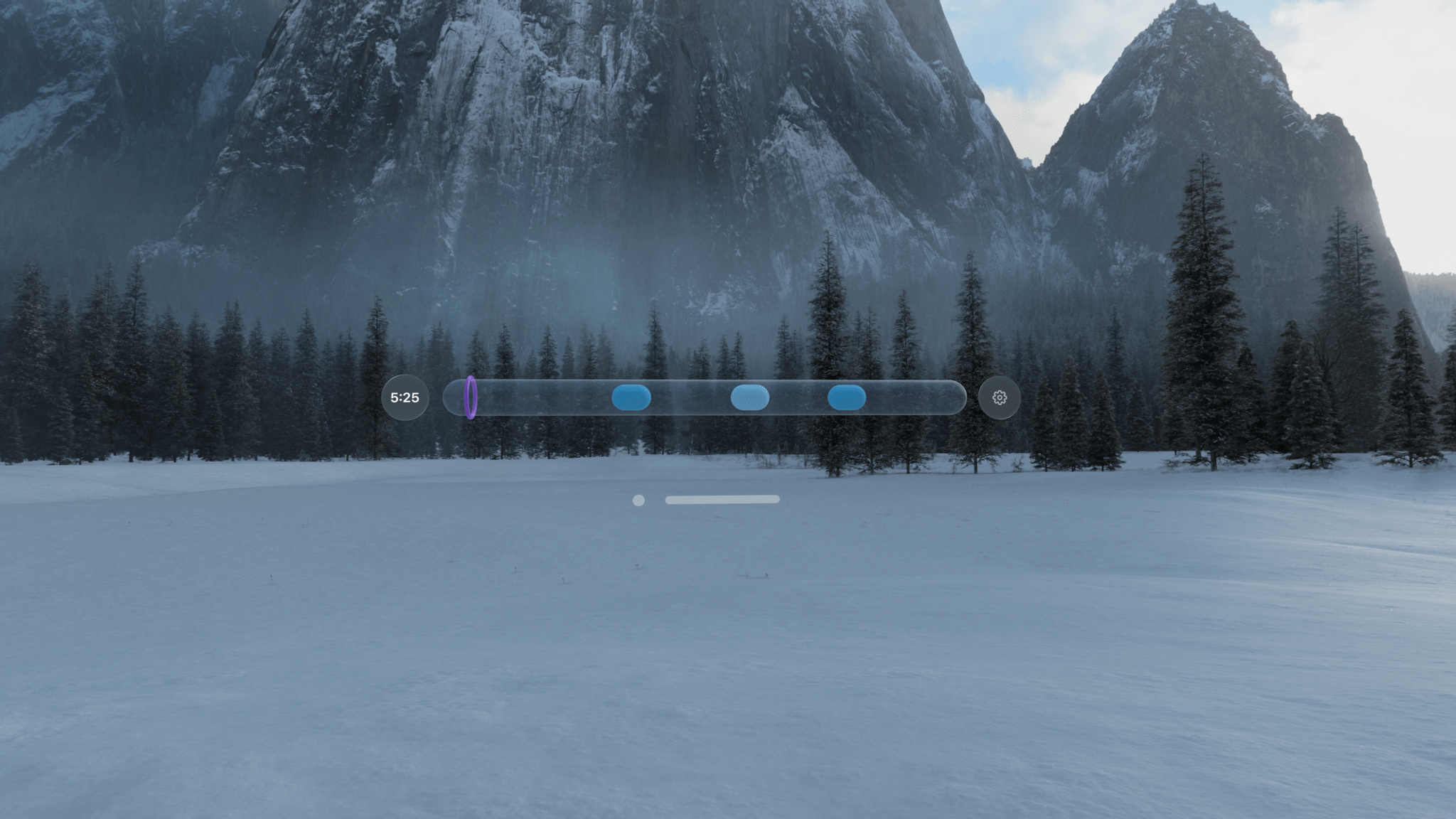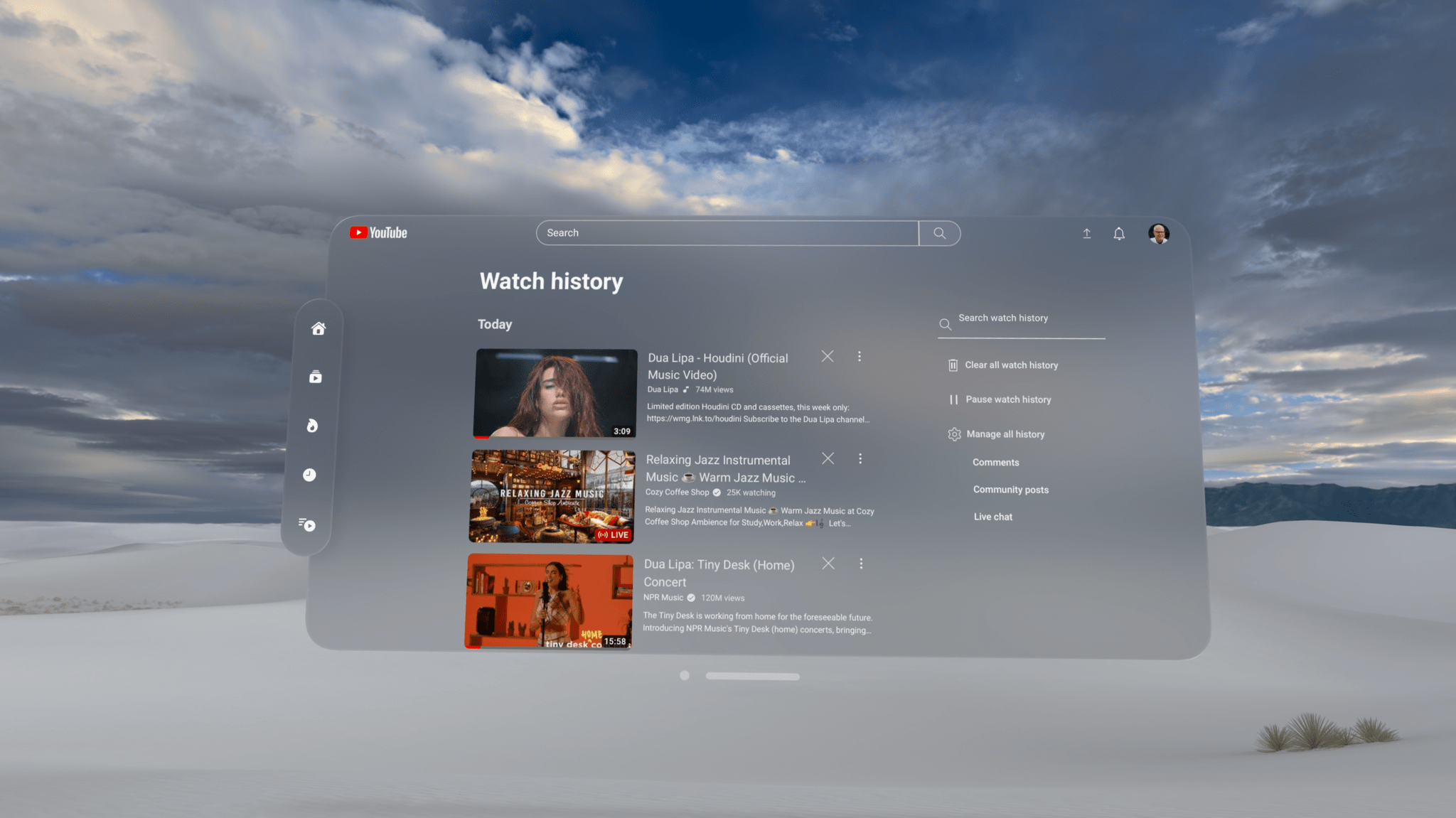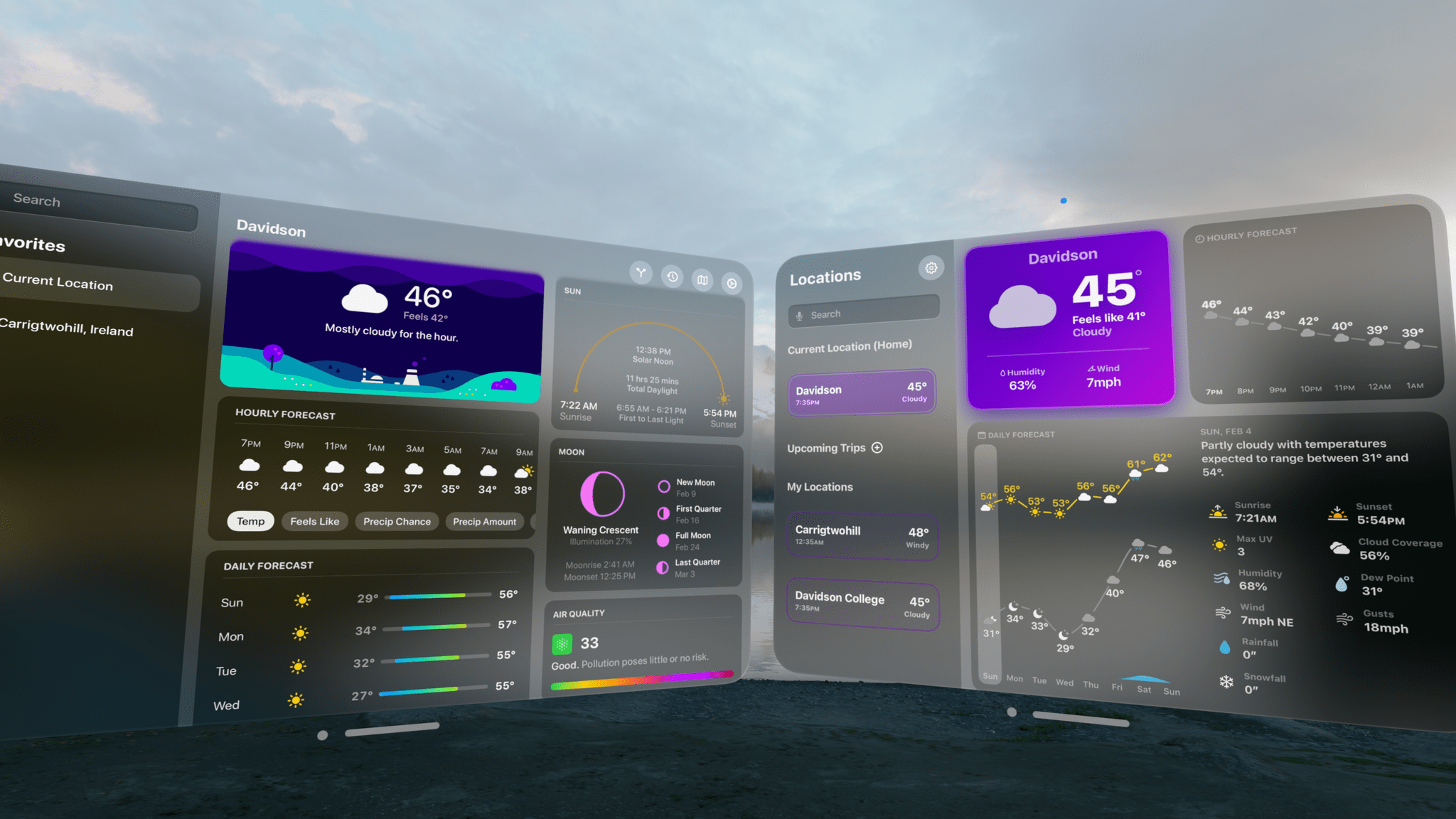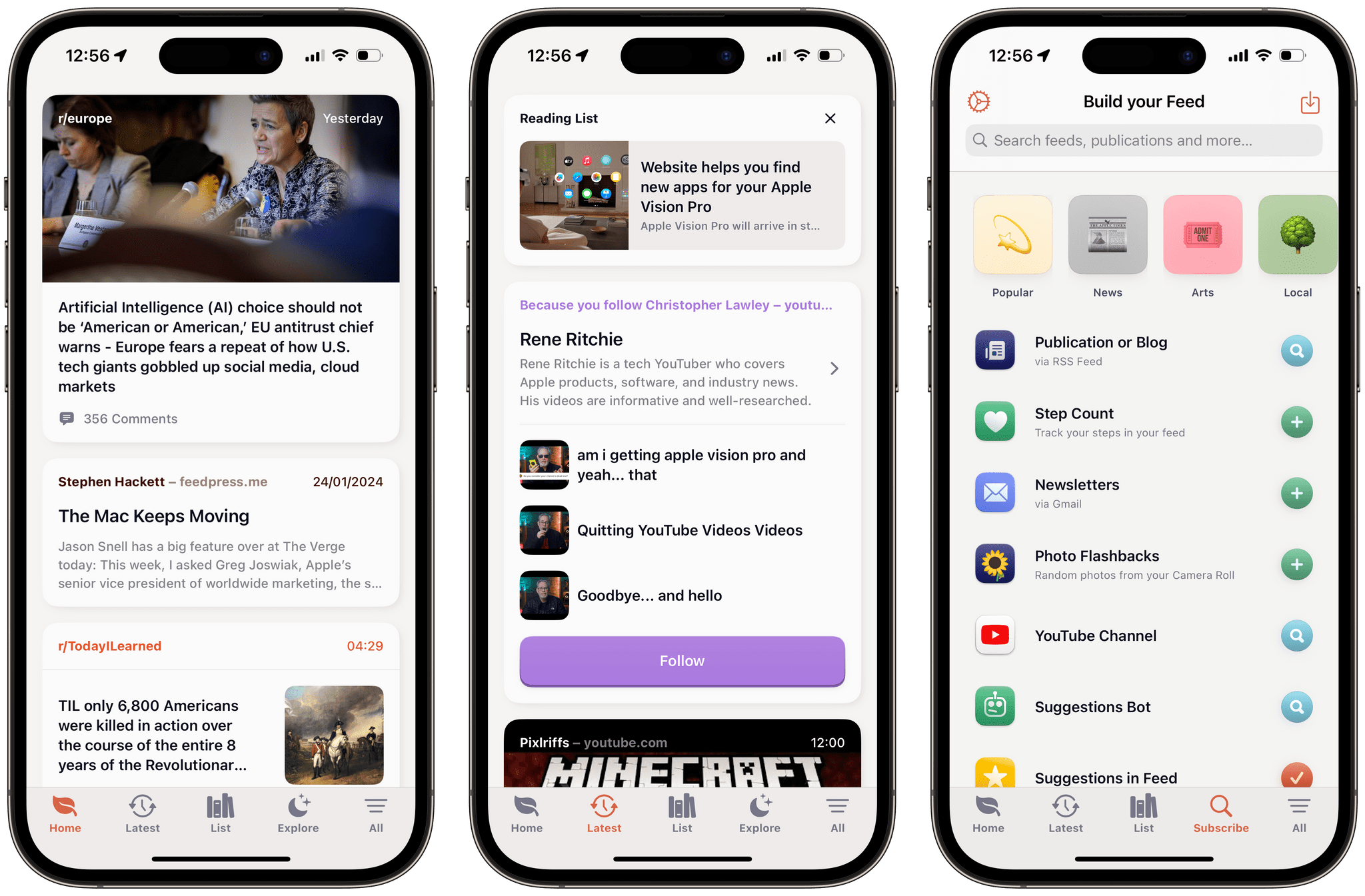NowPlaying by Hidde van der Ploeg has come a long way since its start. It’s always been an excellent companion to Apple Music, packed with music discovery features that fill a big gap in Apple’s system app. But, with the visionOS version, van der Ploeg has taken NowPlaying to a new level. visionOS allows users of the app to spread out, focus on the music, and absorb the rich catalog of metadata and editorial content about their music in a beautiful, relaxing atmosphere.
Vision Pro App Spotlight: NowPlaying
AppStories, Episode 369 – Digging into the DMA
This week on AppStories, we consider how Apple’s response to the Digital Markets Act will change the world of apps for developers and users in the EU.
Sponsored by:
- Notion: Do your most efficient work with Notion AI. Try it free today.
On AppStories+, the backstory of Shortcut Buttons a visionOS Shortcuts app by Finn Voorhees.
We deliver AppStories+ to subscribers with bonus content, ad-free, and at a high bitrate early every week.
To learn more about the benefits included with an AppStories+ subscription, visit our Plans page, or read the AppStories+ FAQ.
Vision Pro App Spotlight: Day Ahead
Day Ahead is an interesting approach to visualizing the events on your calendar. It’s a visionOS-only app that uses what looks like a transparent tube filled with drops of colored liquid that represent the events of your day. It’s strange, but I think there’s something to it that we’ll be seeing from other visionOS developers as they explore the unique characteristics of the Apple Vision Pro.
Vision Pro App Spotlight: Juno
Leading up to the release of Apple Vision Pro, there was as much, or perhaps more, talk about which apps wouldn’t be on the platform on day one as there was about which would. To be sure, there are some very notable holes in the Vision Pro’s catalog, and one of the biggest is YouTube. However, as we’ll see over and over with the Vision Pro apps we’ll be covering at MacStories, the gap isn’t nearly as bad as you’d think, thanks to developers like Christian Selig, the former maker of the Reddit client Apollo and his brand new app, Juno.
Apple Opens the 2024 Swift Student Challenge to Submissions→
Apple has opened up submissions for the 2024 Swift Student Challenge. As we reported last November, the format of this year’s format is a little different than in the past. Eligible students have from today through February 25, 2024, to submit their app playgrounds on a topic of their choosing.
Apple will choose 350 winners from the entries submitted and name 50 of those Distinguished Winners who will be invited by Apple to visit its Cupertino headquarters. All winners will receive a one-year membership in the Apple Developer Program, a voucher to take an App Development with Swift certification exam, and a special gift.
Two of my kids participated in the Swift Student Challenge in the past. If you know a student who’s interested in learning to code, I know from experience that this is a great way to get them started and excited about the subject.
Vision Pro App Spotlight: CARROT Weather and Mercury Weather
We’re going to be covering a lot of visionOS apps over the coming weeks, so I thought a fitting place to start would be with two of our favorite weather apps from other Apple platforms: CARROT Weather and Mercury Weather. Both apps are past MacStories Selects award winners. CARROT Weather won the Best Watch app in 2020 and the Readers’ Choice award in 2022, and we named Mercury Weather the Best Design winner of 2023. So, I expect a lot of readers are already familiar with both apps. However, if you’re not, be sure to check out these past stories for more on what makes them two of our favorite weather apps on the iPhone, iPad, Mac, and Apple Watch:
- Recent CARROT Weather Coverage:
- CARROT Weather 5.9: A Robot Relationship and Layouts - Recent Mercury Weather Coverage:
So today, my focus is solely on the visionOS versions of both apps, which fill the gap left by Apple’s curious omission of its own Weather app from Vision Pro.
feeeed: Embracing Feed Diversity and Personal News Curation
With The Iconfactory launching Project Tapestry this week, I was reminded of an indie app that I first started testing a few months ago. feeeed – that’s with four ‘e’s – by Nate Parrott is a feed reader app unlike any other I’ve seen on iOS.
Today, with our favorite content scattered across social media platforms, apps, blogs, and newsletters, it’s honestly really hard to keep up, and there is clearly a demand for an app that could juggle with all of them. feeeed is an attempt at embracing that diversity, and letting you build your own feed, merging all those sources into one continuous and beautifully designed stream.
I was excited about this app when it originally came out, and for the past week, I have once again given it a prime spot on my iPhone Home Screen to properly try it out as my main reading app.
Let’s jump in.
Apple Publishes Vision Pro User Guide and Support Documentation
Apple has created a comprehensive Vision Pro user guide and accompanying support documentation that was published late last week. I’ve spent some time browsing through the user guide, and it’s full of excellent tips to help get people started with the new device. Each section of the guide links to related support documents, which go into more depth about the topics covered. I’ve pinned the page in Safari as I continue to explore everything the Apple Vision Pro can do.
Another page worth bookmarking is a story by Joe Rossignol and Aaron Perris of MacRumors, who compiled a long list of what they describe as ‘nearly all’ of the support documents listed in the Vision Pro user guide. You’ll come across links to these documents in the user guide itself, but if you want to go deeper on a topic and bypass the user guide, MacRumors’ story is a great place to start.
Memberful: Help Your Clients Monetize Their Passion [Sponsor]
If you have a client looking to monetize their passion by building a membership website, look no further than Memberful, the best-in-class membership solution used by creators, publishers, and media companies worldwide.
Memberful has everything you need to get a membership site up and running with ease so your clients can concentrate on creating content while earning revenue. Memberful makes it simple to get your site up and running by integrating with the technologies you already use, like WordPress. There are WordPress shortcuts and built-in functions that allow you to insert dynamic links and integrate Memberful data inside your WordPress theme. Plus, Memberful works with popular services like Mailchimp, Discord, Google Analytics, and more, making it easy to reach and monetize your audience wherever they are without starting from scratch.
We’ve used Memberful ever since we launched Club MacStories in 2015. Not only did Memberful make setting up the Club easy, but it has grown with us throughout the following eight years, allowing us to expand from a newsletter to downloadable content, members-only podcasts, and more. Best of all, everything works seamlessly with our existing tech stack.
When you use Memberful, you’re in complete control of your audience and brand. And, with a GraphQL API, webhooks, and OAuth Single Sign-On, integrating with your existing workflow and systems is straightforward. You’ll get comprehensive analytics, too, allowing you to understand what’s working and what’s not and make adjustments as you go.
Help your clients monetize their passion by getting started for free with Memberful. It’s the proven way for creators, publishers, and media companies to monetize their audiences.
Our thanks to Memberful for sponsoring MacStories this week.


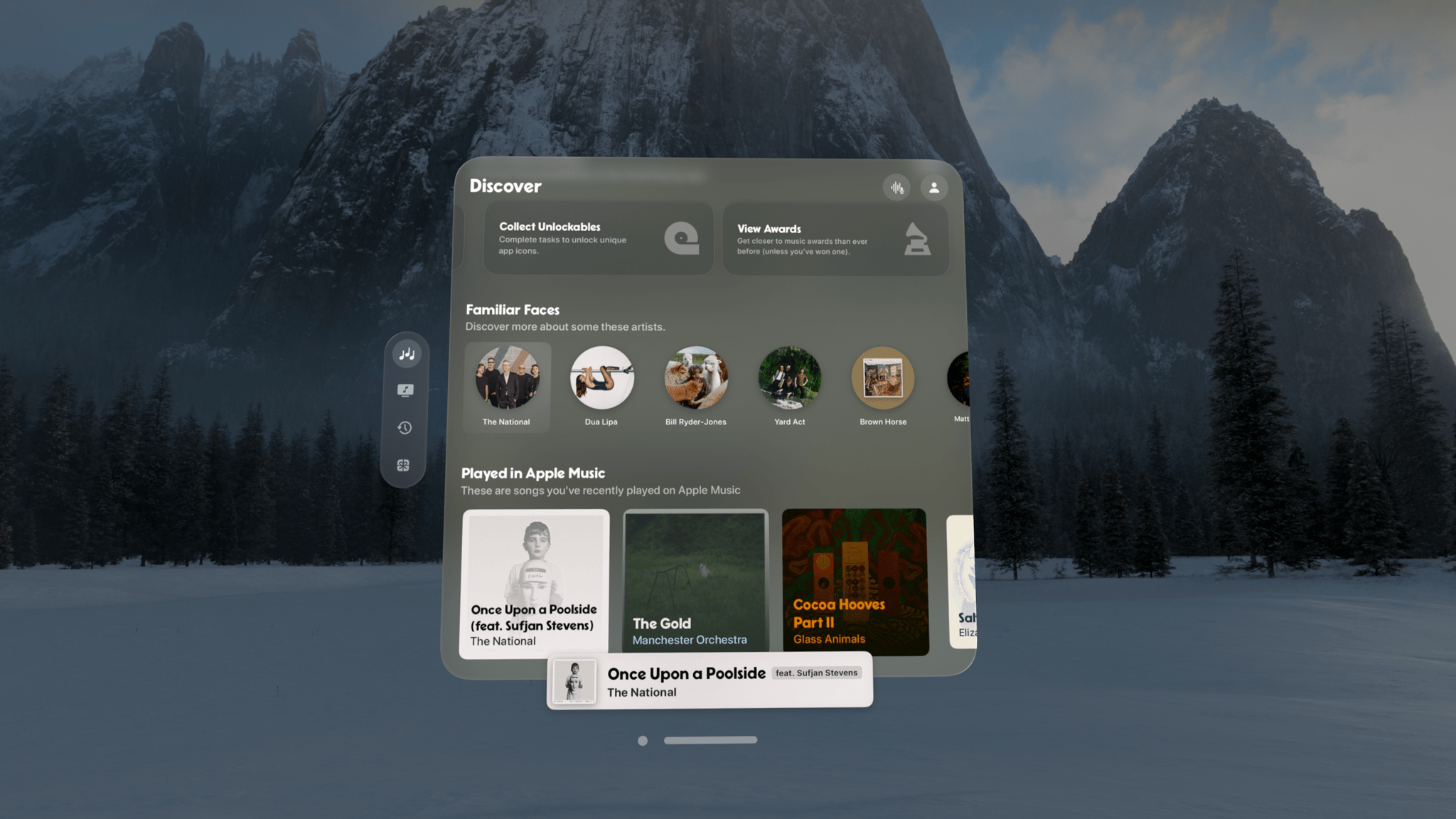






](https://cdn.macstories.net/banneras-1629219199428.png)