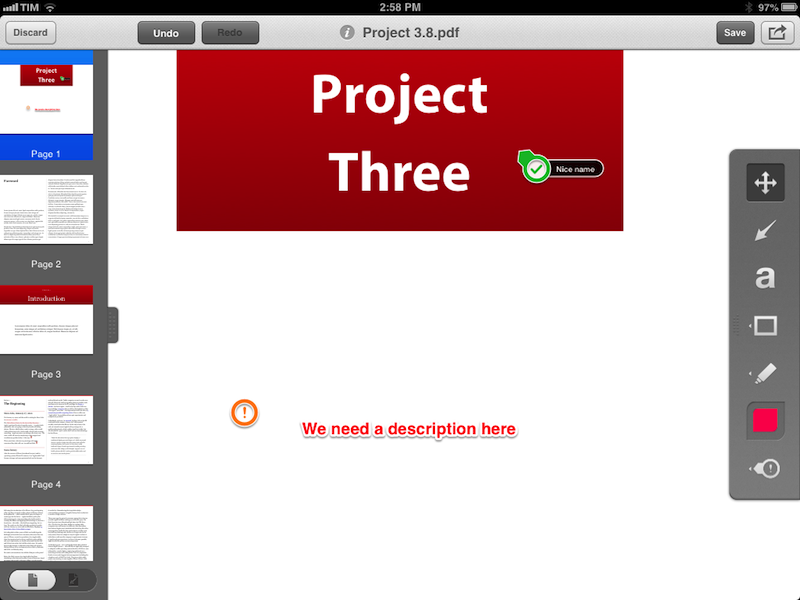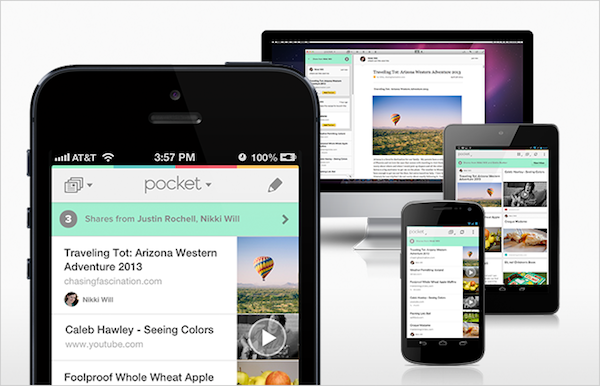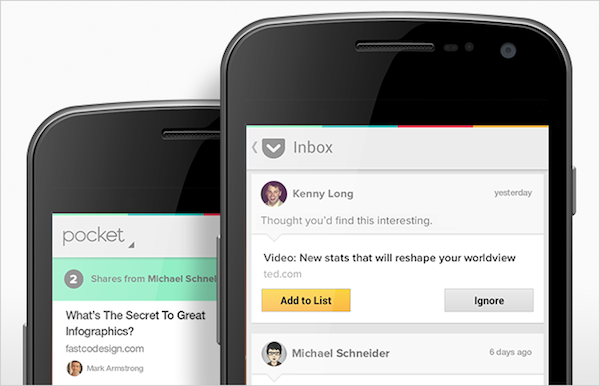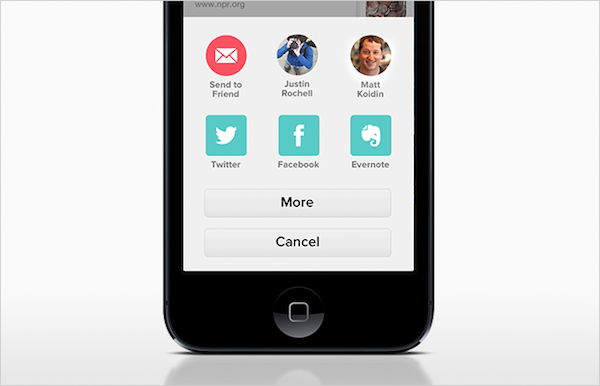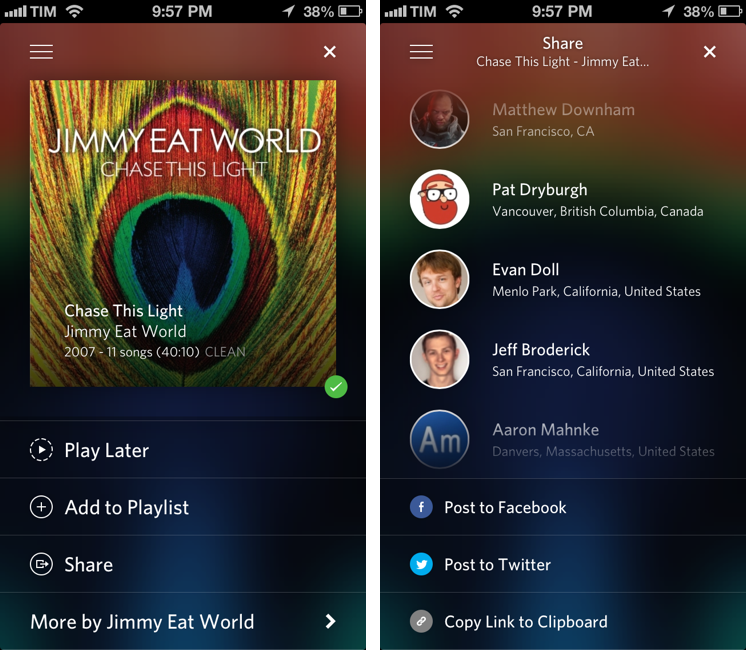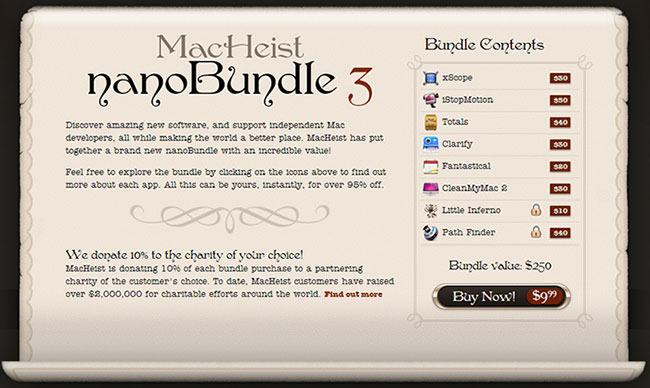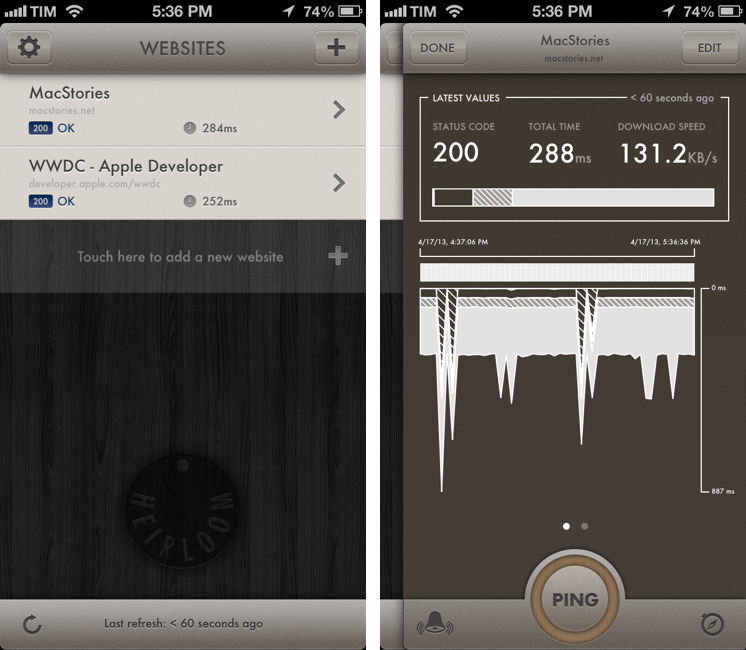Casey Newton:
Yahoo Weather represents one such attempt to delight users into giving the rest of the company’s products a try. Meteorology has been a strength for Yahoo, which has provided data for the default weather app for iPhone since it came out in 2007. But Apple’s weather app has evolved very little over the years, and Yahoo decided to build a new app that emphasizes photos over text. Open Yahoo Weather in big cities around the world and you’ll see sharp, high-resolution images that have been gathered from Yahoo-owned Flickr. The app displays different photos based on location, weather conditions, and time of day.
Nice updates by Yahoo, which seems to be iterating faster than ever with Marissa Mayer at the helm. The new Weather app uses a photo background fetched from Flickr, with clean font and icon overlays for weather information. For my location, the app can only fetch one photo; interestingly, weather data for forecasts is provided by Wunderground.
There are several nice touches in the app. Information is laid out vertically, and as you swipe the background is slightly blurred to put the focus on weather data. There’s no pagination, and the only screen that snaps into view is the first one; at the very bottom, the Wind & Pressure and Sun & Moon sections are both animated (and the current time of the day is reflected in Sun & Moon). Something I don’t like is the advertisement for other Yahoo apps in the left sidebar, though I understand why the company wants people to know Yahoo does still make stuff for the App Store.
I won’t switch from Today Weather, but Yahoo Weather is a good 1.0 release. I like it more than Apple’s own Weather app (which is powered by Yahoo).