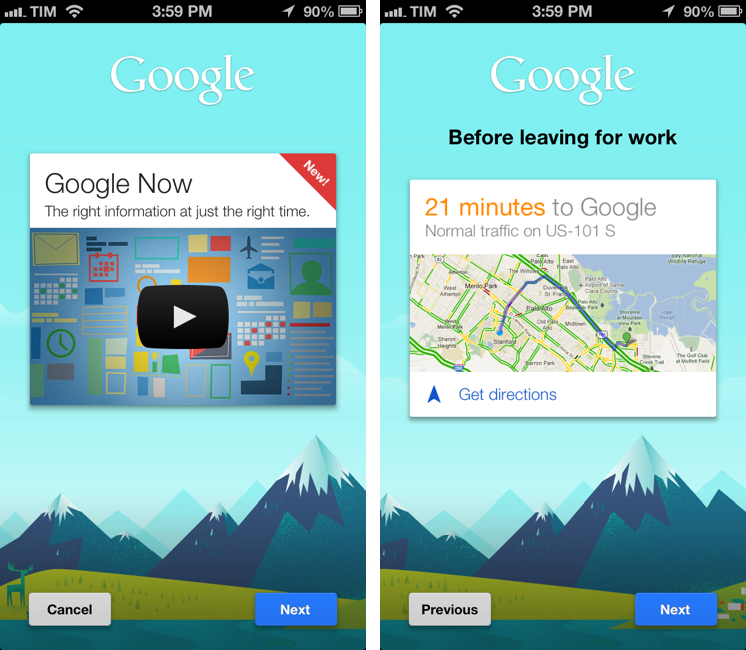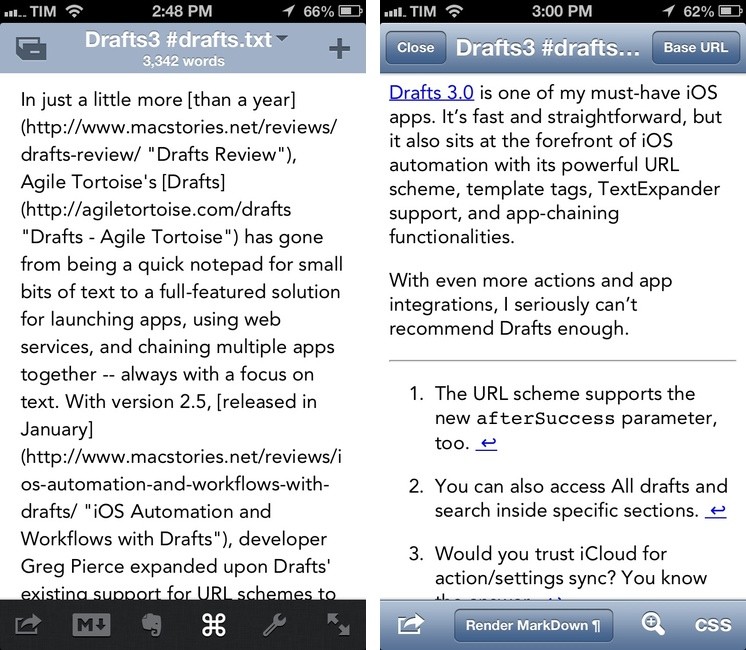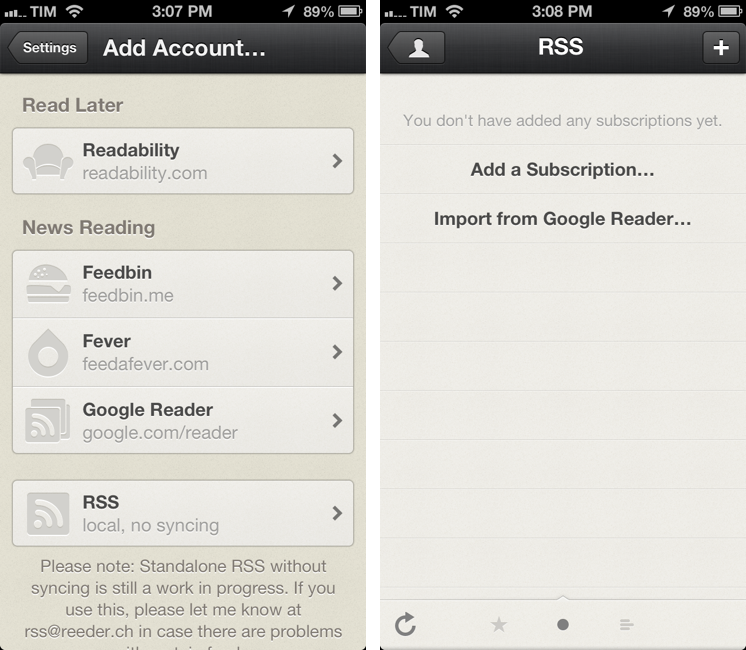Last month, it was rumored that Google would release Google Now for iOS through an update to its existing Search app for iPhone and iPad. Version 3.0 of the app, released today on the App Store, indeed adds Google Now functionality by displaying weather and traffic data, updates on sports teams and “breaking news”, and more directly within the iOS app. Read more
Google Now Comes To iOS with Search App Update
Why Are Calendar Apps Dumb?→
Smart piece by Jason Snell.
There are two key factors involved here: old interface patterns and constant data collection. New designs can be experimented with; parsing data introduces layers of complexity that go deeper than providing a new month view.
Google is working on this kind of technology with Now. It’s plausible to assume Apple is, too.
Grab a High-Res Icon for Any iOS App→
Noteness: Multiple Sclerosis Diary App→
Well-designed iPhone app by 21-year-old German student Martin Hartl, who’s been suffering from Multiple Sclerosis since 2009. Noteness comes with two types of entries for injections and symptoms, it’s got reminders, and it lets you export the entire database via Email or PDF.
Noteness is $0.99 on the App Store. I bought it to show my support.
Nebulous Notes 6.1 Gets MultiMarkdown Previews, Full Folder Sync
Nebulous Notes is, in my opinion, the most powerful iOS text editor the App Store has seen so far. Here’s what I wrote last August:
Combining Nebulous’ support for text substitution and cursor position macros has enabled me to achieve a powerful workflow when it comes to writing in Markdown. For instance, I can select words I want to turn into inline links, and have the app automatically wrap them between square brackets, and paste the contents of my clipboard (the link) to the right. To copy Markdown-ready links, I use my own bookmarklet. Or if I want to create a list, I can hit a button that inserts an asterisk and a space. Or again, if I need to create a text file with a format that OmniOutliner recognizes correctly, I can indent items with Nebulous’ $tab and $cursor macros.
I posted a follow-up in October showing the macros I use for faster Markdown editing, and then I noted in a separate post that Nebulous’s preview feature could use some work:
Nebulous Notes‘ own preview generator is far from ideal. You can use your custom CSS to make it prettier, but it still won’t handle footnotes (formatted as once suggested by John Gruber, though Markdown doesn’t officially support them) and the image isn’t centered.
Nebulous Notes 6.1, released today, brings a number of improvements focused on previews and sync with Dropbox. First and foremost, the app now comes with proper MultiMarkdown previews that render footnotes correctly: while images still won’t be resized and centered on screen (this, for me, is an issue on the iPhone’s smaller screen), this new version is undoubtedly a big step forward for those who rely on MultiMarkdown for their daily writing. With the addition of Avenir (in both regular and Next variations), Nebulous Notes previews are now MMD-ready and nice to look at.
The other noteworthy addition is full folder sync for Dropbox. It used to be that, per Nebulous’ own “syncing” mechanism, each text file would have to be manually refreshed to get the latest changes; in 6.1, an entire folder can be synced by tapping the refresh icon in the bottom toolbar. Nebulous Notes is still far from Byword’s no-manual-interaction-required sync, but the change is welcome.
There are other minor improvements and new features in Nebulous Notes 6.1. The iPhone app now has two new one-button toggles to lock the orientation and hide the macro bar; there are new $rline and $lline macros to jump to the end or start of a line; and last, you can now tag files with #hashtags, which I guess can come in handy if you want to search for specific groups of files in that way (I don’t).
Nebulous Notes still needs a complete overhaul in terms of search and sync (and an in-app browser for research purposes would be useful), but version 6.1 is a solid, much-needed update. You can get it now from the App Store.
Reeder for iPhone Gets Feedbin Sync, Local RSS Support
Announced soon after Google’s announcement of the Reader shutdown, popular iPhone RSS client Reeder has been updated today to include support for local RSS subscriptions and Feedbin sync.
In the first major update since June 2012 (when version 3.0 came out), developer Silvio Rizzi has decided to further move away from Google Reader for traditional RSS sync: while version 3.0 saw the addition of Shaun Inman’s Fever, Feedbin is more similar to Google Reader in the way it organizes feeds in groups and lets you view All, Unread, and Starred items. Unlike Google Reader, Feedbin is a paid service that costs $2 per month.
In Reeder 3.1, Feedbin is treated like Google Reader in terms of feed navigation and reading experience; in the Settings > Add Account screen you’ll see a new Feedbin option (at the top of the “News Reading” list) where you can log into your account and start syncing feeds with Reeder. Feedbin is still in its infancy, and, right now, Reeder 3.1 with Feedbin sync works exactly like version 3.0 did with Google Reader.
Reeder 3.1 also adds support for local RSS subscriptions, which won’t sync with any web service or other device running Reeder. Supporting local RSS feeds is anachronistic, but probably the right thing to do to ensure Reeder can keep working in case more RSS services will announce a shutdown in the future. Local RSS support allows you to add subscriptions manually by URL or import them from Google Reader; again, once configured, the reading experience will be the same as previous versions of Reeder 3.x.
Alongside Feedbin and local RSS, Reeder 3.1 also comes with a custom version of pull-to-refresh that’s delightfully in line with the app’s existing graphics and animations.
While Rizzi is busy working on Reeder 2.0 for iPad and Mac, it’s good to see the iPhone app – currently the #16 top paid News app – receiving support for a syncing service that’s starting to gain traction among developers. As Google Reader’s demise nears, it’ll be interesting to see if Rizzi will keep adding new services, and, if so, how long it’ll take for Reeder to be updated again.
Reeder 3.1 is available now on the App Store.
Apple Says New Tech Talks Are Coming This Fall
Following an “unprecedented interest” in WWDC that saw tickets selling out in less than two minutes, Apple has officially announced on its “News and Announcements” developer portal that “they’ll be hitting the road” with Tech Talks this Fall:
Enthusiasm for WWDC 2013 has been incredible, with tickets selling out in record time. For those who can’t join us in San Francisco, you can still take advantage of great WWDC content, as we’ll be posting videos of all our sessions during the conference. We’ll also be hitting the road this fall with Tech Talks in a city near you. Hope to see you there.
In commenting on Daniel Jalkut’s piece on WWDC yesterday, I suggested that a new round of Tech Talks would be a nice solution for those who couldn’t get a ticket to WWDC this year. It’s good to see Apple addressing concerns of limited availability with such a quick announcement.
Tech Talks are, as the name suggests, talks given by Apple employees to developers interested in knowing more about iOS and OS X technologies, attending labs, and getting feedback on APIs and interface guidelines by the people who make iOS, OS X, iCloud, and all the services that power Apple’s devices and computers.
Tech Talks are, effectively, “mini WWDCs”. The last time Apple “hit the road” was in late 2011 with the Tech Talk World Tour after the release of iOS 5. The tour run through 9 cities worldwide:
- Berlin
- London
- Rome
- Beijing
- Seoul
- Sao Paolo
- New York City
- Seattle
- Austin
As Apple described it back then:
We’re taking iOS 5 on a world tour and we want you to come along for the ride. Learn from Apple experts as you take your apps to the next level with the exciting new technologies in iOS. Space is limited, so register today.
It’s unclear right now whether Apple will once again a worldwide tour, but it seems plausible. In 2011, Apple started the Tech Talk World Tour on November 2, announcing tickets on October 20.
Velox Jailbreak Tweak→
I’m normally not interested in jailbreak tweaks, but this one has my curiosity. It’s basically Notification Center on an app-by-app basis, directly on the Home screen, with a mix of actionable notifications and widget-like “smart folders”.
I am intrigued. I’m looking forward to Jeff Benjamin’s review.
Exploring The Pros and Cons of Freemium Gaming On iOS→
Great article by Craig Grannell, who interviewed several game developers.
In particular, this part:
More often, though, you hear about, as Ismail puts it, games specifically designed to be “less fun unless you pay, but just addictive enough that you want to play”. Money and research is poured into analytics, metrics, monetisation and behavioural targeting. “The difficulty for me is you’re then no longer designing the most engaging experience for a player, and are instead designing mechanics around getting people to drop money as often as possible,” says Perrin, who likens this system to the gambling industry.
As a long-time gamer, I still find myself wondering whether In-App Purchases will eventually prove to be a healthy model for the quality and economic viability of games. I like to think that it’s possible to use IAPs without being evil, but that far too many companies are exploiting them. Keep in mind, though, that I’m biased.
Our previous articles on games and IAPs still hold true today: there’s a conflict between economics and goodwill, but I’d argue that, ultimately, value is what truly matters.