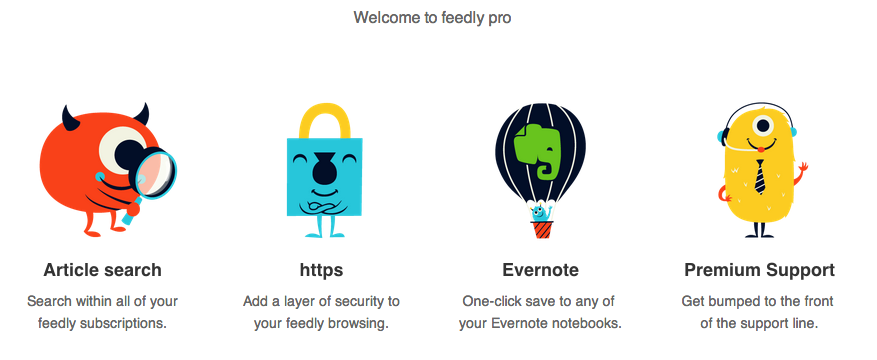Wired’s Joseph Flaherty showcases a new product from Ohm Industrial Design called Sprng, an adjustable clip that fits around the stem of Apple’s Earpods for a better fit.
A simple accessory called the Sprng, created by Ohm Industrial Design, could mean musical salvation for millions of Apple fans. The Sprng is a rigid plastic clip that attaches to the EarPod stem and an overmolded rubber spring that hooks under the concha of the ear, creating an extra point of contact and a more secure fit. The $10 add-on can be adjusted by changing its position on the EarPod, making it useful for high-performance athletes or kids who just want to watch an episode of Yo Gabba Gabba on a long car ride.
As I wrote in my overview, Apple’s Earpods fit my ears comfortably. So while I wouldn’t purchase something like this, I’m sure there are plenty of people that would consider it to keep the buds from falling out of their ears.