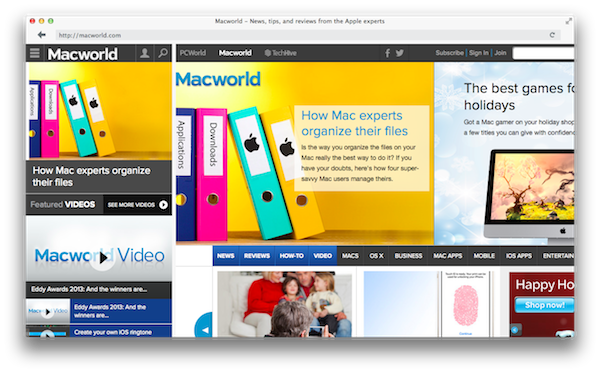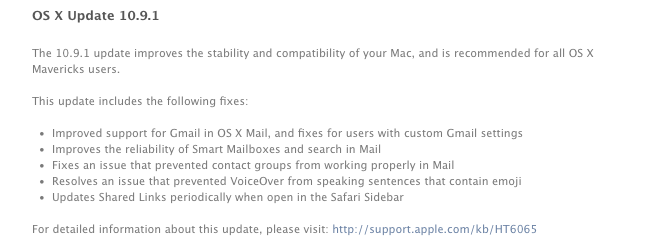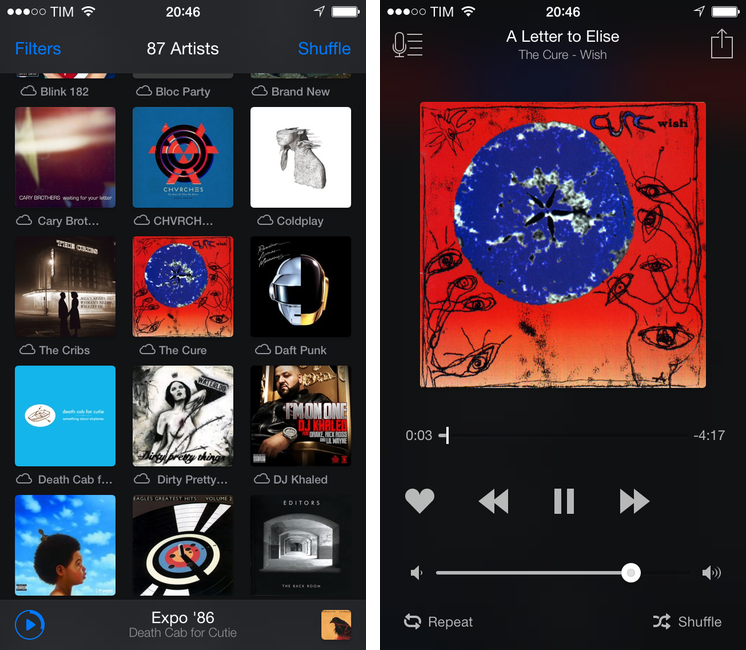Sound Siphon by Static Z Software lets you take audio from multiple application, mix them together and individually set their capture levels, and pipe the result out as a single input that can be recorded or processed by your app of choice. I imagine this would be immensely useful in a podcaster’s toolkit, and it’s only $29.99. You can download a demo and purchase the app directly from the publisher.
Capture Application Audio With Sound Siphon→
Mailbox for iOS Updated With Support for iCloud and Yahoo Mail→
Now available on the App Store, the latest iteration of Mailbox adds support for iCloud and Yahoo Mail accounts. While iCloud and Yahoo Mail are the most likely alternatives to Gmail, I am surprised to see Outlook.com left out of the mix. Personally, I’m still looking forward to having general IMAP support so I can add my self hosted email accounts. The latest version also introduces background syncing for devices running iOS 7, which means your email will already be in your inbox before you even open the app (previously you had to wait for the app to pull down the latest emails after it was opened). Download the latest update for free from the App Store.
Mastered for iTunes and iTunes Match→
Kirk McElhearn, experimenting with CD rips, tries to figure out what exactly iTunes Match doles out once music has been matched in the cloud.
If you rip a CD, match it, then download one of the files from the cloud, you don’t ever see the Mastered for iTunes badge. I have a handful of CDs for which only Mastered for iTunes files are available from the iTunes Store (these are new releases where labels only provide files for this format). I added them to my iTunes Match account, matched them, deleted my originals, then downloaded the matched files. I compared them with my original rips (using the methods described below), and saw that these files were not the same; I was clearly getting the Mastered for iTunes files from iTunes Match. But the files don’t display the Mastered for iTunes badge.
So for files that are matched, then downloaded, if there is only a Mastered for iTunes version on the iTunes store, the files you download will be in Mastered for iTunes format; yet you won’t know that. The Mastered for iTunes badge is displayed only when there is a bit of metadata in purchased files that tells iTunes to display it.
Duo, A Browser for Viewing Desktop and Mobile Websites Side by Side→
Duo is a browser with no settings and no search functionality, specifically intended to show websites in desktop and mobile views next to each other. It’s handy for Webkit development, includes dev tools, and can be launched from a bookmarklet via your browser of choice. You can’t change the user agent, and it doesn’t automatically refresh as you edit webpages with your favorite text editor, but it’s an otherwise inexpensive tool for testing responsive designs on the fly. You can grab it for $4.99 in the Mac App Store.
How Mac Experts Organize Their Files→
My friend Lex Friedman asked me a few questions about the way I organize files on my Mac, and it was my pleasure to reply with some of my favorite apps and tricks. Notably, Hazel is the app that saves me so much time every day – I don’t know how I’d use my Mac without it.
The script shown in my Hazel screenshot comes from this post and it relates to the way I use CameraSync and Hazel to upload my iPhone’s photos to Dropbox and sort them automatically.
Make sure to check out how John Siracusa, Katie Floyd, and Casey Liss also organize their files here.
Apple Posts “Best of 2013” iTunes Lists
Last night, Apple published its annual “Best of iTunes” list, which includes editorial picks for the best releases in music, movies, TV shows, apps, books, and podcasts of 2013. The special page, featured across the entire iTunes Store, can be viewed here.
For apps, as in previous years Apple has picked apps and games of the year, runner-ups, and other notable app releases of the year. The App Store category is organized in iPhone, iPad, and Mac apps; this year, Apple has included sub-sections as “Trends”, listing apps belonging to popular categories such as photo editing, productivity, and multiplayer games.
On iOS, Apple has picked Duolingo and Ridiculous Fishing as app and game of the year for iPhone, and Disney Animated and BADLAND on the iPad. For the Mac, Apple has chosen Wunderlist and XCOM: Enemy Unknown as app and game of the year; on the Mac App Store, Apple hasn’t included Trends, opting for a simpler “best apps” and “best games” organization.
Last year, Apple picked Day One and Deus Ex: Human Revolution as winners for the Mac; Paper and The Room for the iPad; and Action Movie FX and Rayman Jungle Run for the iPhone.
We have compiled the full list of apps below.
Apple Airs iPhone 5s Holiday Commercial Featuring AirPlay
Just in time for the holidays, Apple today aired and published a new iPhone 5s commercial focused on AirPlay and the impact that capturing memories can have on real life scenarios. The commercial, called “Misunderstood”, was first spotted by 9to5mac and subsequently posted by Apple on their official website and YouTube channel.
The commercial is interesting for a variety of reasons. The underlying theme is fairly straightforward: there’s a family gathering for Christmas, with parents, grandparents, kids, and other relatives getting together to celebrate the holiday. It’s snowing and kids are playing outside, running, building a snowman, and taking walks with their parents. Inside, adults are making preparations, cooking, talking by the Christmas tree – perhaps they’re seeing each other after months of work and normal life routine that prevents them from being always together, all the time. It’s a typical Christmas family reunion.
There’s a teenager with a 5s who in the first half of the commercial is shown constantly checking his iPhone: he’s holding the iPhone as he greets his relatives, he’s absorbed in the display and apps while everybody else is seemingly having a good time, and, again, he goes back to his iPhone while others are looking at the festive tree inside the house. At one point, his grandfather throws a hat towards his iPhone’s camera to grab his attention – “Put that thing down and come join us!”, the commercial seems to say. We’ve all seen (or been) this kid in our lives, full of electronic devices.
And then the commercial changes: as the entire family is gathered in the living room, the boy walks in, his iPhone in hand, and turns on an Apple TV connected to the television. He connects the iPhone to the Apple TV wirelessly with AirPlay, and he starts streaming a video. This is where Apple reveals the story behind the ad: the kid wasn’t just isolating himself from his family because he was bored and he needed his apps – he was making a home video for his family. The perspective changes: what, from the outside, looked like a teenager ignoring family members reveals photos and videos taken with the iPhone’s camera and (likely) edited with iMovie. There are touching clips of kids playing, people hugging, laughing, kissing, and just having the good time that everybody wants to have for Christmas – when life routine is far away in the city and you get to wake up late and take a walk with your kid in the snow. Heads turn in the living room – “How did you make this?”, you can almost hear people ask.
The iPhone shown in the first half of the commercial wasn’t being used as an escape device to kill boredom – it’s advertised as a creation device used to create memories, edit videos, and share a touching moment with family members that you don’t see much often anymore. From the iPhone’s camera point of view, now mirrored via AirPlay onto the big screen for others to see, everything makes more sense: seeing relatives and watching them talk, play, and share personal moments. The iPhone was used to record life rather than escape from it. The home video ends, notably, with a selfie; people are happy, the kid is happy. Cut to family house seen from outside. Happy holidays from Apple.
Apple’s new commercial may be deemed as unrealistic by some (an Apple TV at your grandparents’ house? Teens not using Snapchat?), but it’s good. It’s relatable, human, and it highlights the iPhone’s best features (the 5s’ camera, SloMo, powerful video editing, streaming, music) with the personal touch that Apple has been employing in the past years for commercials such as Photos, Music, and FaceTime Every Day. It’s a clever commercial in that it sells a product while telling a story that people know – but from the angle of technology empowering us in new ways.
The inclusion of the Apple TV and AirPlay is interesting. AirPlay, in its various forms, has long been considered one of Apple’s most undervalued features, and the company is trying to position it as an easy to use and useful companion to the main iPhone experience. There are no screens showing how AirPlay is activated or the Apple TV interface, but the message is there: there’s a way to show iPhone videos on the television. It’ll be interesting to see if Apple will follow-up to this in future commercials.
As Christmas approaches, Apple is once again advertising the iPhone as an experience more than a gadget. It’s not about the camera sensor, the faster processor, the apps, or wireless streaming taken individually – it’s about how all these elements, together, make technology (in this case, Apple’s technology) fit into our lives, empowering us.
You can watch the commercial below.
Apple Releases OS X 10.9.1
Today, Apple released the first update to OS X Mavericks, OS X 10.9.1. The new version, available for download on the Mac App Store through Software Update, brings improvements for Mail and Gmail compatibility and makes Smart Mailboxes and message search more reliable. Version 10.9.1 is the first public update to Mavericks, originally launched on October 22.
The built-in Mail app was heavily criticized after the launch of the free Mavericks update as changes made by Apple under the hood impacted the performance of the app when used with Gmail or with large mailboxes containing thousands of messages. In November, Apple released an initial standalone Mail update to improve the “general compatibility” with Gmail.
OS X 10.9.1 contains other improvements that Apple will detail in a document available here.
Ecoute 2 Review
Last year, when we reviewed Ecoute, we called it the best music player for iOS. Apple’s Music app has never been packed with features when compared to iTunes on the Mac, but it’s the app that the majority of people use because it’s free and built into the operating system.
With iOS 7, Apple redesigned the Music app with some questionable choices for artist and album navigation and more advantages over third-party clients through the inclusion of iTunes Radio streaming and a special widget in Control Center to like songs and add them to your wish list. The Music app is, effectively, irreplaceable if you care about iTunes Radio and managing your music and playlists, but I think that the new Ecoute for iOS 7 does several things better than Apple’s app. Read more