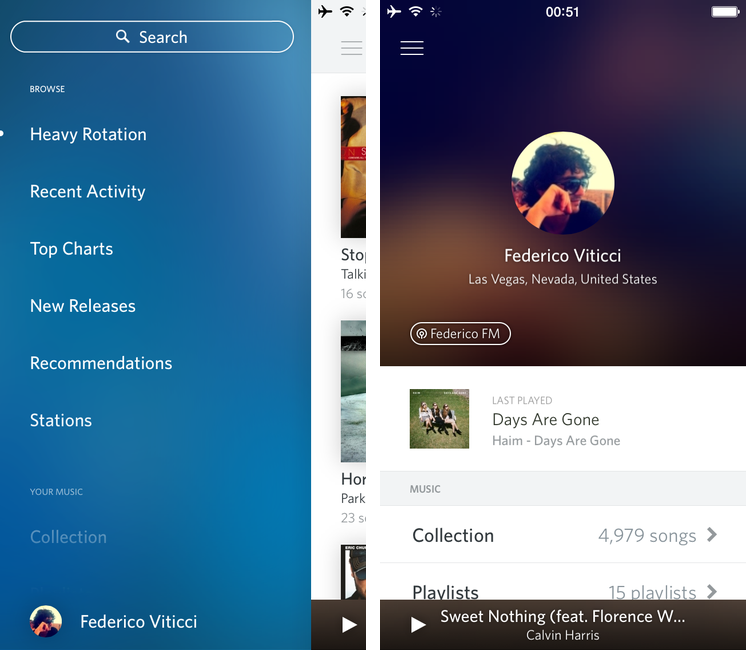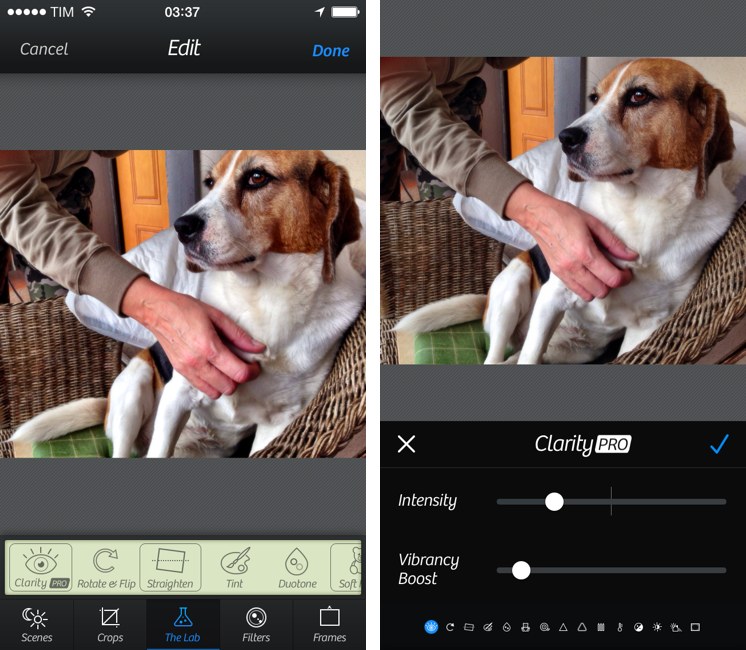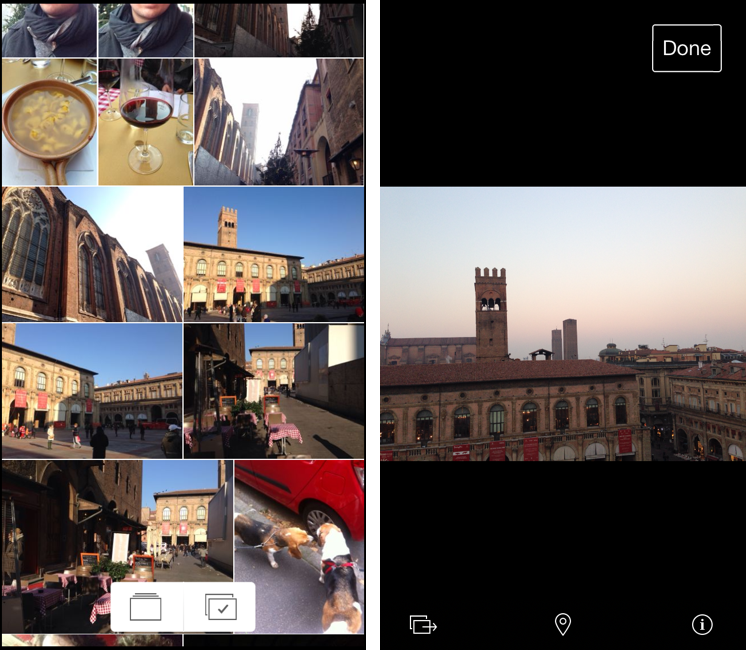Khoi Vinh, writing on Medium:
[…] what I find is absent from streaming music is everything that complements the act of listening to music. It’s the very thing that digital music, more even than records and CDs, should excel at: metadata.
Who produced that debut album from Lorde? Who were the musicians who played with her on it? Where was it recorded, and when? Does Lorde thank God, her parents, and/or her cat for making the record possible? I don’t know the answer to any of these questions, because I’ve only ever experienced Lorde’s music via Spotify, where such information is absent entirely.
Remember when Apple promised richer, digital equivalents of liner notes and album artwork with iTunes LP?
What I don’t want is a PDF copy of that album’s included artwork, nor do I want glitchy Flash-like interactive experiences that sidestep my music app when I purchase music from the iTunes store. The former feels lazy and the latter feels like a cheap gimmick. I’d rather see lyric metadata in the songs I purchase from iTunes, which would show up when that album artwork is tapped on iPads, iPhones, and iPod touches. Heck, Nine Inch Nails was doing simple stuff like embedding individual pieces of artwork into their digitally downloaded songs and that was actually cool. Making digital music feel like it has more substance doesn’t need to be complicated. And if it’s just metadata we’re talking about, then there’s no reason little things like this couldn’t be done by any service to make music feel much more tangible.