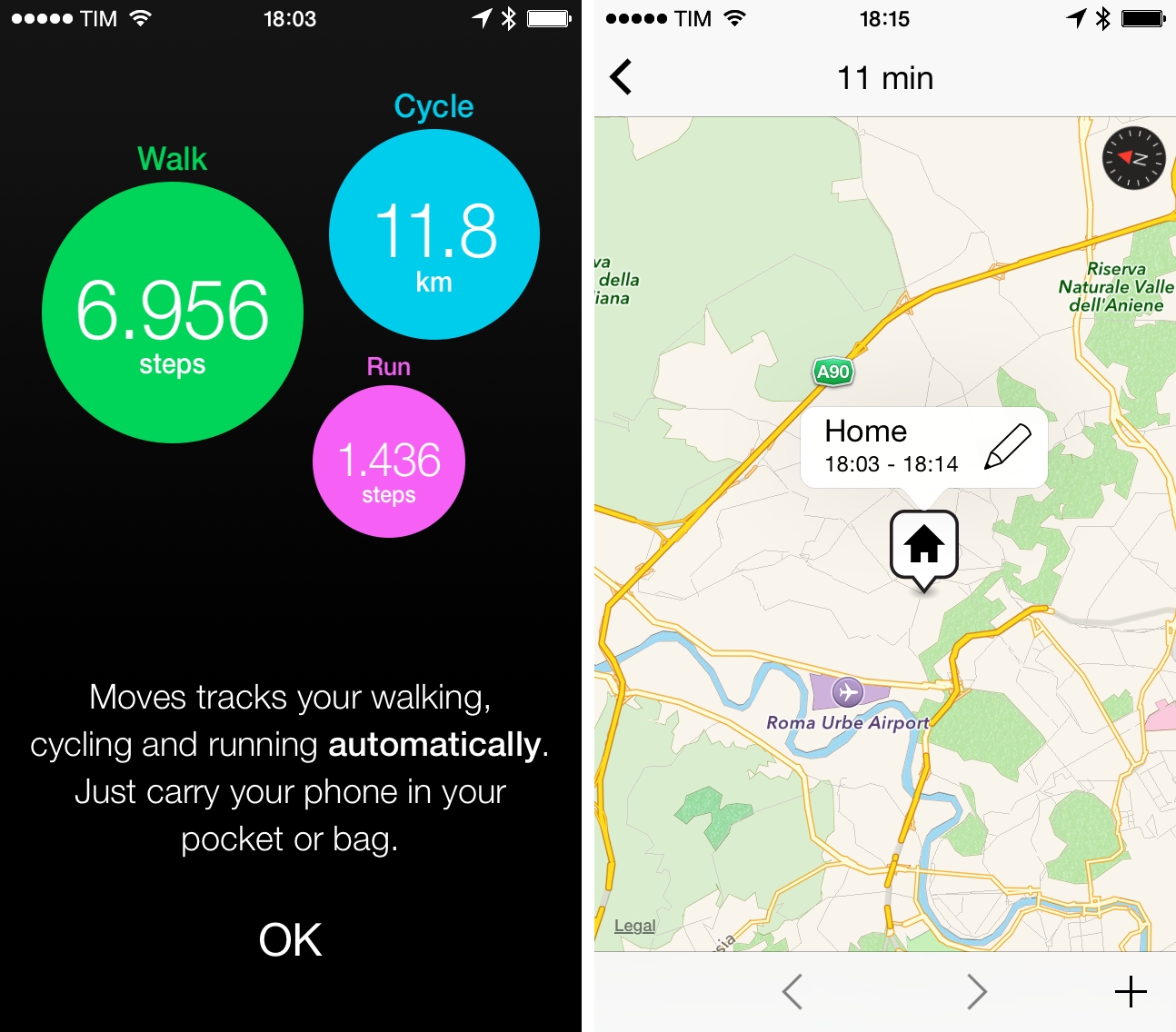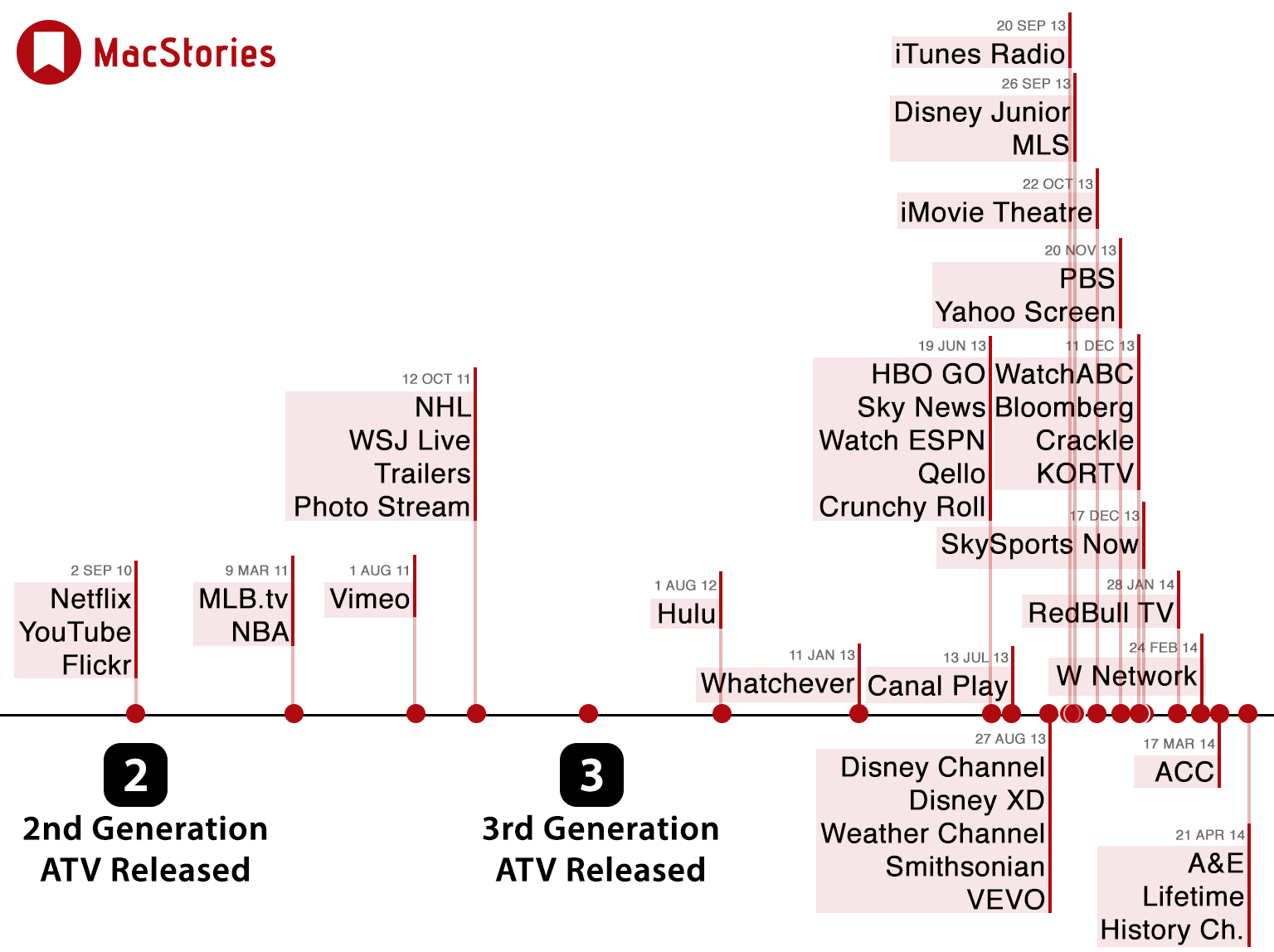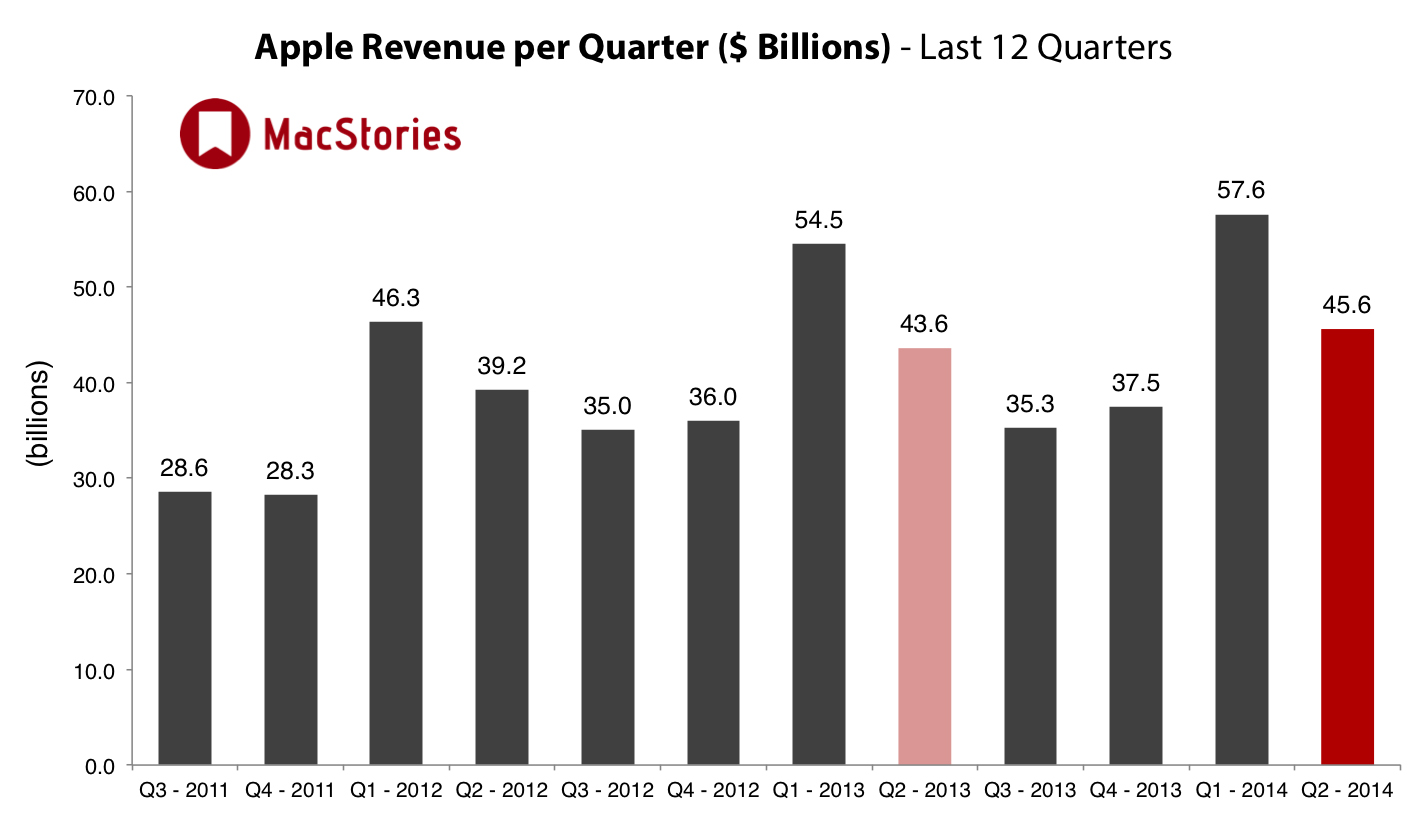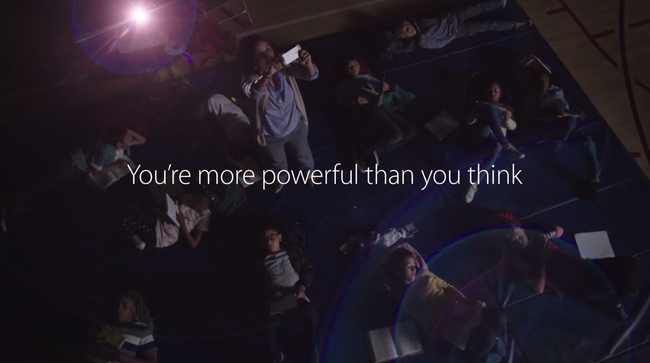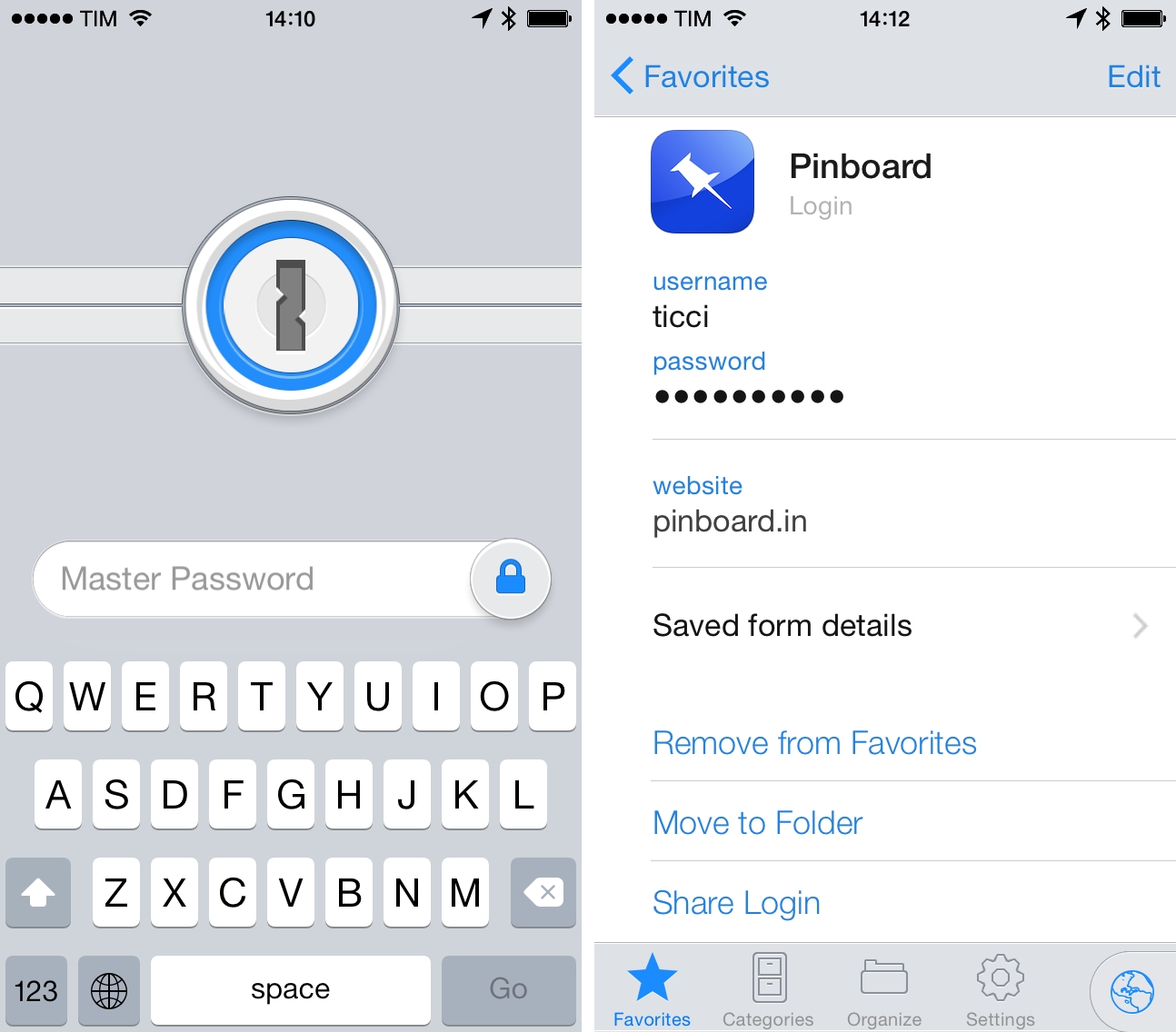In a blog post published on their press website, Finnish company ProtoGeo Oy has announced that Facebook has acquired their fitness and activity tracking app for iOS and Android, Moves.
Today, we’re delighted to announce that Facebook has acquired our company and the Moves app. Since we launched Moves, we’ve been focused on running a simple and clean activity diary that millions of people have enjoyed using.
Now, we’re joining Facebook’s talented team to work on building and improving their products and services with a shared mission of supporting simple, efficient tools for more than a billion people.
According to the company, Moves will continue to operate independently as a standalone app, with “no plans to change that or commingle data with Facebook”.
Moves is the latest in a series of acquisitions that have seen Facebook expanding towards established markets (messaging and WhatsApp) as well as new categories (VR and Oculus Rift). Moves used sensors on a smartphone to keep track of a user’s location during the day, building a visual log of places through a “bubble UI” that indicated for how long users stayed in a specific location and when they left. Moves was capable of associating standard GPS coordinates with relevant points of interests, and it could also guess whether a user walked, ran, or used other transportation systems to arrive at a location. With that information, Moves’ diary counted steps taken and estimated calories burned, allowing users to browse a visual timeline that also contained data about their physical activity throughout the day with the possibility of expanding the UI to show entire weeks and months.
Last year, Moves launched an API to allow third-party apps to access collected data, with a dedicated website highlighting iOS, Android, and Web clients with Moves integration. Moves also added support for Apple’s M7 co-processor for the iPhone 5s, which helped the app collect motion data with higher accuracy and lower battery consumption. Moves couldn’t automatically determine a user’s activity (such as “excercising” or “watching a movie”) based on location alone, but it featured an intuitive interface to add context and verbs to tracked locations and times.
Amid rumors of Apple looking to enter the wearable and fitness tracking space with a standalone device later this year, Moves poses an interesting acquisition for Facebook, which has built a large location database over the past several years and recently rolled out a feature to let users easily discover friends nearby.
Following today’s news, Moves is currently available on the App Store for free.