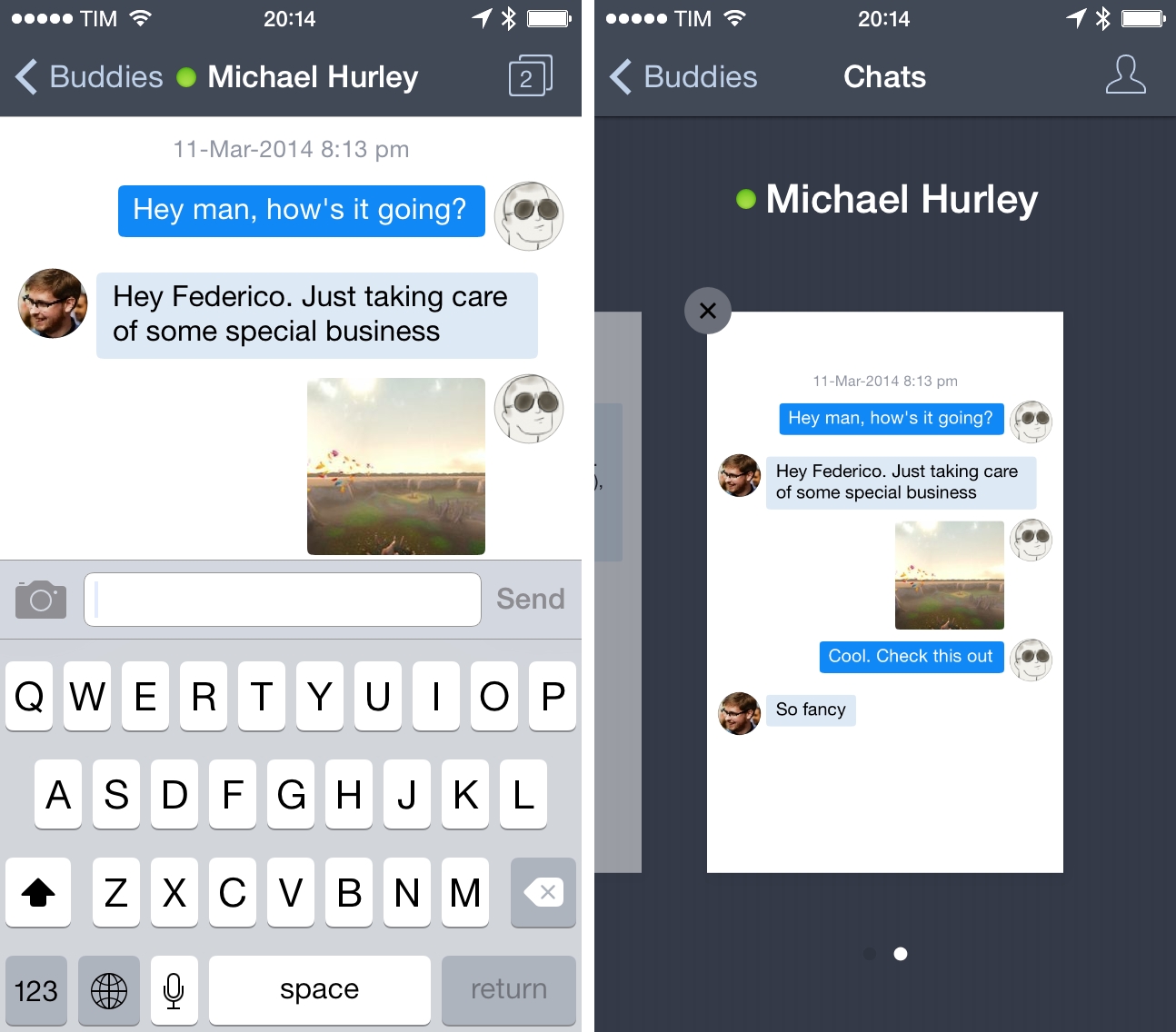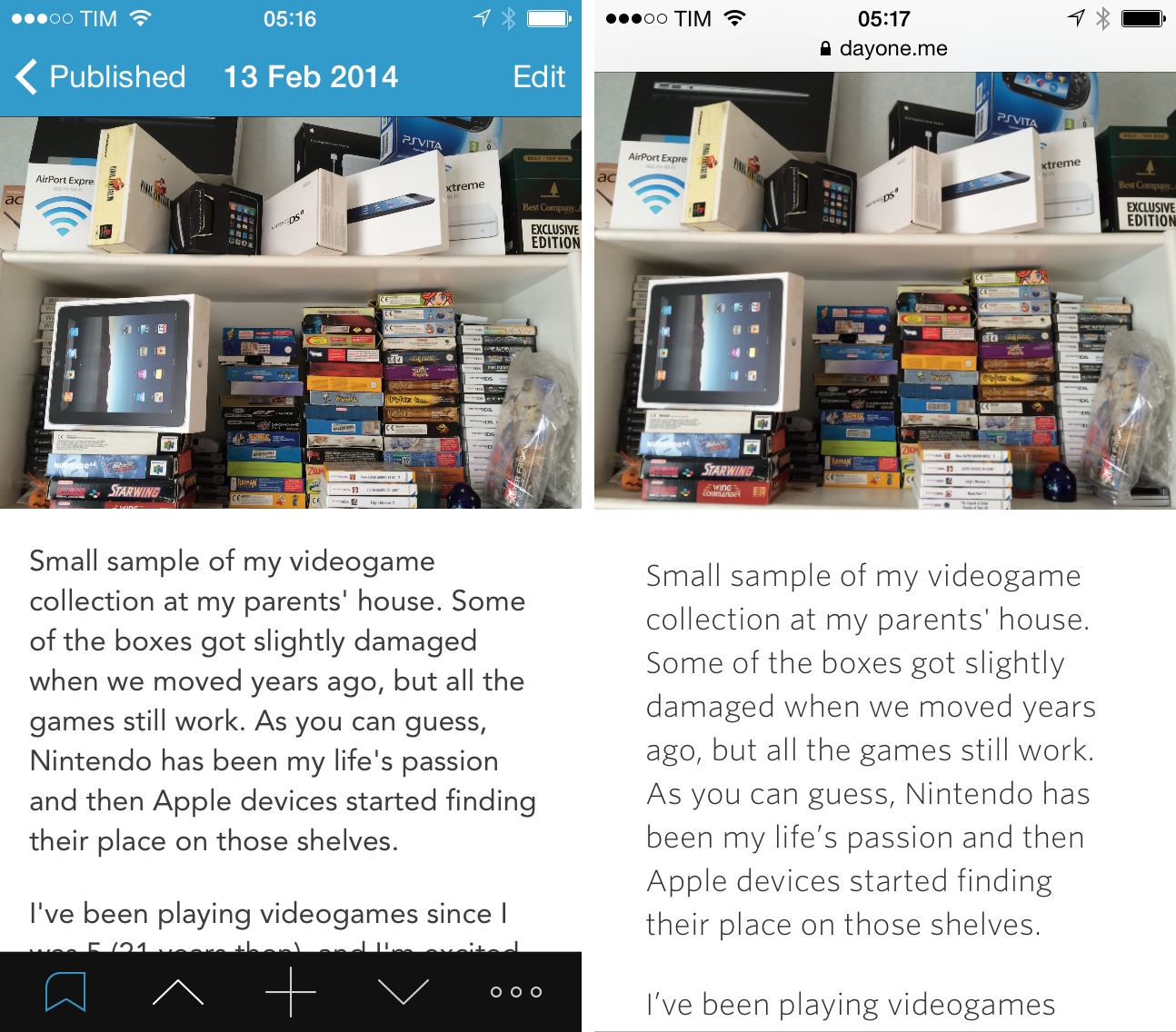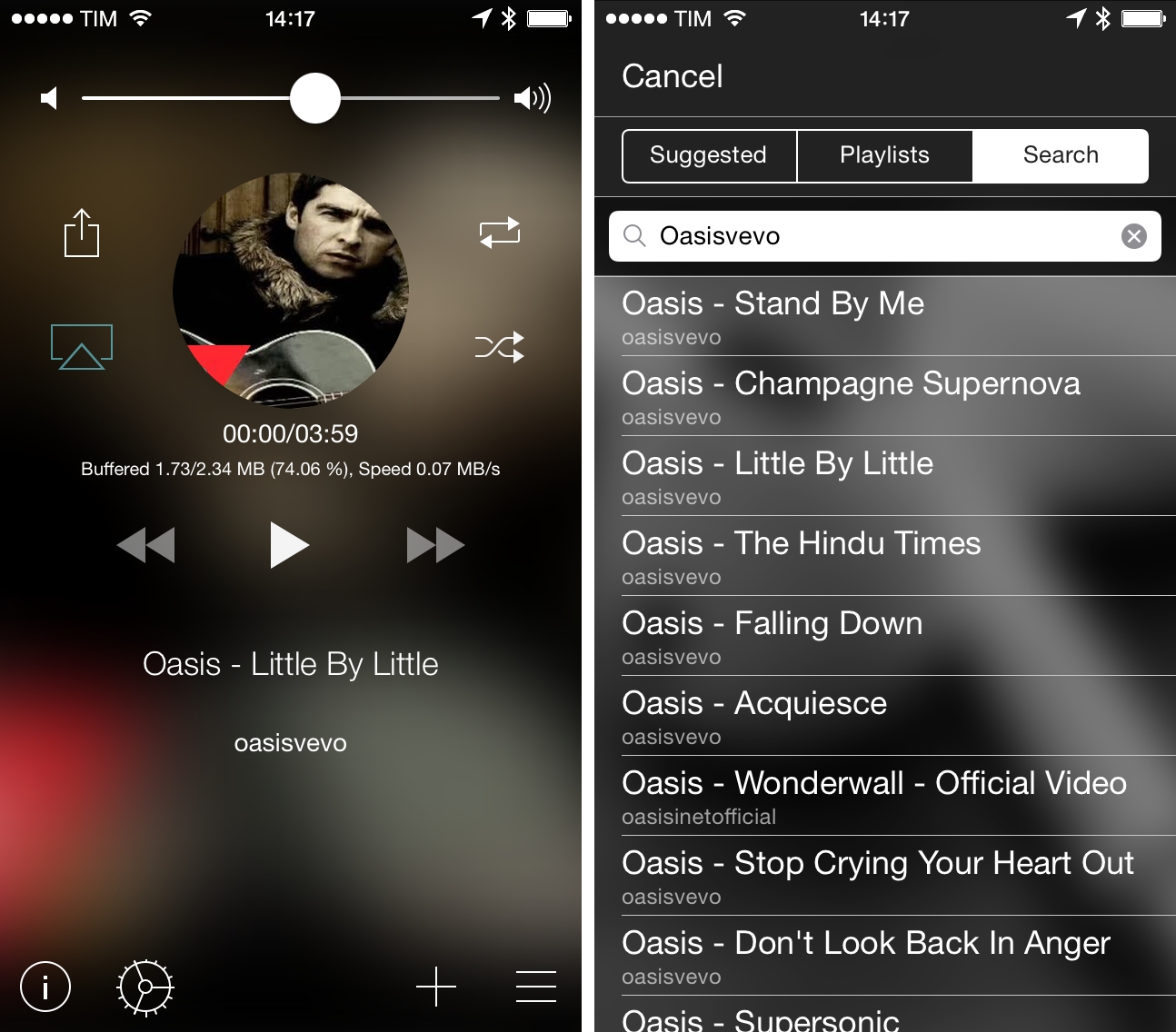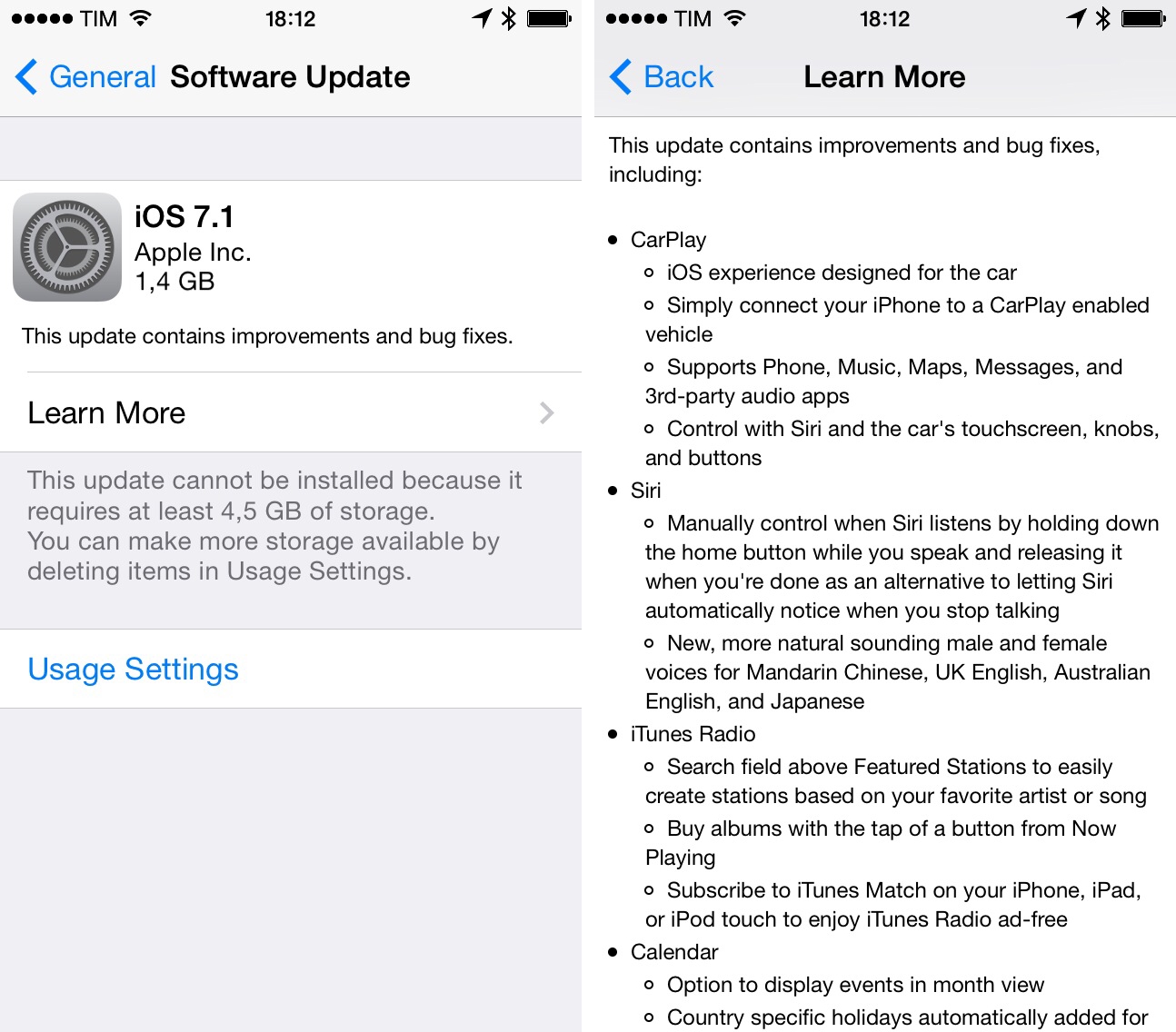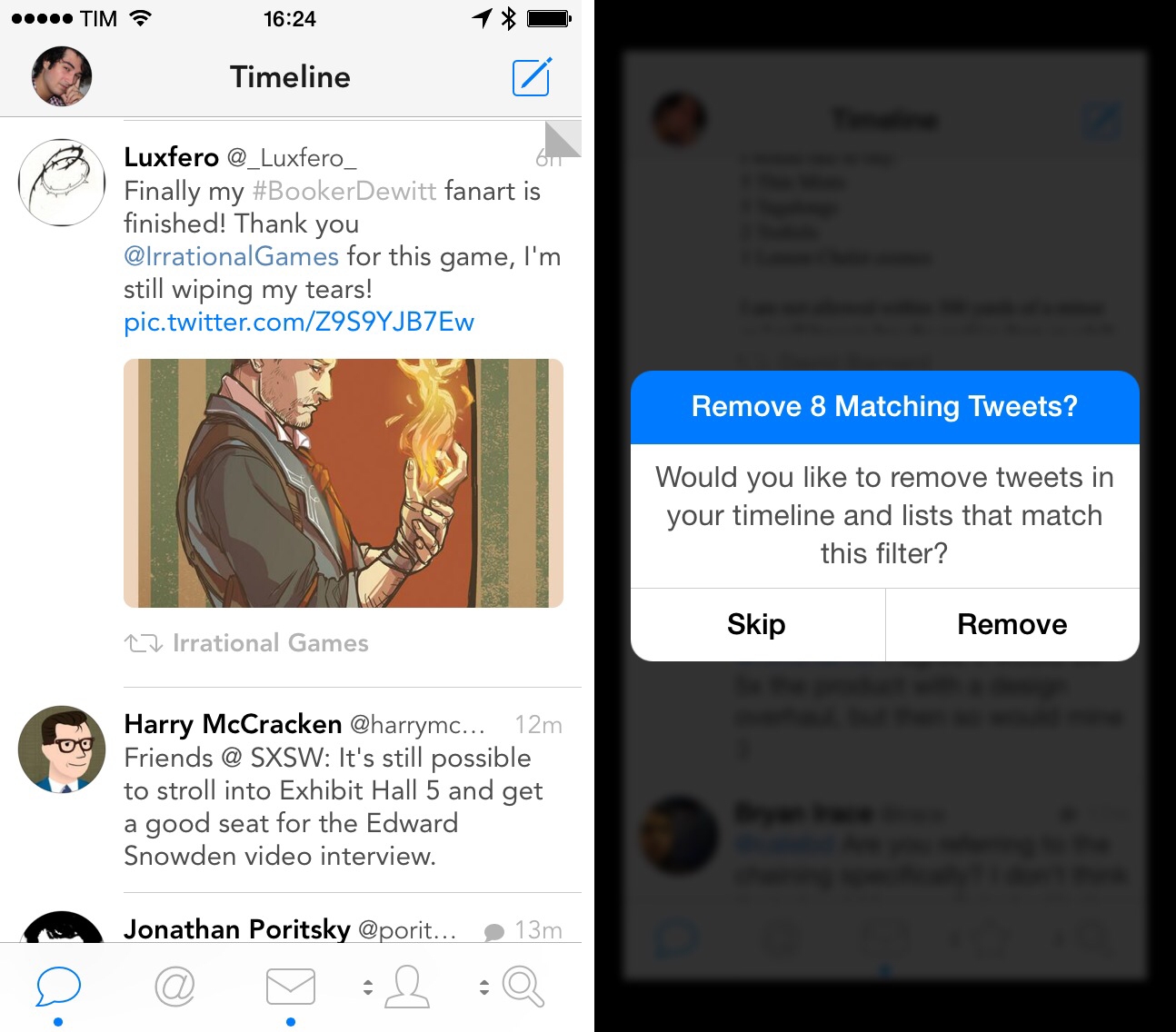Previous owners of Verbs, an instant messaging app for iOS, will find a free update on the App Store that readies the app for iOS 7, while introducing a slew of new notification options, support for Jabber, and integration with Dropbox for sharing files and photos in chat. Verbs has also added a couple of read later options for sending links to Pocket and Safari’s Reading List.
As conversations take place outside of the conversation view, the status bar will flicker when new texts appear, much like status updates in Tweetbot or Mailbox. Inside the conversation view, Verbs has added some small contextual changes to message bubbles, changing their color when they’re delivered, and adding the option to use shapes to indicate your buddy’s availability status.
Dropbox integration with the app works out of the gate without a lot of setup. If you have Dropbox installed on your iOS device and are already logged in, you can pick a file and share the link with a friend. If you setup your Dropbox account, you can add files as well.
While I still don’t like how you switch between conversations views throw a Safari-like carousel, the remainder of Verbs feels fresh, and the app has always maintained a decided simplicity for simply sending and receiving messages from common services. If you don’t have Verbs yet, you can give it a try for $2.99 from the App Store.