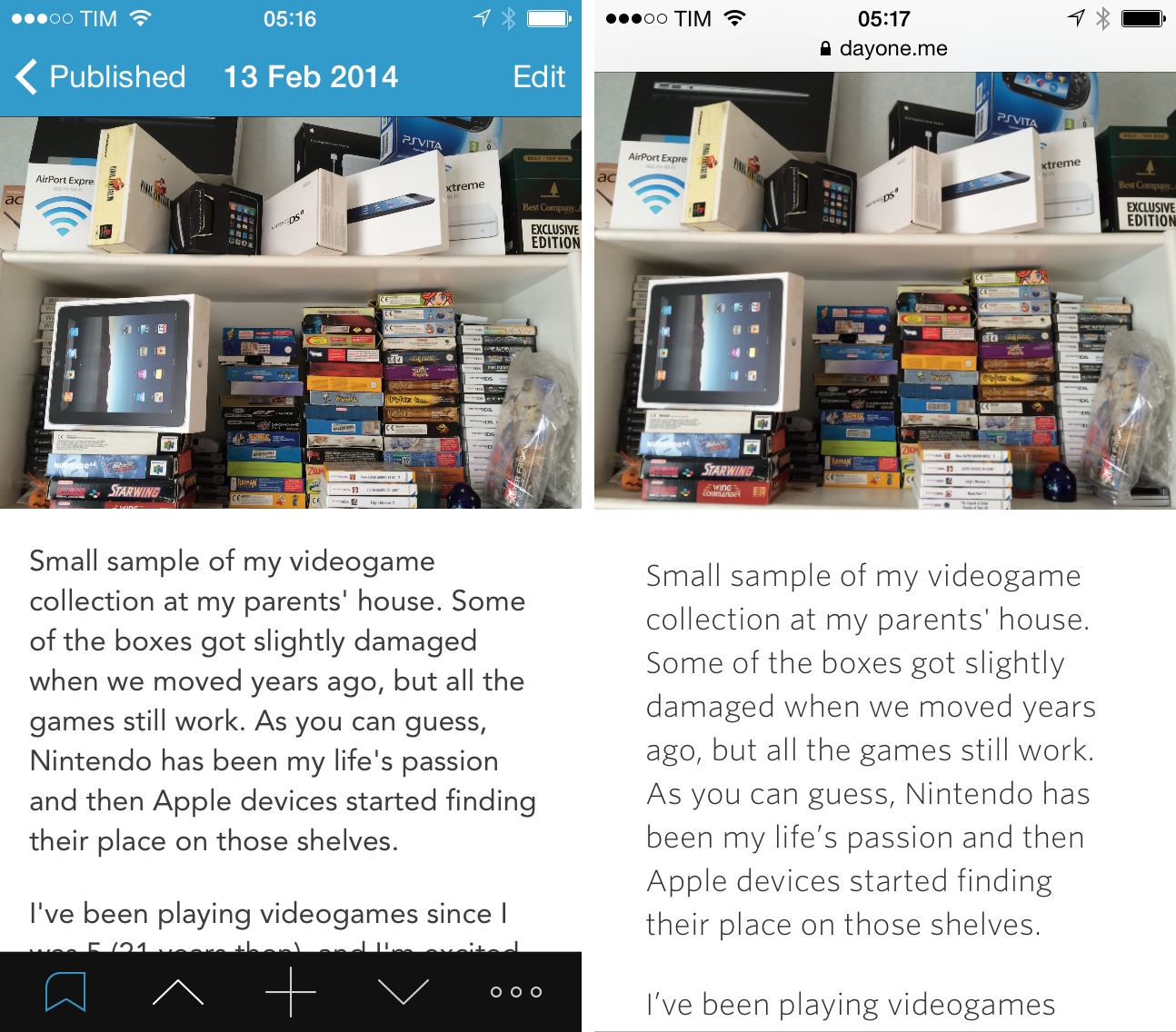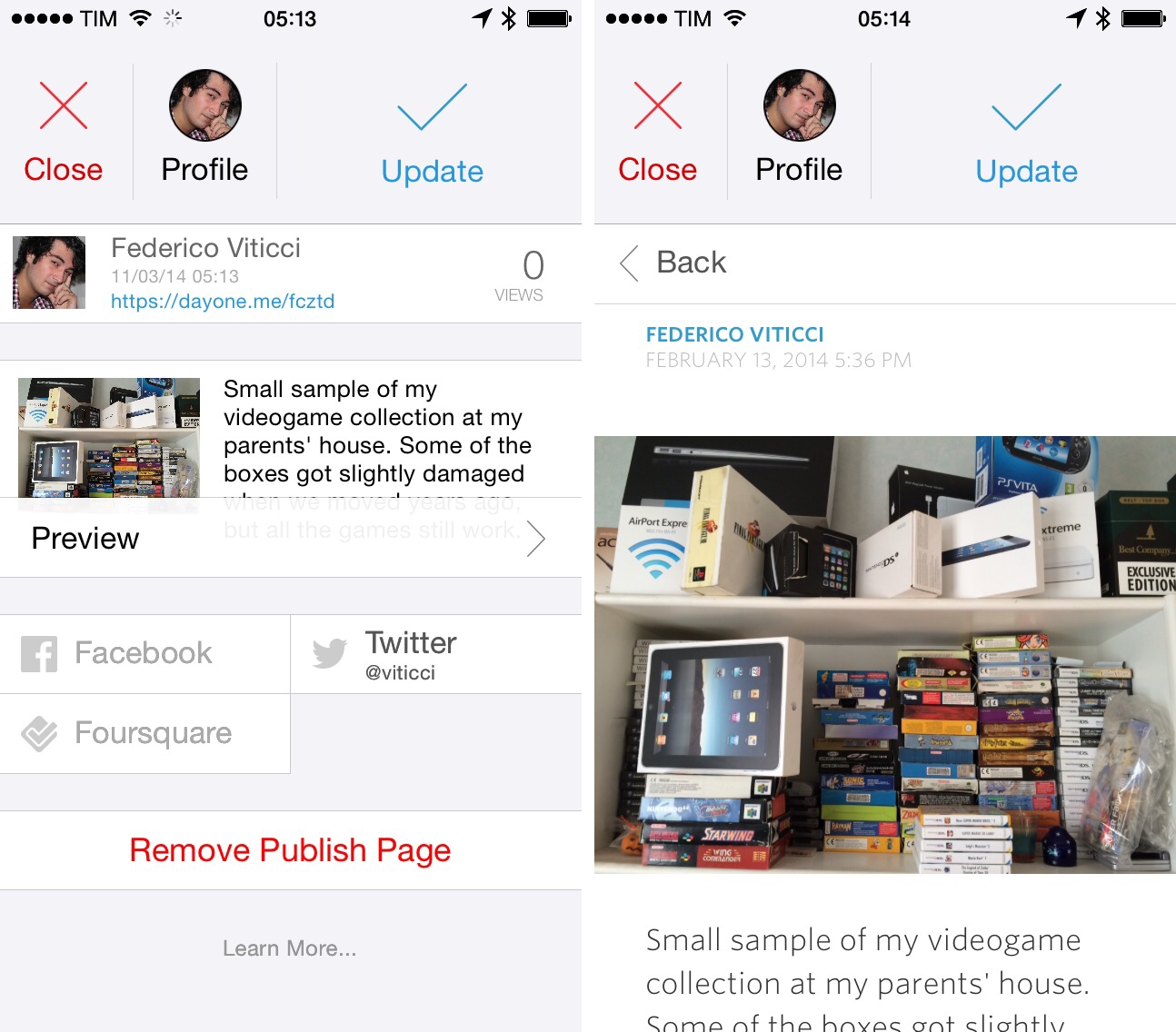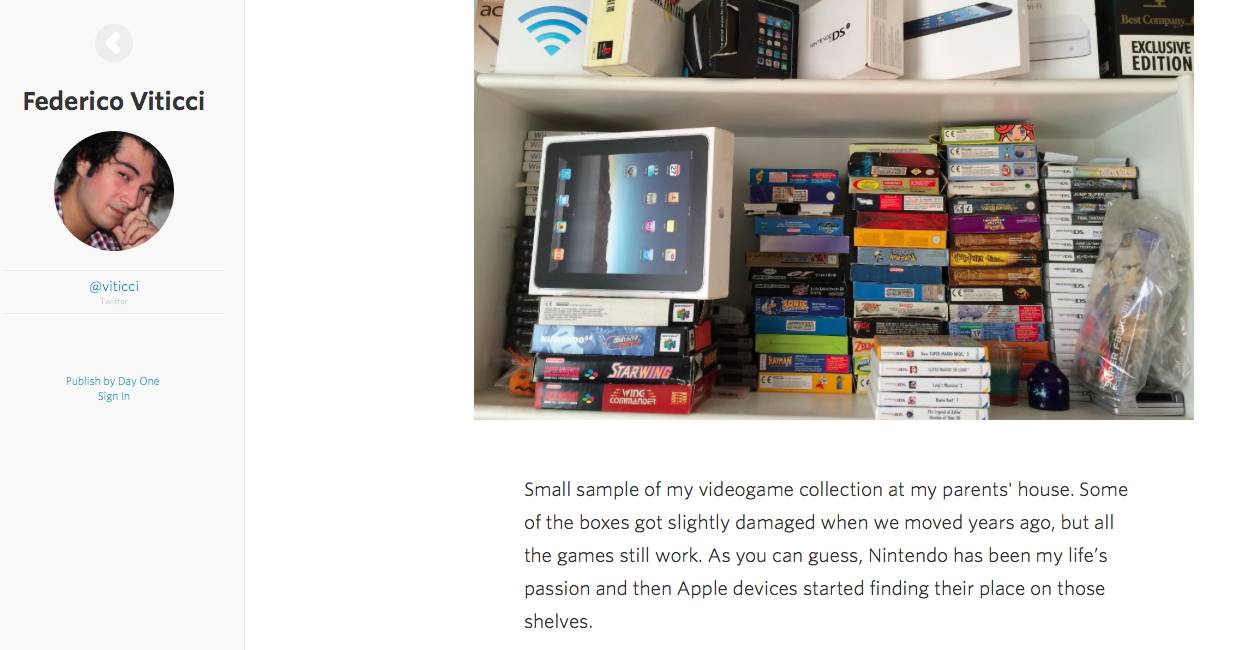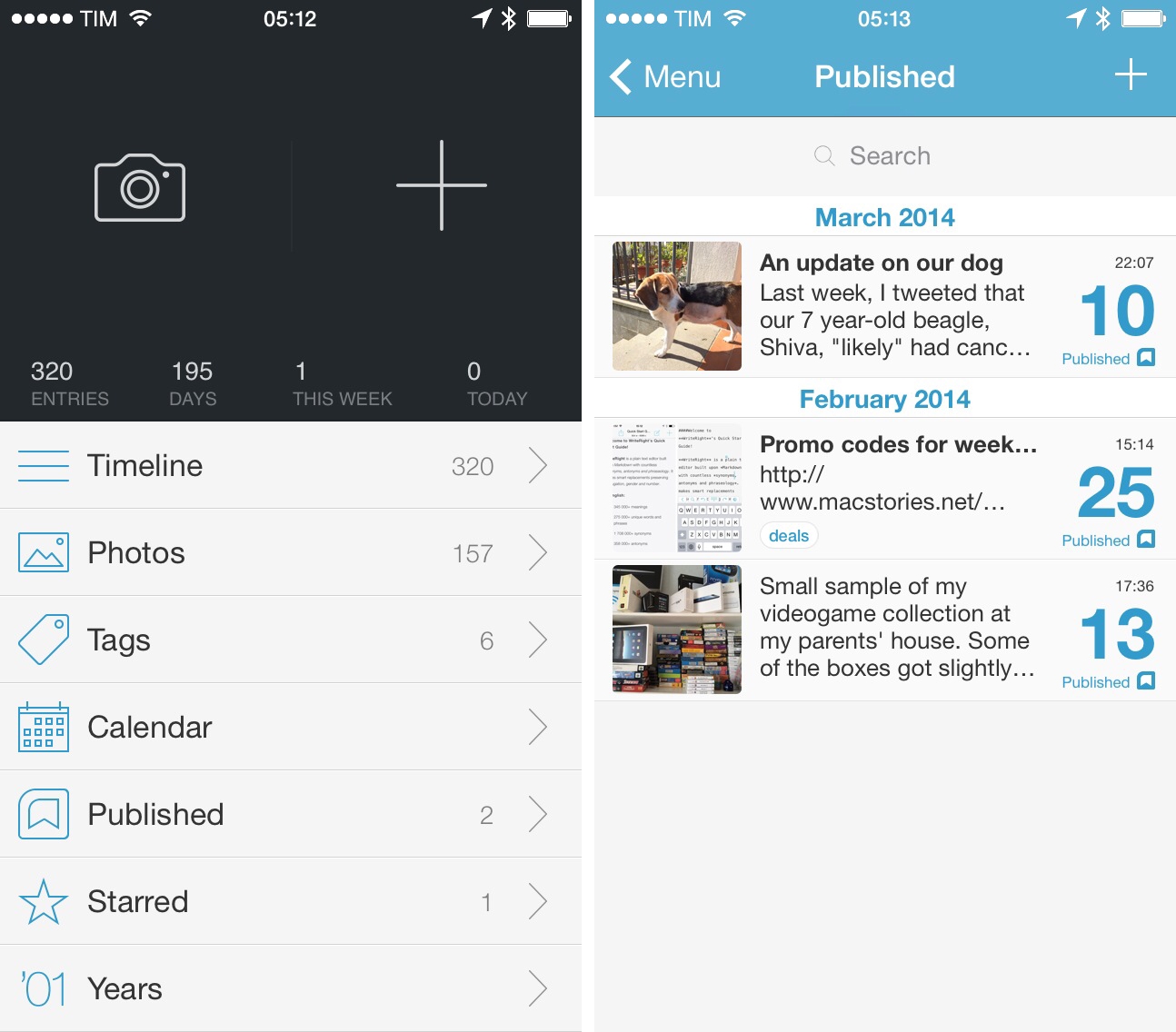Day One, an award-winning and MacStories-favorite journaling app for iOS and OS X, has traditionally focused on private, personal journaling: through the years, the app has received support for external integrations such as weather and location info, inline photo previews, and, more recently, motion activity data captured from the iPhone 5s, but under all that, the app has always been private with limited options for sharing.
With Publish, launching today on Day One for iPhone, Bloom Built wants to allow Day One users to easily share individual journal entries publicly while retaining control of sharing options, stats, and privacy settings. I’ve been testing Day One Publish for the past few weeks, and while I don’t think it’ll revolutionize the way people journal on iOS devices – the act of journaling is, ultimately, private – it provides a convenient and good-looking way to turn private entries into public webpages anyone can read.
“I think the other thing users will like about Publish is the sheer convenience factor”, Paul Mayne, founder of Day One, told me this week. “With Publish, you can write once, then share to multiple services – currently Facebook, Twitter, and Foursquare – really easily”.
Ease of use does indeed remove a barrier to entry to start using Publish, which is effectively a web service and web app built into Day One. Once you’ve created a Publish account from the iPhone app, a new bookmark icon in the bottom toolbar of a journal entry will let you bring up a screen to publish an entry to your public Day One Publish profile. Published entries are available at a special dayone.me webpage, and only people who know the URL of an entry will be able to find it. If you decide you want to stop sharing a published entry, you can do so from the iPhone app and remove the associated Publish page with one tap.
Technically speaking, Publish is impressive because it retains the display style and presentation options of the iOS app. Day One has always been a leading example of MultiMarkdown previews done well, and Publish is capable of displaying the same rich previews for MultiMarkdown text you’re now used to: headers, tables, and footnotes are all supported and they look great (inline images will be added in the future). Metadata are preserved when sharing on Publish, and if an image is added to an entry, it will be displayed as a gorgeous, large photo at the top of the page – again, just like Day One for iPhone, but on the web. To get an idea, here’s how two of my entries look on Day One Publish (here’s a test page from the developers).
Sharing to multiple services is equally simple and effective: Day One (the app) lets you enable/disable external sharing services with one tap (a workflow similar to what Instagram has been doing for years), and posts shared to social services are embedded as links at the bottom of a published entry. Each social media post displays stats (views for dayone.me, retweet and fave counts for Twitter, etc) and you can tap on them at any time to view them on the service itself.
There are several thoughtful touches in how services are integrated with Publish, such as custom icons and tweet embeds on the Publish webpage; there are some limitations and rules for how Publish entries are shared on Twitter, Facebook, and Foursquare, which you can read about here. In the iPhone app, published entries get blue date and published indicators to distinguish them from normal, private entries; both on Day One for iPhone and Mac, there’s a filter to view published entries alone.
In using Publish, I’ve realized that I see the service as an extension of Twitter for thoughts that are personal, but that I also want to share with my friends and followers online. Sitting somewhere in the middle of a classic blog entry and a longer tweet with photo and metadata support, Publish lets me take the pressure off deciding whether an entry is worth of my personal blog. With Day One for iPhone, I can share to multiple services easily; I remain in control of what I share and where; and I can make edits and fix typos at any time because the app will take care of automatically updating published entries. It is yet another place where I have to manage an account and a public profile, but it’s undeniably convenient, fast, and elegant. It may not be a revolutionary addition to digital journaling, but it’s a useful one crafted with care.
“I wanted Day One to be a complete record of your life – private, personal entries and semi-public and public entries posted on social media sites”, Mayne said in our conversation. Over the years, Day One has played an important role in how it has allowed me to document memories and personal stories for my future self: there’s a certain magic to this piece of software that I’ve always found human and relatable. Publish, while far from feature complete, seems to complement the ephemeral nature of social posts with static pages for your journal entries that look good and are easy to, well, publish. According to Mayne, Publish will eventually receive support for more services, and customization options for entries will be added to control how they are shared to each service. Day One Publish has room for growth, and as Mayne adds, “social media sites will come and go, but your Day One entries and shares won’t”.
Day One for iPhone with Publish integration is available on the App Store.