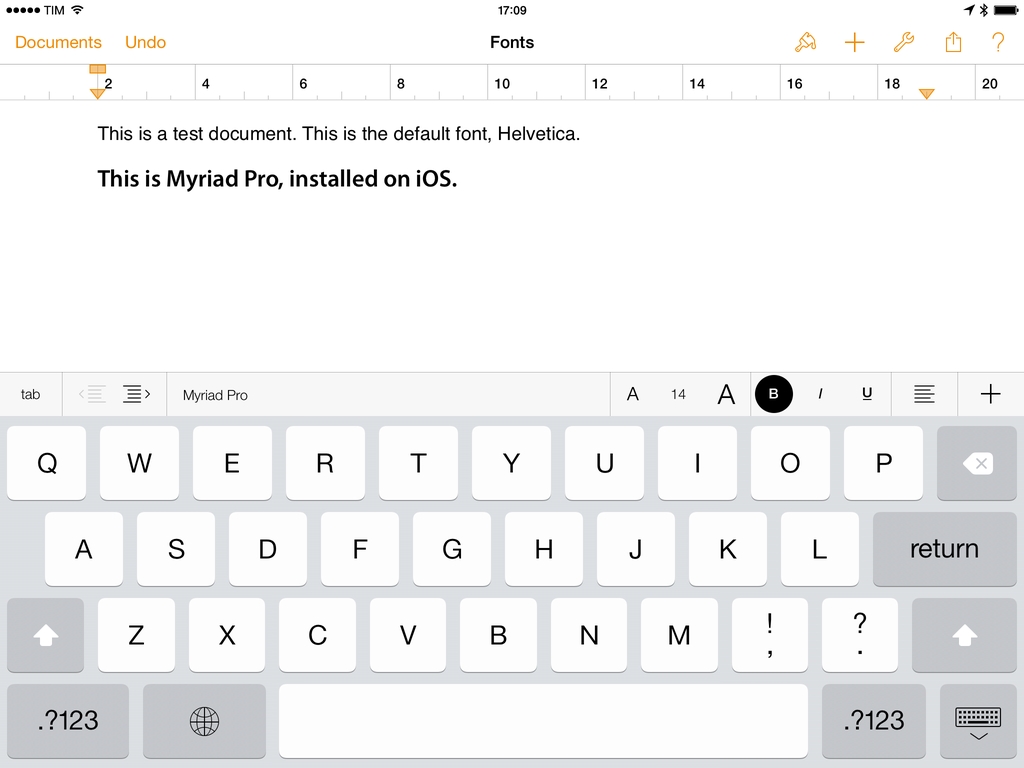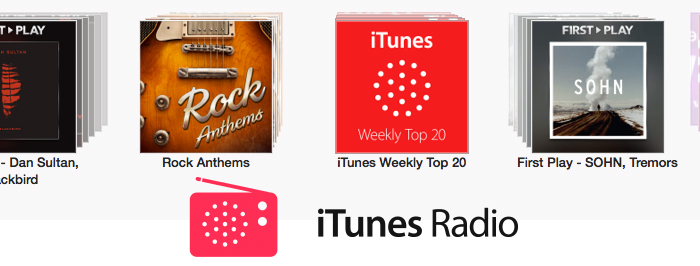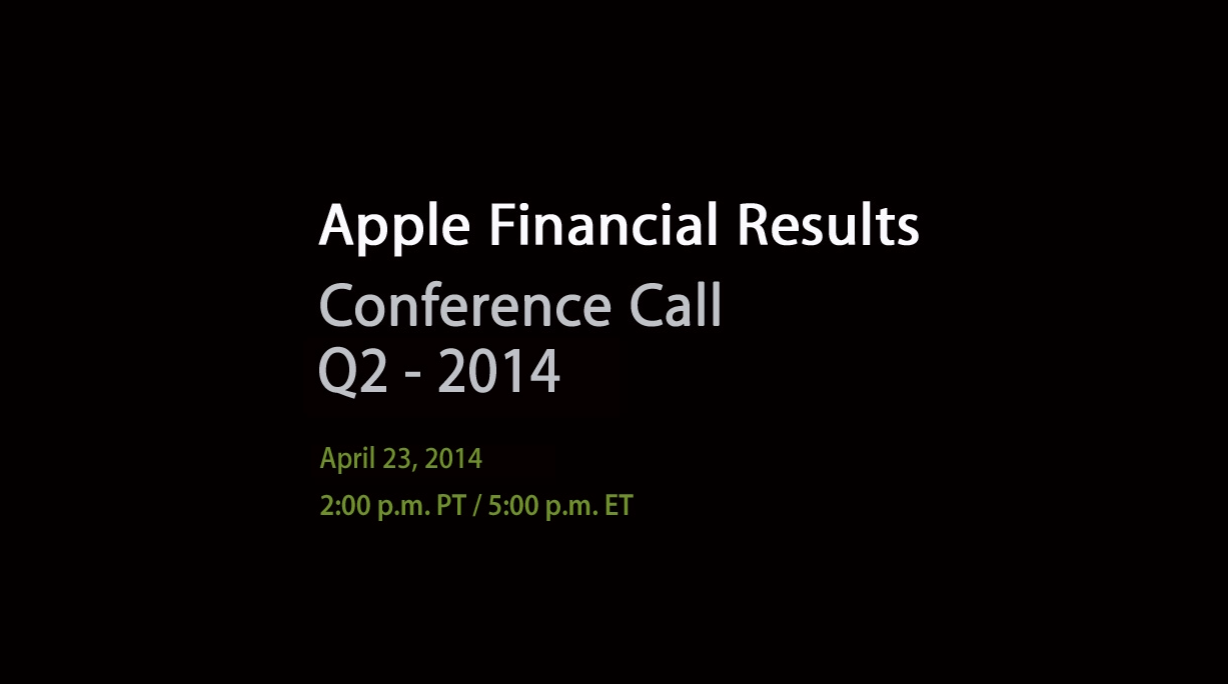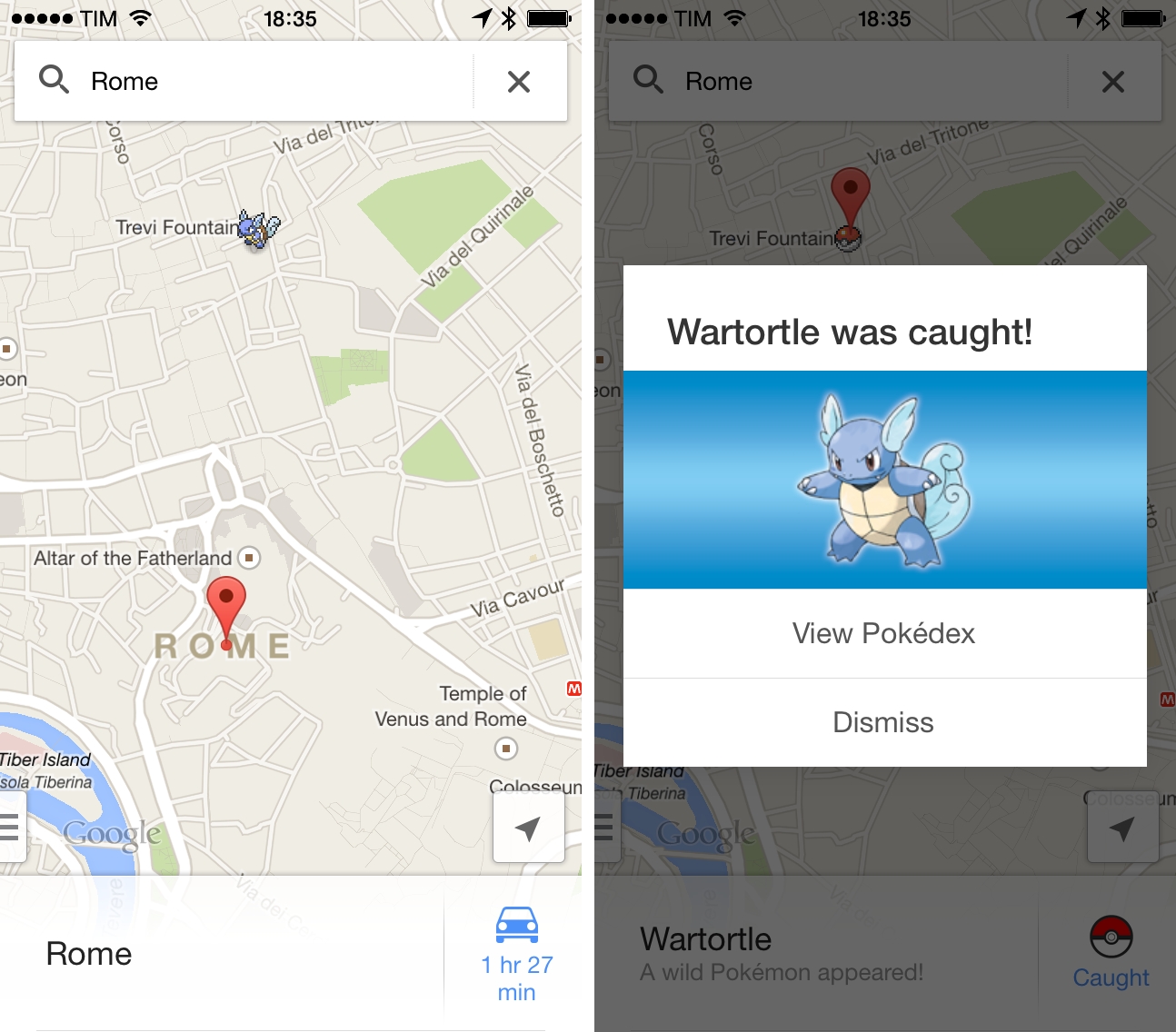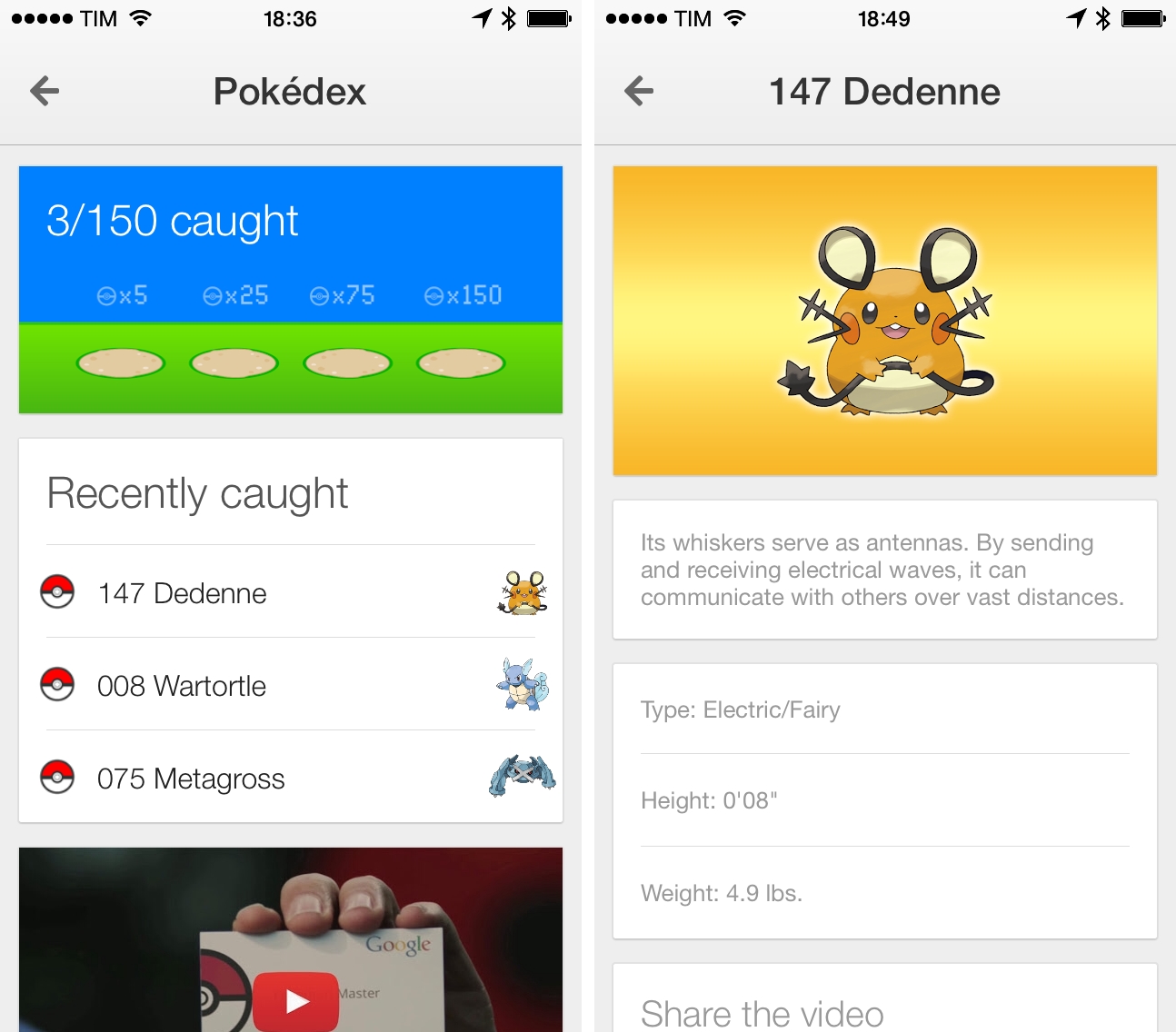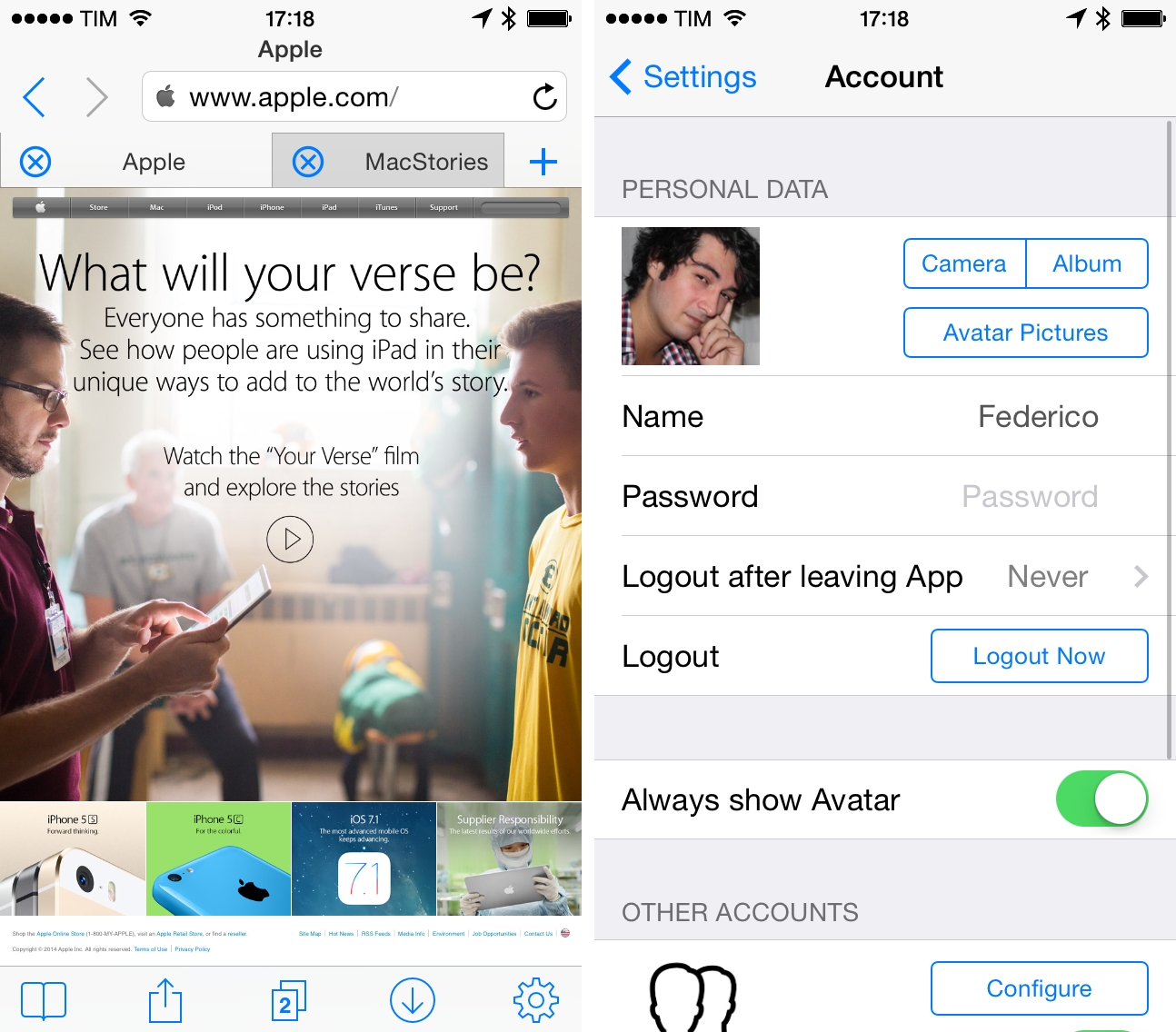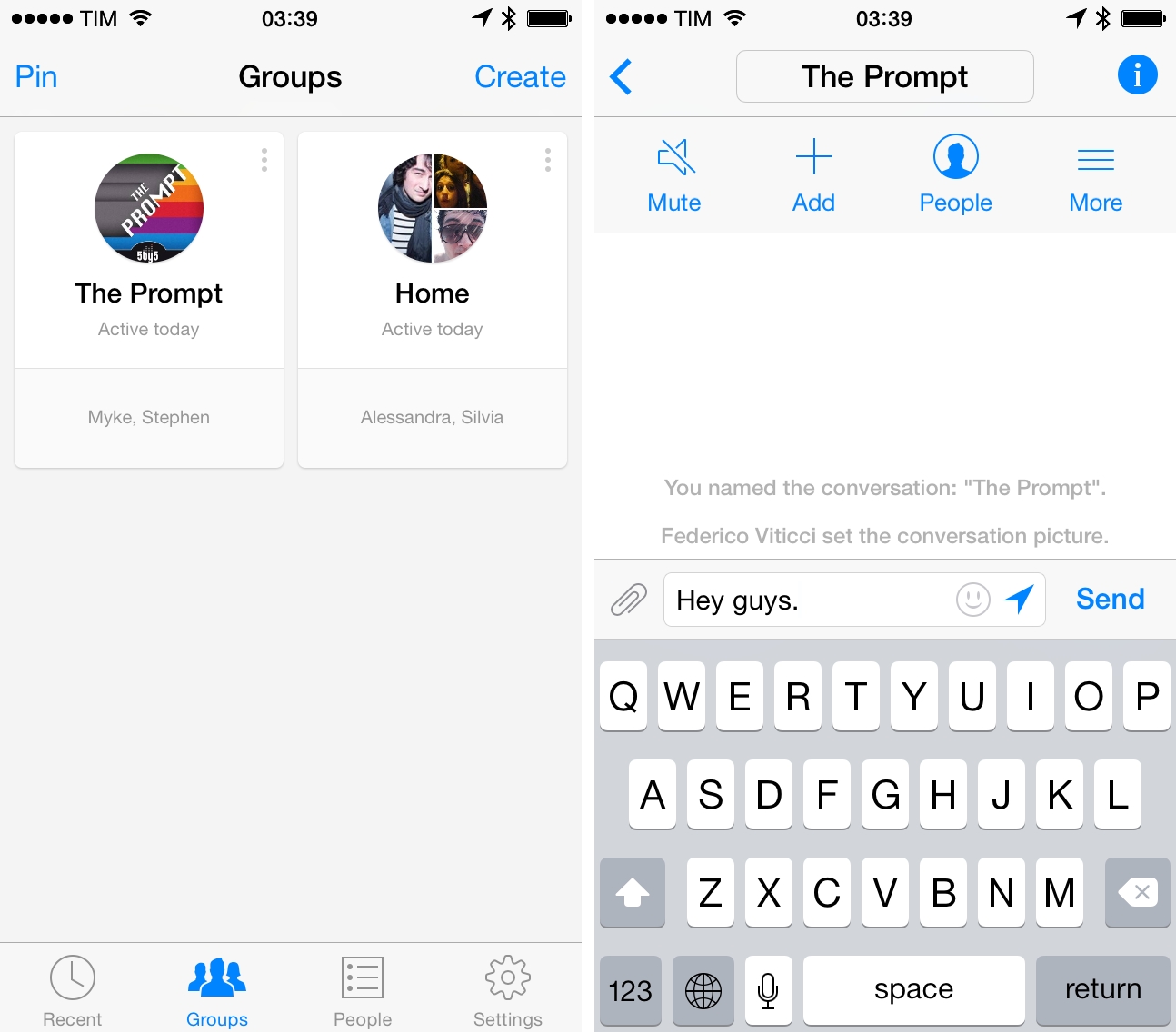A new app called AnyFont and developed by Florian Schimanke allows you to install custom fonts on iOS. By leveraging iOS 7’s capability of installing fonts through a configuration profile (Apple’s documentation here), AnyFont can take fonts as standard TTF and OTF files from the app’s own storage and install them on iOS so other apps such as Apple’s iWork suite will be able to use them in the font picker.
I was able to test the app (which was first covered by TUAW in early March) and talk to Schimanke, who confirmed that AnyFont “does exactly what you could do on a Mac with the Apple Configurator”; while installing a custom configuration profile may raise security concerns, he added that it’s possible to look at the contents of the profile and see that the one created by AnyFont contains only font files that the user wants to install.