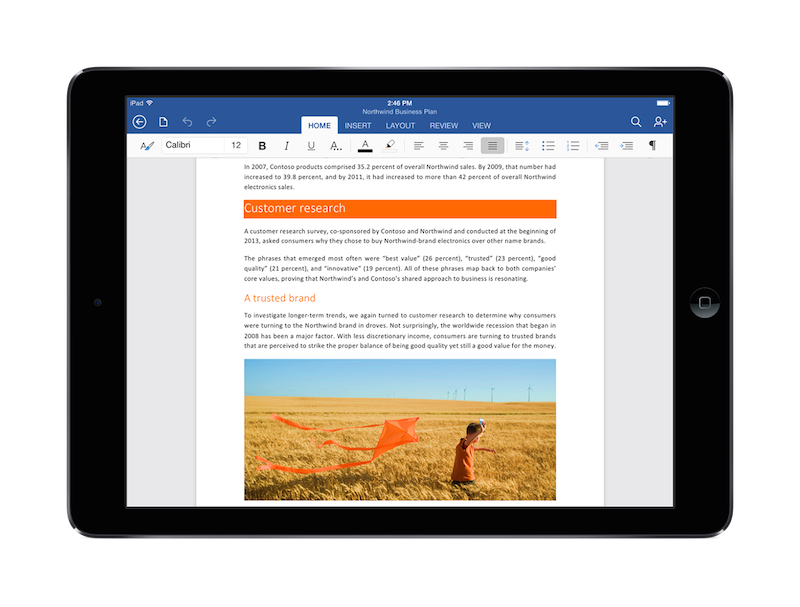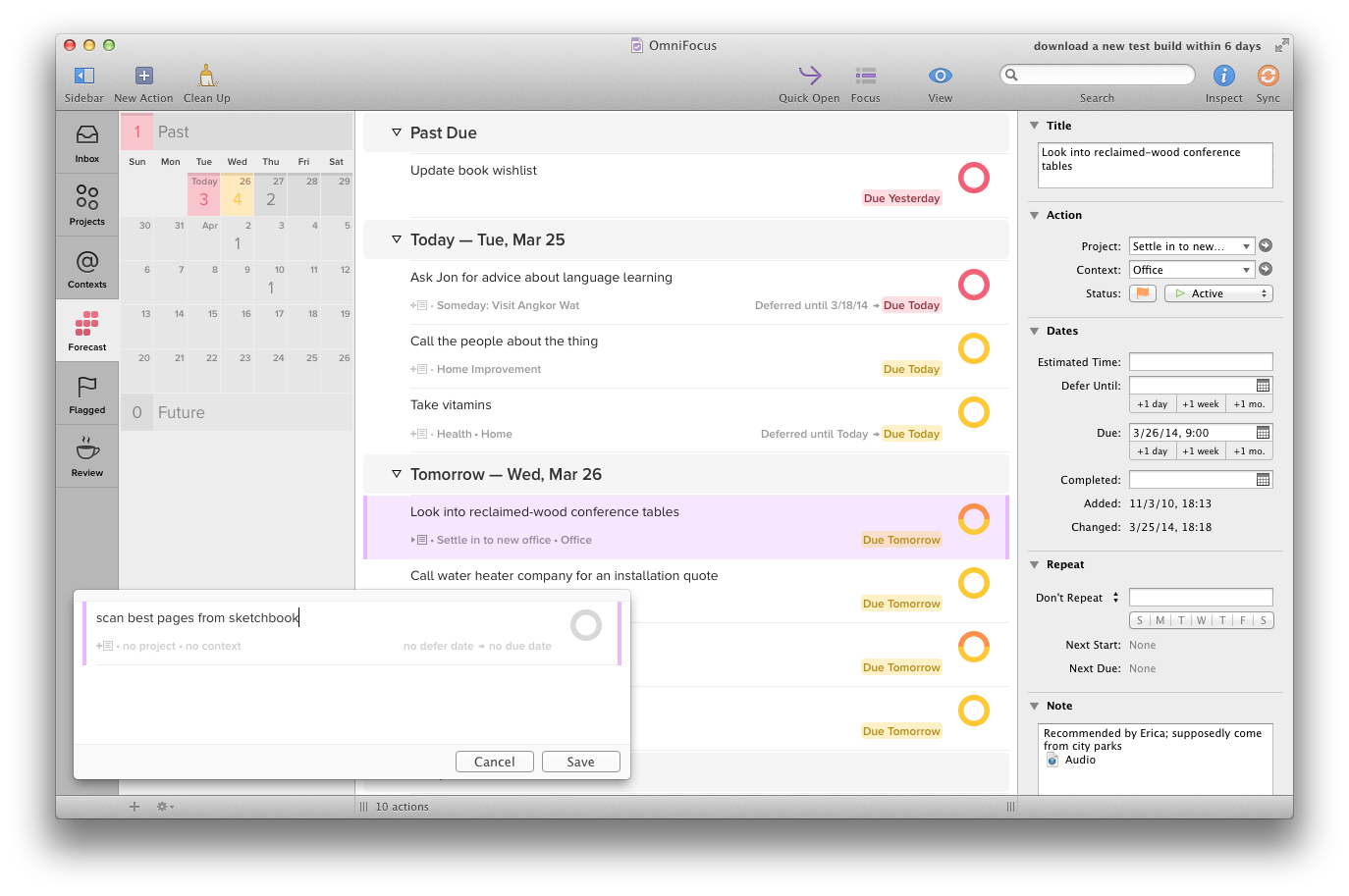At a special event in San Francisco, Microsoft took the wraps off the highly anticipated Office for iPad today with a demo that showed Word, Excel, and PowerPoint running on Apple’s iPad. The three apps are launching on the App Store as a “freemium” experience: the download will be free, and free users will get the ability to view and present documents on the iPad; subscribers of Microsoft’s Office 365 service will be able to unlock the full experience of Office on iPad with editing features. Read more
Microsoft Announces Office for iPad, Now Available On The App Store
The Prompt: Progress, Not A Revolution→
With Stephen being away this week, Myke and Federico talk about the things they always talk about—music services and video games. More specifically, advancements to iTunes Radio and Facebook buying Oculus.
I’ve been taking notes about iTunes Radio and Oculus for a while now, and I like how the discussion turned out. Get the episode here.
Brought to you by:
Keyboard Maestro Adds Mavericks Tags Integration→
With version 6.4 released yesterday, Keyboard Maestro (one of my favorite utilities to automate tasks on OS X) added support for Mavericks tags alongside improvements to AppleScript, asynchronous macro and script execution, and a variety of bug fixes and refinements.
Introduced last year in OS X Mavericks as a way to quickly group and organize related files, tags have been integrated in various automation-related apps and workflows that include Hazel, Alfred, script launchers, and command line utilities. With version 6.4, Keyboard Maestro is now capable of getting and setting tags as attributes to files – with just a couple of actions, you can now set up a macro that tags multiple files at once with a hotkey.
If you work with tags on Mavericks and wish you could speed up the process of adding or removing tags, Keyboard Maestro 6.4 is available here; if you’re new to Keyboard Maestro, check out my previous coverage here.
Connected Data Opens Transporter Developer Program
Connected Data has officially launched the Transporter developer program today, which will allow third-party developers to integrate Transporter cloud storage and sync features into their desktop and mobile apps. Transporter is a private cloud storage platform that turns any USB drive (with Transporter Sync) or local storage (original Transporter) into a personal cloud storage space that’s private and has no monthly fees.
In a blog post, Connected Data has announced that initial partners for the Transporter developer program will include Smile’s PDFpen for iPad and Readdle’s Scanner Pro:
Not only have we used the Transporter SDK to develop our own applications, but we’ve also spent months creating a core services layer that eliminates complexity and allows third-party apps to make simple, native calls,” said Dave Mendelson, CTO of Connected Data. “Combined with extensive documentation, sample code, a developer community and dedicated support infrastructure, we’ve worked hard to make integration as simple as possible for our partners.
Starting at $99 for the Transporter Sync and $199 for the 500 GB model, Connected Data’s Transporter provides a different solution from traditional cloud services such as Dropbox and Google Drive. Developers interested in adding Transporter storage and sync features to their apps can register for API access at the Transporter developer portal.
Twitter Rolling Out Photo Tagging, Up To Four Photos In A Tweet
In an update to their iOS app released today, Twitter has started rolling out two enhancements to make photos “more social”: one is the ability to tag people in a tweet; the other is an option to include up to four photos in a single tweet.
With photo tagging, Twitter aims at increasing conversations between users by allowing people to be tagged with @usernames that don’t count against the limit of 140 characters in a tweet. As noted by Matthew Panzarino, tagged @usernames count as metadata in the new photo tagging feature; up to 10 people can be tagged in a photo, and they will be alerted of the new tag through a notification. Photo tagging has long been a marquee feature of networks such as Facebook and Instagram, and it’ll be interesting to see if Twitter will eventually roll out new gallery views on profiles to browse or filter photos by tag.
The second change in today’s update is an option to attach up to four photos in a tweet. From Twitter’s blog post:
And now, you can also share a series of photos that automatically create a collage. Just tap on a preview to get the full image and slide through the group. The ability to upload multiple photos is starting to roll out today on iPhone, and is coming soon to Android and twitter.com. Whether you’re on iPhone, Android or twitter.com, you can view Tweets with multiple photos.
Both tags and multiple photos will be enabled in embedded tweets, and, while the statement has been made by Twitter’s developer team before, “there’s no reason” today’s new features couldn’t be available for third-party clients as well.
Twitter 6.3 for iOS is available on the App Store.
Directional: Luftrawesome→
Why Is Candy Crush Saga So Popular?→
Really, though, if you want to find out why Candy Crush Saga is so popular and makes so much money, you should ask the other people: the ones actually playing it. Mums and dads, aunts and uncles. Grandparents, even. Housewives and househusbands. Commuters from office juniors through to CEOs.
Your non-gamer friends, especially. Even if you’re not quite as aware of how much they’re playing Candy Crush Saga and similar games since you figured out how to turn off their Facebook alerts begging for help. Candy Crush Saga’s audience isn’t just huge: it’s hugely mainstream.
The question is whether King will end up like Zynga or not.
Dark Game Design→
Tadhg Kelly, writing for Edge:
In the short term, your game’s player numbers may go up and your revenue might explode, but you inevitably sacrifice integrity. You might have onboarded a few players to pay for stuff, but you’re teaching many more to ignore any messages that the game spits out. It becomes harder to communicate with players and you lose their loyalty or the possibility of a game building a unique, defensible culture.
“Integrity” – most tech pundits will tell you that it doesn’t matter when you can monetize free-to-play with behavioral strategies that increase engagement and other meaningless buzzwords.
Luckily, there are exceptions, even on the App Store.
The Omni Group Announces OmniFocus 2 for Mac Coming This June, Resumes Beta Testing
First teased in December 2012, shown at Macworld 2013, and scheduled for a 2013 release date, The Omni Group has today announced that the new version of their popular GTD app OmniFocus, OmniFocus 2 for Mac, will be released this June. The Omni Group is resuming beta testing of the app with 30,000 testers today, and expects the final round of testing to focus on the changes the app has gone through in the past few months. Read more