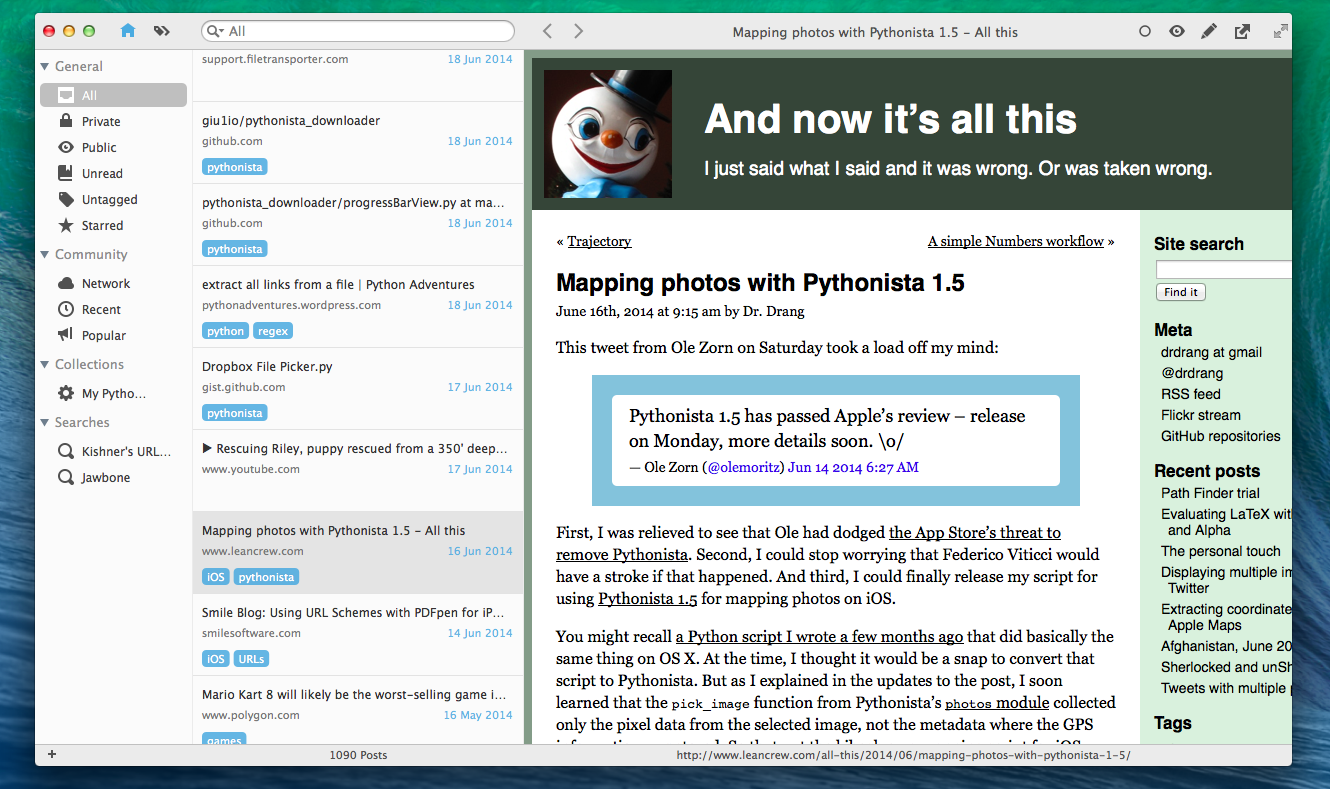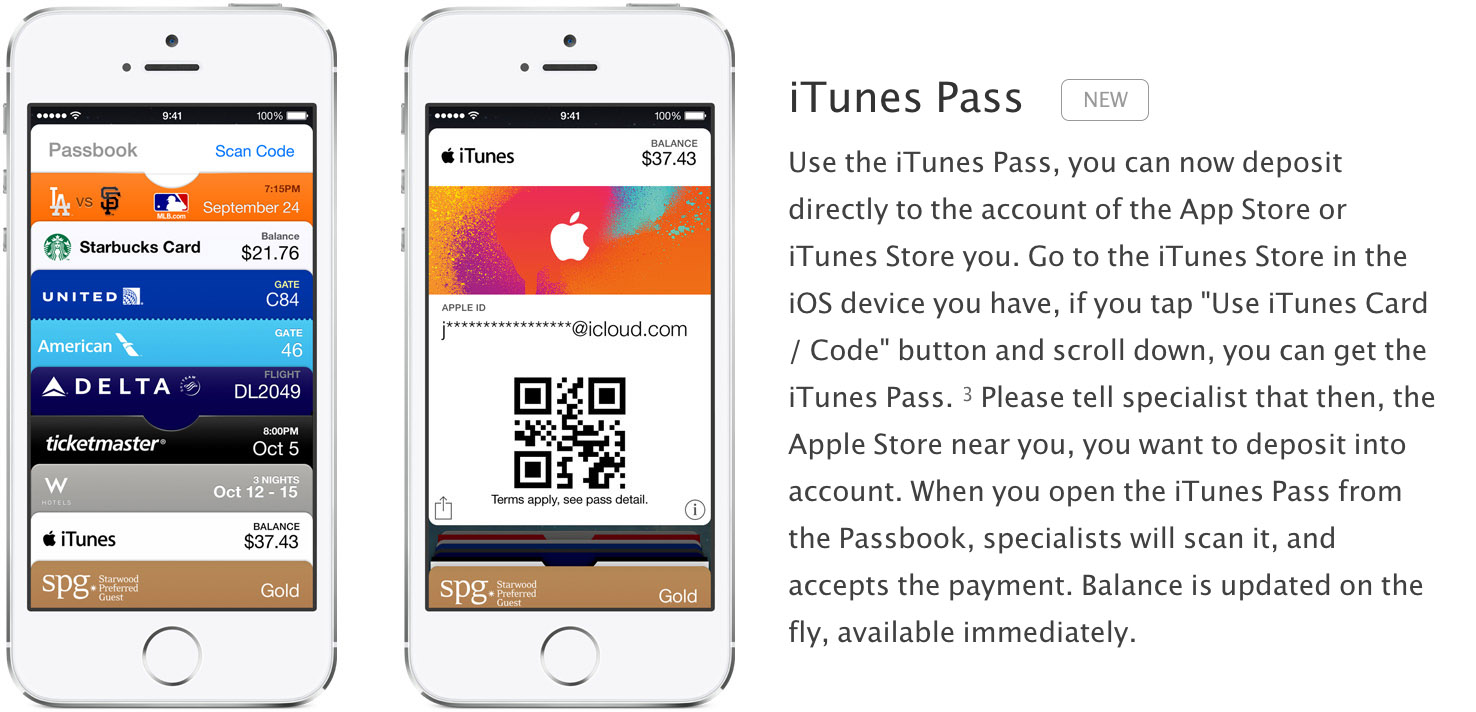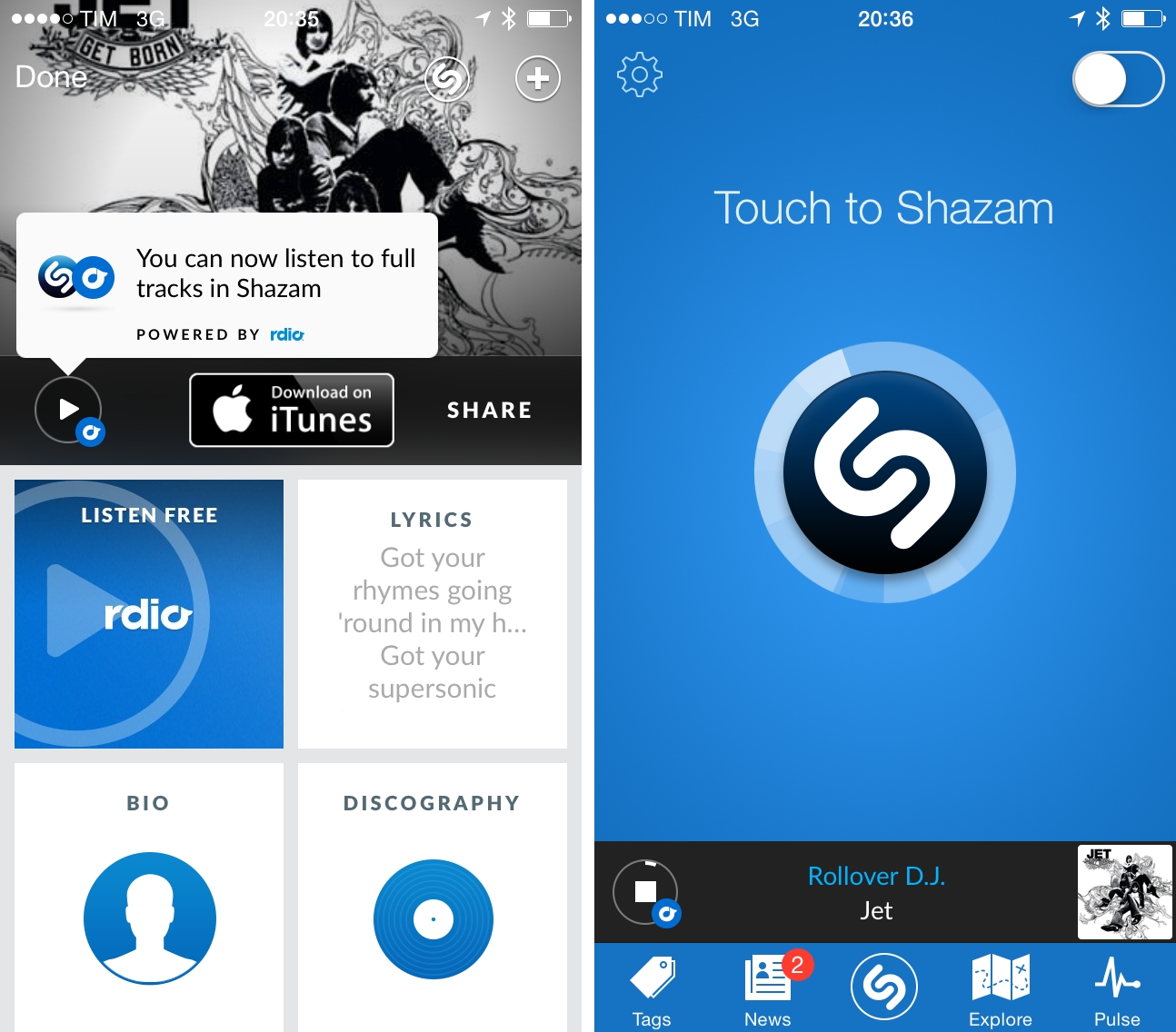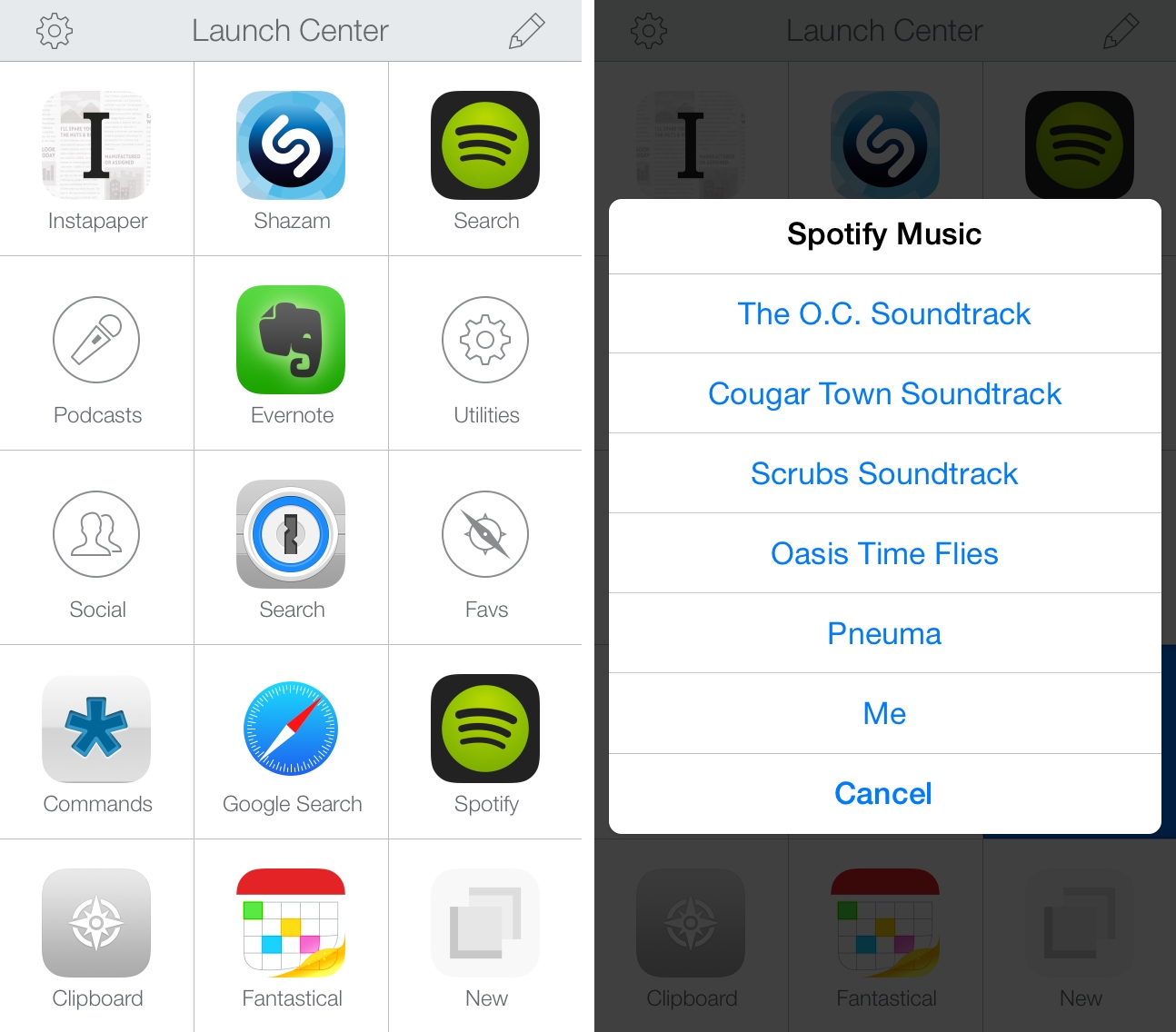A few hours ago, Apple and IBM announced that they were partnering up with each other to “transform enterprise mobility”. The partnership will bring new enterprise solutions to iOS including native apps developed by IBM, unique IBM cloud services for iOS, a new AppleCare for enterprise, and will allow IBM to sell iPhones and iPads packaged with “industry-specific solutions”.
The new IBM MobileFirst for iOS solutions will be built in an exclusive collaboration that draws on the distinct strengths of each company: IBM’s big data and analytics capabilities, with the power of more than 100,000 IBM industry and domain consultants and software developers behind it, fused with Apple’s legendary consumer experience, hardware and software integration and developer platform. The combination will create apps that can transform specific aspects of how businesses and employees work using iPhone and iPad, allowing companies to achieve new levels of efficiency, effectiveness and customer satisfaction—faster and easier than ever before.
The two companies are working together to bring more than 100 mobile solutions, including a number of apps that are designed and developed for the enterprise. These so-called mobile solutions will address specific industry needs including, but not limited to, those in retail, healthcare, banking, travel and transportation, telecommunications and insurance. They will be built from scratch with IBM’s cloud software services for analytics, data security and data management native to iOS. The hope for both companies is that the partnership will “deliver a new level of value for businesses”. These mobile solutions will start arriving later this year and into 2015.