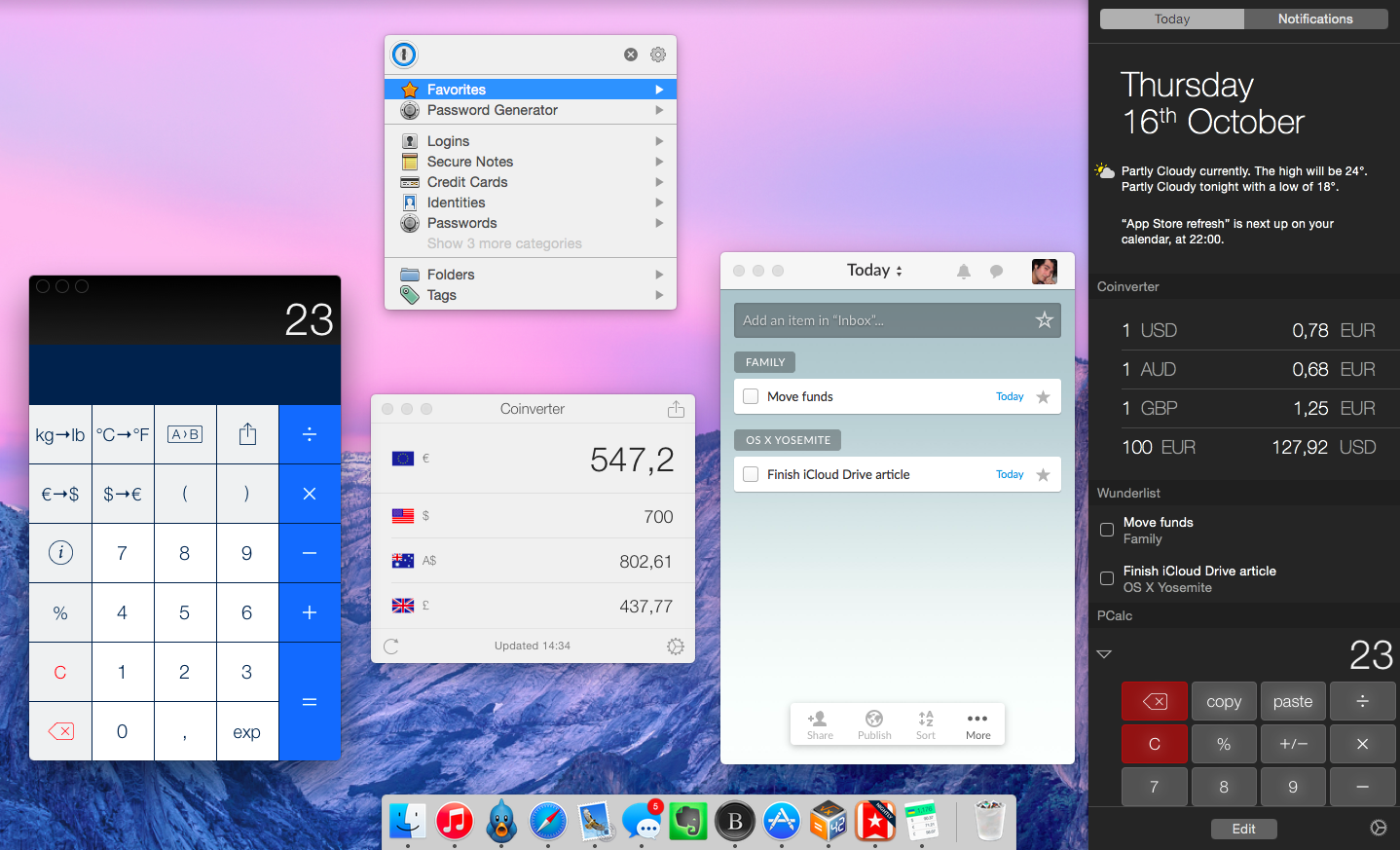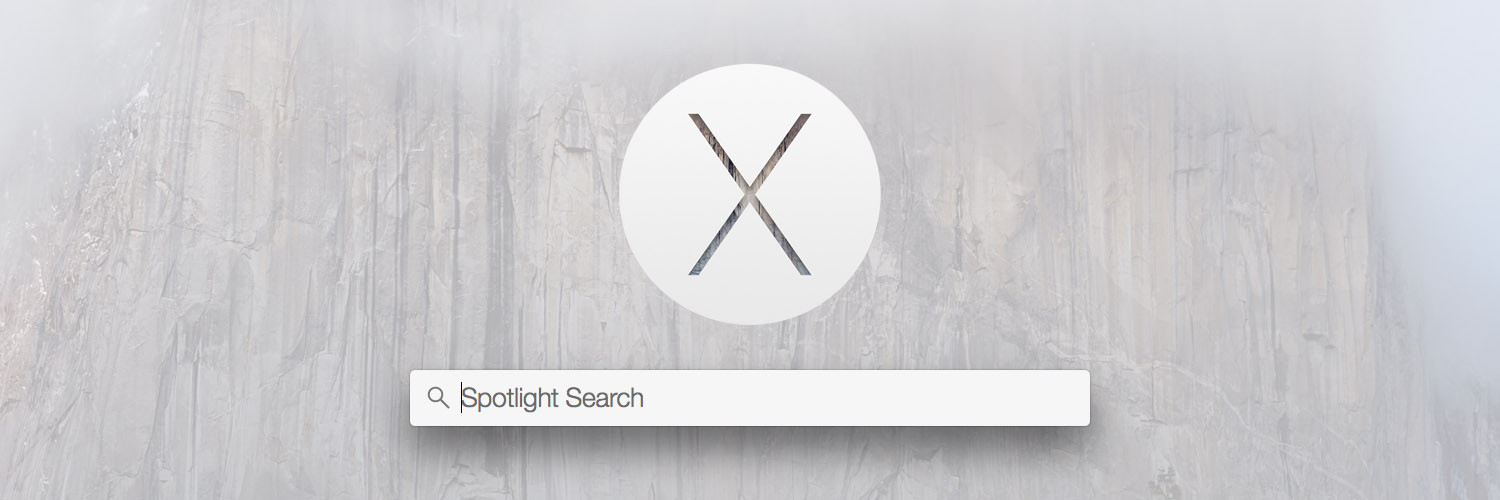Earlier today, Apple confirmed that Apple Pay – the company’s new payment system based on Touch ID – will be launching on Monday alongside iOS 8.1.
From the press release:
Apple Pay will be available in the US starting Monday, October 20 with iOS 8.1. For shopping in stores, Apple Pay will work with iPhone 6, iPhone 6 Plus and with Apple Watch, upon availability. For online shopping within apps, Apple Pay is available on iPhone 6, iPhone 6 Plus, iPad Air 2 and iPad mini 3. Users should contact their bank to determine their card’s eligibility, some banks may not support all card types. Apple Pay will be available in select retailers and apps in 2014.
Apple also announced that more than 500 new banks from across the US have signed up for Apple Pay, which will also work with the following apps:
Apps with the ability to use Apple Pay at launch include: Apple Store app, Chairish, Fancy, Groupon, HotelTonight, Houzz, Instacart, Lyft, OpenTable, Panera Bread, Spring, Staples, Target and Uber. Many more will support Apple Pay by the end of this year with popular apps such as Airbnb, Disney Store, Eventbrite, JackThreads, Levi’s Stadium by VenueNext, Sephora, Starbucks, StubHub, Ticketmaster and Tickets.com, among others.
During the keynote, Apple’s Craig Federighi noted that Apple uses the release of major iOS updates such as iOS 8 to collect “feedback” (with literal air quotes from Federighi – read: criticism) and quickly improve upon them.
iOS 8 has been criticized for its various bugs and inconsistencies, but, as I noted in my article, I don’t believe its technical problems were as severe as iOS 7 last year. Still, iOS 8.1 will bring various design refinements, extension and HealthKit fixes, and it’ll see the return of the Camera Roll in the Photos app.
For more on Apple Pay, you can read our original overview.