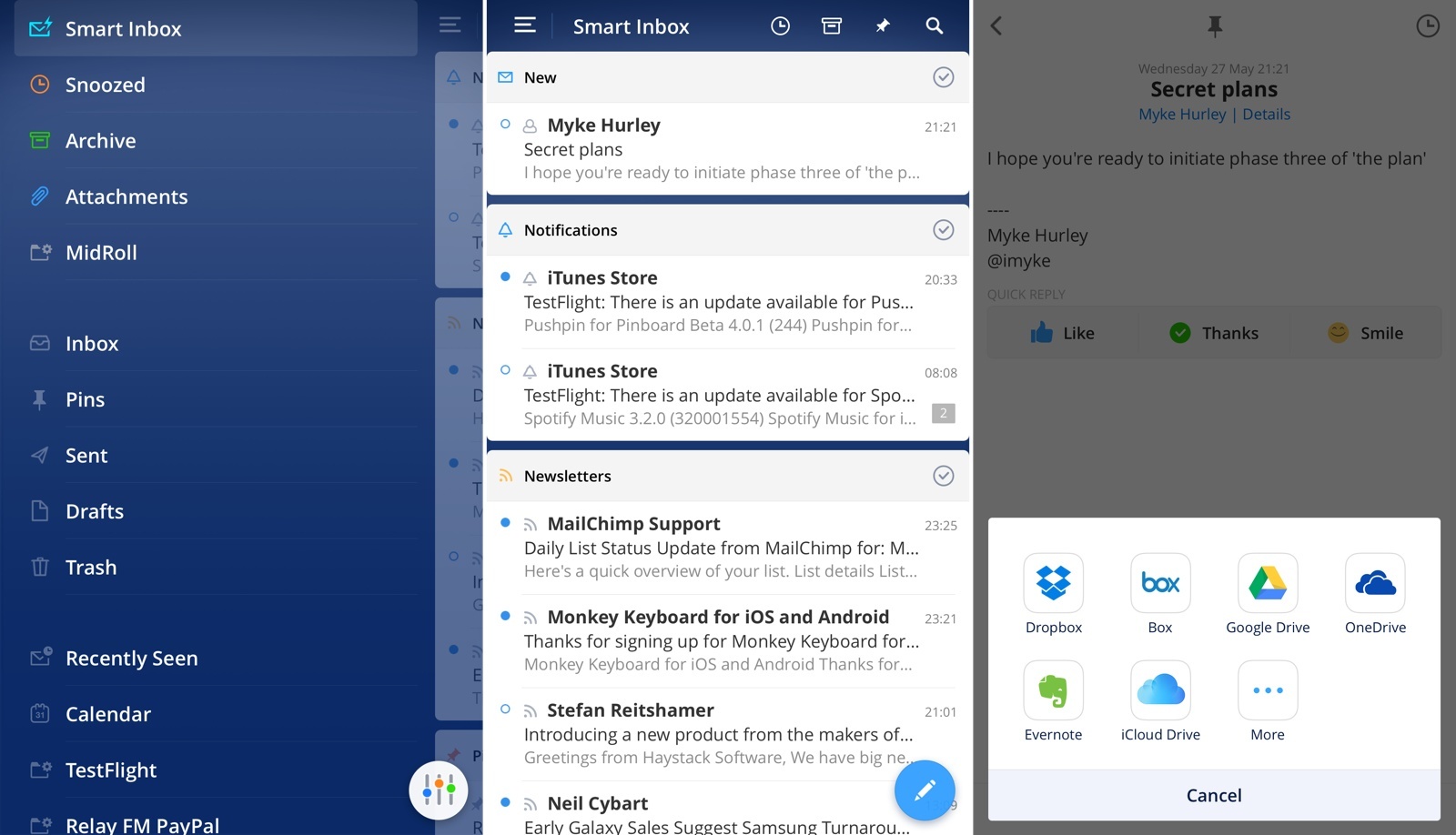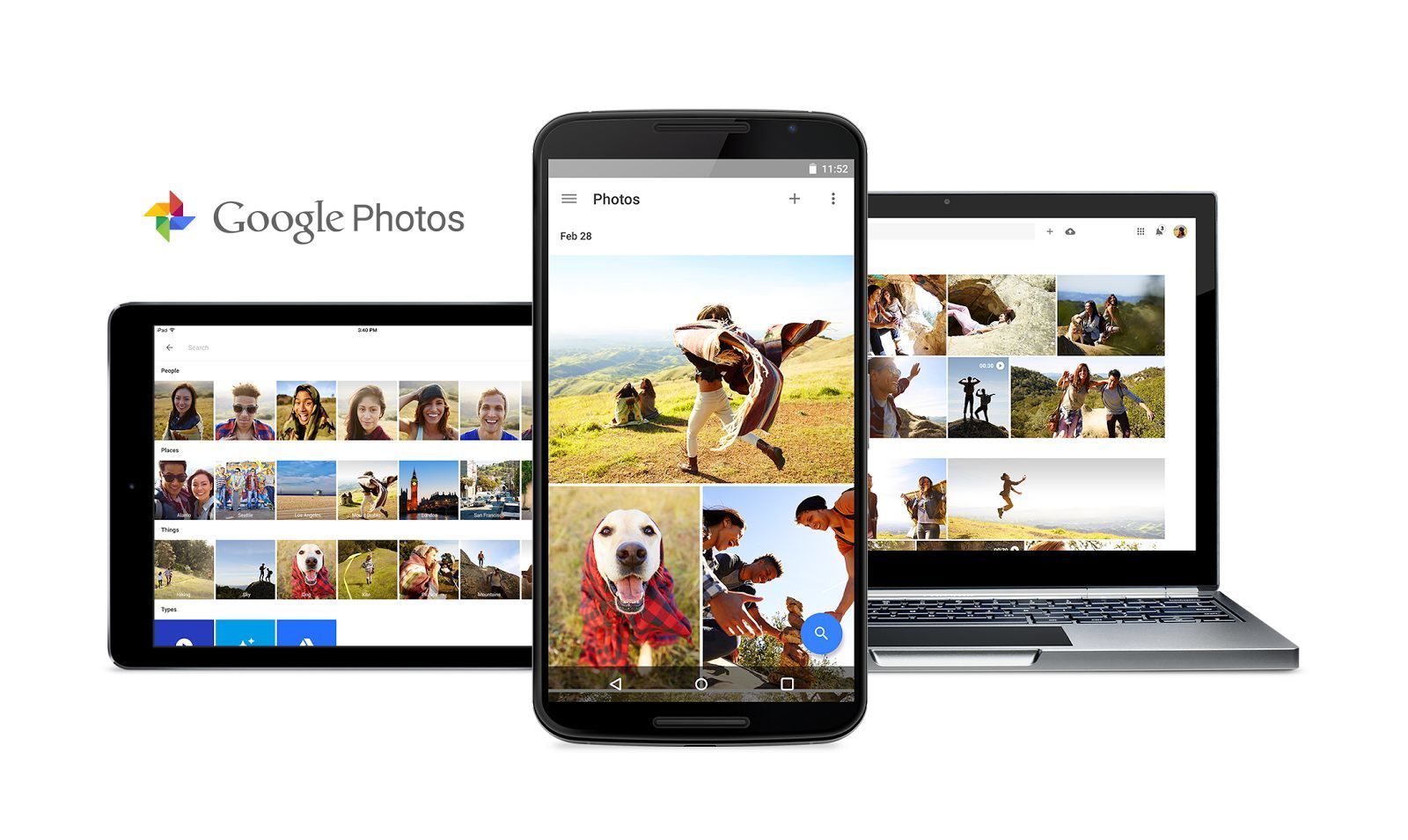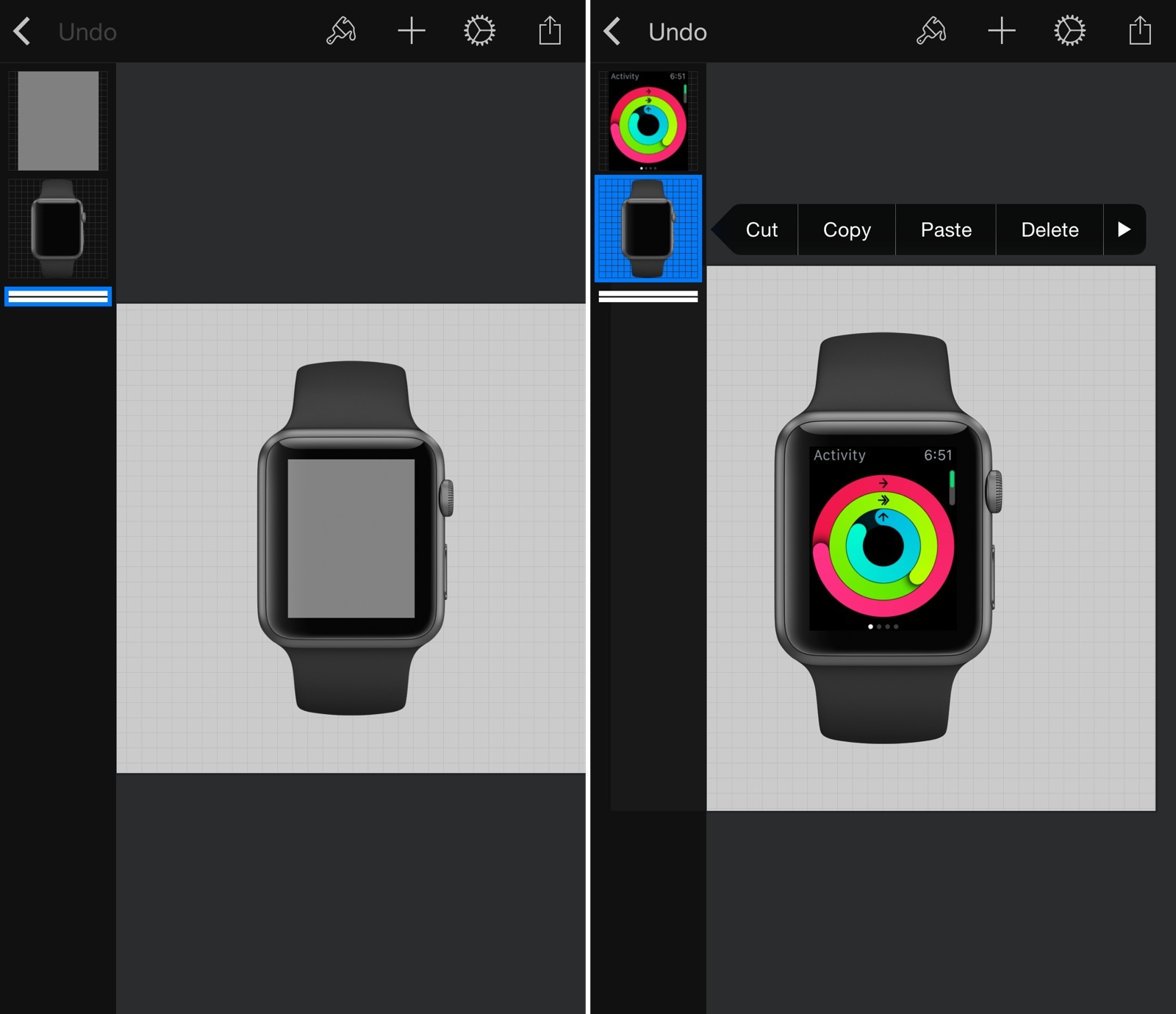The information gleaned from analyzing these photos does not travel outside of this product — not today. But if I thought we could return immense value to the users based on this data I’m sure we would consider doing that. For instance, if it were possible for Google Photos to figure out that I have a Tesla, and Tesla wanted to alert me to a recall, that would be a service that we would consider offering, with appropriate controls and disclosure to the user. Google Now is a great example. When I’m late for a flight and I get a Google Now notification that my flight has been delayed I can chill out and take an extra hour, breathe deep.
Steven Levy interviewed Google’s Bradley Horowitz about Google Photos. The article includes some fascinating details on how the technology behind it could be applied in the future. (Ads aren’t part of the plan – for now. It’s easy to imagine how they could be.)
I’m currently uploading years of photos to Google’s cloud because I’m interested in their search technology. I ran some initial tests on a first batch of photos, and machine learning was indeed impressive: the service organized photos by locations and people, but more importantly it let me search for common keywords like “fireworks”, “beach”, and “pets”. This, however, could also have negative repercussions, as Casey Newton noted in his story on Google Photos:
Google’s face detection is so powerful that I’m glad you have the option to disable it. It created an amazingly comprehensive photo album of my ex-boyfriend, and instantly reliving every holiday and road trip together just by tapping his face overwhelmed me. It’s magic, yes, but it can catch you off guard. (And it’s not perfect: a colleague who tried the service discovered that Google thought his wife was at least four different people.)
Finding photos and rediscovering memories is just as important – if not more important – than managing them. I believe that machine learning and deep neural networks have a huge potential to help us organize and retrieve information we’d forget otherwise, and Google is well positioned to tackle this. If anything, Google Photos makes for a good additional backup option after iCloud Photo Library.