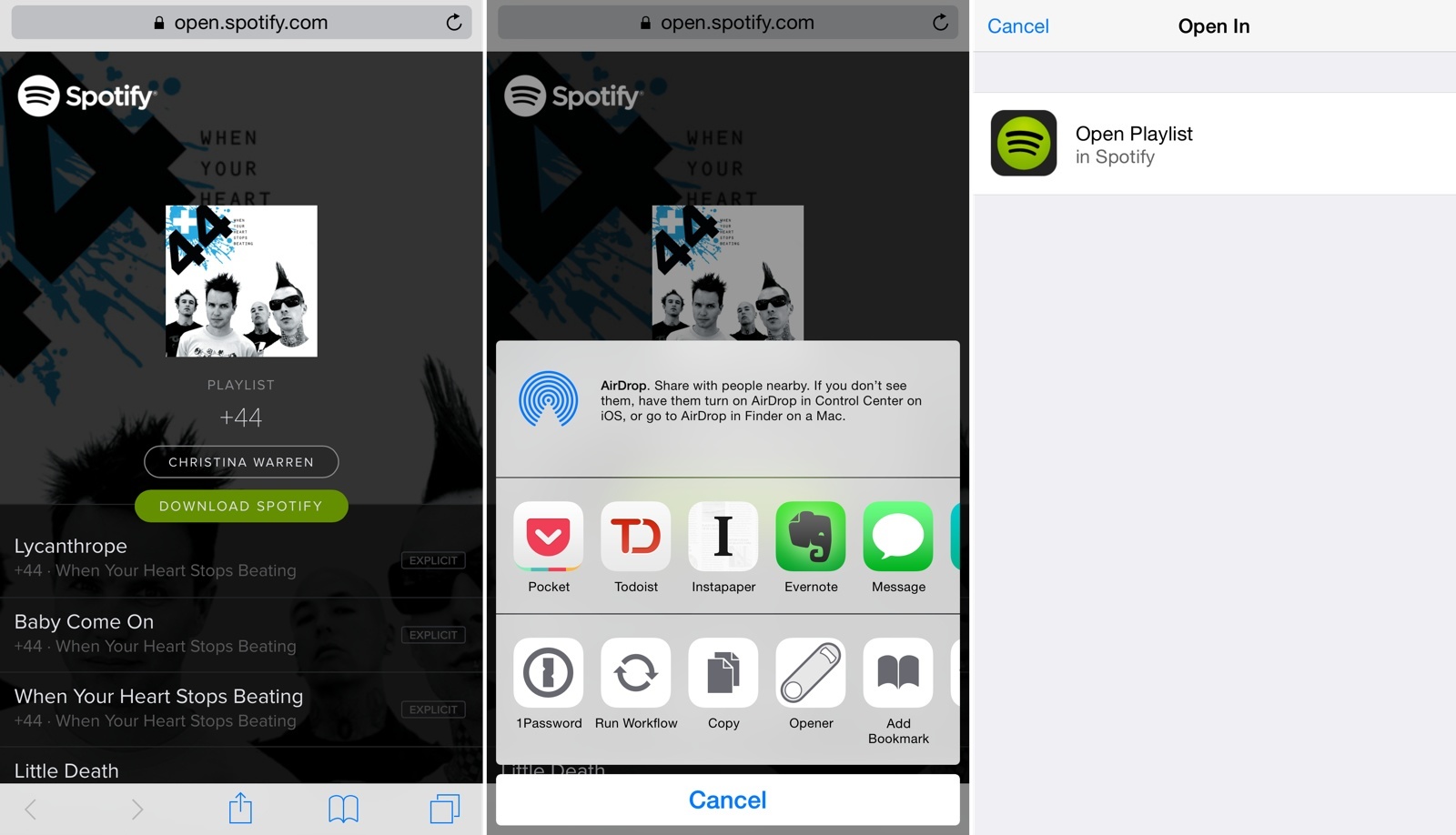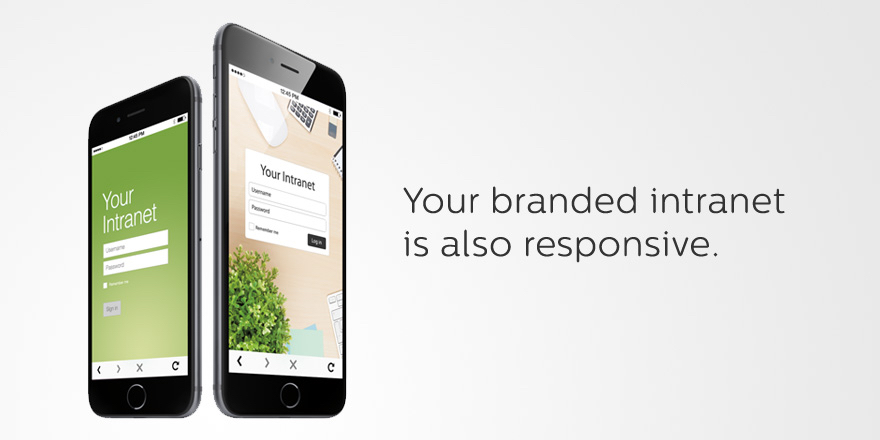Apple has started decorating Moscone West in San Francisco for WWDC, kicking off this year on Monday, June 8.
Every year, Apple decorates the convention center in San Francisco with different sets of banners: the ones matching the event’s tagline and graphics already available on the WWDC website, and others showing the official (and previously unseen) logos of new versions of iOS and OS X. Apple is expected to introduce iOS 9 and OS X 10.11 this year, bringing improvements to last year’s Yosemite redesign and, according to 9to5Mac, a variety of new features for Maps, multitasking, and HomeKit on iOS.
Apple has begun decorating Moscone West with its logo earlier today, and, like every year, we’re documenting the process with photos from San Francisco. With preparations now well underway, Apple will continue to decorate Moscone West with new banners in the next few days, possibly showing the official logos for iOS 9 and OS X 10.11.
We will update this post with more photos throughout the week; new updates will be listed in reverse chronological order below.
You can follow @MacStoriesNet on Twitter or our WWDC 2015 news hub for updates.
Our thanks to the Workflow team for providing us with photos from Moscone West in San Francisco.