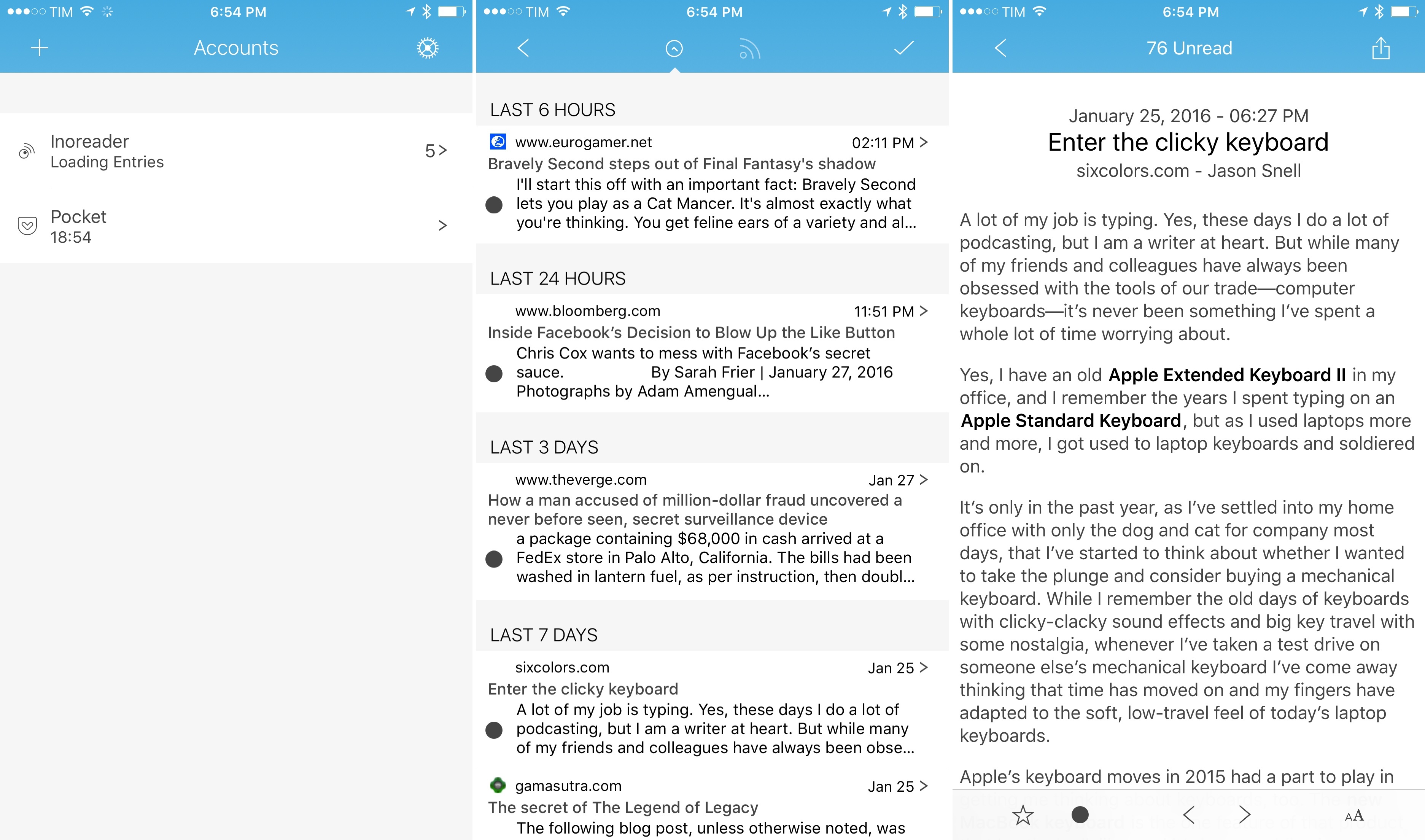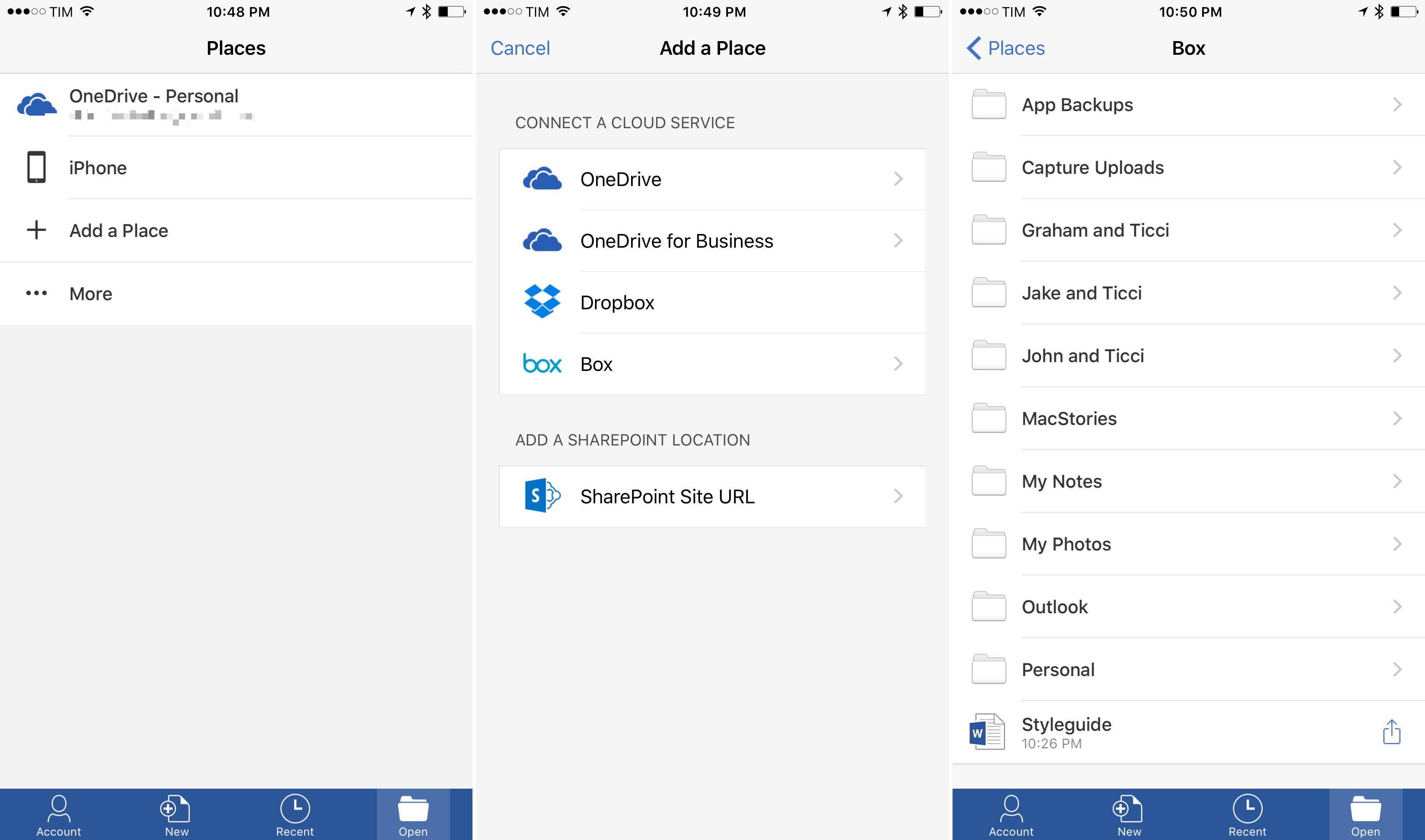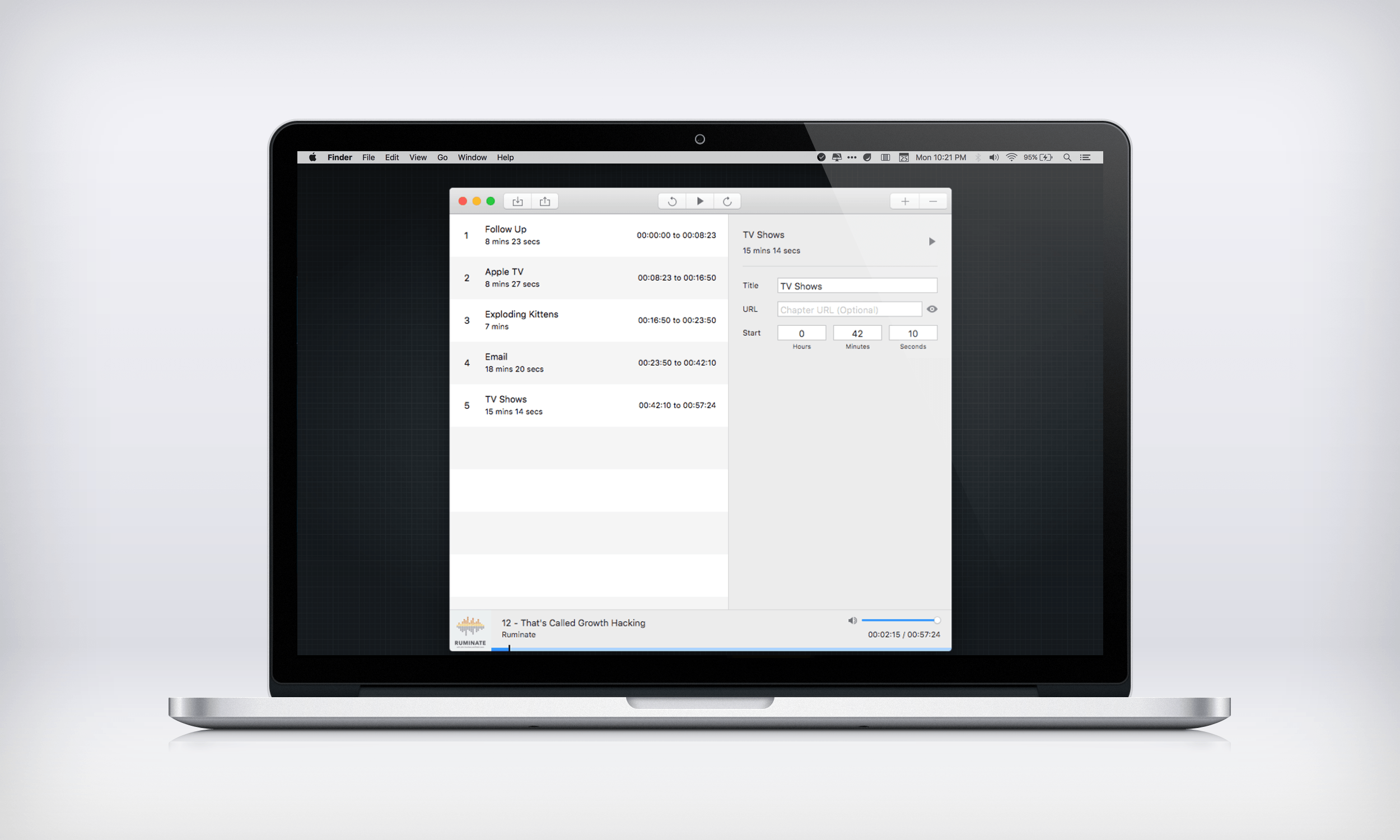I’ve talked about Fiery Feeds in my review of 2Do and in previous emails to Club MacStories members – it’s an RSS reader developed by Lukas Burgstaller that works with a lot of RSS services and that strives to become the most powerful option for RSS power users on iOS. I’d like to quickly point out the 1.6 update that was released this week as it inches closer to that vision with new integrations.
Fiery Feeds Adds Support for Read-Later Services
Deliveries 7.0→
Terrific update to one of my most used apps for iPhone and iPad: Deliveries by Junecloud. As someone who’s buying more and more from Amazon every year – all our 2015 Christmas gifts came from Amazon, for instance – Deliveries has turned into an essential utility to keep track of multiple orders at once without visiting the Amazon website (which is ugly and slow).
Today’s major update has brought full iOS 9 support (3D Touch, Spotlight, multitasking, Safari View Controller, etc.), better iCloud sync, improved clipboard detection and, my favorite, the ability to select any text, tap the ‘Share’ button of the copy & paste menu, and feed text to the Deliveries extension, which will parse order numbers automatically. This app is so good, I wish I could buy it multiple times.
See also: Deliveries 2.0 for Mac, released today on the Mac App Store.
Office for iOS Gets New Storage Integrations
For nearly two months now, I’ve been using Microsoft’s Office apps for my accounting and other MacStories projects; I’ve also begun moving my cloud file management to Box. Hence, I’m glad that Microsoft has started expanding Office’s file management abilities on iOS, adding the option to import (and sync) files directly from Box in addition to Dropbox.
Microsoft’s Kirk Koenigsbauer, writing on the Office blog:
Starting today, in addition to Dropbox, we’re offering all CSPP partners the opportunity to tightly integrate with Office for iOS. This integration lets users designate these partner cloud services as “places” in Office, just as they can with Microsoft OneDrive and Dropbox. Users can now browse for PowerPoint, Word and Excel files on their favorite cloud service right from within an Office app. They can open, edit or create in these apps with confidence that their files will be updated right in the cloud. Users can also open Office files from their cloud storage app in Office, then save any changes directly back to the cloud. We’ll follow with other mobile platforms later this year.
Here’s how it works: in Office for iOS, switch to the ‘Open’ section, then tap ‘Add a Place’ and pick Box from the list of available services. This will create a custom Box (or Dropbox) file browser in the app, allowing you to pick any file, edit it, and keep it in the ‘Recent’ view for easier access.
The key advantage of this native integration over opening a file with the iOS document picker is that, once added, a Box or Dropbox file will continuously sync changes between Office and the cloud, making your edits available anywhere.
As I discussed with Fraser on Canvas, while Microsoft is one of the companies that properly support document providers on iOS with open mode for files, document providers can still be finicky at a system level (for example, an “opened” file may stop communicating with the originating app occasionally), and they’re slower for browsing files. The custom integration is still superior, even if it requires you to authenticate again. From my first tests today, native Box support in Word already seems more stable than the old method based on “opening” files from the Box document provider.
The other big news from the Office team today is that real-time collaboration for Office Online is now also available for documents stored in external services. This means that you will be able to co-author documents with other people even if you keep your Office files in Dropbox or Box. At this point, and given Google’s shortsighted approach to iOS and collaboration in their apps, I have to ask: how long until Office gets real-time collaboration with external services on mobile too?
Chrome for iOS Switches to Modern Web View API→
Big news from Google’s Chrome for iOS team today: the app has moved from the legacy UIWebView API to WKWebView, promising notable speed improvements and 70% less crashing.
Here’s Andrew Cunningham, writing for Ars Technica:
Chrome’s stability on iOS should also see a big improvement. The UIWebView process in older versions needed to run within the Chrome process, so if a complex or badly behaving page made UIWebView crash, it would bring the whole Chrome browser down. With WKWebView, Google can move the process for individual pages outside of the app, better approximating the process isolation that Chrome uses on other platforms. Now when a page crashes, you’ll see the standard “Aw, Snap” Chrome error page. Google estimates that Chrome 48 will crash 70 percent less than older versions.
Apparently, Google worked with Apple to fix some of the bugs that prevented them from using WKWebView in Chrome before iOS 9. Developers have long been positive about the benefits of WKWebView (see my story on iOS web views from last year) and it’s good to see Google moving to a faster, more stable engine.
I’m curious to know if Google’s dedicated search app has been or will be upgraded to WKWebView as well. I don’t use Chrome (I like the unique perks of Safari, like Safari View Controller and the ability to access webpage selections with action extensions), but I prefer the Google app for traditional Google searches – it has a native interface for the search box with handy suggestions and links to past queries. Not to mention Google Now, which I’ve grown to like to track shipments, get weather reports, and receive time to leave notifications.
An important note for VoiceOver users: today’s update seems to break support for this key accessibility feature in the app.
Panic’s iOS Apps in 2015→
Cabel Sasser, writing for the Panic blog on their iOS apps and how they did on the App Store in 2015:
iOS Revenue. I brought this up last year and we still haven’t licked it. We had a change of heart — well, an experimental change of heart — and reduced the price of our iOS apps in 2015 to normalize them at $9.99 or less, thinking that was the upper limit and/or sweet spot for iOS app pricing. But it didn’t have a meaningful impact on sales.
More and more I’m beginning to think we simply made the wrong type of apps for iOS — we made professional tools that aren’t really “in demand” on that platform — and that price isn’t our problem, but interest is.
So, once again, we will investigate raising our iOS app prices in 2016, with two hopes: that the awesome customers that love and need these apps understand the incredible amount of work that goes into them and that these people are also willing to pay more for a quality professional app (whereas, say, the casual gamer would not).
You have to wonder if Apple should come up with new ways to incentivize the creation of these types of pro apps, or if Panic shouldn’t have lowered prices in the first place. Maybe it’s a bit of both.
I don’t think Panic made the wrong type of apps for iOS. Panic’s apps are fantastic pieces of software, and Apple should be proud of having them on the App Store. Panic’s commitment to their iOS apps is laudable, and their taste, unsurprisingly, impeccable. Coda 2 and Transmit are some of the finest productivity software you’ll find on the App Store.
As usual, I’m going to say that a possible solution lies somewhere in the middle. I’d like to see Apple improve the App Store with tools and developer relations that help companies like Panic, and I’d urge more developers to place the correct value on their apps. The Omni Group is a good example to follow here. It may sound old fashioned, but I think quality software deserves an appropriate price.
Apple Q1 2016 Results: $75.9 Billion Revenue, 74.8 Million iPhones, 16.1 Million iPads Sold
Apple has just published their financial results for Q1 2016 for the quarter that ended in December 2015. The company posted revenue of $75.9 billion. The company sold 16.1 million iPads, 74.8 million iPhones, and 5.3 million Macs, earning a quarterly net profit of $18.4 billion.
“Our team delivered Apple’s biggest quarter ever, thanks to the world’s most innovative products and all-time record sales of iPhone, Apple Watch and Apple TV,” said Tim Cook, Apple’s CEO. “The growth of our Services business accelerated during the quarter to produce record results, and our installed base recently crossed a major milestone of one billion active devices.”
“Our record sales and strong margins drove all-time records for net income and EPS in spite of a very difficult macroeconomic environment,” said Luca Maestri, Apple’s CFO. “We generated operating cash flow of $27.5 billion during the quarter, and returned over $9 billion to investors through share repurchases and dividends. We have now completed $153 billion of our $200 billion capital return program.”
For the first time, Apple has included supplemental material alongside its financial results, noting that “in constant currency, Q1’16 revenue would have been $5 billion higher”. “$100 of Apple’s non-U.S. dollar revenue in Q4’14 translates into only $85 U.S. dollars today”, the company noted in a document available here.
MindNode 4.2 with Reminders Integration→
Nice update to MindNode, a great mind-mapping app for iOS and OS X, which can now attach tasks to items and (optionally) sync with iCloud Reminders:
Mind Maps are a great way to kick off a new project and Tasks are often a major part of this workflow. MindNode now offers native Tasks support. You can turn any child node into a task and check off completed tasks directly on the canvas. To help you stay on top of your tasks, MindNode will also show a task progress indicator on parent nodes that have children with tasks.
If you prefer Apple Reminders to manage your tasks, you can also export your Tasks to Reminders and MindNode will keep the completion state in sync with Reminders. For example when you mark a task as completed in Reminders, it will also be marked as completed in MindNode. This feature works across iOS and OS X.
Even better, if you use Reminders with 2Do, you’ll be able to work on a project with a tree structure in MindNode, then share to Reminders and complete tasks either from 2Do or MindNode. Clever integration – though it would also be useful to import lists from Reminders and visualize them as mind maps in MindNode.
Chapters Makes Quick Work of Adding Chapter Markers to Podcasts
Historically, adding chapter markers to a podcast has been more trouble than it is worth for many podcasters. The ‘hassle factor’ is a legitimate concern. Producing a podcast can be a lot of work even without chapter markers, but that is beginning to change with the introduction of tools like Chapters, a new Mac utility from Thomas Pritchard that makes adding chapter markers a breeze.
Barclays Confirms It Will Support Apple Pay by April→
Update: Engadget accidentally miscalculated the expected launch dates, that has now been fixed.
Barclays customers in the United Kingdom finally have a date for when Apple Pay will be supported by their bank, reports Matt Brian at Engadget.
After first declining to comment at launch, the bank quickly changed its mind and voiced support for the service. It then made customers wait months before offering an “early 2016” launch date at the end of last year. Following another few months of silence and hundreds of irate customers tweets, Barclays CEO Ashok Vaswani has confirmed that Apple Pay support will roll out by April at the very latest.
In an emailed statement to Barclays customer Oli Foster-Burnell, Vaswani said the service will go live “within the next 60 to 75 days.” Depending on the company’s plans, card support could be enabled between March 12th and March 27th. That’s stretching the “early 2016” launch touted last year, but it may be enough to stop some disappointed Barclays customers from switching to another bank.
Barclays will be the last of the big four UK banks to support Apple Pay. By way of a quick update, Apple Pay is now supported by 966 financial institutions in the US and 15 in the UK (not including Barclays). Apple Pay also launched in Australia and Canada – but only for those (limited) few who have a credit or debit card issued by American Express. American Express customers in Spain, Singapore and Hong Kong will also get Apple Pay sometime this year. But in a more substantial rollout, Apple Pay is set to launch in China early this year as a result of a partnership with China UnionPay. Unlike the American Express only roll outs, Apple Pay will launch in China with the support of 15 of China’s leading banks.