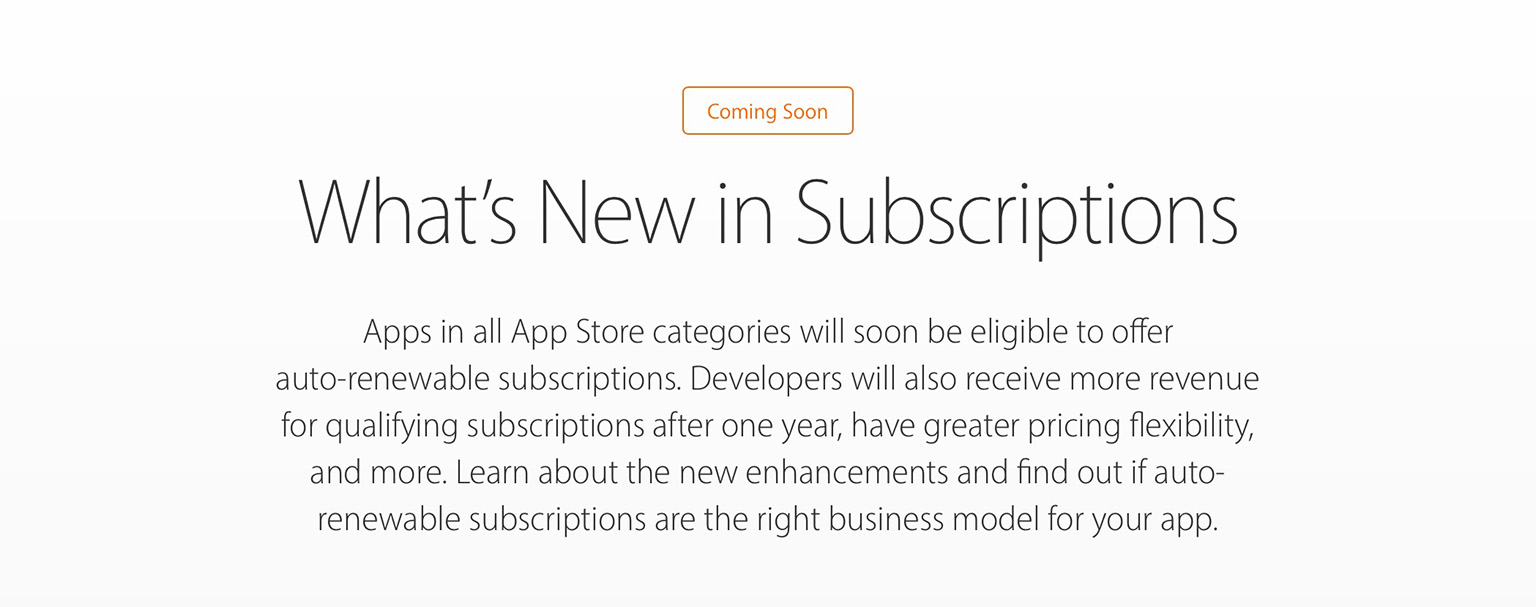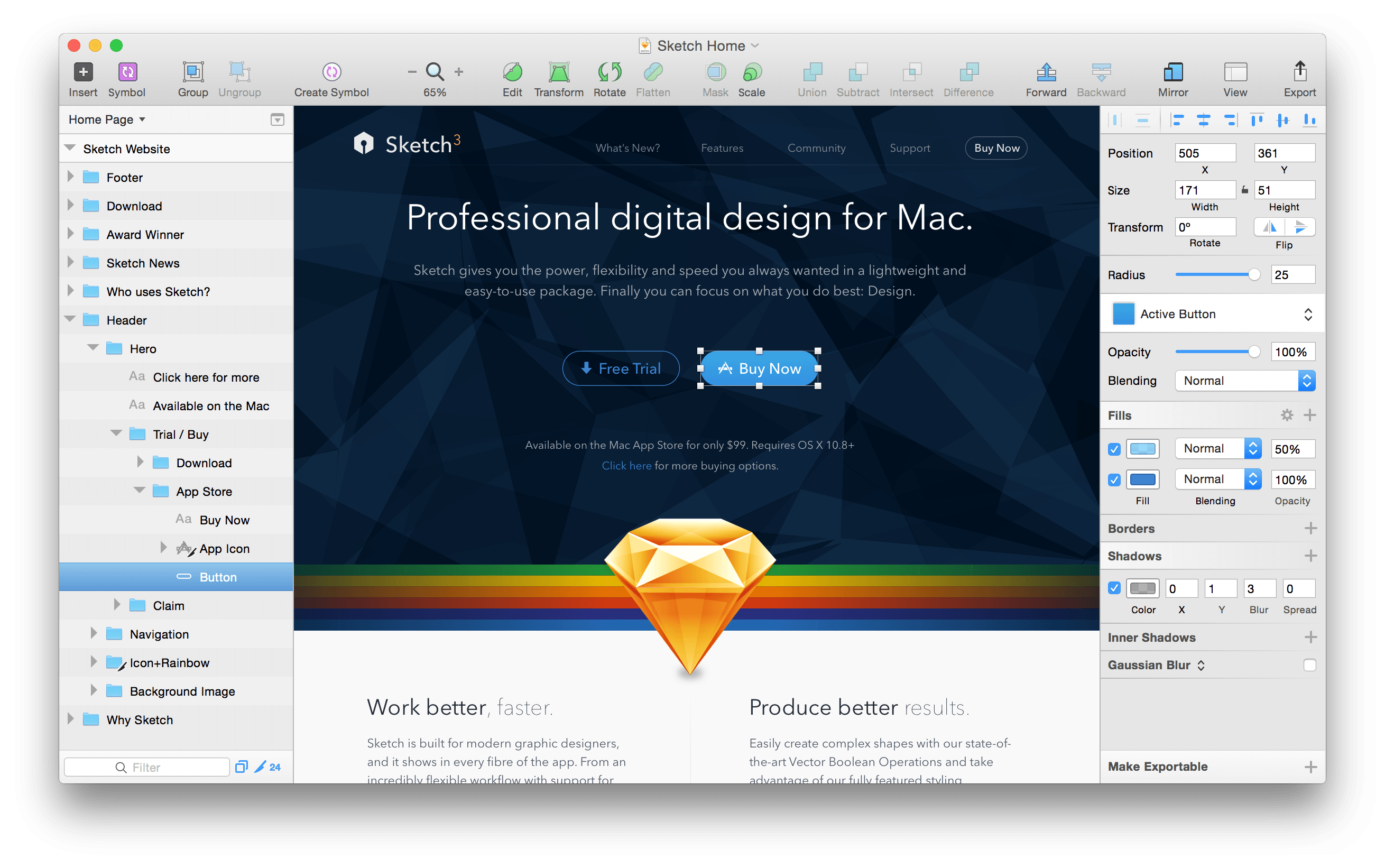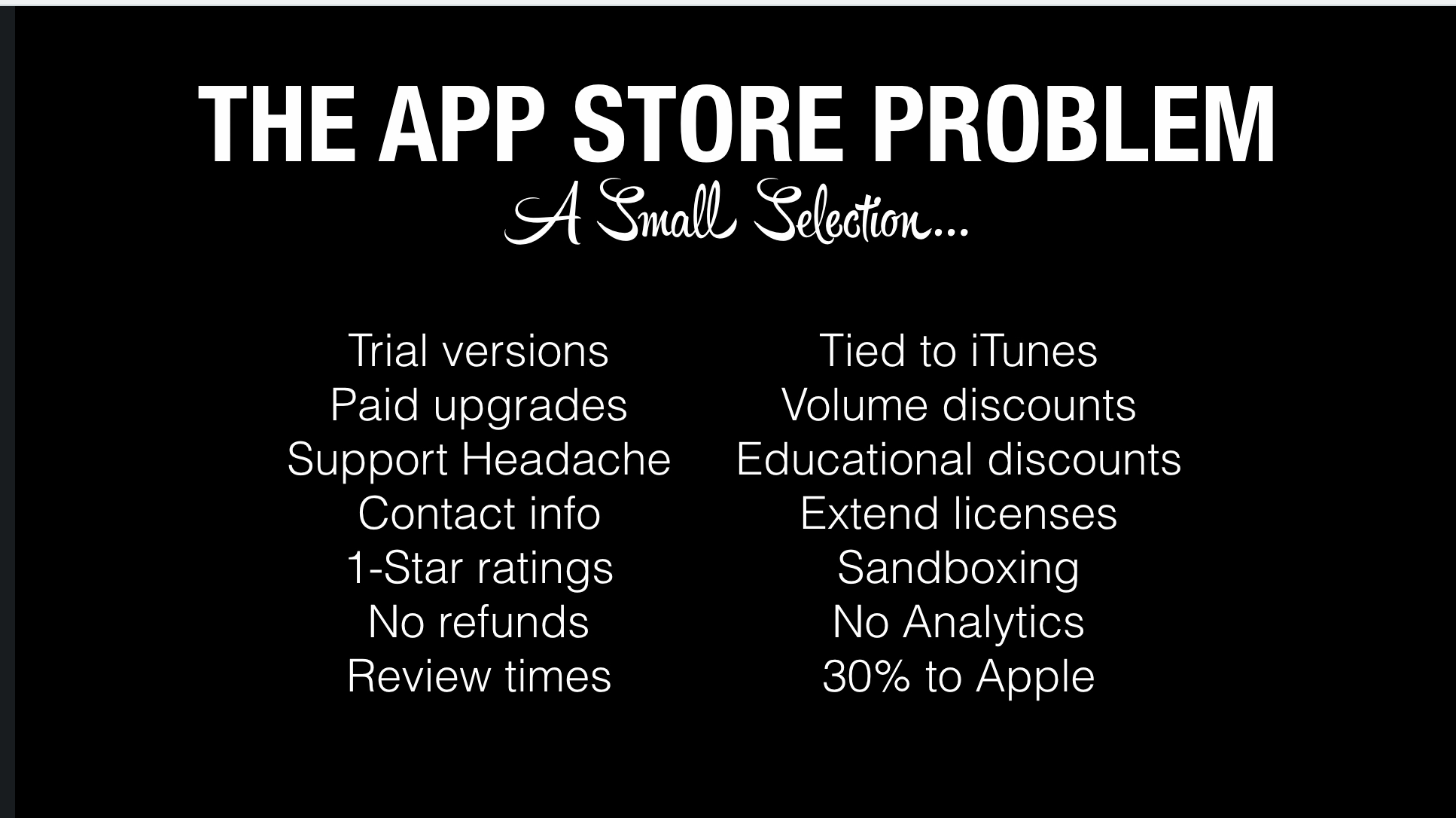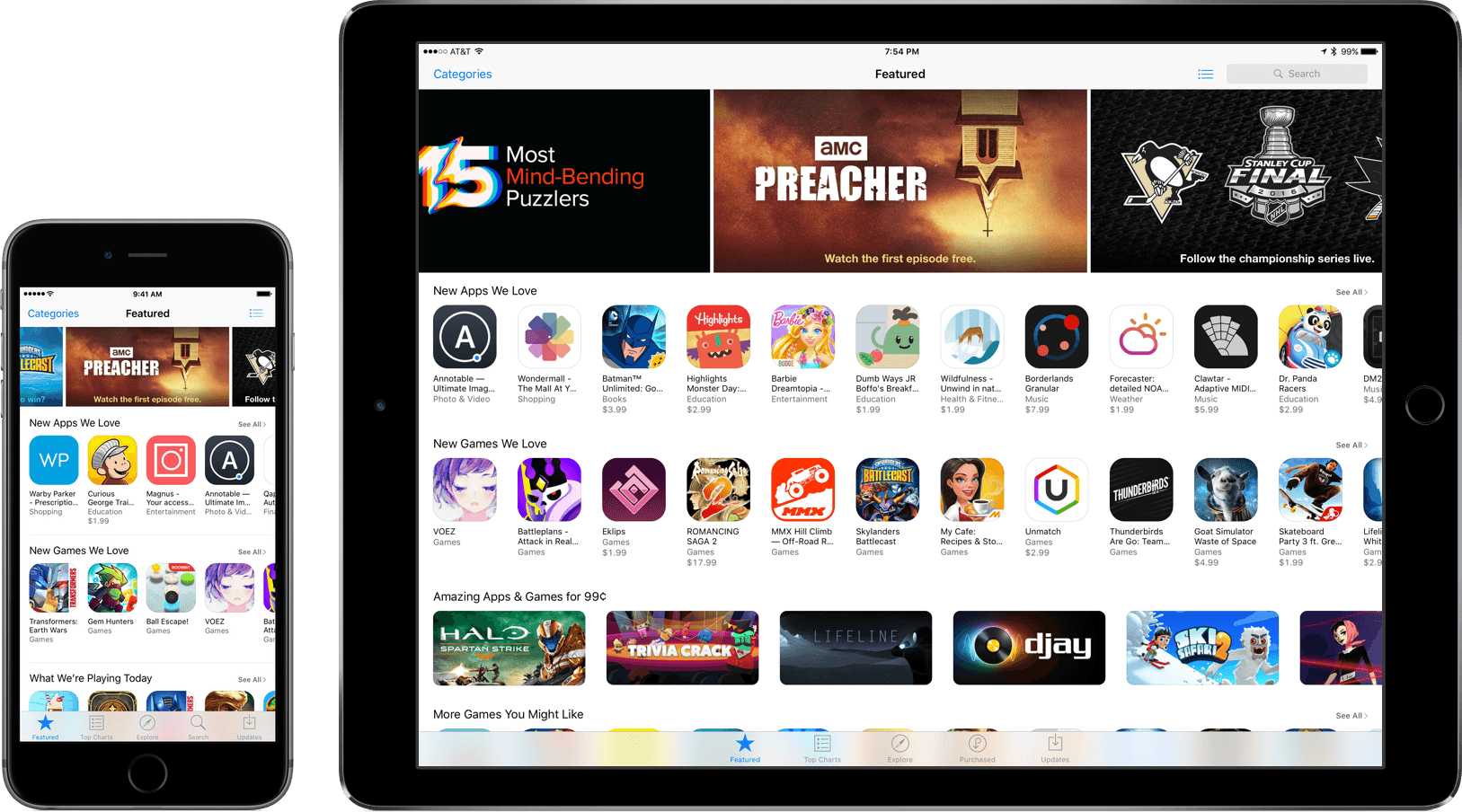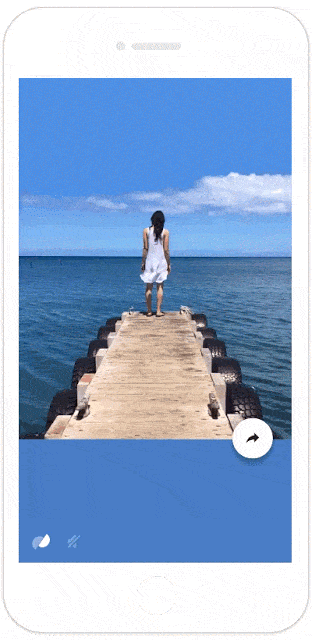John Gruber, writing on the App Store changes Apple announced earlier today, makes a good point about app sustainability:
Developers have been asking for a way to do free trials and to sustain long-term ongoing development ever since the App Store opened in 2008. This is Apple’s answer. I think all serious productivity apps in the App Store should and will switch to subscription pricing.
You might argue that people don’t want to subscribe to a slew of different apps. But the truth is most people don’t want to pay for apps, period. Nothing will change that. But for those people willing to pay for high quality apps, subscriptions make sustainable-for-developer pricing more palatable, and more predictable.
The ideal scenario after Apple’s new subscription APIs: users will be able to try out different apps for free thanks to subscription trials, see which one suits their needs, and then subscribe, optionally choosing from different subscription levels. The best app wins. Developers don’t have to worry about new versions of apps to sell users on a major upgrade, and customers can keep using the app they like.
The problem, as I see it today, is that Apple is being (intentionally?) vague about which kinds of apps will be able to adopt this new pricing model. On their new Subscriptions webpage, Apple refers to “successful auto-renewable subscription apps” as the ones that offer content or “services”. They also mention that apps will soon be “eligible” for subscriptions – a wording that might suggest increased scrutiny on Apple’s part to see whether an app can implement a subscription or not.
Today’s changes have been reported as Apple’s answer to the requests of developers who have been asking for paid upgrade pricing, but, as far as I can see, nothing on Apple’s website indicates that any type of app – regardless of its functionality – will be able to switch to subscription pricing. As with most App Store changes, it’s probably best to take a wait-and-see approach here – there will be sessions at WWDC to clarify many of the aforementioned questions.
Subscription pricing is not for everyone or every app. I don’t see myself “subscribing” to an image cropping app that I might need once a year – and Apple is saying as much, too. But I also wouldn’t mind becoming a paid subscriber of the apps that I rely on to get work done on my iOS devices, even if they don’t offer a service in the traditional sense. Apps like Workflow, Ulysses, or Copied save me time every day. Their continued development is the service for me – I want them and need them to exist, no matter Apple’s classification of their “service”. I’m willing to pay a subscription to keep using the best tools for me, and I don’t think I’m alone.
I’m optimistic about subscription pricing for App Store apps. Not every app is a good fit for a subscription, but increasingly more of them are.1 Apple’s new subscription tools should help developers sell their software to their best customers on a regular basis, and I’m curious to see how the indie developer community will react. It’s great to see excitement around the App Store again.