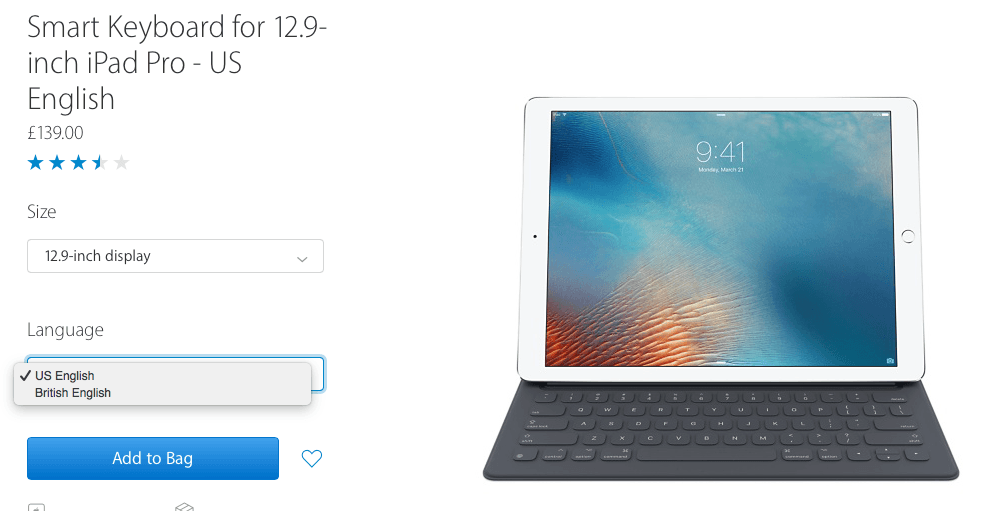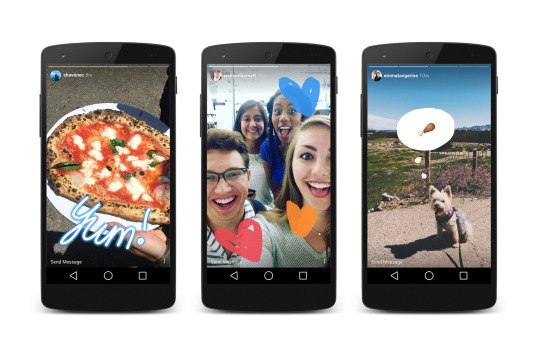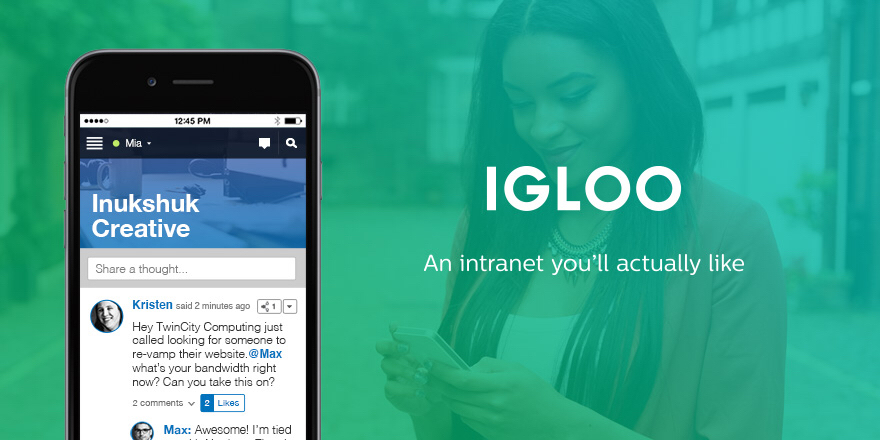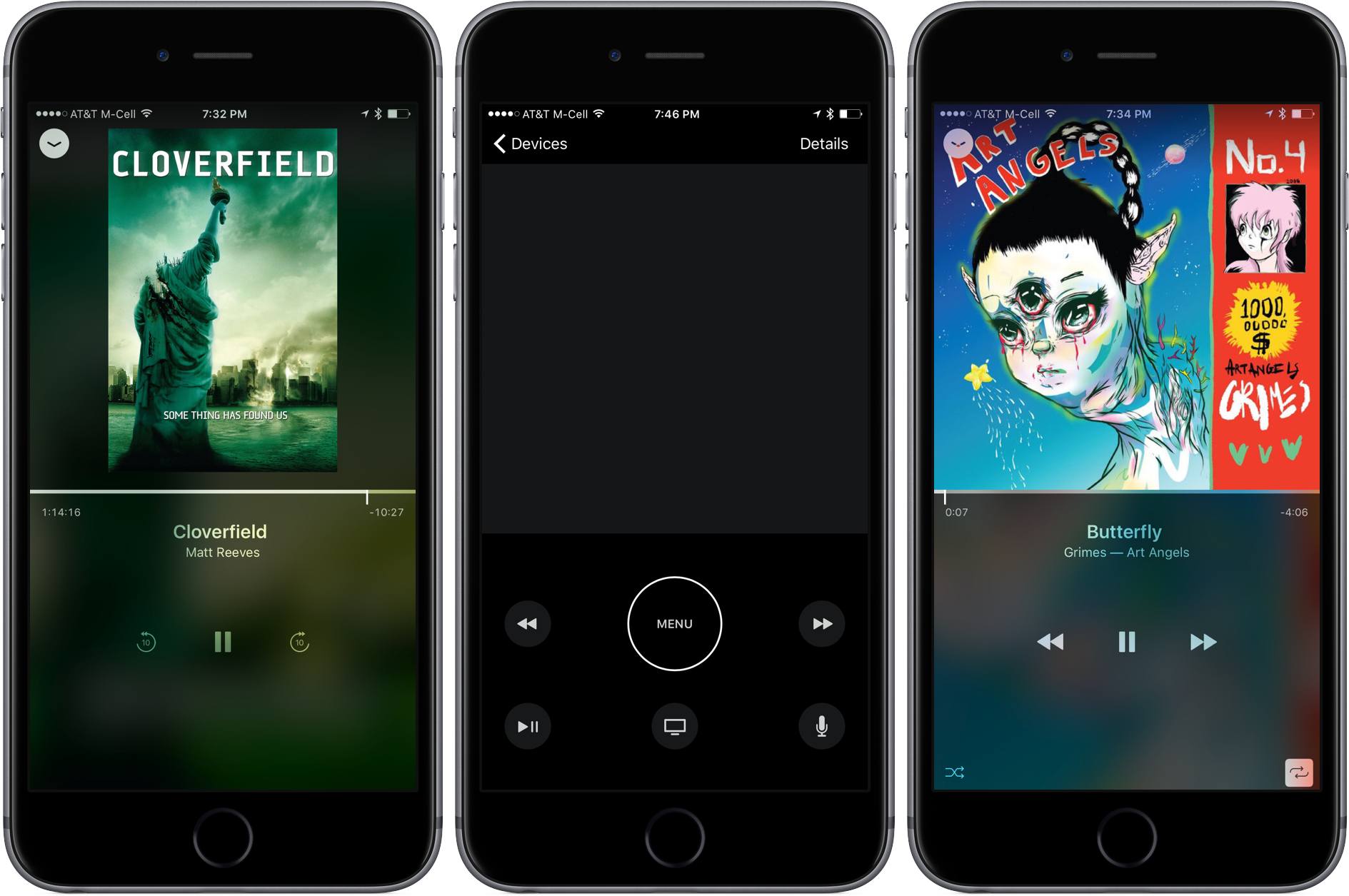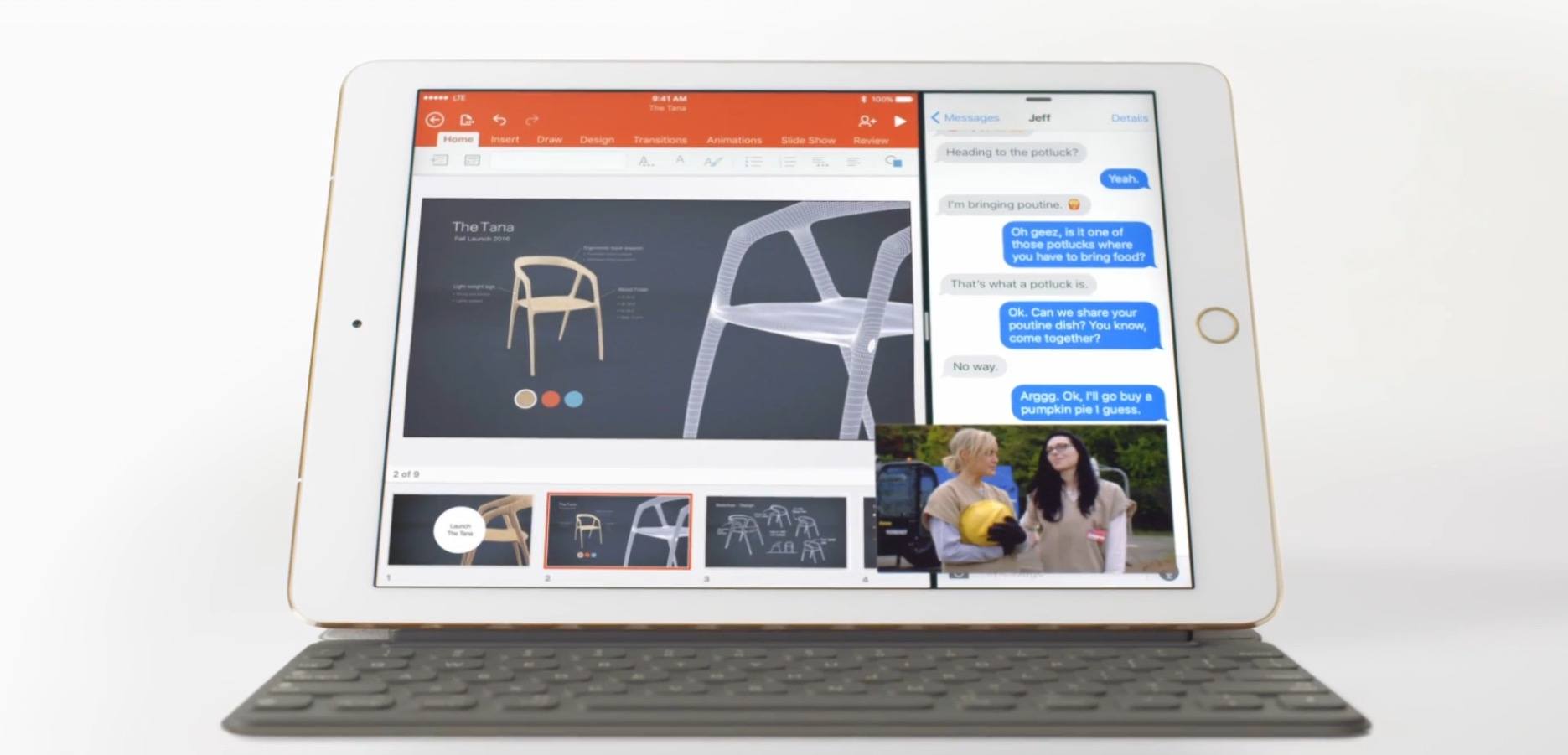Today, Instagram is rolling out a separate feed of photos and videos called Stories, which expire after twenty-four hours, much like Snapchat’s stories feature. Instagram’s Stories, introduced with a post on the company’s blog, adds a separate row of circular avatars to the top of your Instagram feed. According to The Verge’s Casey Newton, who has an in depth look at the new feature and interview with Kevin Systrom, Instagram’s co-founder and CEO:
Each bubble represents an account that you follow on Instagram, and contains every photo and video clip (up to 10 seconds) that they’ve posted to their stories feed within the past day. (The avatars are displayed according to an algorithm that attempts to show your favorite accounts first.) Tap a bubble and their story will open in full screen, advancing automatically with a slick rotating cube effect. Unlike Snapchat, you can tap on the left-hand side of the screen to rewind the feed back to an earlier post.
Unlike the main Instagram feed there are no likes or public comments, but you can tap a photo to send a private message to the user. Privacy settings work the same way as your existing Instagram settings. If you account is private, only your followers will see your Stories. If your account is public, your Stories will be too.
The point of Stories is to get people to use Instagram more often. According to Newton:
Instagram describes its stories product as a way to promote the sharing of moments that don’t meet the higher bar of a traditional Instagram post. But it’s also designed to get people to share more, period. The Information reported in June that the average number of Instagram posts per user declined between 2013 and 2015. Meanwhile, consumption of video alone on Snapchat increased 25 percent between February and April, to 10 billion views a day, according to Bloomberg.
To reinforce the message that Instagram Stories are an informal place to share candid photos with friends, Instagram has added a series of tools to decorate your photos by using a limited set of filters, drawing tools, text and emoji.
It will be interesting to see to what extent Instagram users take to Stories. I know friends who view the relatively low volume of their Instagram feed as a feature of its own because it doesn’t need to be checked as frequently to stay current. I also wonder how well informal stories will co-exist with the more curated, artistic feel of the existing Instagram feed. However, in a world where attention and engagement are the main drivers of social networks, it certainly isn’t surprising that Facebook would take Instagram in this direction. The only question is how many users will follow.
You can watch Instagram’s video introducing Stories below.
Read more