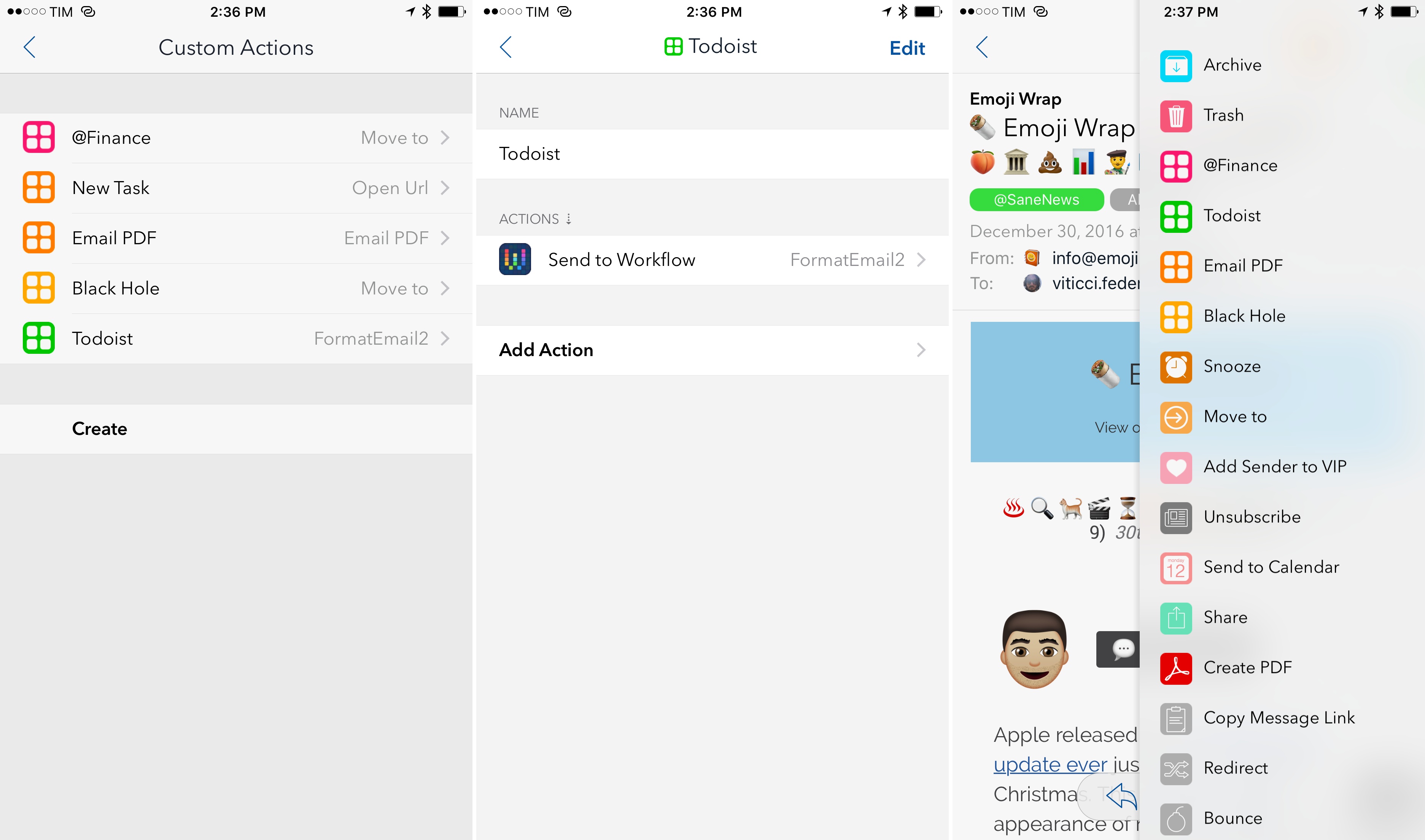Shortly before the winter holidays, Consumer Reports announced that the new MacBook Pro had failed to earn its ‘recommended’ rating due to poor battery life caused by Safari. Apple disputed the testing done by Consumer Reports and worked with it over the holidays to track down the discrepancy between its testing and Consumer Reports’ results. Today, Apple released the following statement to a handful of outlets, including iMore and The Loop:
“We appreciate the opportunity to work with Consumer Reports over the holidays to understand their battery test results,” Apple told iMore. “We learned that when testing battery life on Mac notebooks, Consumer Reports uses a hidden Safari setting for developing web sites which turns off the browser cache. This is not a setting used by customers and does not reflect real-world usage. Their use of this developer setting also triggered an obscure and intermittent bug reloading icons which created inconsistent results in their lab. After we asked Consumer Reports to run the same test using normal user settings, they told us their MacBook Pro systems consistently delivered the expected battery life. We have also fixed the bug uncovered in this test. This is the best pro notebook we’ve ever made, we respect Consumer Reports and we’re glad they decided to revisit their findings on the MacBook Pro.”
There have been reports of battery life issues with the MacBook Pro that are unrelated to Safari, but this should put the Safari issues raised by Consumer Reports to rest.