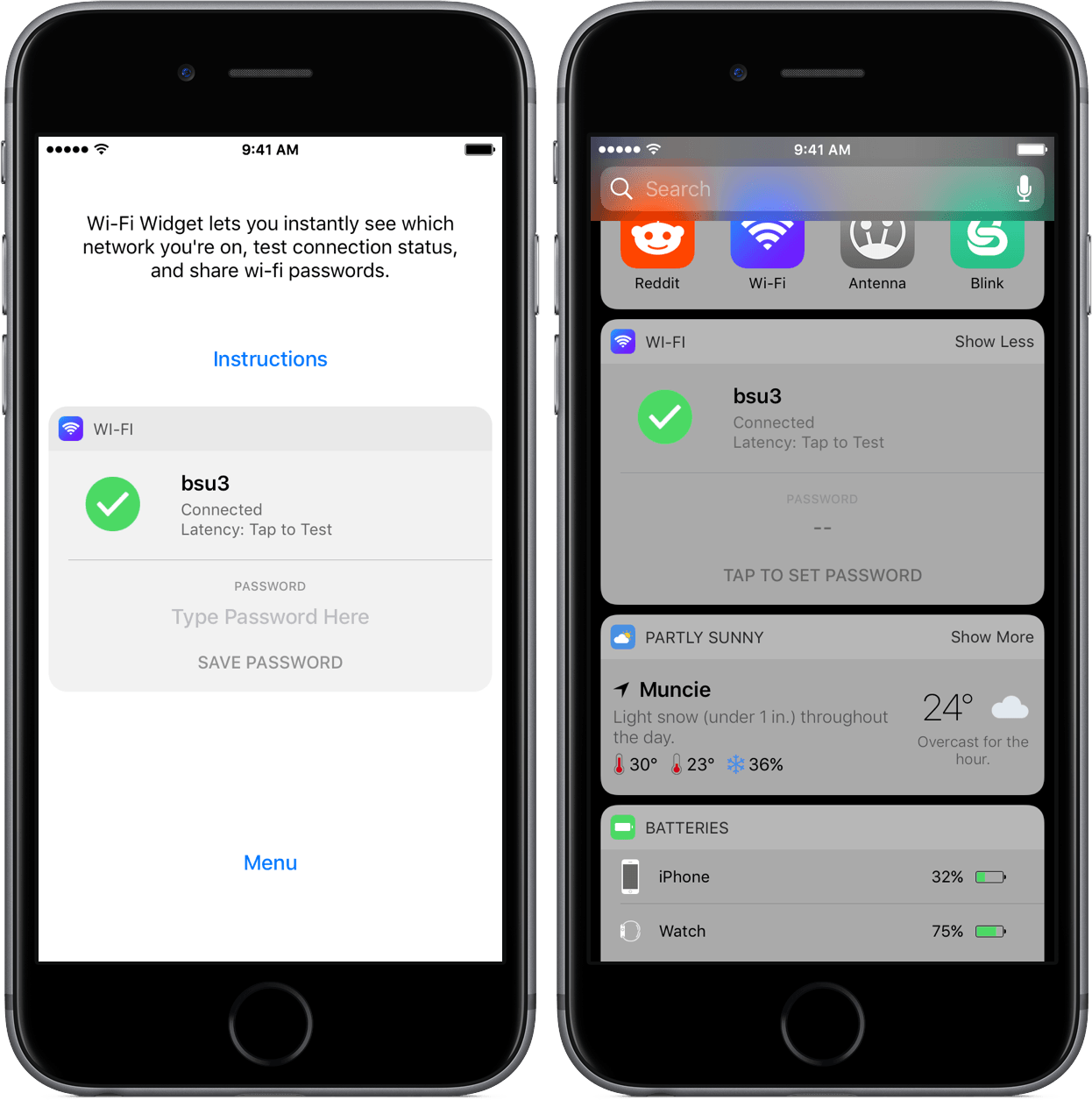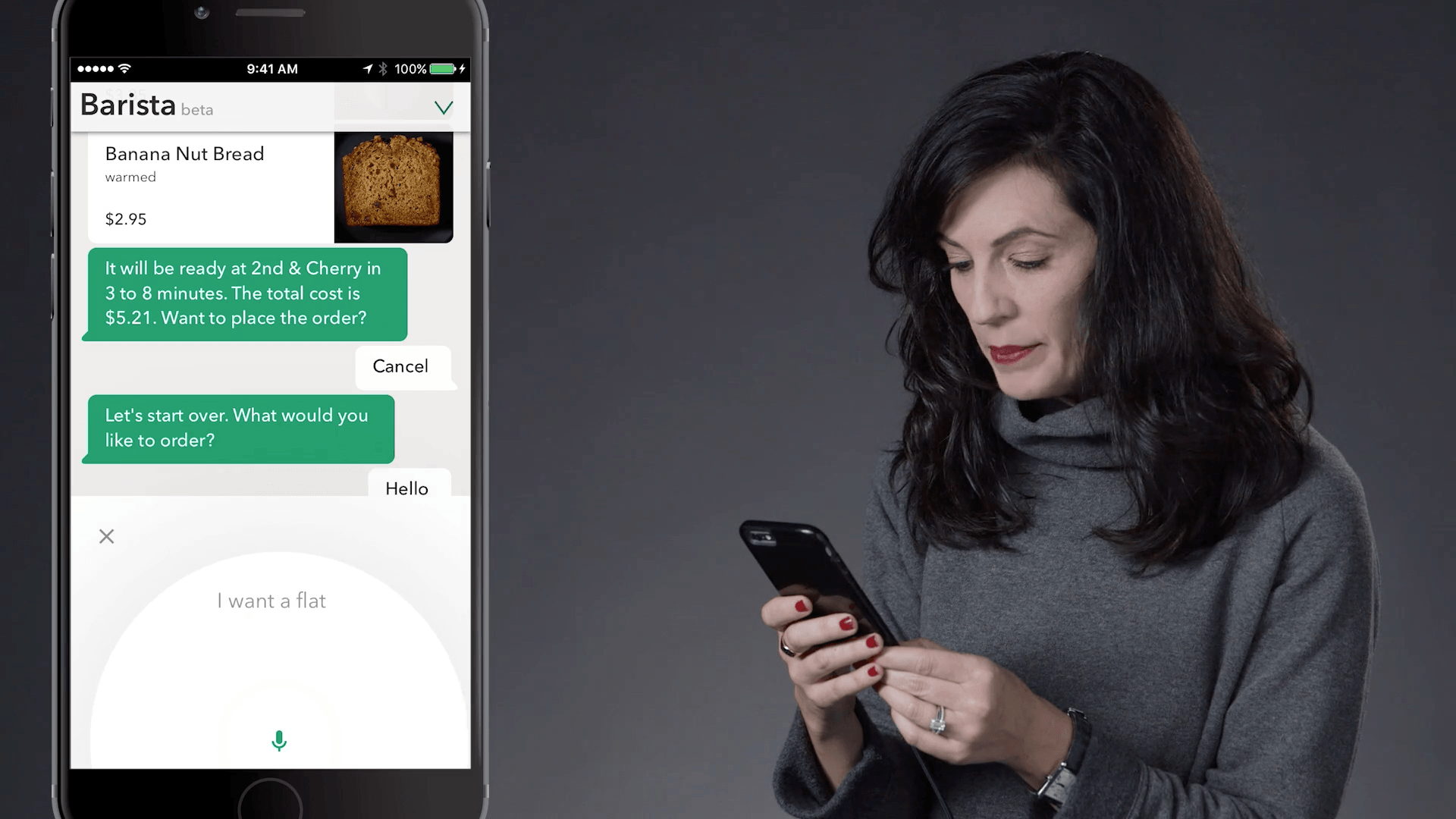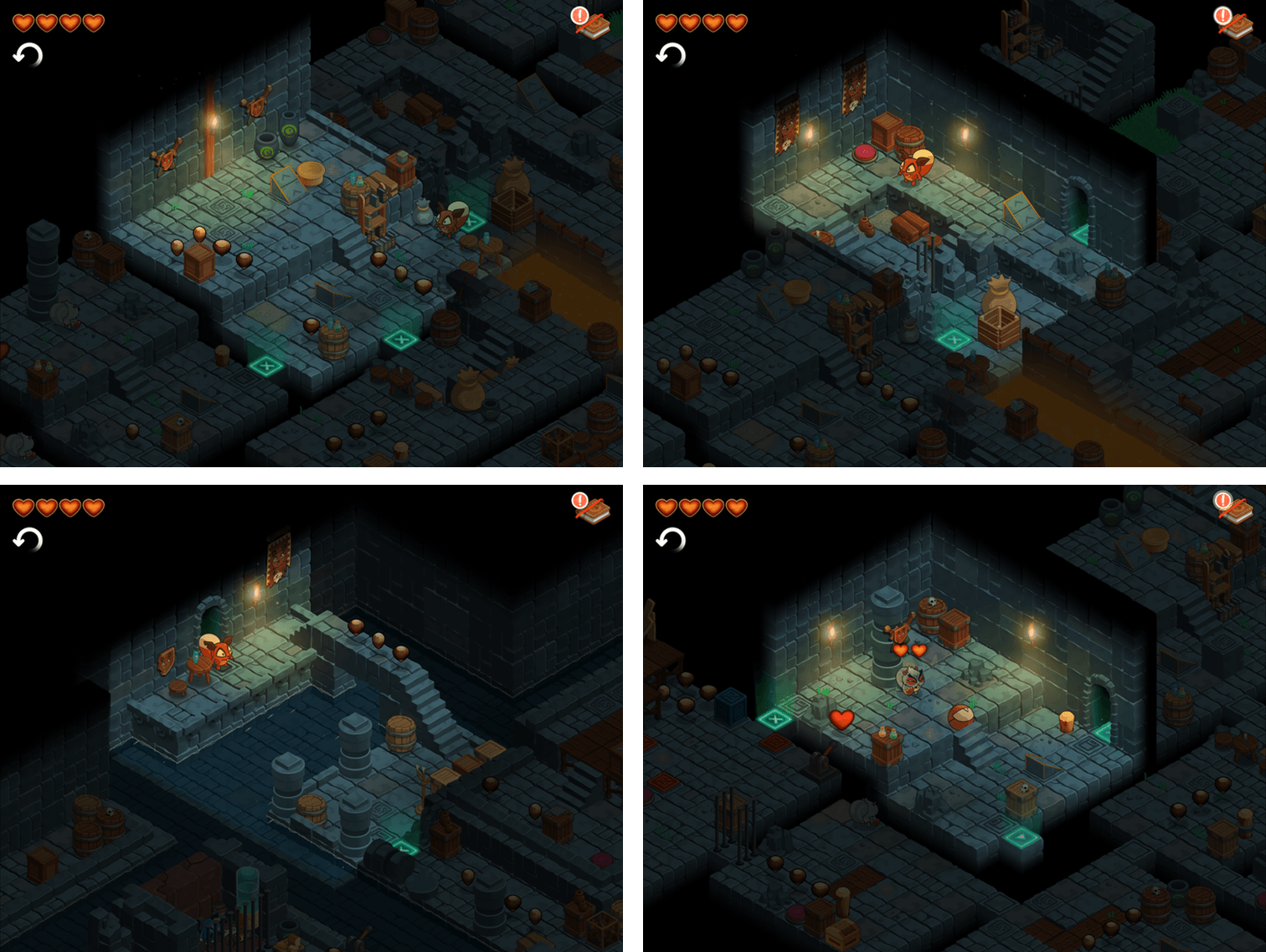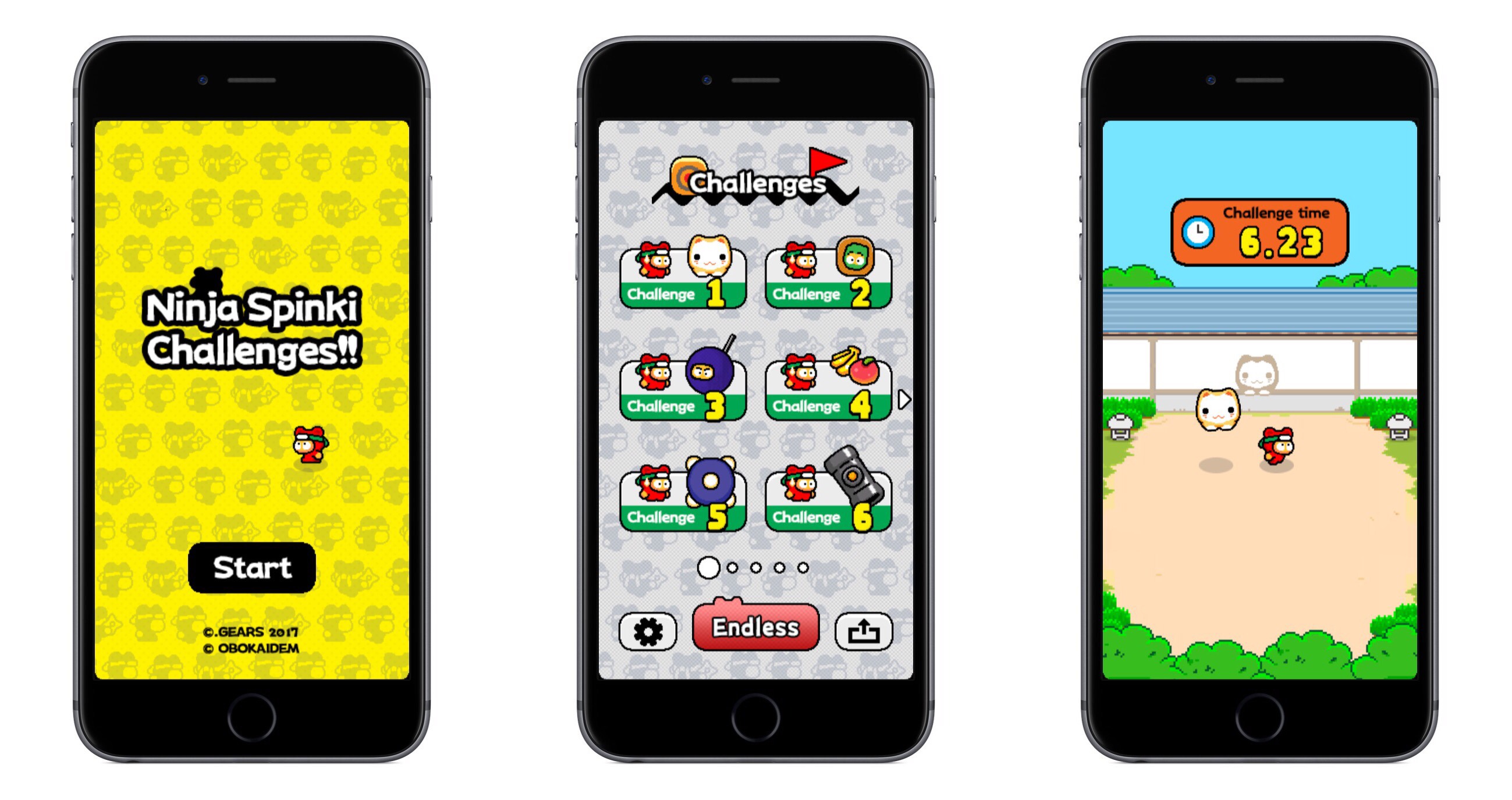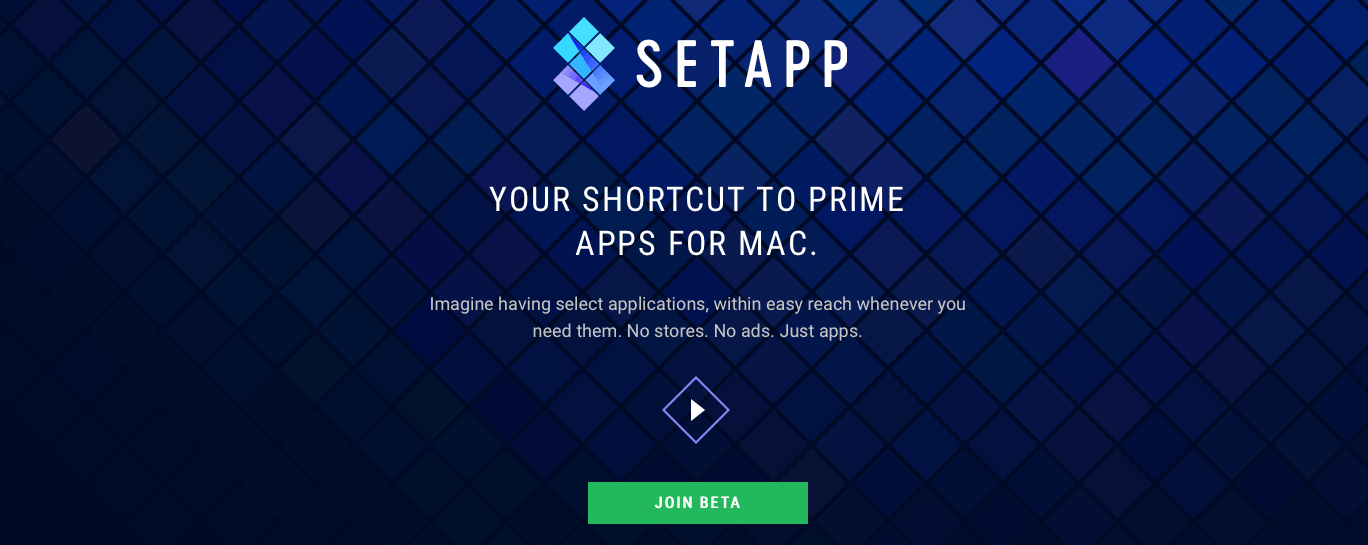Wi-Fi Widget is a once-in-a-while iOS app that feels Mac-esque – it’s a utility that is practically sans-interface, yet adds something minute enough to the system to invoke a “Why hasn’t this been done before?” response.
Wi-Fi Widget: A Welcome Wi-Fi Shortcut
Starbucks Adds Voice with iOS Beta and Alexa Skill
Starbucks has started a limited beta test of voice-assisted ordering via its iOS app. The beta is currently limited to 1000 users but will expand through the summertime. Android support is slated for later this year.
The feature, called My Starbucks barista, is part of the Starbucks iOS app and gives customers the ability to order, make changes to their order, and pay via voice. The feature’s interface is reminiscent of a messaging app and lets you interact by typing into a text field if you prefer that to voice.
Starbucks also announced the Starbucks Reorder Skill for the Amazon Echo. Customers can say ‘Alexa, order my Starbucks’ to order items designated as their ‘usual’ food and beverage order.
What Starbucks is implementing in its iOS app isn’t possible with Siri yet. Hopefully, this sort of experimentation will push Apple to open Siri faster to avoid the fragmentation that could result in multiple solutions being implemented across many vendors.
Game Day: Red’s Kingdom
Red’s Kingdom is the complete package. The action-puzzle game is fun, looks fantastic, and is brimming with style and personality. Red’s isn’t breaking new gameplay ground, but it integrates tried and true elements in a way that makes it feel fresh throughout and scales seamlessly from the iPhone to the Apple TV.
Red is a squirrel. One night, the evil king and his henchmen break into Red’s house, steal his supply of nuts, and kidnap his father. Your goal as Red is to collect your nuts and save your father.
The game mechanics are straightforward. Red’s world has a grid-based layout that you view from an isometric perspective. To navigate around each area, you swipe in the direction you want Red to go. Red rolls somersault-style in the direction you swipe until he runs into an object like a rock or tree. It’s a mechanic that turns Red’s environment into the puzzle. You need to find ways to leverage the obstacles in Red’s world to help you collect nuts and other items.
Red’s Kingdom is linear and level-based, but not in the traditional sense. Instead of moving from one self-contained level to the next, you navigate a far-flung map. You only advance to the next section of the map by reaching an exit. It’s an environment that creates the feeling that you are simultaneously completing discrete levels and exploring an open world.
The difficulty of the puzzles advances at a good pace, introducing new challenges as you go. Eventually, you have to contend with obstacles that can lead to your demise like lava pits, and with enemies you must defeat. Along the way, there are also items to collect that add an extra dimension to the game that keeps it interesting and gives you a reason to explore areas again.
Red’s Kingdom scales exceptionally well. I played the game on my iPhone 7 Plus, iPad Pro, and Apple TV and enjoyed it on every platform. That’s rare. Some games that work well on an iPad or TV feel cramped on an iPhone, and some great iPhone games, feel stretched and blown up on an iPad or TV. Red’s Kingdom’s simple controls and bright, cartoony graphics work well on all three platforms. I especially liked playing Red’s on the Apple TV where it has joined a small but growing number of games that succeed on that platform, despite the Apple TV’s constraints as a game system.
Red’s is not without a couple of rough spots. The soundtrack is pleasant, but unremarkable, and feels a little too much like generic background music you might hear when walking around a mall. I also wish Red’s synced game progress among devices, especially given how well it plays on each. The game does have three save slots, which is great if you have a shared device, but I’d like to be able to advance the same game whether I’m at home in front of my TV or on my iPhone.
Notwithstanding those limitations, however, Red’s Kingdom is a clear standout among recent games. The game’s artwork ties the entire package together with a style that imbues Red and the other characters with personalities that take the game beyond the puzzles and makes it feel more like a story. It’s that personality that I expect will appeal to a broad audience and could make Red’s a franchise we see more of in the future.
Red’s Kingdom is available on the App Store for $1.99, which is a limited time 50% discount.
The Battle to Control Home Automation→
Reuters reports on the on-going battle among Apple, Amazon, and Google for control of the home automation market. The article focuses on the different approaches taken by Apple and Amazon, which are in stark contrast. Reuters explains what’s at stake for Amazon:
The strategic importance of the “connected home” niche looms large: Amazon wants a way to own its customer interactions -mainly shopping online - without an Apple phone or a Google Web browser as an intermediary.
In contrast to Apple’s relatively slow, security-conscious approach to HomeKit, Amazon has lowered the barrier to entry to Echo support, which has given it a lead over Apple in terms of the number of compatible devices, which may be hard to overtake. Yet,
Amazon acknowledges that unlike Apple, it can’t guarantee the security of third-party devices. A company spokeswoman did note that sensitive commands like unlocking doors have an extra layer of security such as a voice-controlled PIN.
Still, it’s not clear whether Apple’s elaborate but slow-to-develop system will have enough advantages to overcome Amazon’s widening lead.
That’s precisely where things get interesting. Amazon’s strategy has captured device manufacturer support faster, but it’s a risky one. One well-publicized, mainstream security scare story could ruin Amazon’s home automation aspirations. At the same time, if that moment never occurs, the Echo’s lead could effectively bury HomeKit.
MediaPlayer Enhancements in iOS 10.3→
Charles Joseph, developer of Picky, on the enhancements coming to the MediaPlayer framework in iOS 10.3:
I was genuinely surprised and elated to find that yesterday’s iOS 10.3 beta finally adds what looks like proper queuing functionality to
MPMusicPlayerControllerand I excitedly tweeted about it. Scott Edwards asked if I could “explain why that’s important to a non programmer”, so I’m going to try to do that here.Alternatives to Apple’s Music app (like Picky) need to be able to access and play the user’s iTunes library, unless they’re part of a streaming service (like Spotify) or providing their own syncing and library management and companion apps (quite the tall order). While developers can build incredibly advanced playback functionality with tools like AVFoundation, that’s only possible for an increasingly smaller subset of users’ libraries: only locally downloaded, non-DRMed content — nothing stored in the cloud and nothing downloaded from Apple Music. People are storing more and more of their music in the cloud and expect third-party apps to be able to keep up.
It sounds like Apple is listening to feedback from developers of third-party music players. The changes documented in the iOS 10.3 beta so far don’t address all the concerns Allen Pike covered last year, but it’s a good first step. I’m curious to see how apps will take advantage of the improved API.
Remaster, Episode 27: The Year Ahead→
Federico and Myke talk about what they’re excited for in 2017.
On the latest episode of Remaster, we also talked about the updated Pokémon Bank online service and considered what might be announced at videogame conferences this year. You can listen here.
Sponsored by:
- Blue Apron: A better way to cook. Get three free meals with free shipping.
- Squarespace: Make your next move. Enter offer code INSERTCOIN at checkout to get 10% off your first purchase.
Twitter Moves Trending, Moments and Other Features to New Explore Tab
Twitter has replaced the Moments tab in its official app with an Explore tab. Moments are collections of tweets on a particular topic that are picked by Twitter editors. Moments haven’t gone away, but they’ve been moved under the new Explore tab along with ‘Trending Now’ and ‘Explore More’ sections, and live video. Explore is also where you go if you want to search Twitter.
Over the past year, we’ve been exploring different ways to make it simpler for people to find and use trends, Moments, and search. During our research process, people told us that the new Explore tab helped them easily find news, what’s trending, and what’s popular right now.
Although the Explore tab is only now being rolled out to all Twitter users, it has been in testing and available to some users for a few months. Twitter says the new Explore tab is being made available to iOS users today and will be available to Android users in the coming weeks.
Flappy Bird Creator Releases New Ninja-Themed Game
Ninja Spinki Challenges!! is the new game from Flappy Bird’s famed creator, Dong Nguyen. The game puts players in the role of a ninja who must face a variety of mini-game-like challenges.
There are six types of challenges in total, ranging from avoiding a bouncing cat to throwing shuriken at creatures. Though six challenges don’t seem like many, beating one unlocks a more difficult version of that mini-game. In total there are five levels to each mini-game, so there are several opportunities to replay challenges.
The aspect of Ninja Spinki that aids replayability the most is Endless mode. Every time you beat each of the six main challenges, it unlocks the Endless mode for that mini-game. Endless mode is where the addictive, competitive element that made Flappy Bird famous comes in; it’s all about surviving as long as you can to obtain the highest score possible.
The game seems well-polished, and each of the mini-games is plenty of fun, particularly as you reach more challenging levels of each one.
Ninja Spinki Challenges!! is available on the App Store as a free download for iPhone and iPad.
Mac App Subscription Service Setapp Goes Live
MacPaw, makers of CleanMyMac, Gemini, and other apps, launched a public beta subscription service of hand-picked Mac apps last December called Setapp. Today the service, which aims to become the ‘Netflix of apps,’ was officially launched with a stable of 61 Mac apps.
For a flat subscription fee of $9.99 per month, customers can download any of the 61 apps and use them as long as they continue to make monthly payments. After MacPaw receives a 30% cut of customers’ subscription fees, developers who participate in Setapp are paid based on a formula that accounts for the price their apps are sold for outside the service and whether customers use the apps each month, which MacPaw tracks.