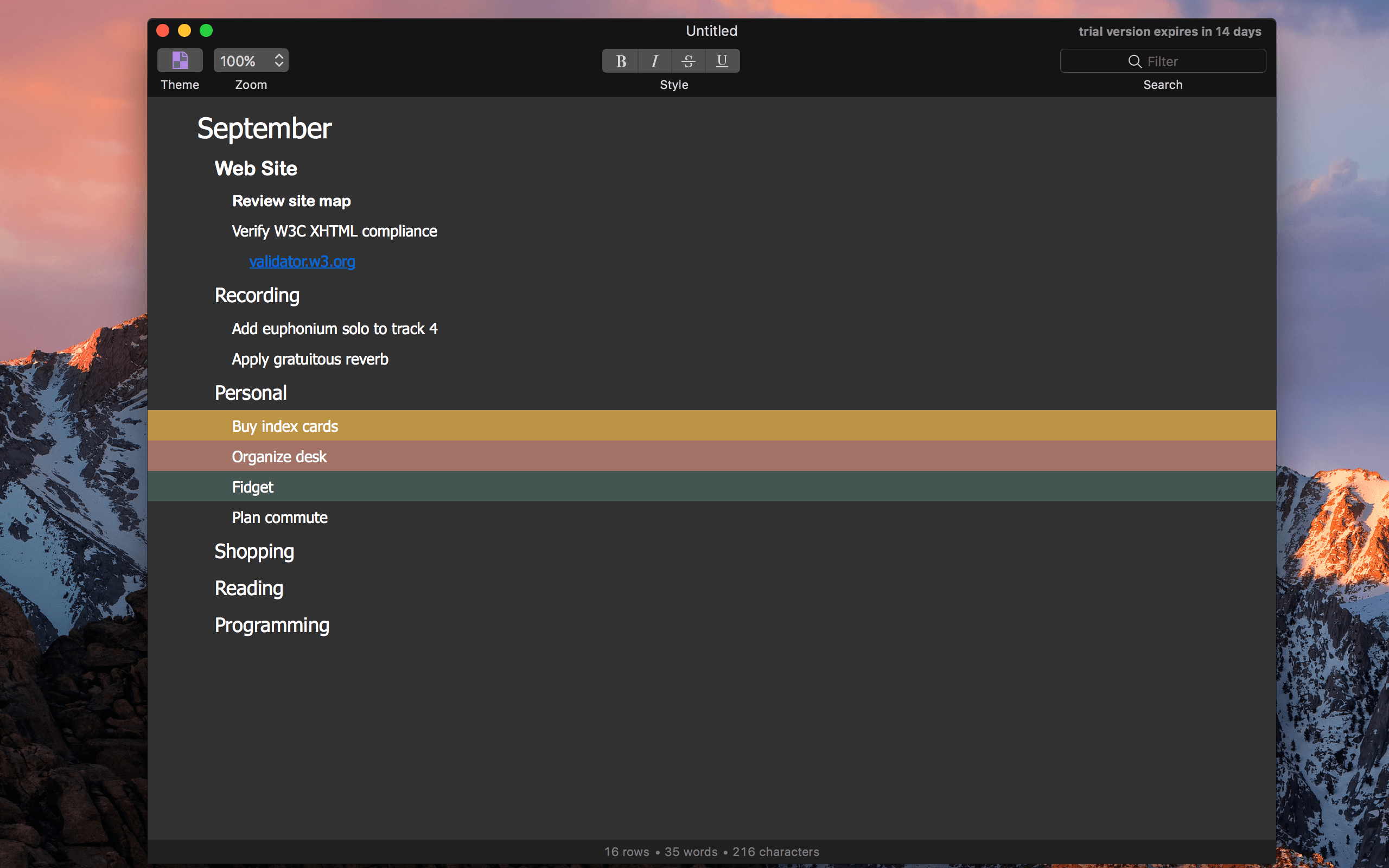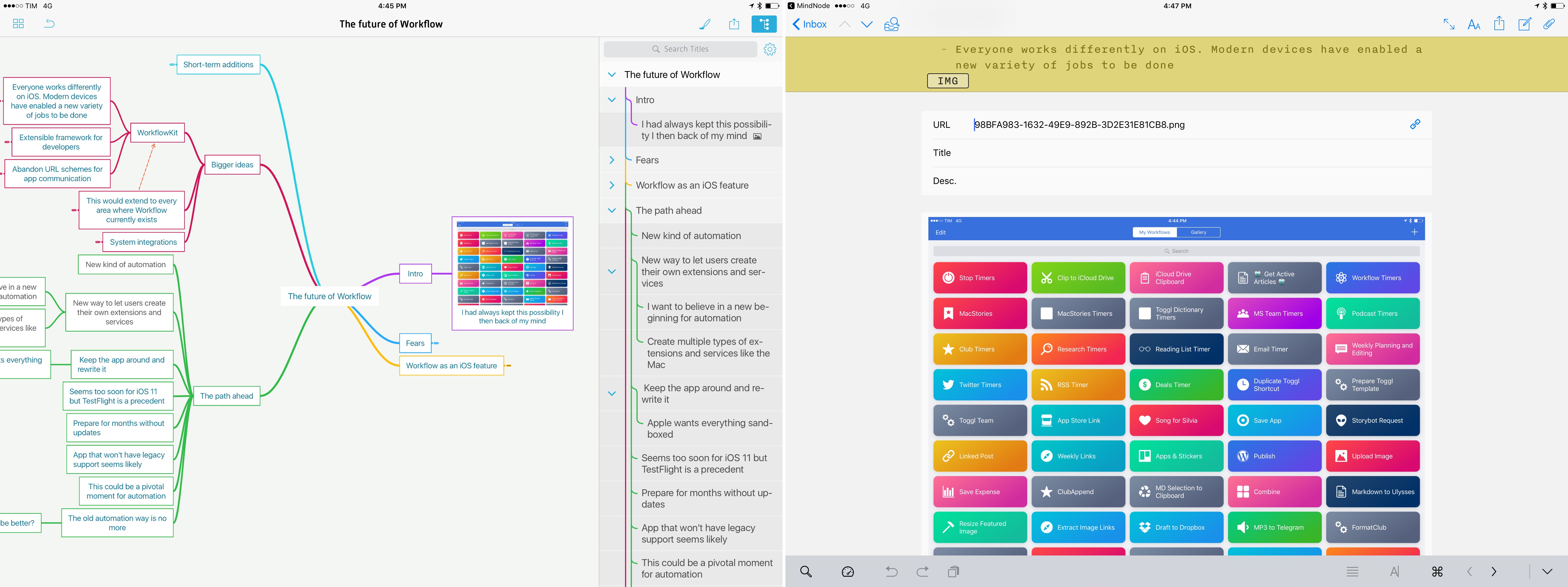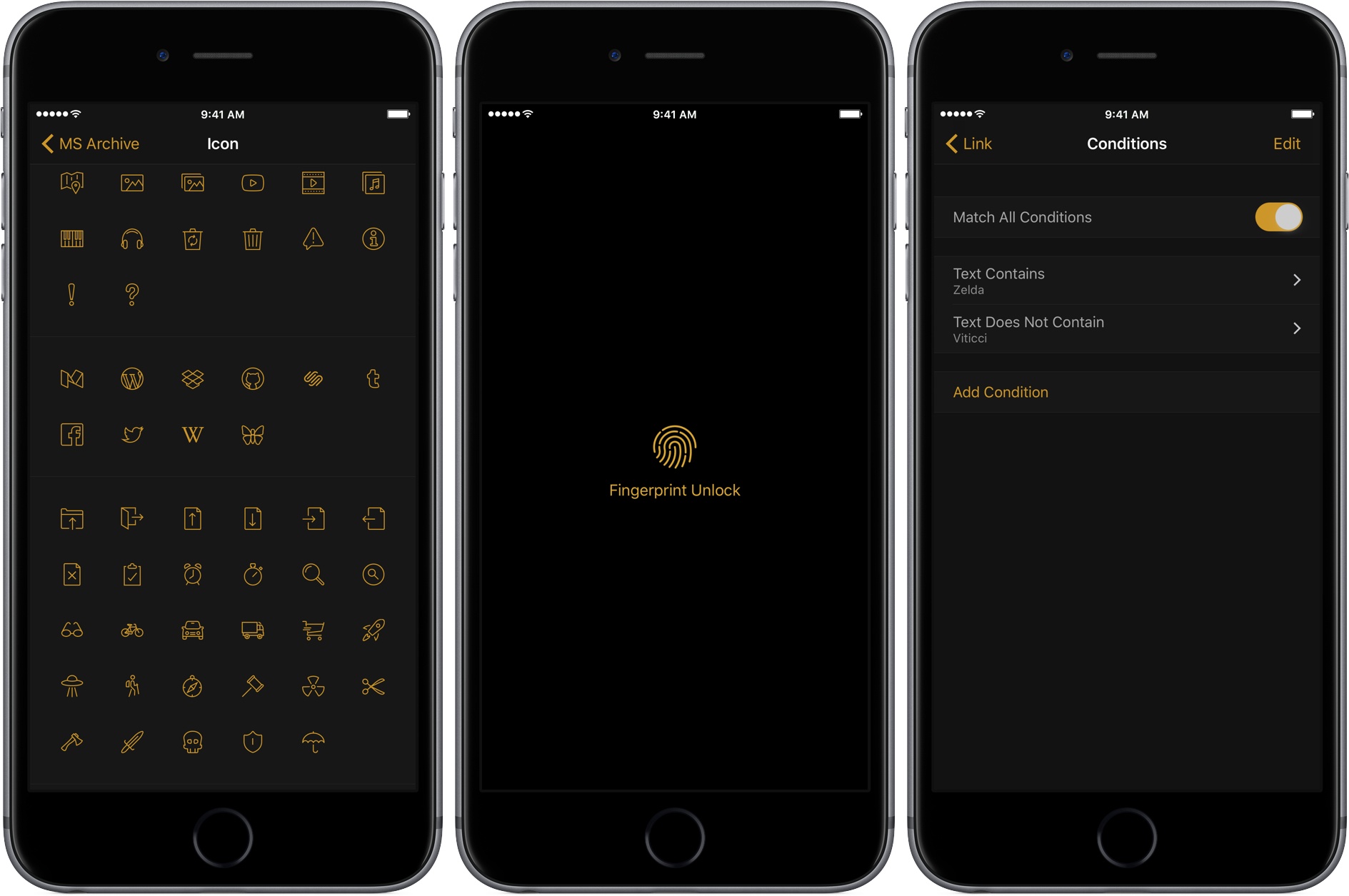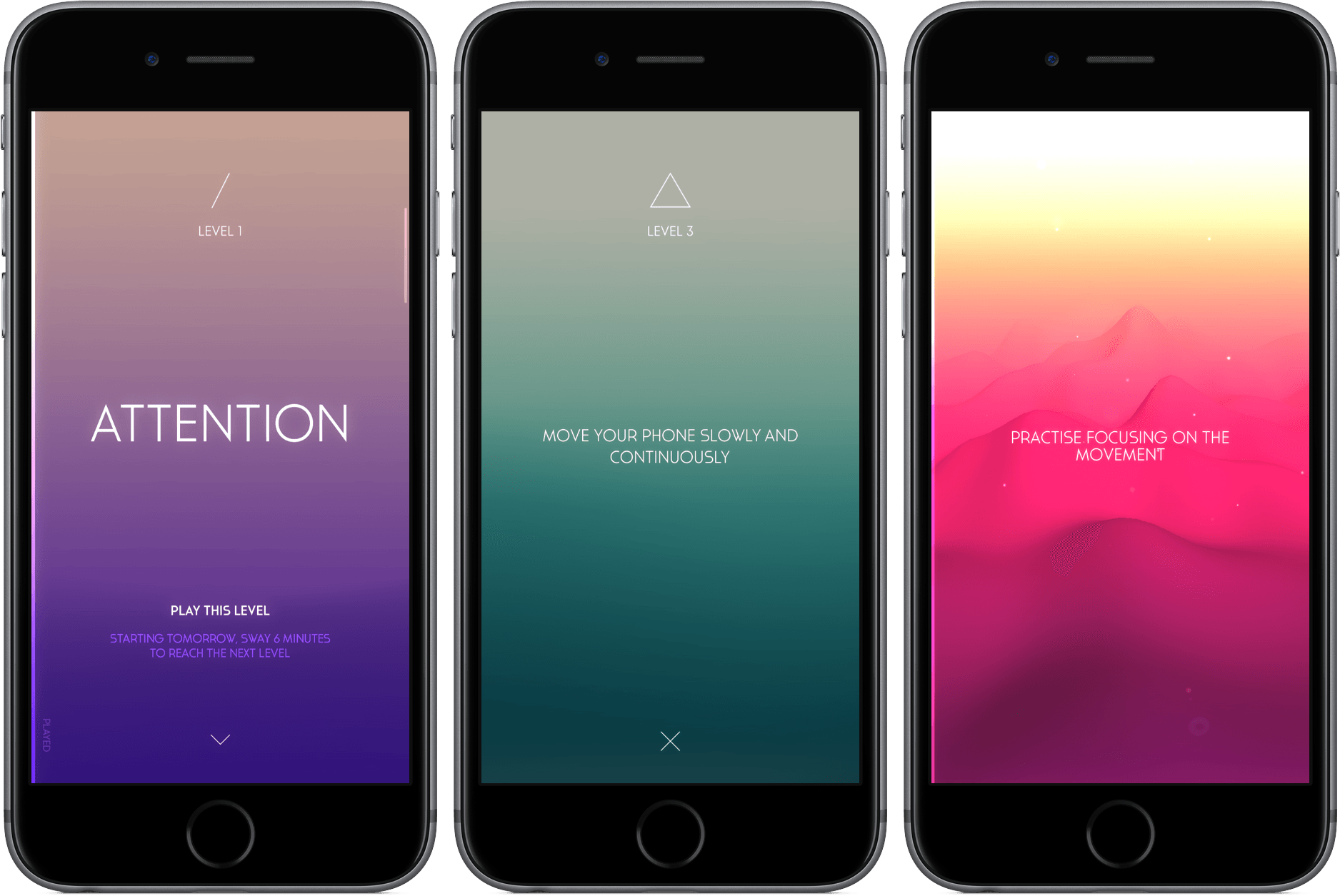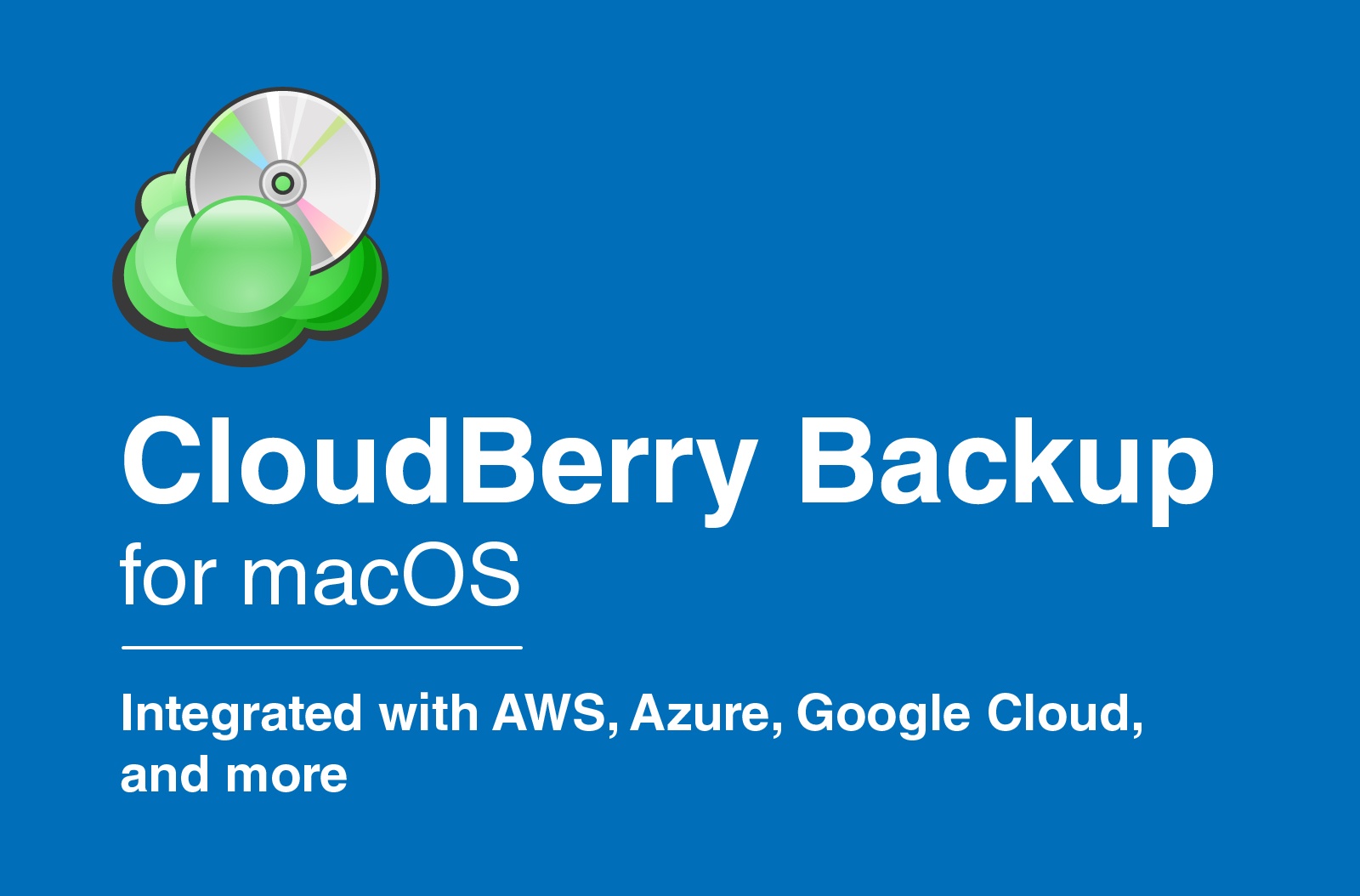Timed perfectly with the fifth day of the month, The Omni Group today released OmniOutliner 5, in what the company called “the biggest update to our outlining app ever.”
The Omni Group Releases OmniOutliner 5 for Mac
MindNode for iOS Adds TextBundle Export Option
I’ve long been using iThoughts to create mind maps for my longform stories, but I’ve been playing around with the latest MindNode for iOS over the past couple of weeks, and I’m intrigued. MindNode 4.5 for iOS adds the ability to export mind maps as TextBundle archives (more precisely, the compressed version called TextPack), which can then be opened as rich documents in Ulysses.
Launched three years ago, TextBundle is an archive format designed to let Markdown text editors exchange text documents that also contain referenced images. Ulysses, my favorite text editor, fully supports the TextBundle spec, along with the popular Bear and Marked. With the latest MindNode 4.5, this means you can now create a mind map that contains sub-nodes, inline images, and notes, export it as TextBundle to Ulysses (or other apps), and you’ll end up with a Markdown-formatted sheet that retains inline attachments.
While writing in plain text with Markdown formatting is fantastic for file portability, there’s the downside of .txt files not being able to act as containers of other referenced files (such as screenshots). Ulysses’ unique handling of sheets breaks with the tradition of plain text files, but it enables for powerful additions to standard Markdown editing, including notes, keywords, and images. I’ve been writing in Ulysses for over a year, and its non-standard approach to Markdown hasn’t been an issue because every time I publish a story or save a draft for a document I’m working on, I also save a second copy of the same file as a regular .txt in my Dropbox. This way, I enjoy the best of both worlds – Ulysses’ richer editing environment, and the portability of plain text files synced with Dropbox.
With MindNode, TextBundle, and Ulysses, I can now create mind maps that contain images and notes, outline a document visually, and then copy it to Ulysses, where I can write, edit, and continue to see images referenced inline. This feels like a much better workflow than having to constantly keep my text editor next to a mind map. I’m going to test this system and evaluate how much it could be automated1 over the next few weeks, but, overall, it’s a fantastic improvement for MindNode and Ulysses users.
MindNode 4.5 is available on the App Store.
- My ideal scenario: I would like to export a .textbundle archive from Ulysses and let Workflow turn local image references into images uploaded somewhere on the web. However, I can’t figure out how to open .textbundle archives with Workflow, as changing their extension to .zip won’t work. ↩︎
Ulysses 2.8 Adds Touch ID Security and More
The Soulmen released version 2.8 of Ulysses on iOS and macOS today. The headline feature of the update is Touch ID support, which gives users the option to lock Ulysses automatically as soon as it is closed or after one, three, or five minutes. If your iOS device or Mac doesn’t support Touch ID, you can require Ulysses to use a password instead. I don’t have any particularly secret documents in Ulysses, but there are some documents I would prefer to keep private. With Touch ID, it’s so easy to unlock Ulysses that turning it on was a no-brainer.
Connected, Episode 136: Metaphysical Garbage Disposal→
Apple comes clean on what’s going on with the Mac Pro, but Federico still isn’t buying one. Myke gets excited about new Samsung phones and Stephen feels old when thinking about Twitter.
A good episode of Connected this week. We talk about the implications of Apple’s Mac Pro news and our relationship with Twitter. You can listen here.
Sponsored by:
Spotify Will Offer Time-Limited Exclusives of Some Albums to Premium Members→
Music Business Worldwide reports on a new, multi-year deal Spotify has struck with Universal Music Group. One change tied to the deal is that some new albums from Universal will be exclusive to Premium subscribers for a two-week window. Spotify’s CEO Daniel Ek shares:
“We know that not every album by every artist should be released the same way, and we’ve worked hard with UMG to develop a new, flexible release policy. Starting today, Universal artists can choose to release new albums on premium only for two weeks, offering subscribers an earlier chance to explore the complete creative work, while the singles are available across Spotify for all our listeners to enjoy.”
Another change brought by the new deal is highlighted at the end of the article. Quoting a Spotify press release:
‘The new agreement will also provide UMG with unprecedented access to data, creating the foundation for new tools for artists and labels to expand, engage and build deeper connections with their fans.’
Although this information is spun by Spotify as a positive, it may be concerning to any more privacy-conscious users.
Apple Reveals its Mac Pro, Display Plans and More
I recall staring at the then-new Mac Pro at WWDC, which was displayed in a clear tube, not unlike the original iPhone. The design was unlike anything on the market then or since. That was 2013. The Mac Pro shipped just before Christmas 2013, but it hasn’t been updated since.
As the years wore on, pro users fell out of love with the Mac Pro. It was less upgradeable than other pro PC systems, and its internals quickly began to show their age. Disillusionment with the Mac Pro evolved into open speculation about whether Apple cared about the pro user market anymore.
Apple answered that question today. A new modular, more upgradeable Mac Pro is in the works. As John Gruber describes it on Daring Fireball Apple is working on:
a “completely rethought” Mac Pro, with a modular design that can accommodate high-end CPUs and big honking hot-running GPUs, and which should make it easier for Apple to update with new components on a regular basis.
To go along with the new Mac Pro, Apple is developing a new pro-level display. Unfortunately, the new Mac Pros and display won’t ship in 2017, and no firm launch date has been announced. In the meantime, Apple has bumped the speeds of existing Mac Pros:
The $2999 model goes from 4 Xeon CPU cores to 6, and from dual AMD G300 GPUs to dual G500 GPUs. The $3999 model goes from 6 CPU cores to 8, and from dual D500 GPUs to dual D800 GPUs.
In addition to the Mac Pro, Apple told Daring Fireball and a group of four other writers that it has a new iMac that will ship this year that is designed with pro users in mind.
So what went wrong? Why hasn’t the Mac Pro seen an update for so long? Senior Vice President of Software Engineering Craig Federighi told Matthew Panzarino of TechCrunch and the other writers in the room:
I think it’s fair to say, part of why we’re talking today, is that the Mac Pro — the current vintage that we introduced — we wanted to do something bold and different,” says Federighi. “In retrospect, it didn’t well suit some of the people we were trying to reach. It’s good for some; it’s an amazingly quiet machine, it’s a beautiful machine. But it does not address the full range of customers we wanna reach with Mac Pro.
Apple’s discussion with five writers covered a lot of ground. In addition to the new Macs discussed, Federighi said Apple is committed to the Mac mini and that scripting and automation on macOS remain ‘super important’ to Apple. It was also revealed that notebooks make up 80% of the Mac market and the pro market makes up roughly 30% of the Mac user base.
With the increasing drumbeat of discontent from pro Mac users over the past months, it is refreshing to see Apple address the pro market head-on and explain what happened with the Mac Pro. It’s disappointing that new Mac Pros are still many months off, but the breadth and depth of Apple’s candor with the writers it spoke to should provide comfort to pro users who can hold off on buying new hardware for a while longer. The key now will be whether Apple can execute its plans for the pro market.
Audiobus 3.0→
Even if I’m not a musician, I’ve always been fascinated by the concept behind Audiobus and its implementation on iOS. Audiobus is the premier iOS ecosystem for inter-app audio – it’s an app and an SDK for third-party developers to create audio apps that can collaborate with each other in complex workflows and routines. The developers of Audiobus describe it as creating “virtual cables” between apps, and it’s an apt analogy. Take a look at the hundreds of apps that integrate with Audiobus (over 900). Audiobus has fostered an entire mini-ecosystem inside iOS that also includes Apple’s own GarageBand.
Audiobus launched a major version 3.0 today and it comes with some deep changes. The MIDI routing system has been rewritten with support for Apple’s Audio Unit Extensions, a built-in mixer, superior preset management, and a new feature that can launch audio apps in the background. Just watch the video below to see how impressive Audiobus’ inter-app communication based on compatible apps and extensions can be:
I’m surprised every time I come across Audiobus and consider that Apple didn’t build this functionality natively into iOS. From a mere technical standpoint, Audiobus is one of the most intriguing and powerful additions to the iPad’s music ecosystem. If you’re a musician or like to play around with music apps, you should check out Audiobus 3.
Sway Review: Meditation Through Movement
It’s 11:30 p.m., and I’m waltzing, rather awkwardly, around my room. If you were to walk in, you’d see me performing the slowest of slow dances, my iPhone clutched in my left hand, my AirPods nested in my ears, and my feet shuffling over my small, blue carpet.
What may look like a drug-fueled trip is my attempt at meditation using Sway, a movement-based mindfulness app for the iPhone. Since I picked it up over a weekend, I’ve been setting aside moments of my day to perform my tiny routine and attempt to center my mind.
I think it might be working.
CloudBerry Backup - macOS Cloud Backup to AWS, Azure, Google Cloud, and More [Sponsor]
Backing up your data is critical. CloudBerry Backup is a cross-platform backup solution for saving files and folders to the cloud storage service or your choice. With CloudBerry, you can backup to a wide array of cloud services, including Amazon S3 and Glacier, Microsoft Azure, Google Cloud, Rackspace, and many more.
However, CloudBerry Backup isn’t just about choice among cloud storage providers. The app includes sophisticated backup tools too. You can create flexible backup schedules, reduce storage overhead and speed up backups with compression, and limit backups to new and modified files after your initial backup. Data is sent securely to cloud storage providers using SSL security protocols and backups can be encrypted at their source with strong 256-bit keys. Retention policies are also available to ensure that you are preserving only the files you want to back up. You can even use CloudBerry Backup for backups to local or network attached storage.
Just last month, CloudBerry released version 2.0 of Backup for macOS, which adds multi-threaded upload support for faster file uploads. The update also added advanced file filtering, which provides greater flexibility in specifying which files get backed up.
Cloudberry Backup is available in freeware and Pro versions with a 15-day trial. The Pro version includes data encryption and compression for just $29.99.
Our thanks to CloudBerry Lab for sponsoring MacStories this week.