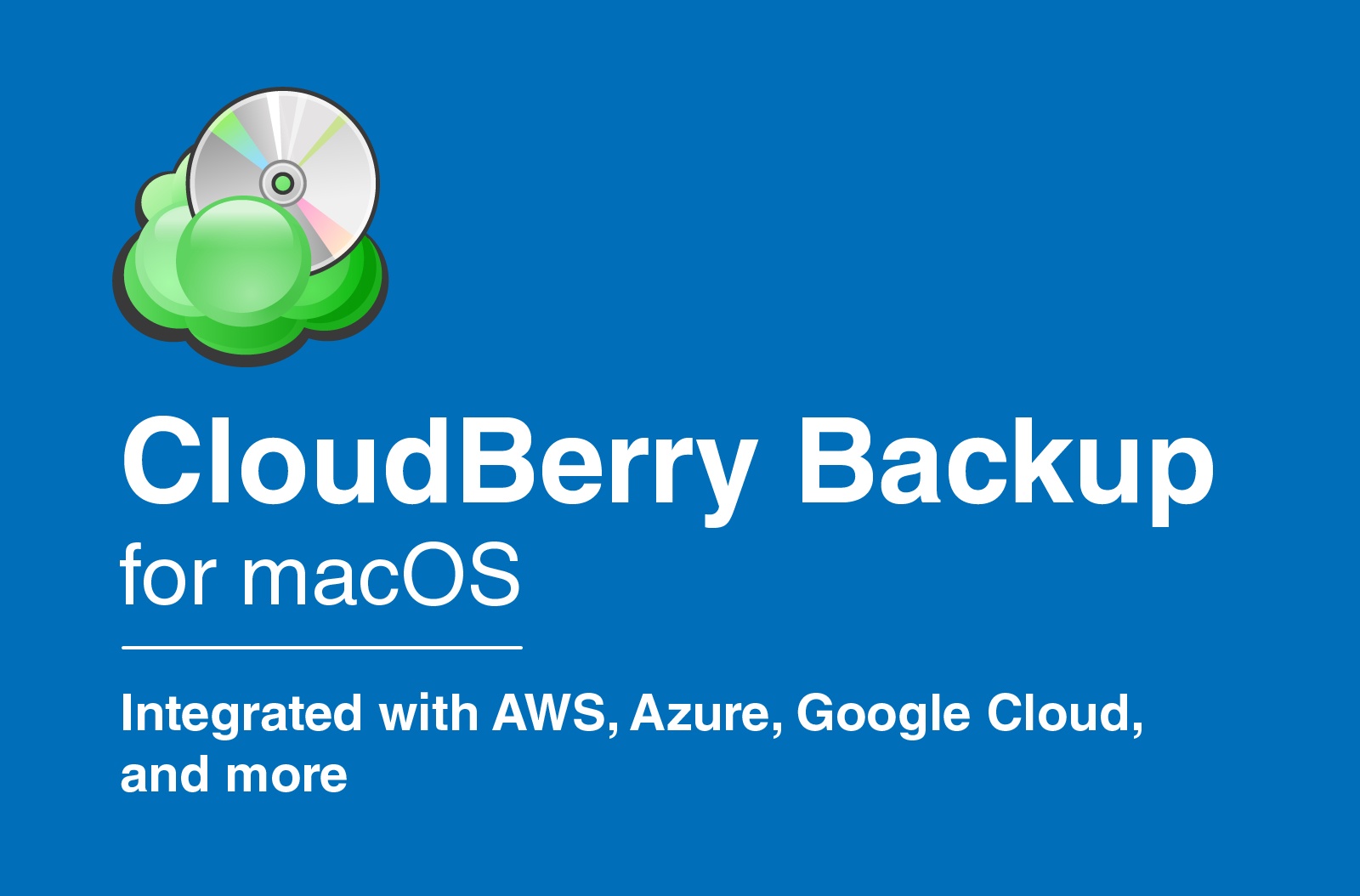Backing up your data is critical. CloudBerry Backup is a cross-platform backup solution for saving files and folders to the cloud storage service or your choice. With CloudBerry, you can backup to a wide array of cloud services, including Amazon S3 and Glacier, Microsoft Azure, Google Cloud, Rackspace, and many more.
However, CloudBerry Backup isn’t just about choice among cloud storage providers. The app includes sophisticated backup tools too. You can create flexible backup schedules, reduce storage overhead and speed up backups with compression, and limit backups to new and modified files after your initial backup. Data is sent securely to cloud storage providers using SSL security protocols and backups can be encrypted at their source with strong 256-bit keys. Retention policies are also available to ensure that you are preserving only the files you want to back up. You can even use CloudBerry Backup for backups to local or network attached storage.
Just last month, CloudBerry released version 2.0 of Backup for macOS, which adds multi-threaded upload support for faster file uploads. The update also added advanced file filtering, which provides greater flexibility in specifying which files get backed up.
Cloudberry Backup is available in freeware and Pro versions with a 15-day trial. The Pro version includes data encryption and compression for just $29.99.
Our thanks to CloudBerry Lab for sponsoring MacStories this week.