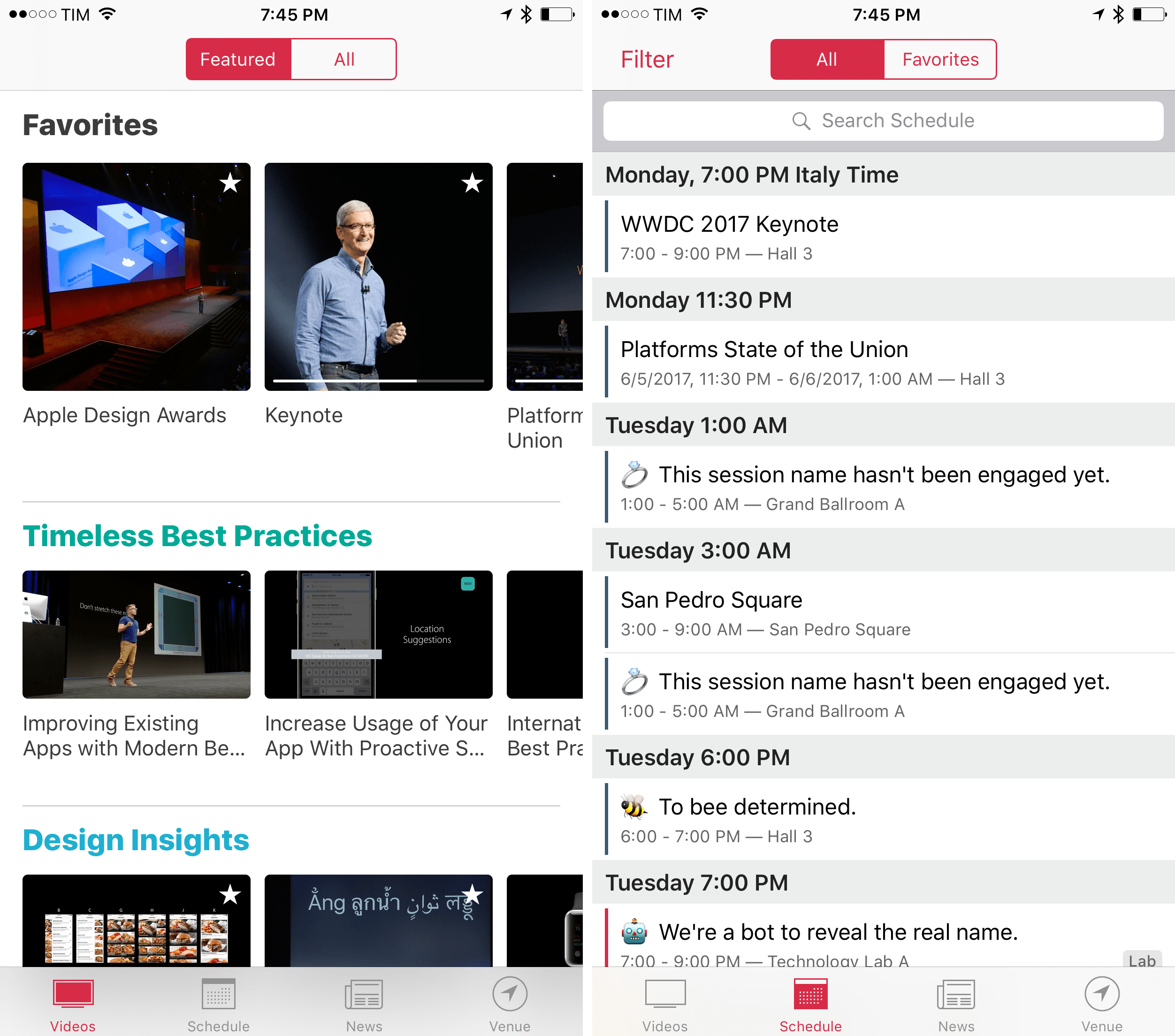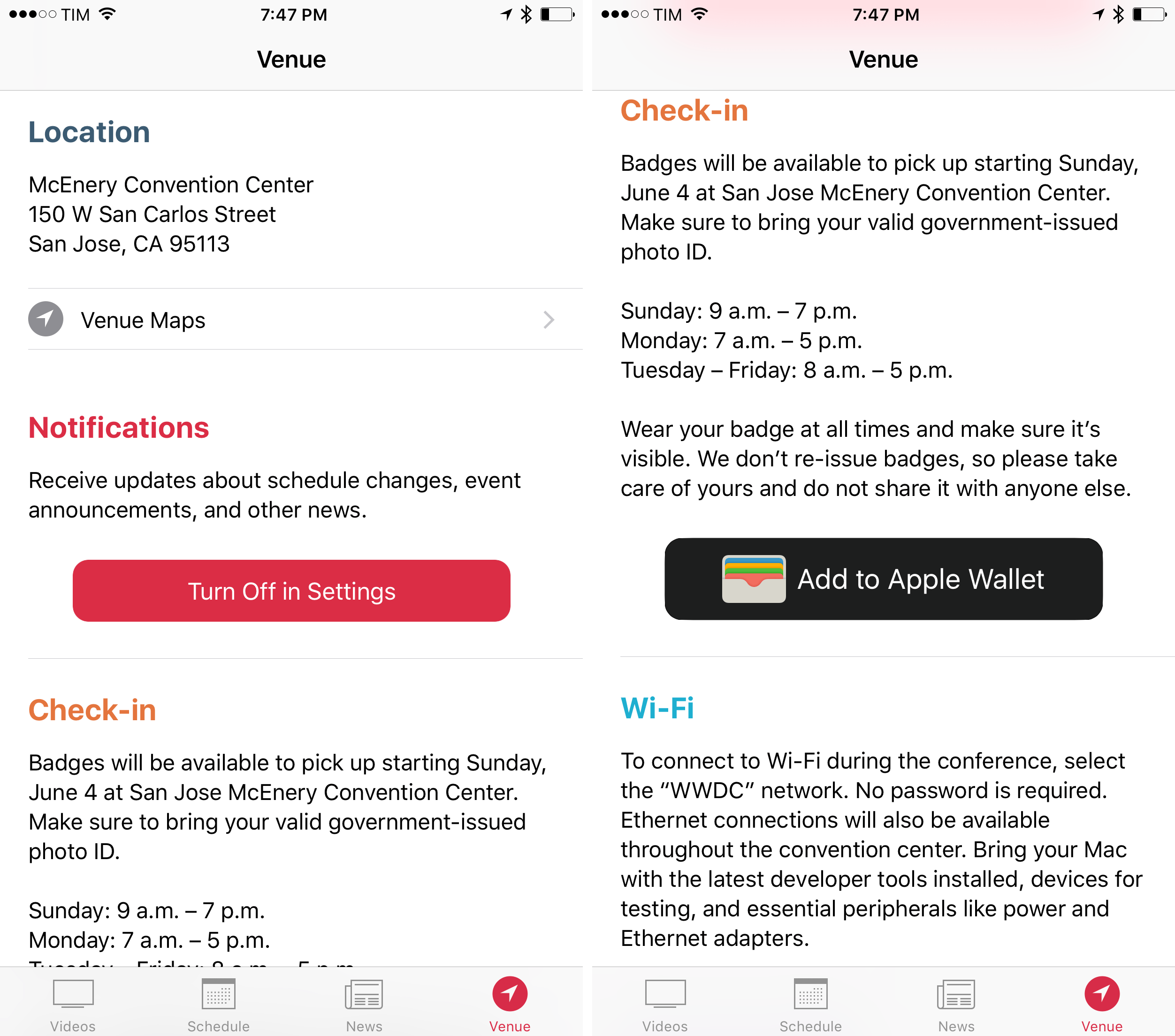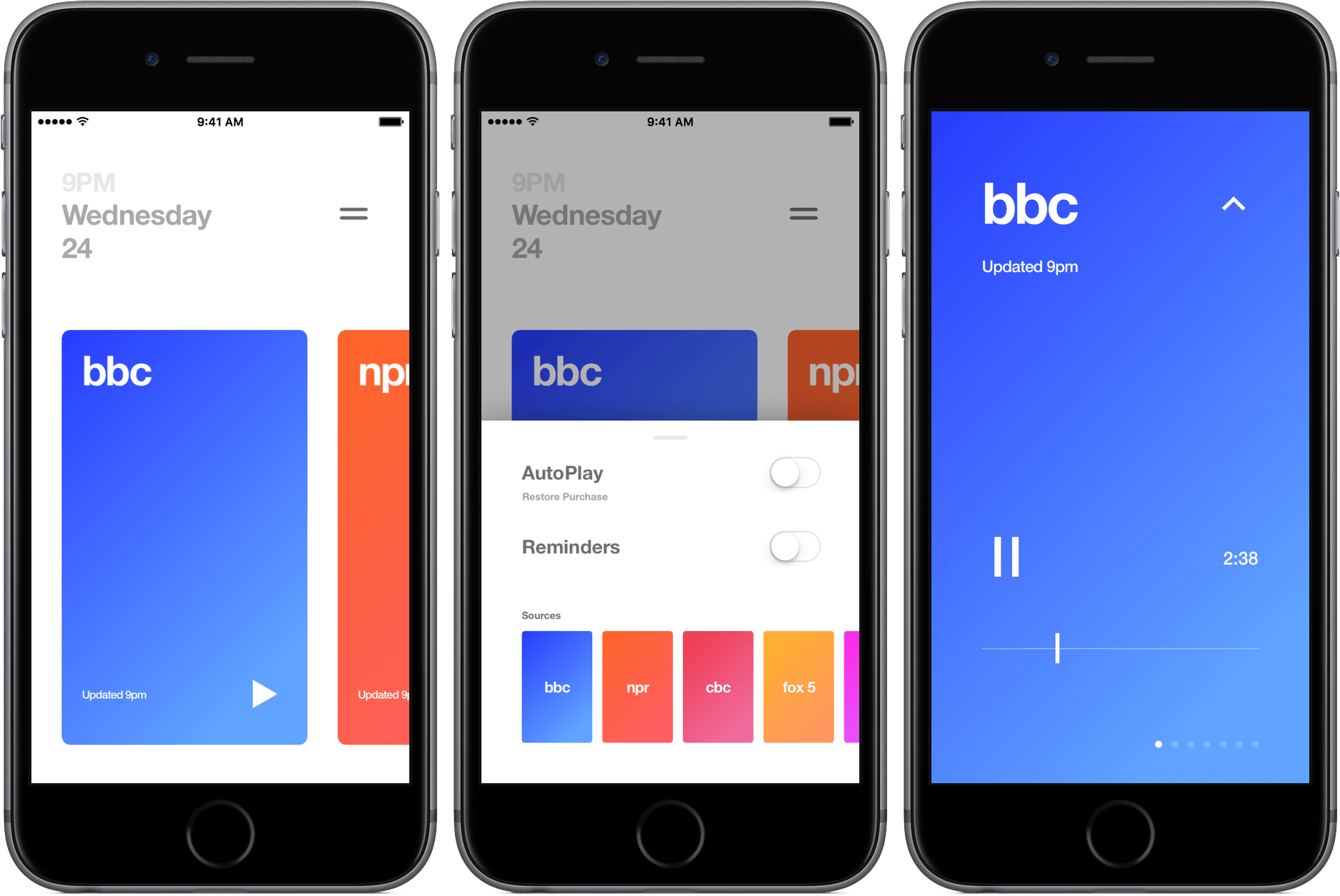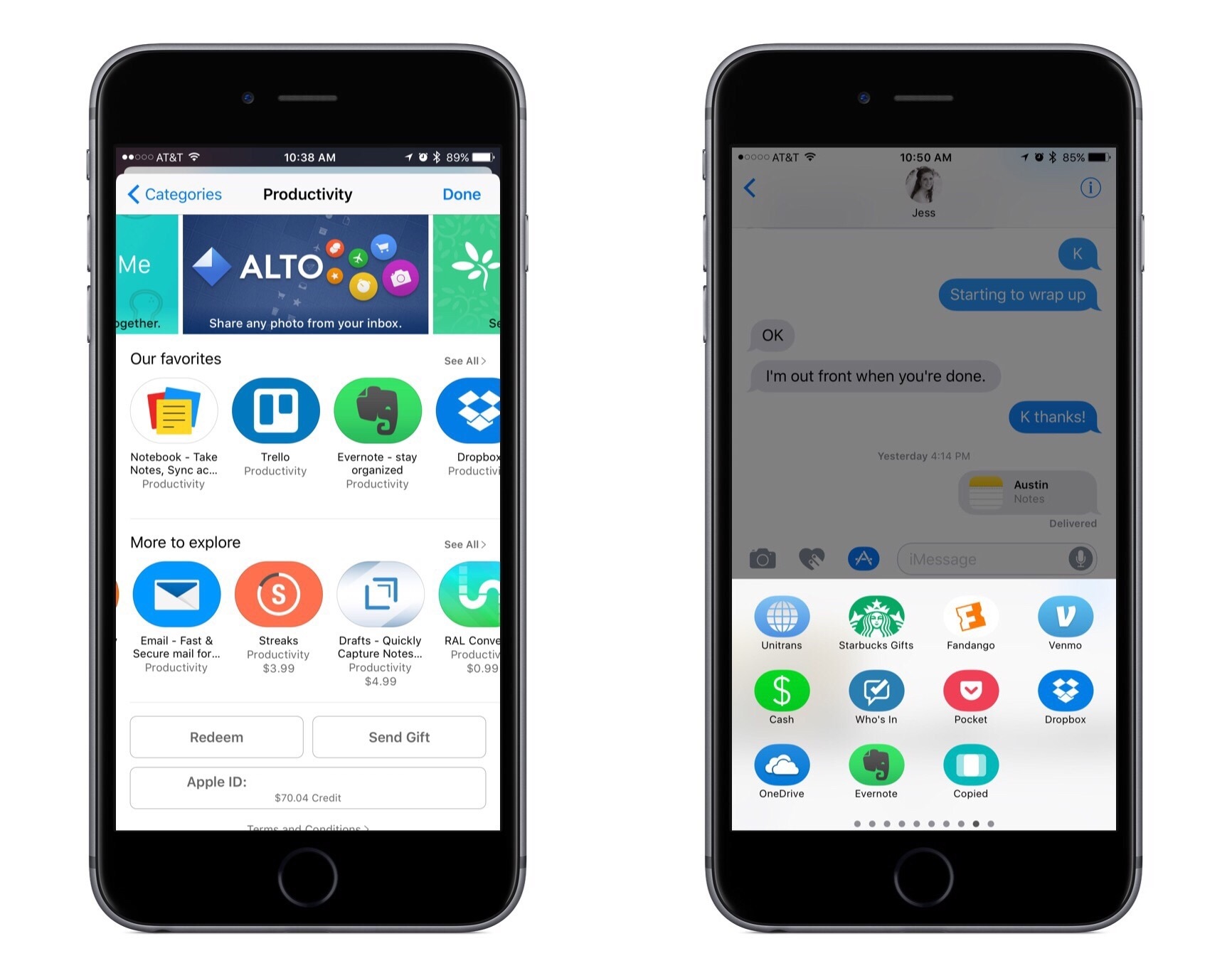When you start your next outdoor adventure, make sure you bring along Trails. Trails is a GPS tracker and logbook that gathers statistics like altitude, ascent and descent, speed, pace, and duration. It also includes topographic maps available for offline use when you have no data connection. Soon, Trails will add a dashboard display with summary statistics and graphs of your activities using a customizable date range and with optional filtering by tags.
Trails takes advantage of the latest Apple hardware and features like 3D Touch, Spotlight search for tracks and waypoints, Siri to start and end a trip, a Today Widget, and AirDrop sharing. In addition, with a Series 2 Apple Watch, you can start recordings, use it as a second screen to display live statistics, and gather heart rate and calorie data.
Trails features a wide array of ways to export and share the data you collect like integration with Apple’s Health app, GPX export, the ability to upload to Trails.io to share your trips, like the hike through San Francisco embedded above, local WiFi sharing, and full database backups. You’re in full control of your data. You don’t have to signup for anything to get started, your data isn’t uploaded anywhere without your permission, and there are no ads to get in the way.
Trails has a special promotion for MacStories readers. Trail is giving away 10 one-year subscriptions to Trails Pro. Just enter your email address here by 9:00 pm US Eastern time on June 4, 2017. Winners will be selected randomly and be given a code that they can redeem for the one-year subscription by contacting the Trails team.
Our thanks to Trails for sponsoring MacStories this week.