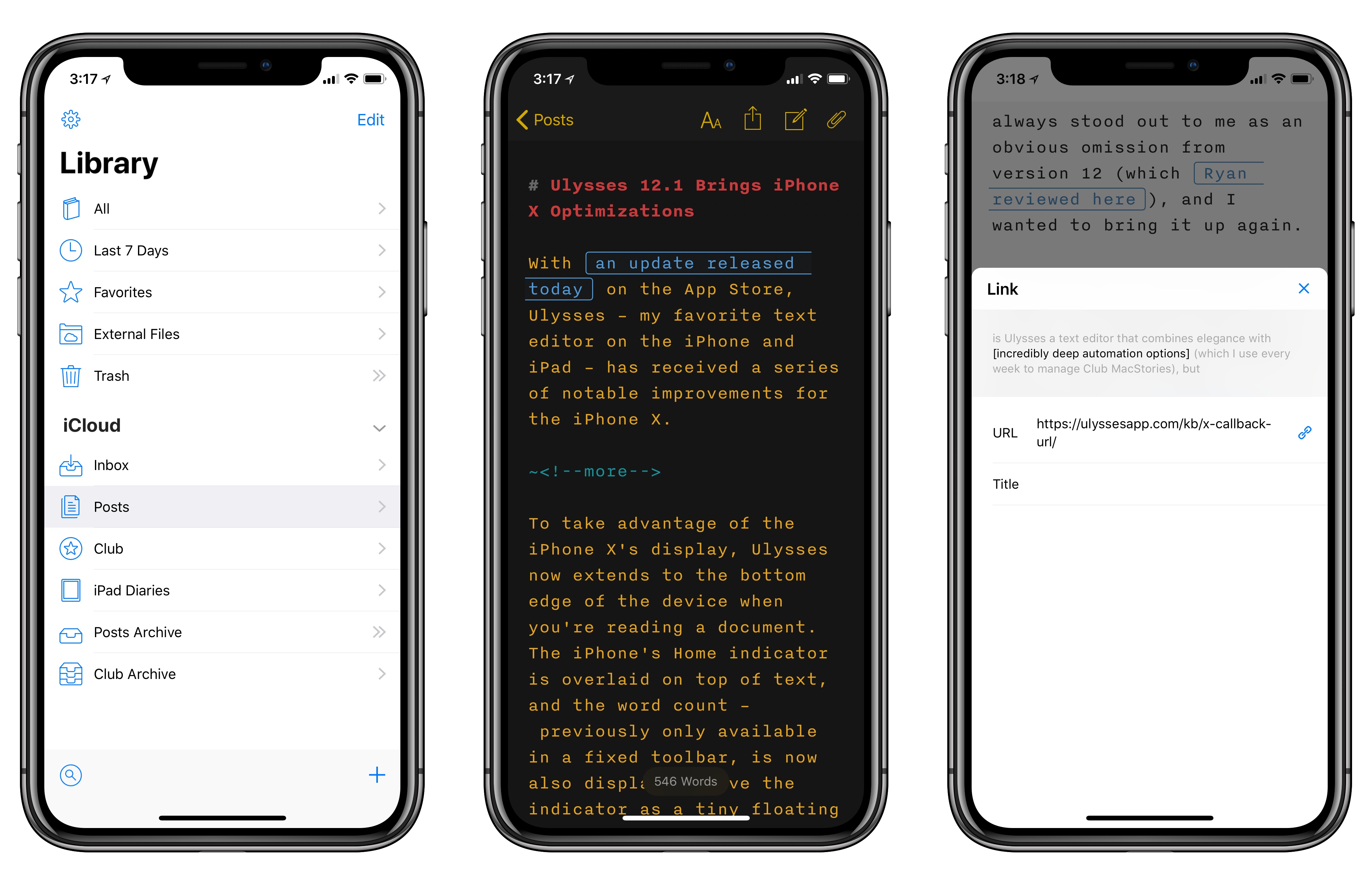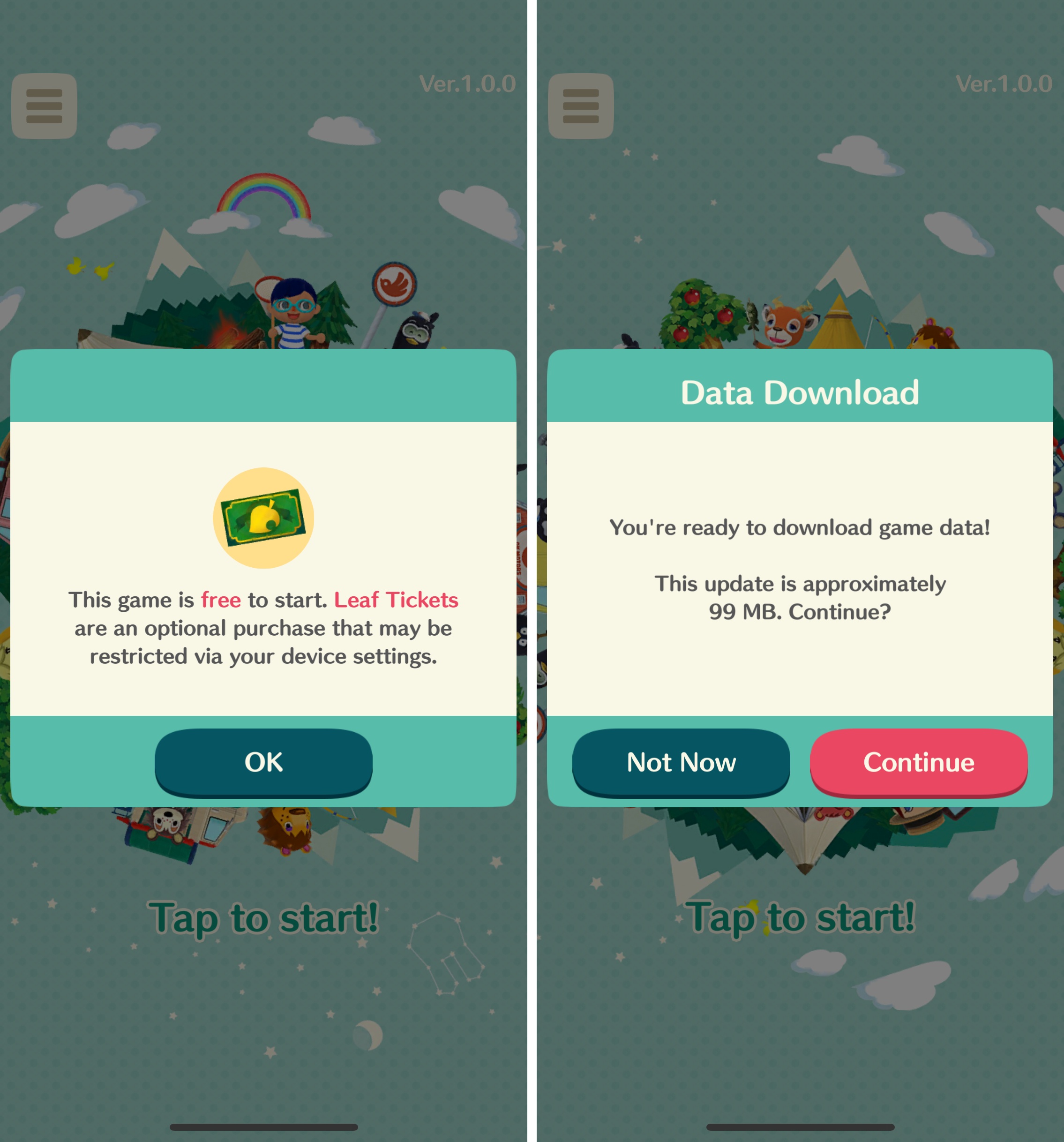The folks at iA have been looking for new font to use in their iA Writer app (version 5.0 for iOS was launched just a couple of weeks ago), and they settled on the idea of a duospace font:
This year, again, we set out exploring our own writing font. We started from scratch, moved from proportional to monospace to three spaces (50% for i and j) and ended up with duospace for MWmw. Progressively, we came to realize that the right question is how to make a proportional font look like a monospace, but how many exceptions you allow until you lose the benefits of a sturdy monospace.
With Latin characters you need to free the m’s from their obsolete mechanical straight jacket. What about the w’s then? And if you give room to lower case letters, what about their parents? The M and the w look alright in mono, no? They almost look better, even… Well, not next to a free m. In Cyrillic, there are a couple of characters more that need breathing room. If you give 150% to the letters w, W, m, and M, you get a text image that has almost all benefits of a monospace font, but the text flows nicely. And born was the duospace concept.
Duospace is a notion familiar from Asian fonts where there are single and double width characters. Our candidate is a bit different. It offers single and four 1.5 width characters.
I’ve always loved the thought and care that goes into iA Writer’s typography. In fact, I like iA Writer’s approach so much, I bought the Nitti family last year and have been using it as my writing font in Ulysses since. Standard Nitti looks terrific in Ulysses, but the new iA Writer Duospace (which is based off the recently released IBM Plex) is gorgeous as well. I mean, just take a look at this.
I’m going to experiment with iA Writer Duospace as my writing font in Ulysses for a few weeks. Installing custom fonts in Ulysses for iOS is easy: go to the GitHub page, download each one, and open them in Ulysses (with the share sheet) to install them. Alternatively, I recommend using AnyFont to make custom fonts available system-wide in any native font picker for iOS.