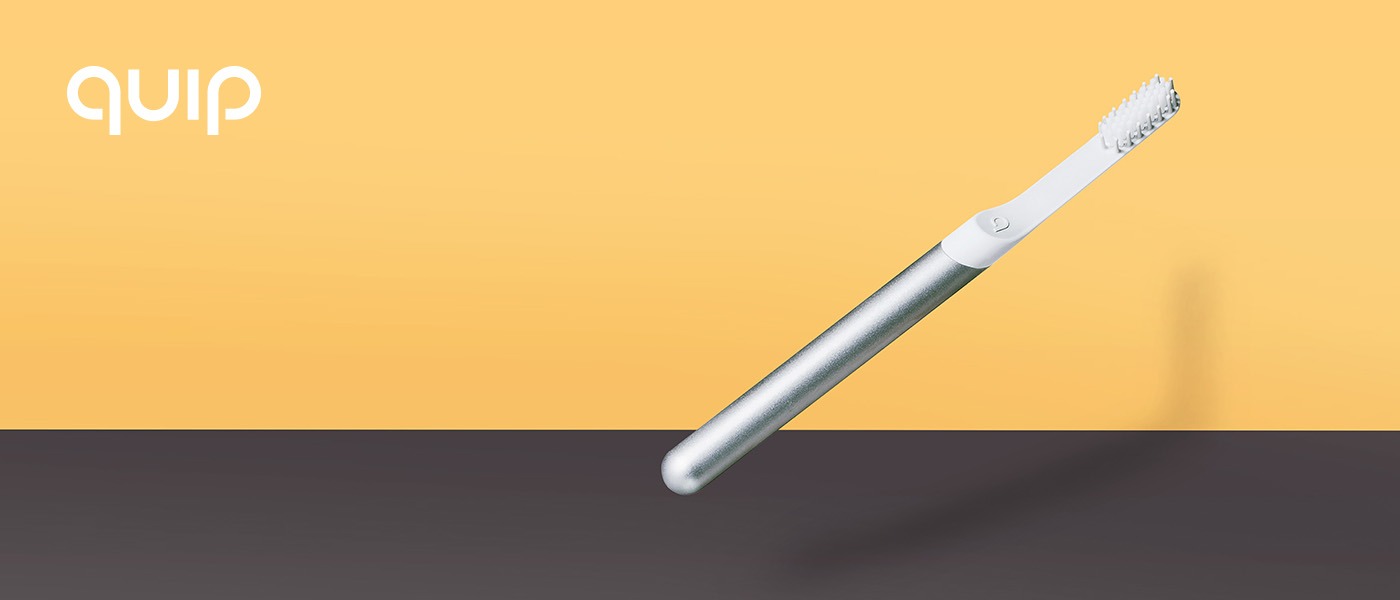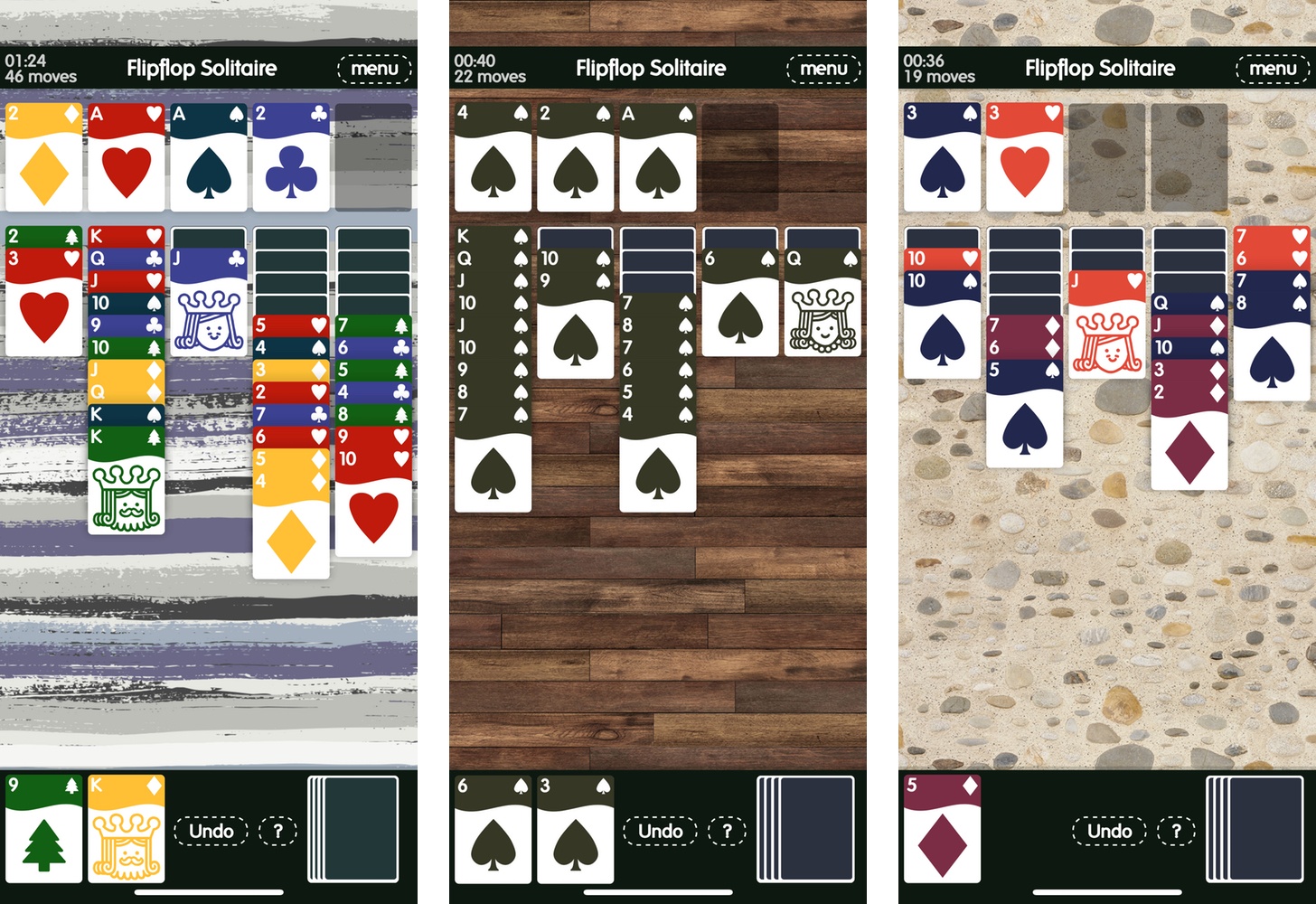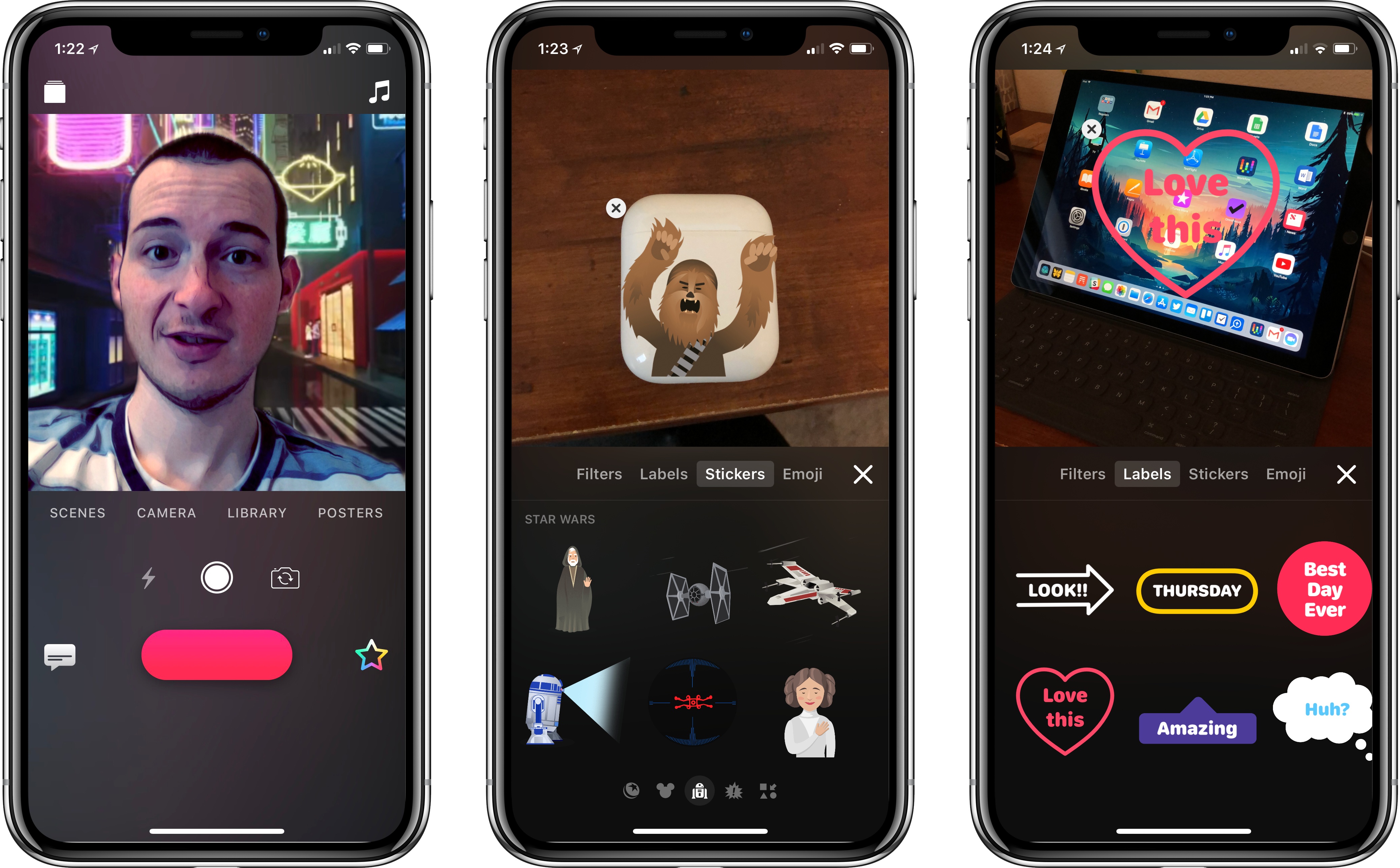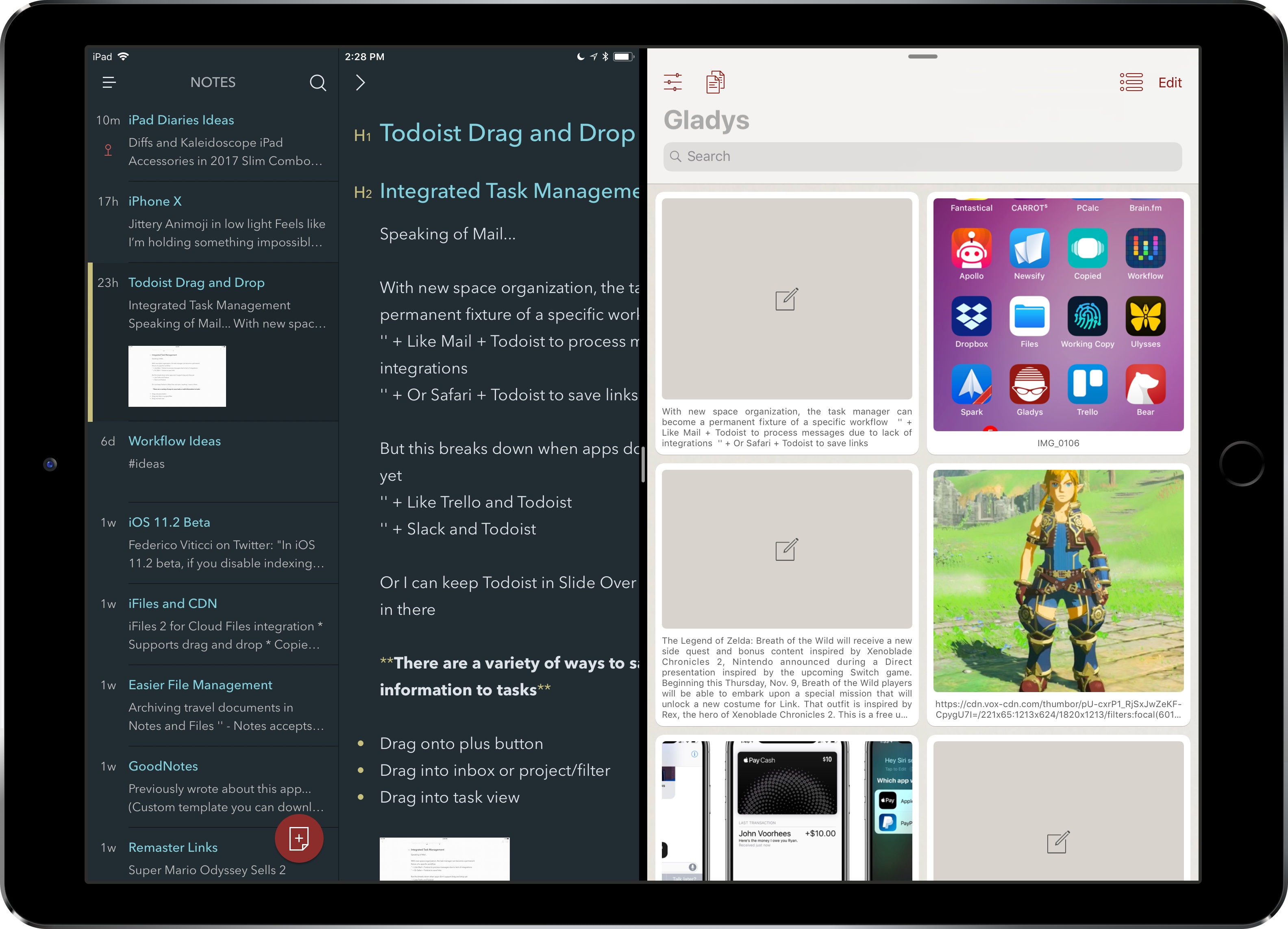Behind the elegant design of the quip electric toothbrush is a mission to care for your teeth. Fixing bad habits makes a big impact on oral health, but too often, it’s ignored and glossed over by oral care products and services. The quip toothbrush changes that.
The quip brush has a beautiful slim design that makes other electric toothbrushes look like power tools by comparison. The slender body of the quip brush also makes it easy to take on the go when you travel.
There’s more to quip than its sleek looks though. The brush has sensitive vibrating bristles with 30-second pulses that guide you through a 2-minute brushing routine. There’s also a wire-free, suction-based wall mount that doubles as a carrying case for when you travel. Best of all, quip is affordable.
Brush heads wear out and if they’re used too long become unhygienic and ineffective. That’s why quip also offers a subscription plan that delivers a new brush head to your home every three months along with a AAA battery to keep it powered. For added convenience, you can even add a tube of quip toothpaste to your subscription. Subscribing is an effortless way to start a good habit by putting brush head replacement on autopilot.
We have a special deal just for MacStories readers. You can get your first brush head refill from quip for free by using this link. Start a good habit and take care of your teeth today with quip.
Our thanks to quip for sponsoring MacStories this week.